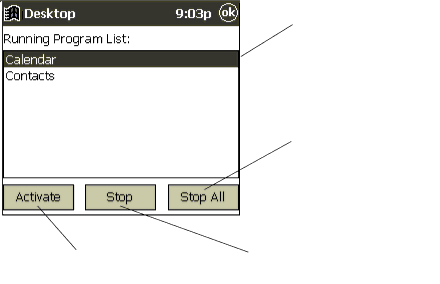
Model 70 Pocket PC User’s Guide
Managing Programs in Your Desktop
You can use the System Manager to manage programs that are running on your Pocket PC. You have three choices:
•You can stop all programs that are running.
•You can stop one program that is running.
•You can go to a program that is running.
To manage programs
1.Tap the System Manager  icon.
icon.
Select a program from the list to start or stop
Tap Stop All to stop all programs
Tap Activate to open a program
Tap Stop to stop a program
2. Choose a program in the Running Program List and tap Activate, Stop, or Stop All.