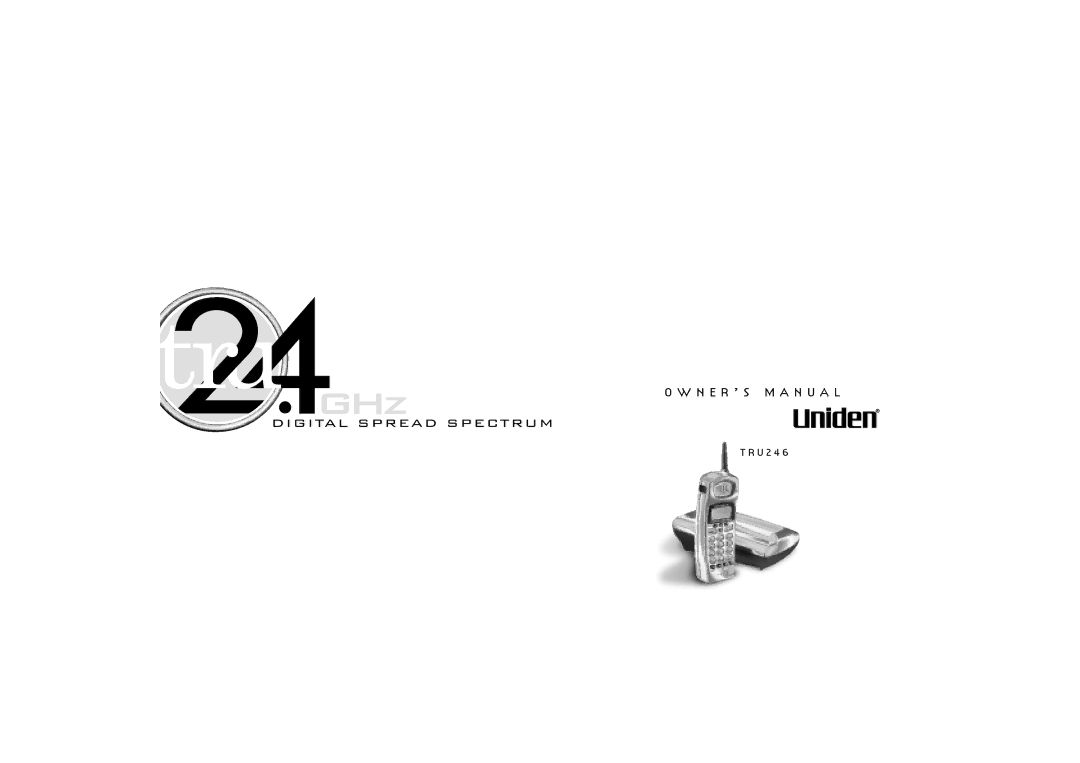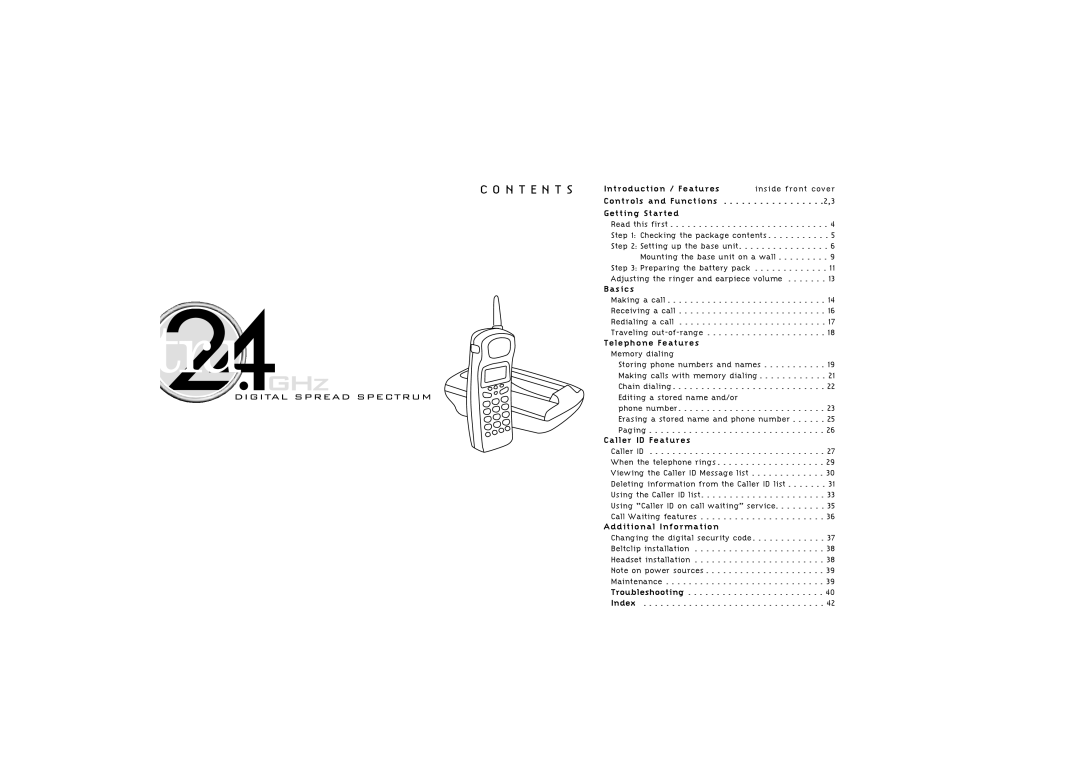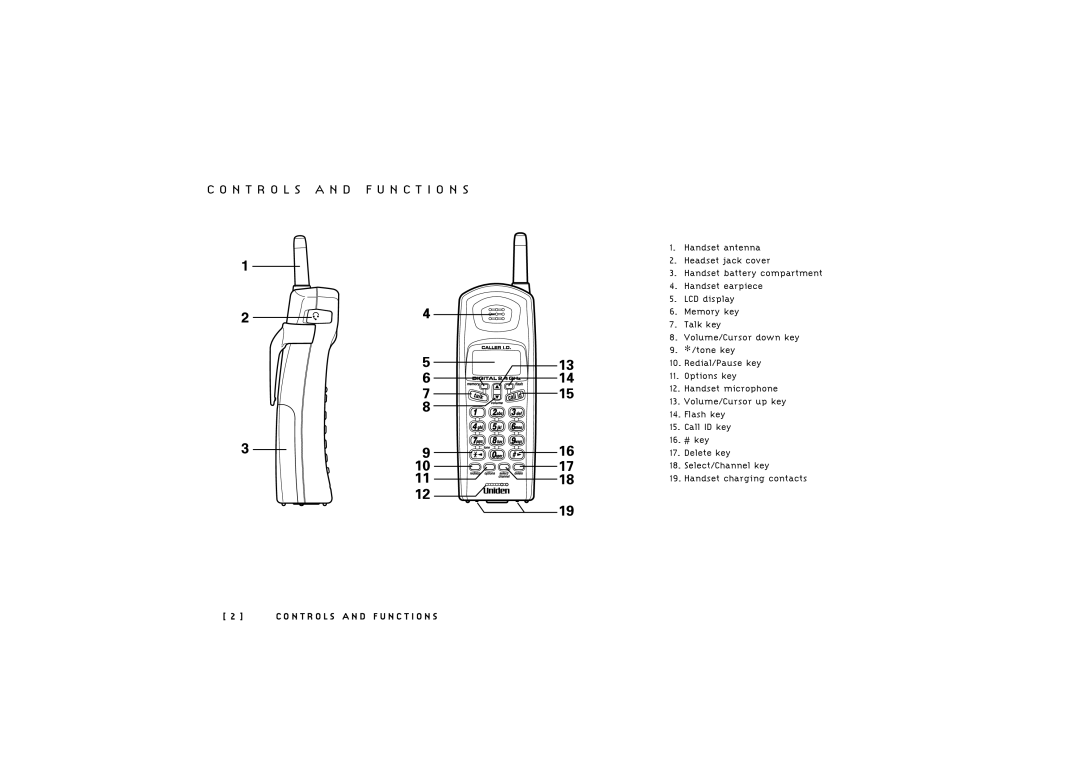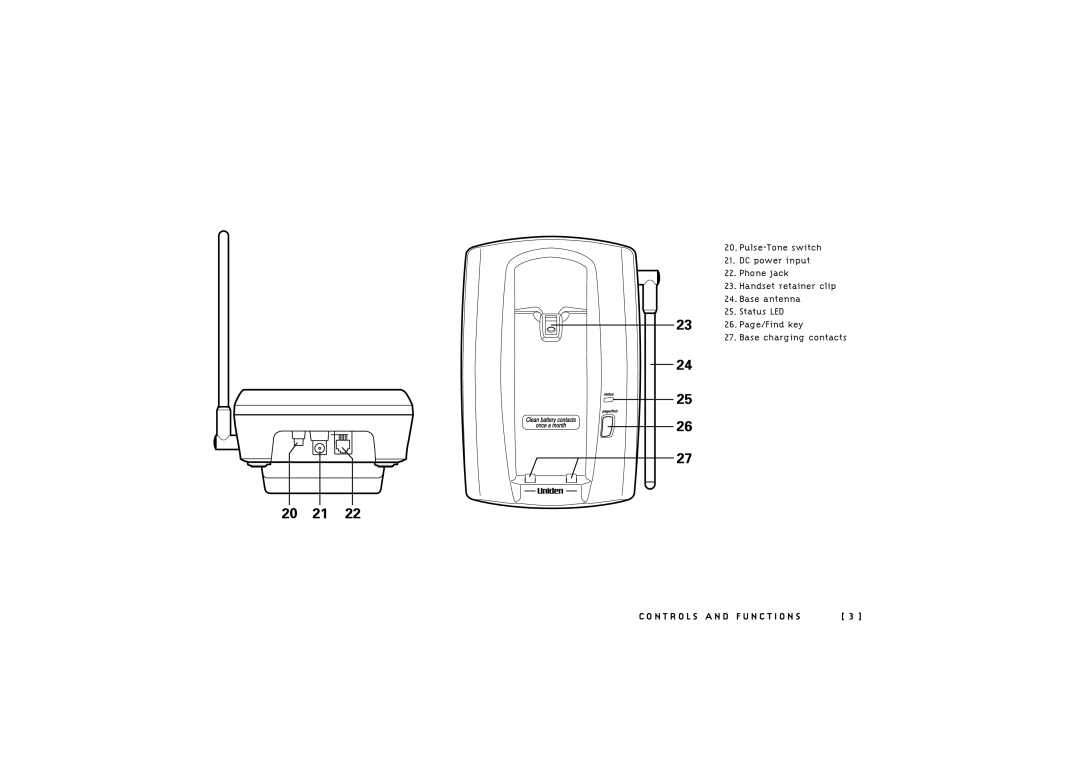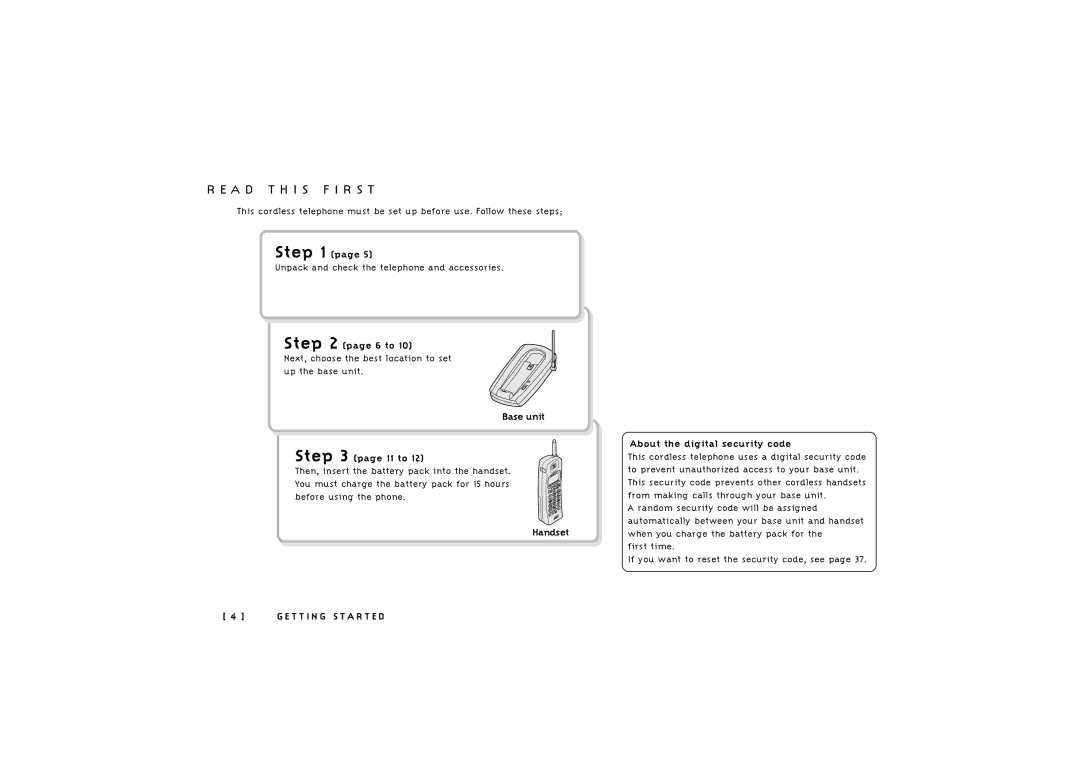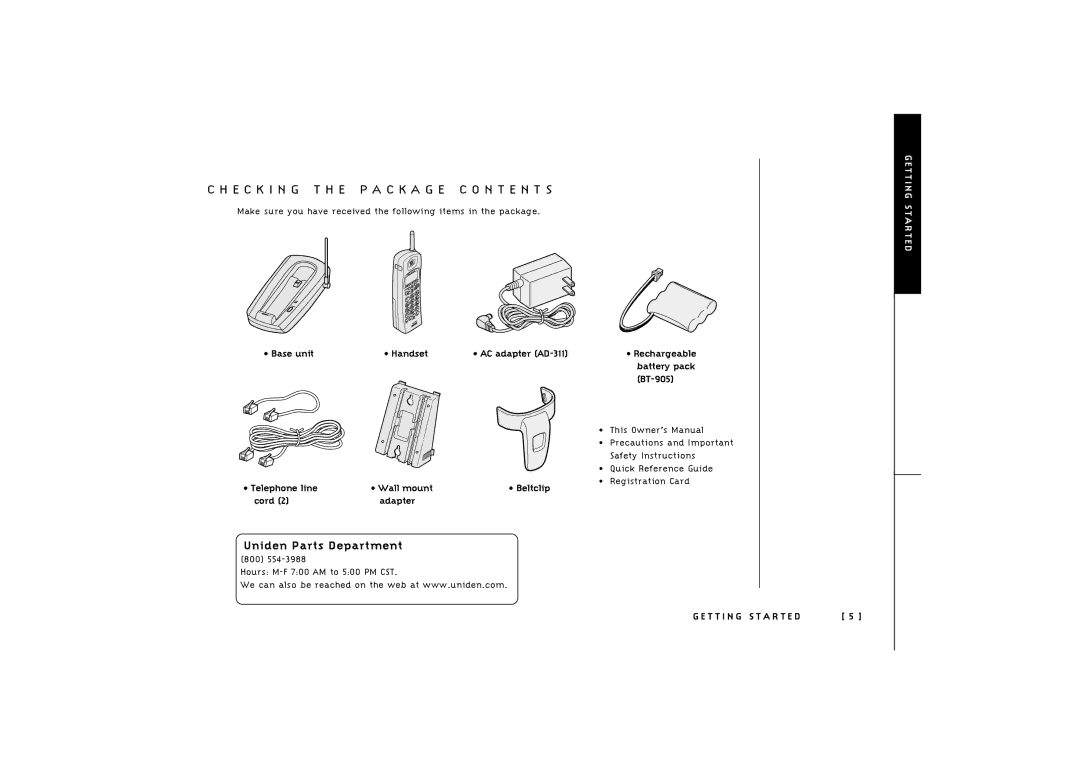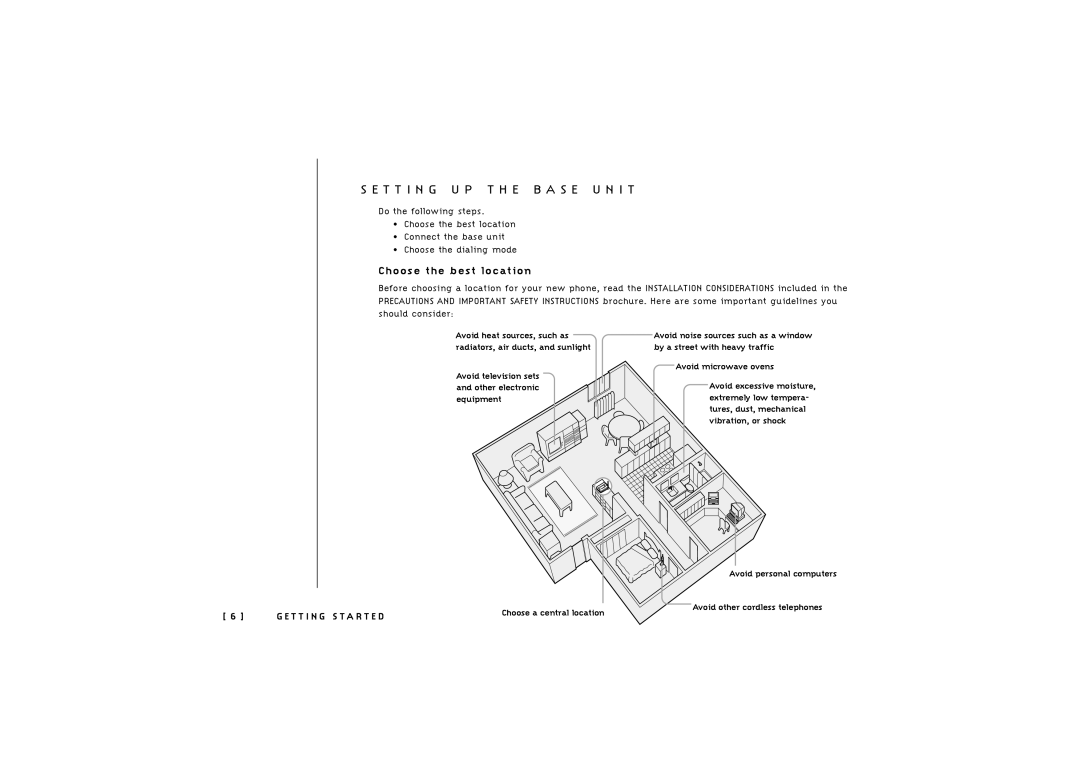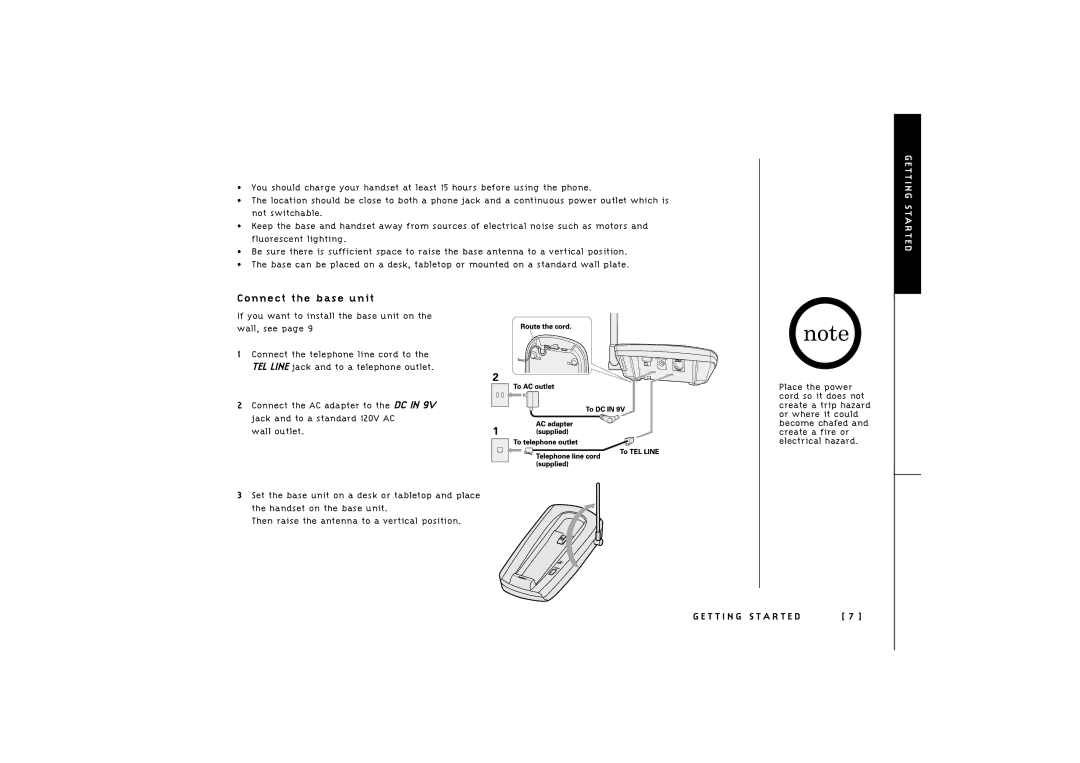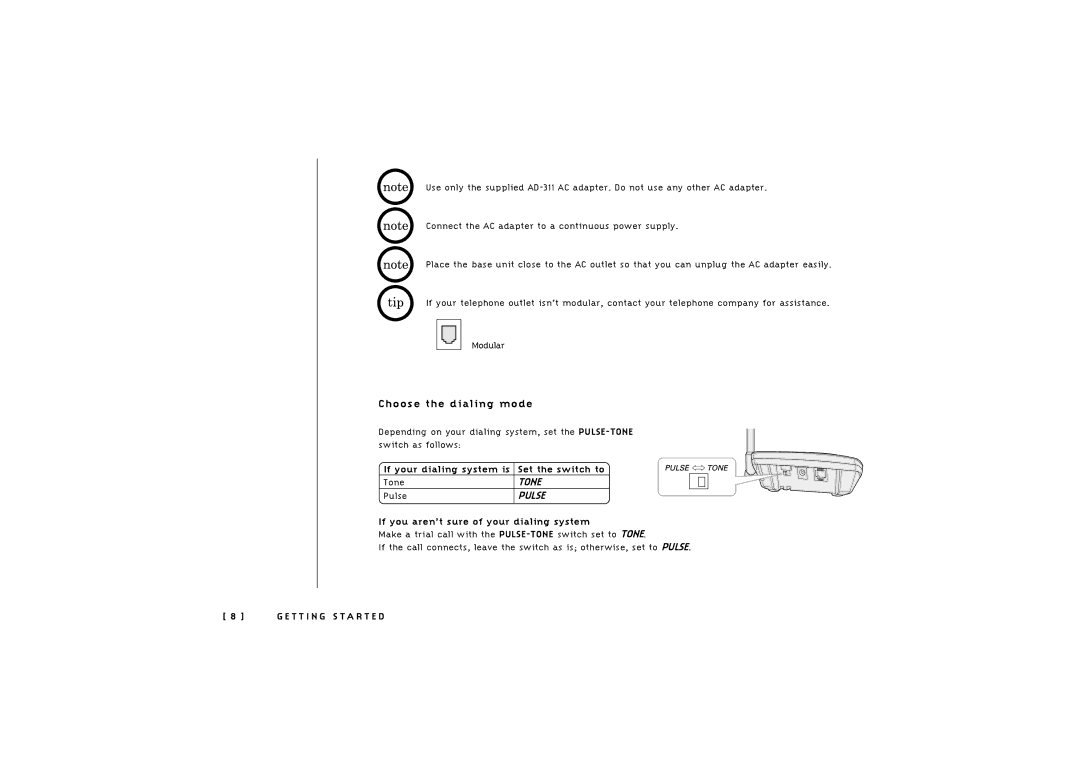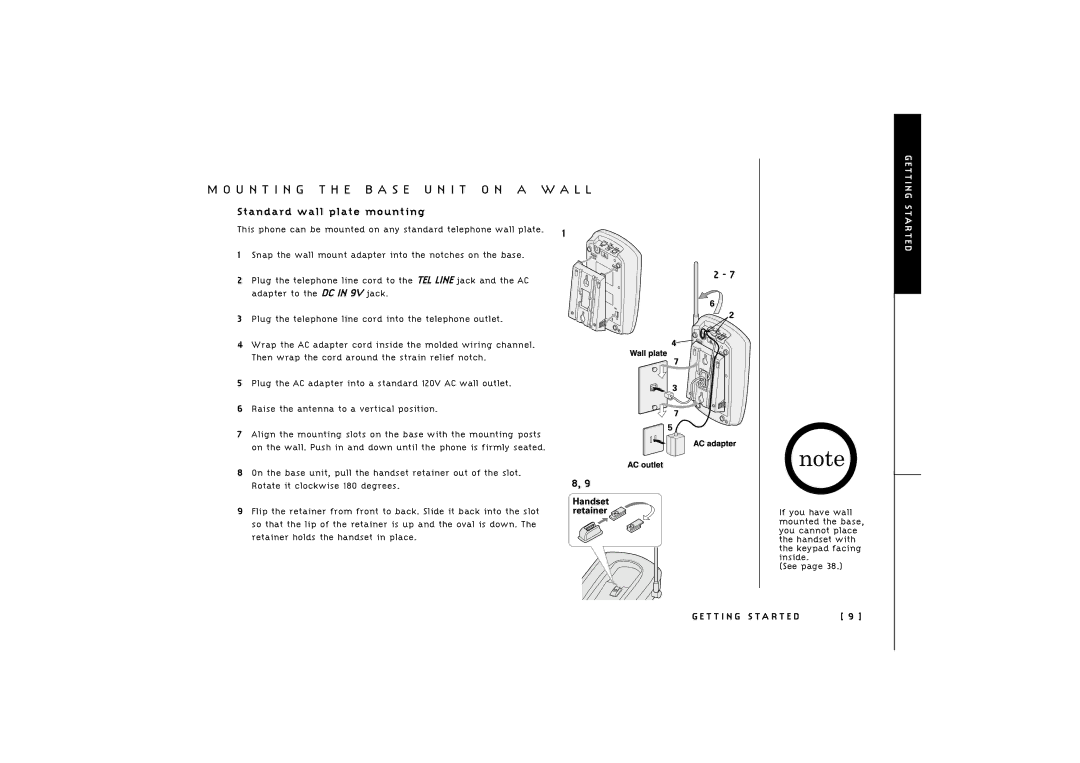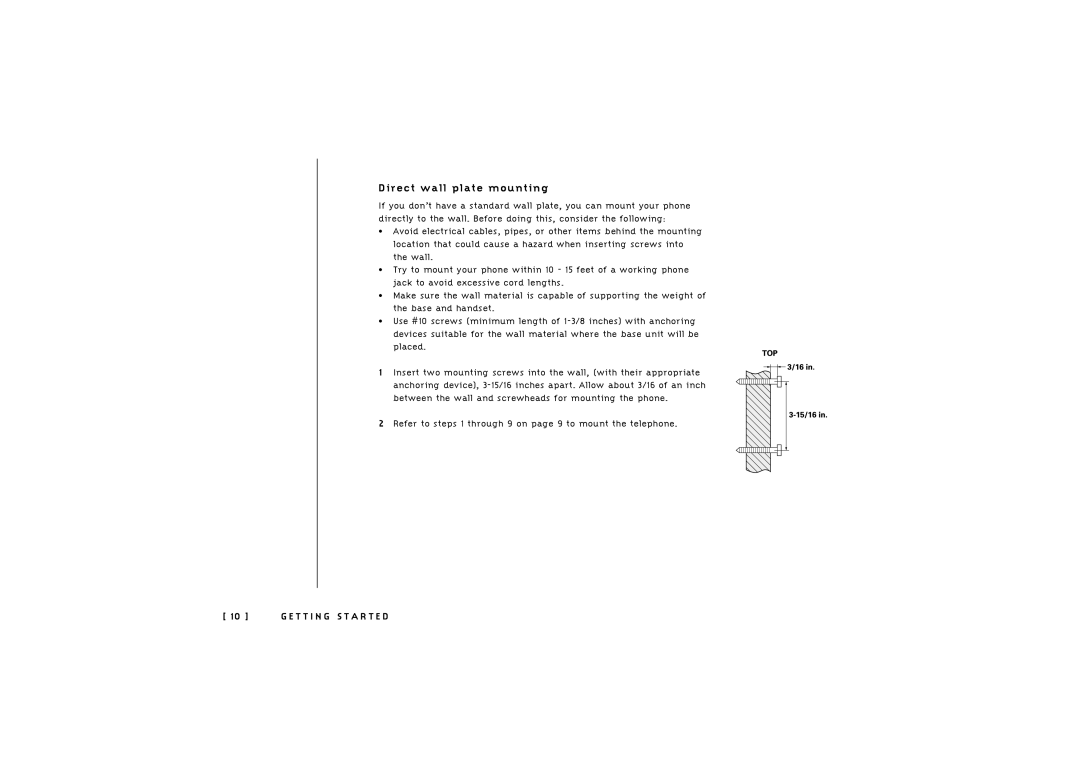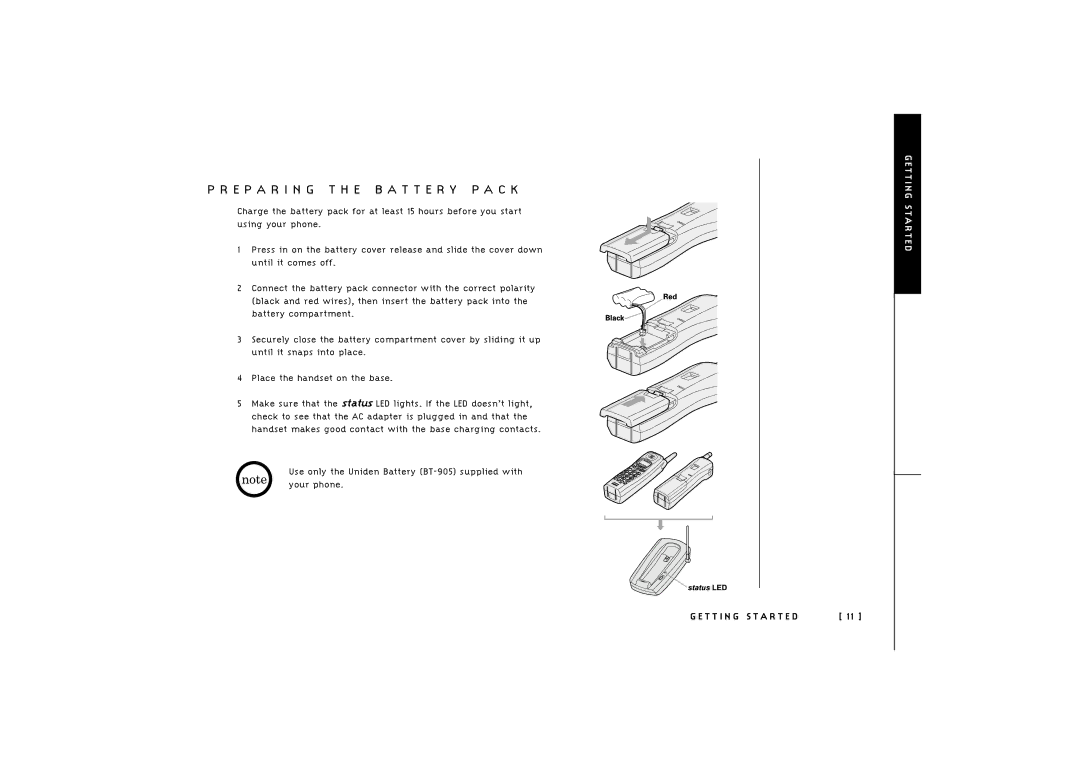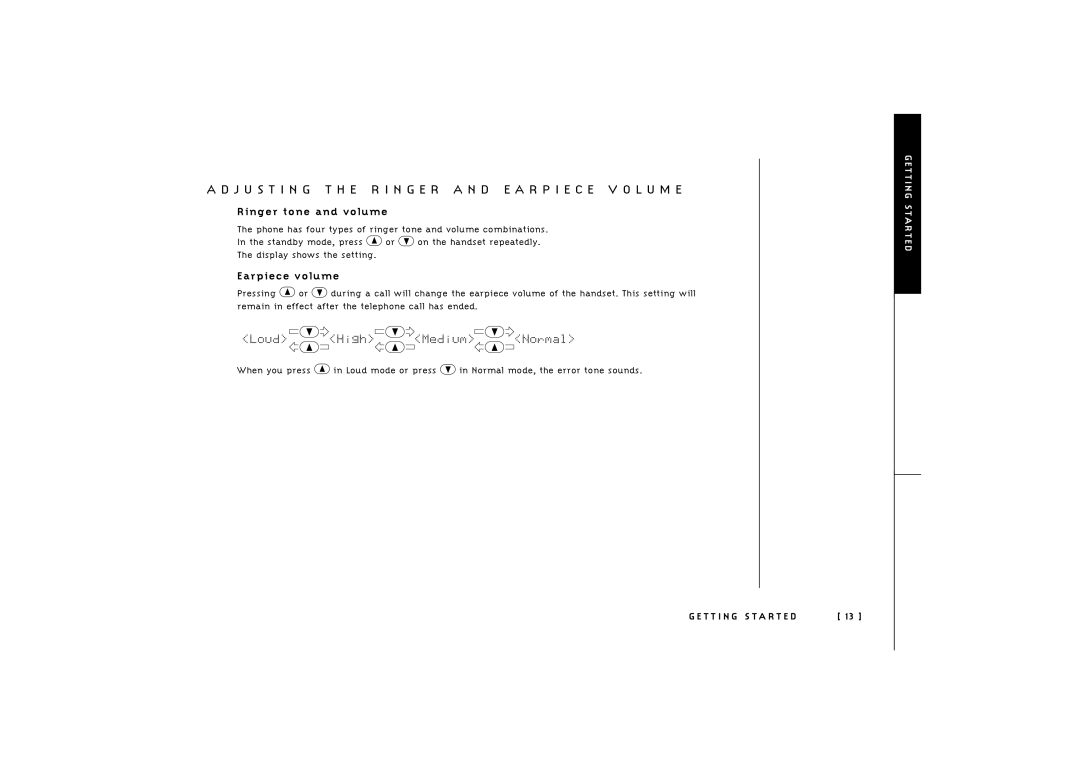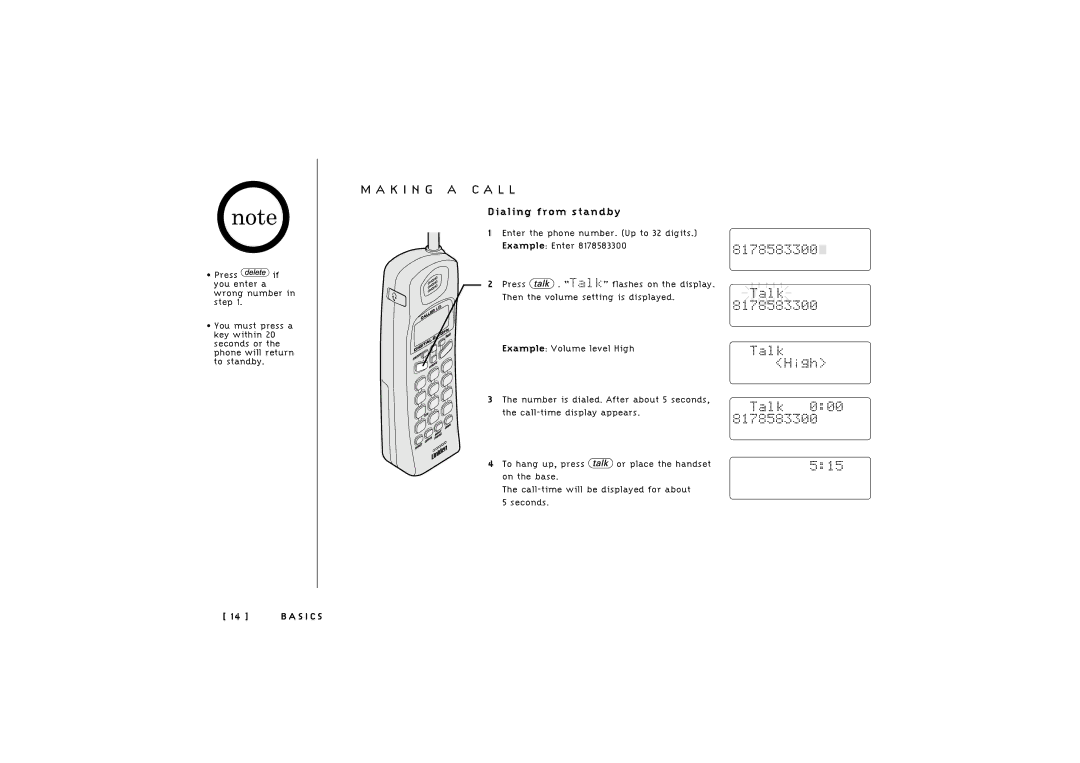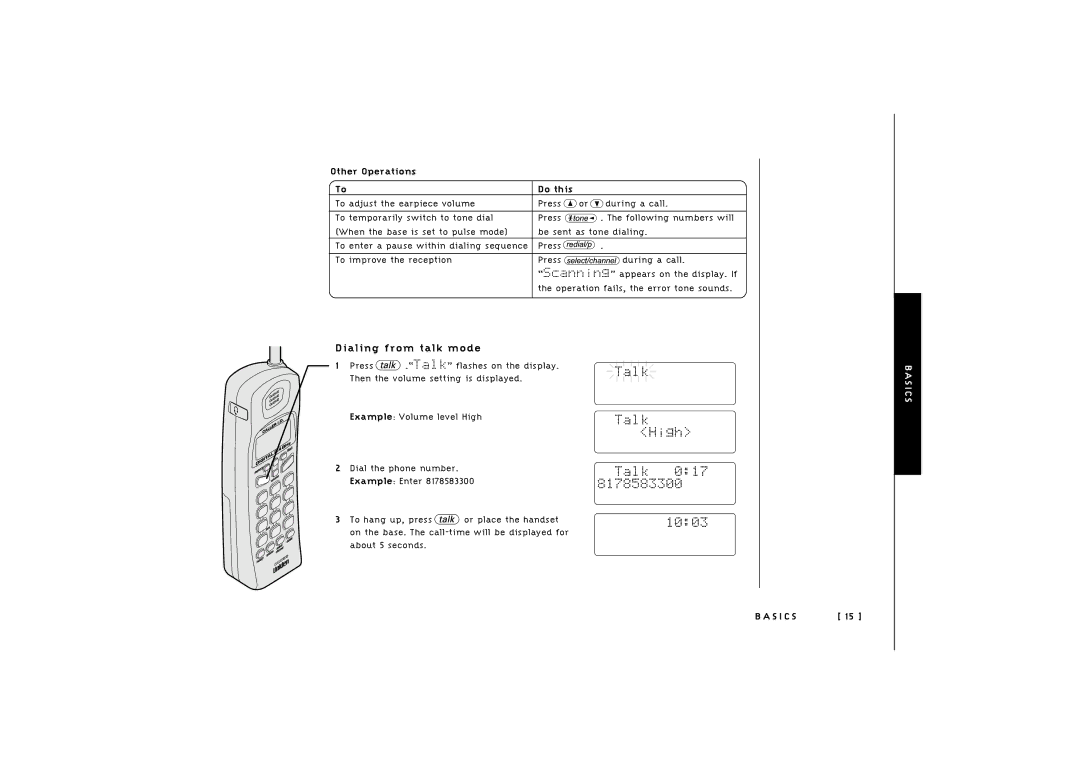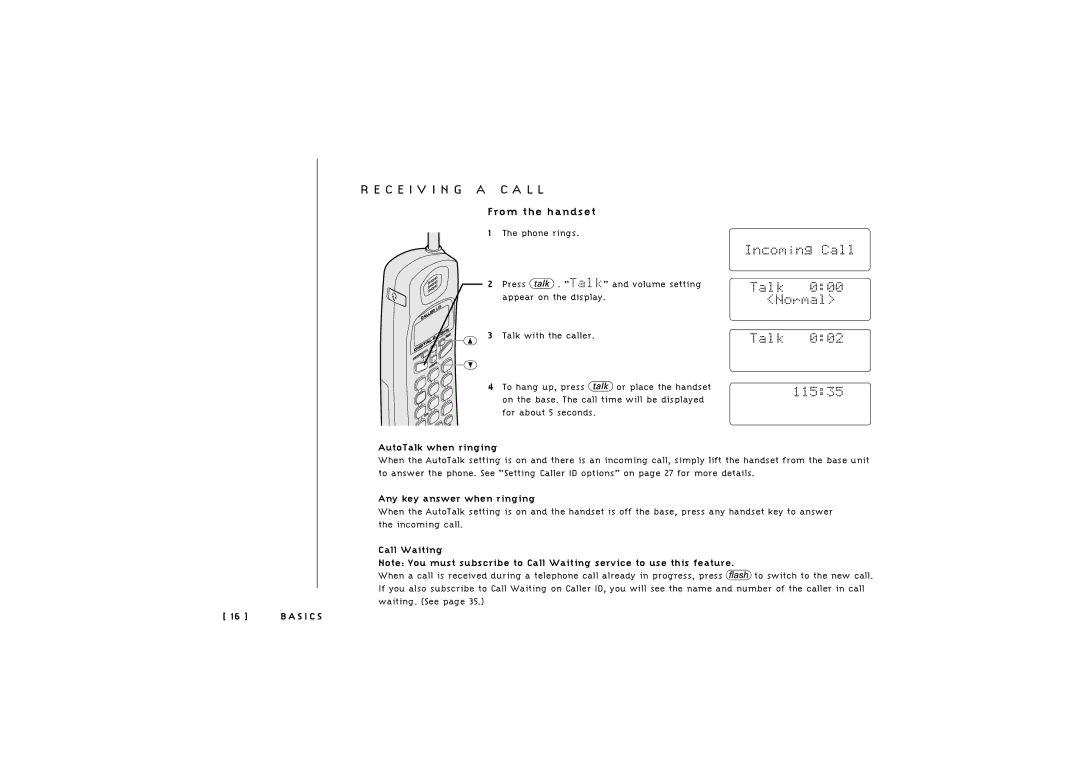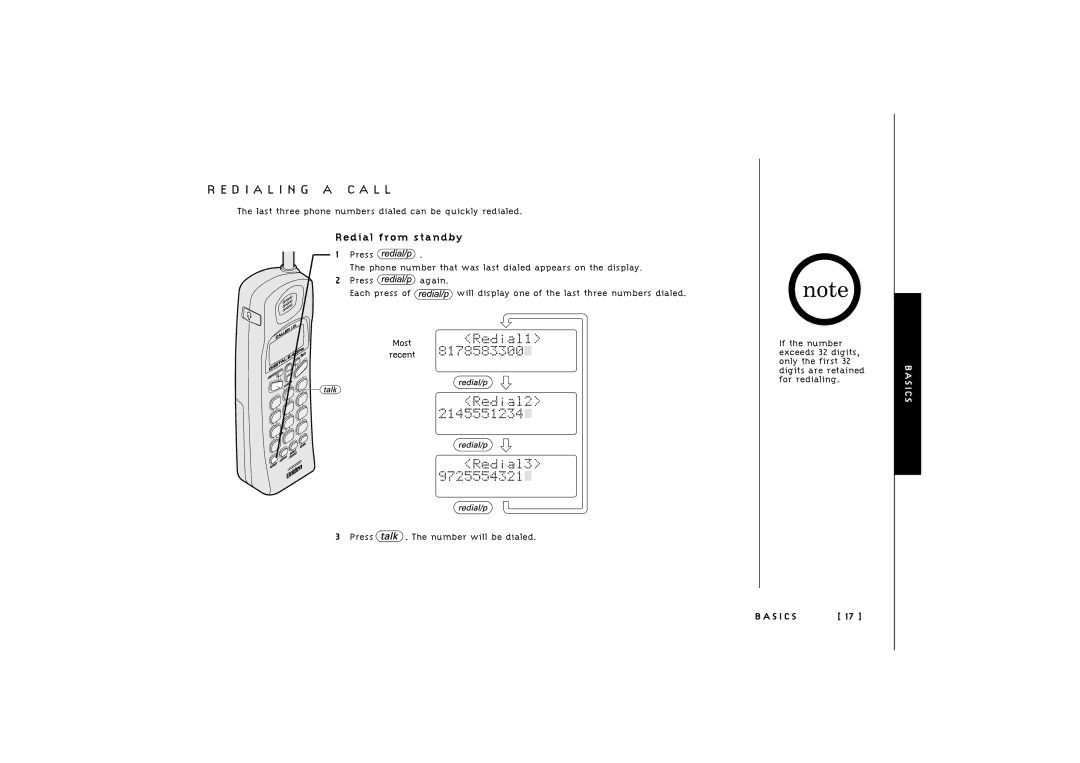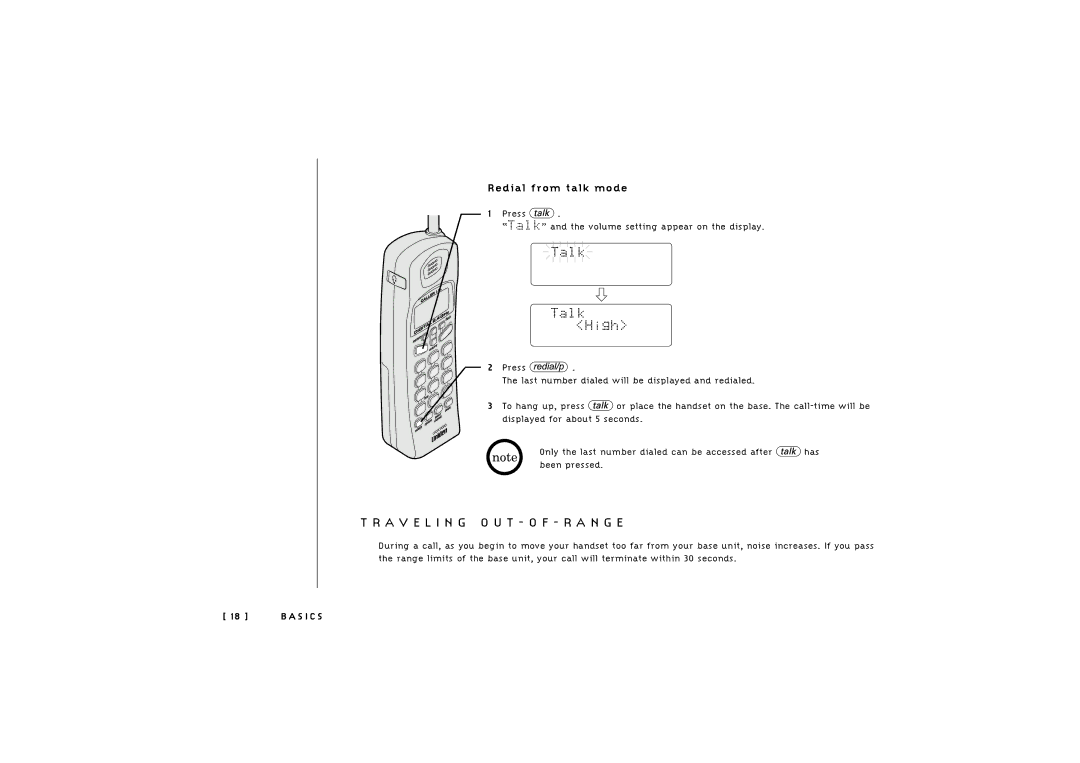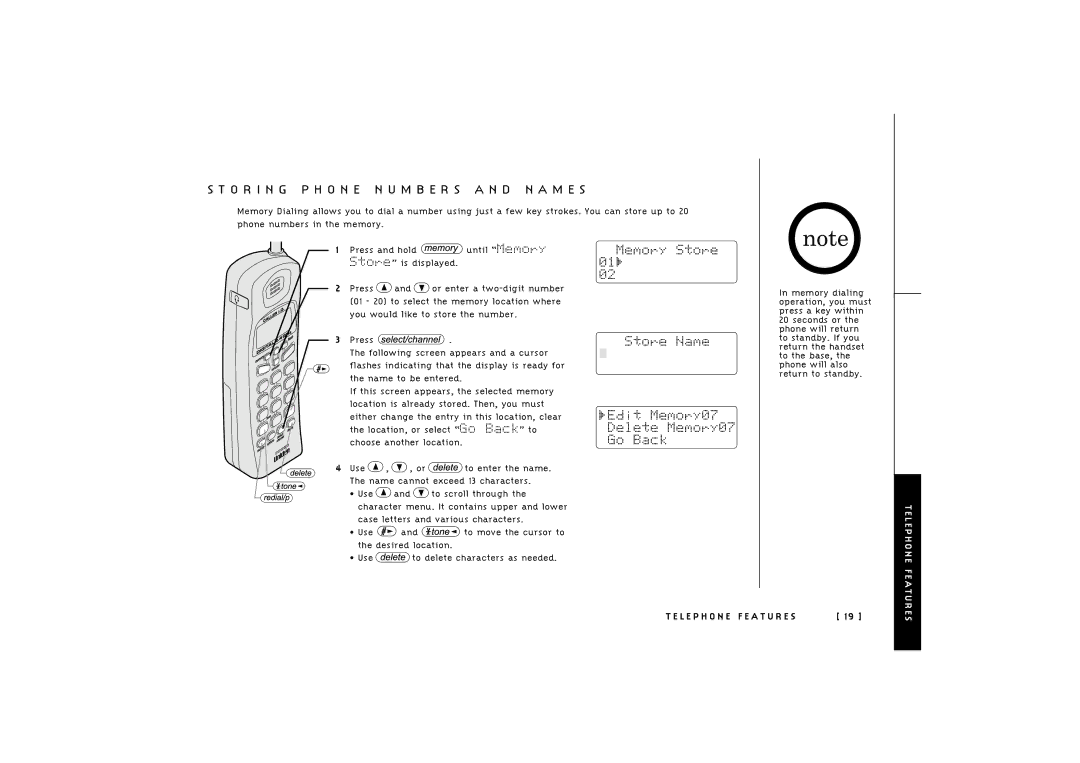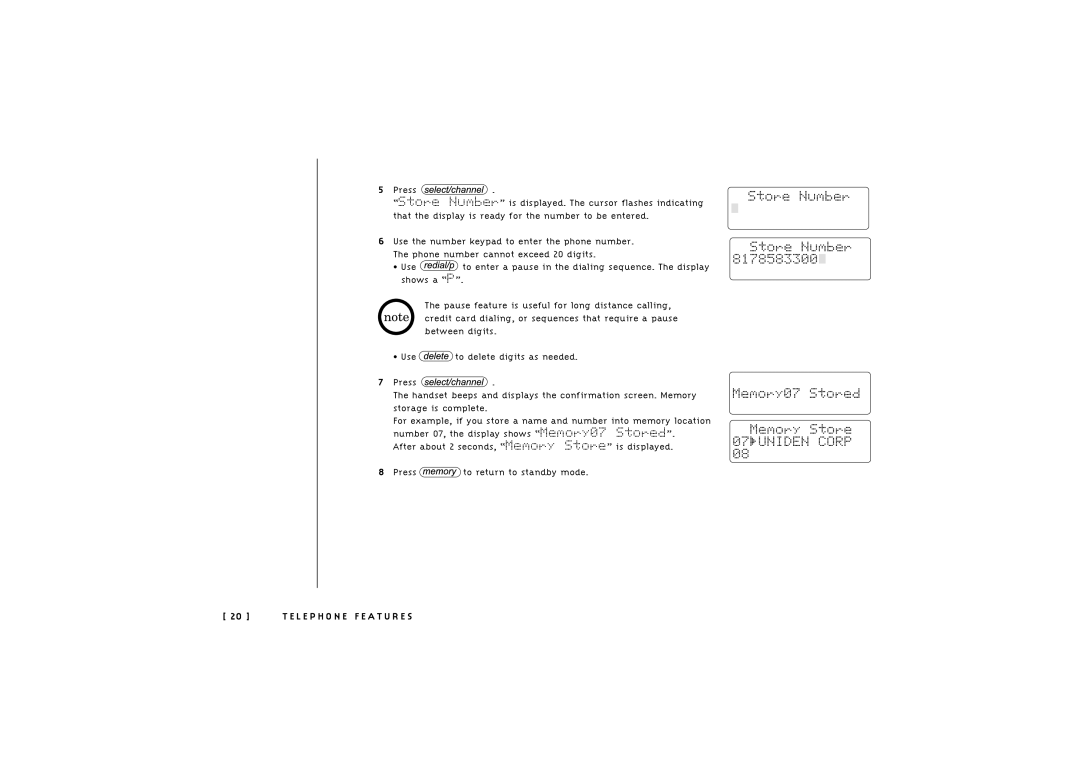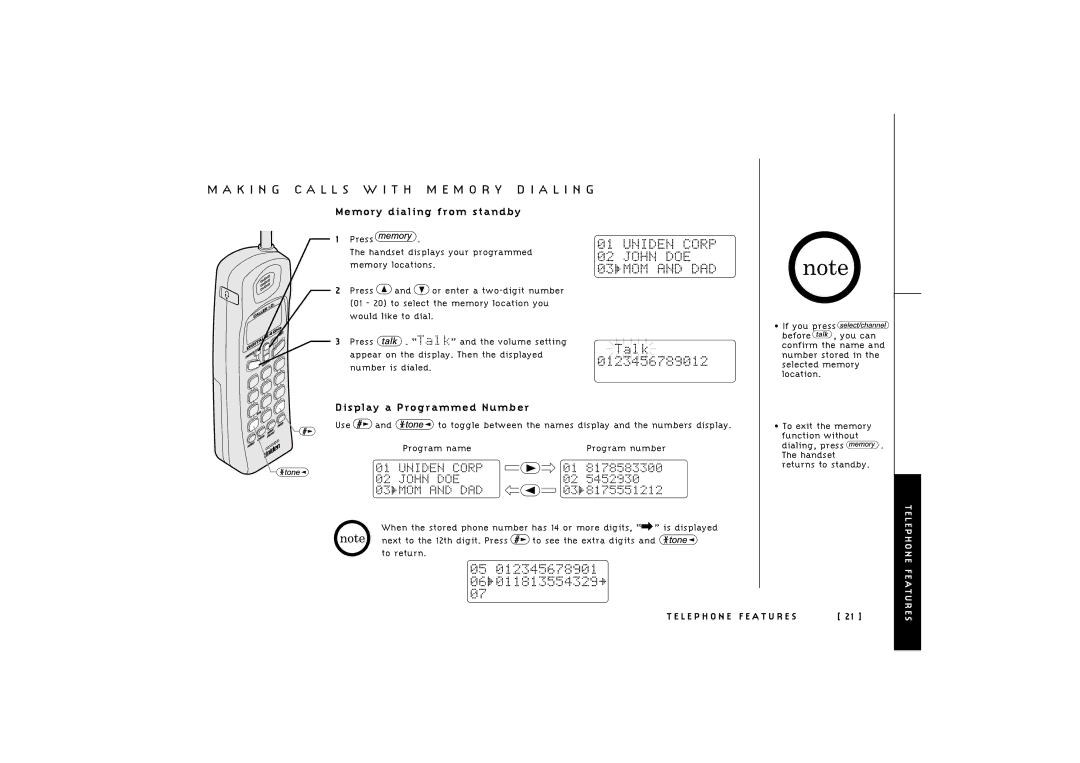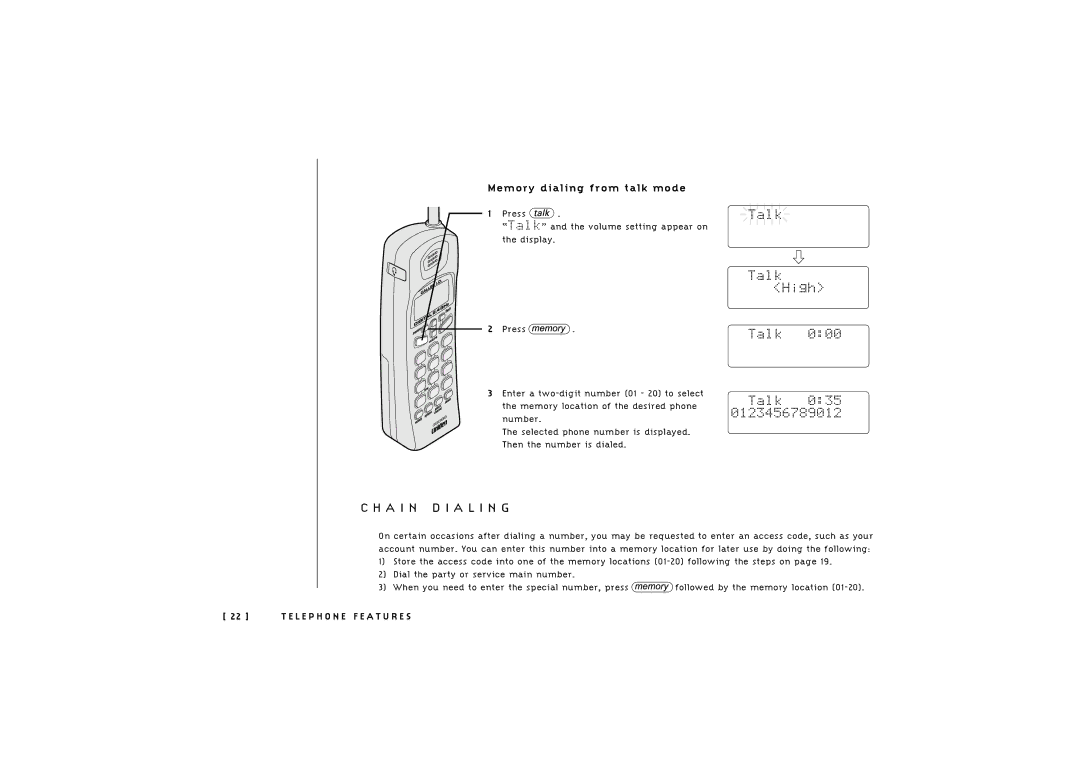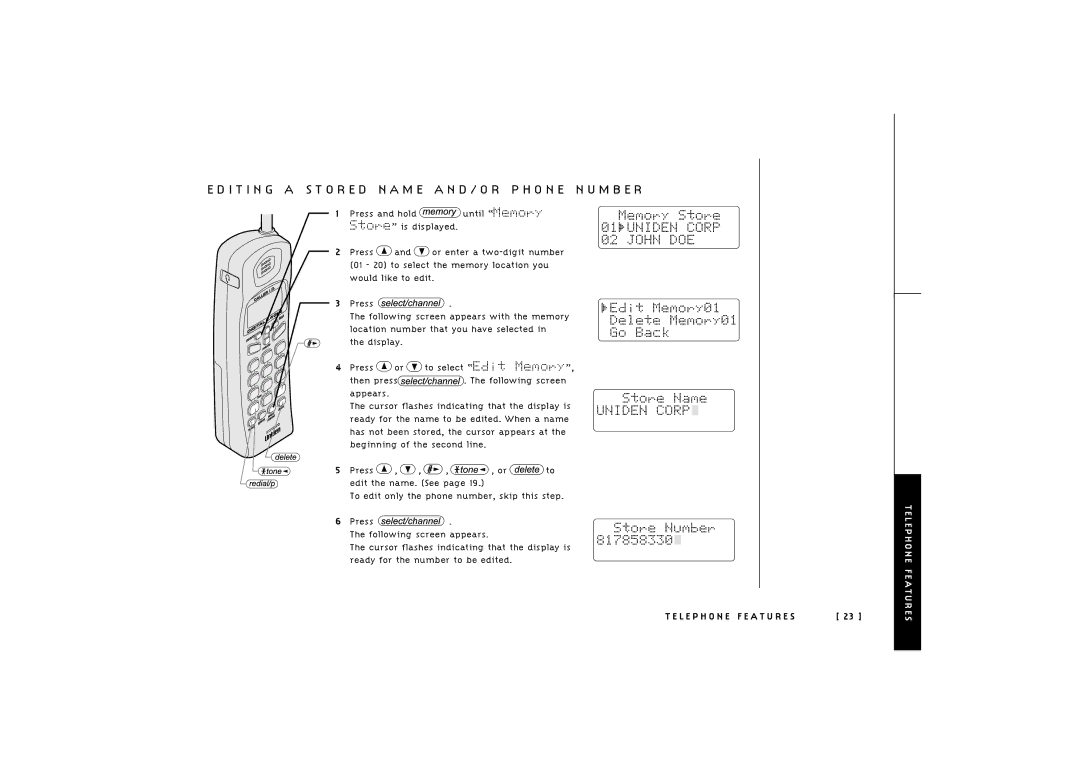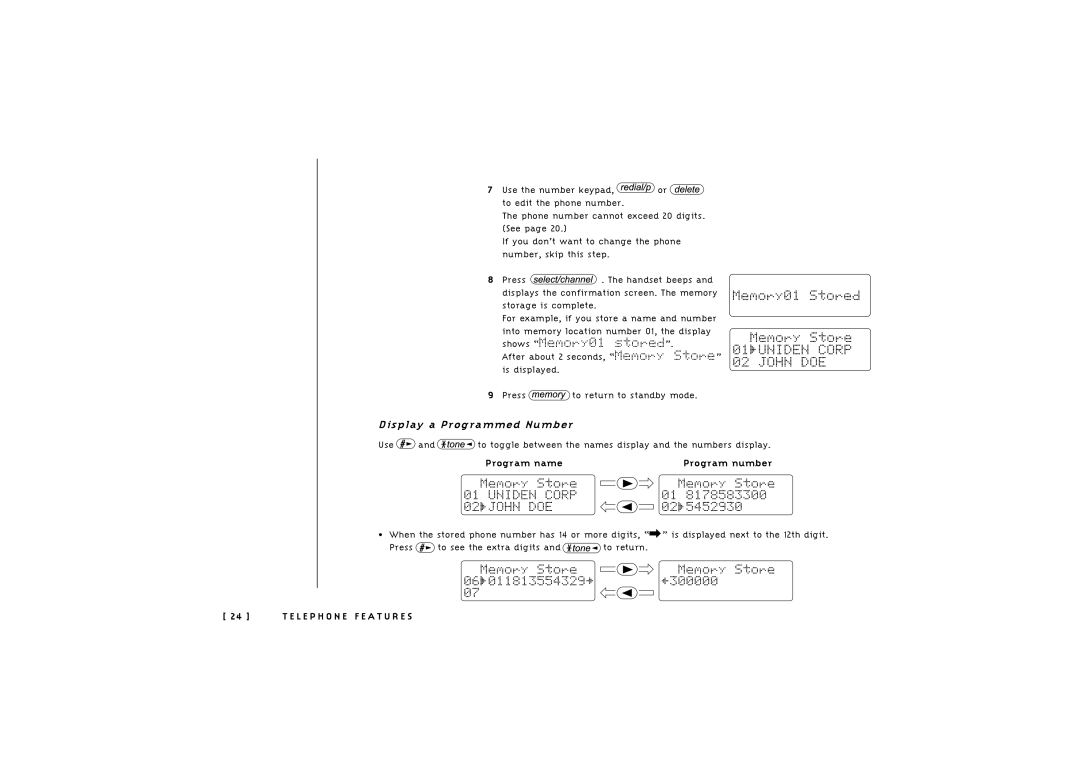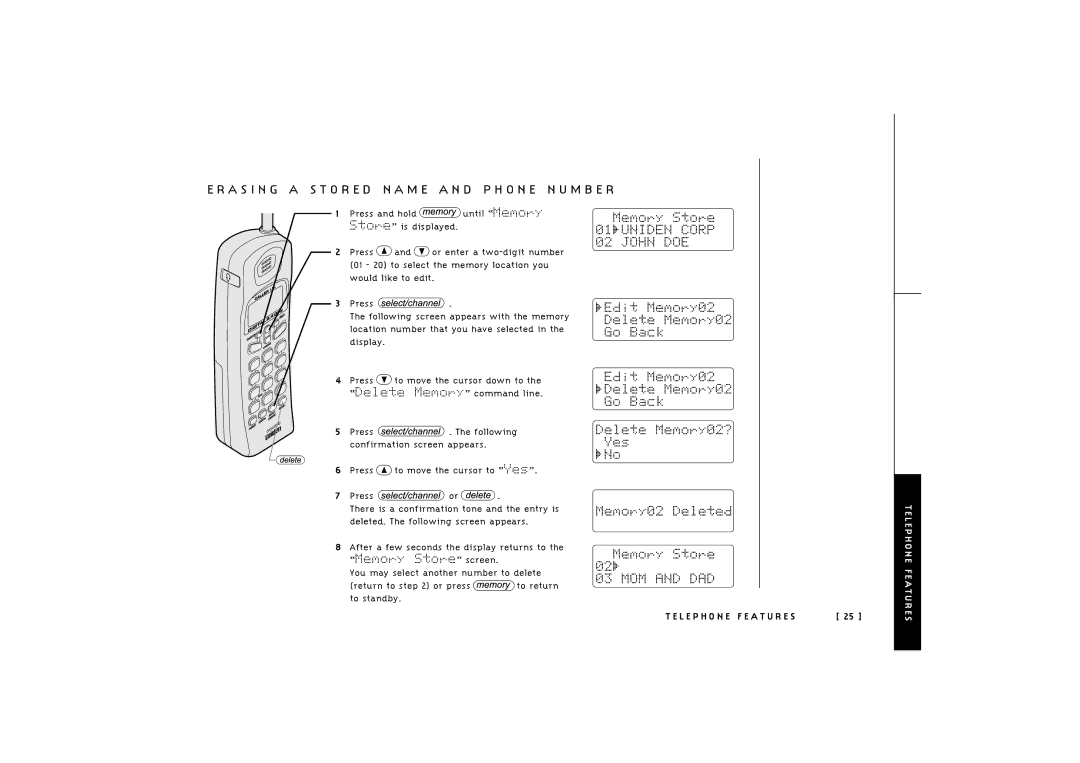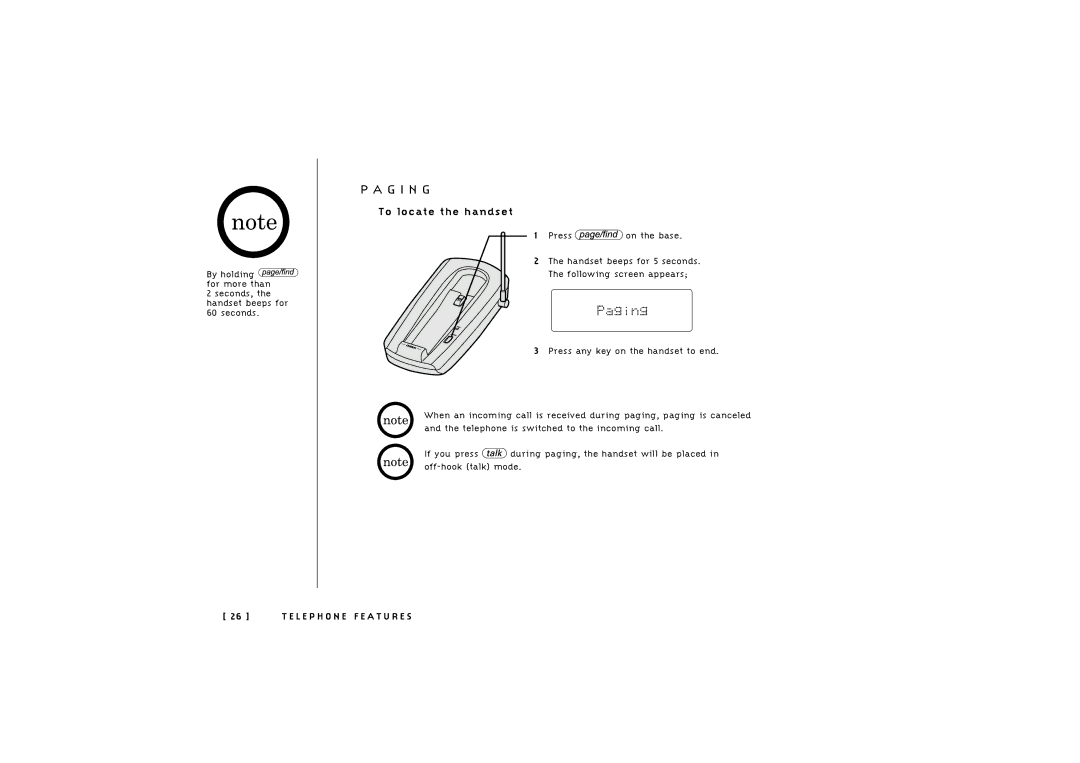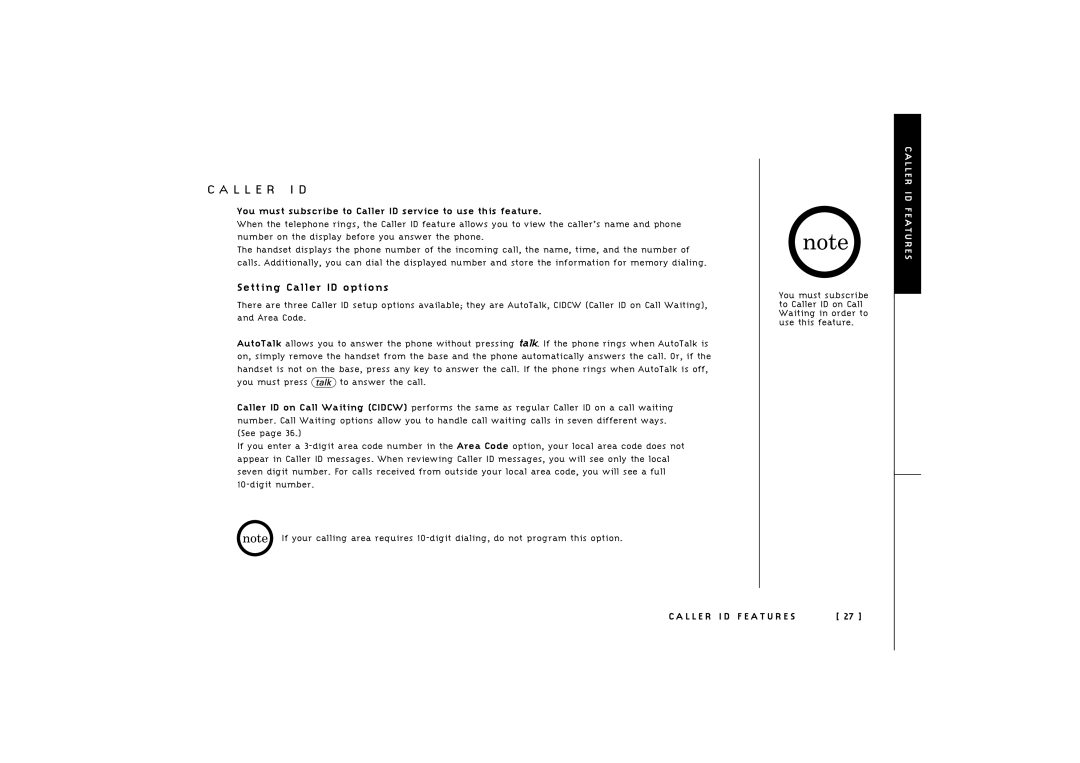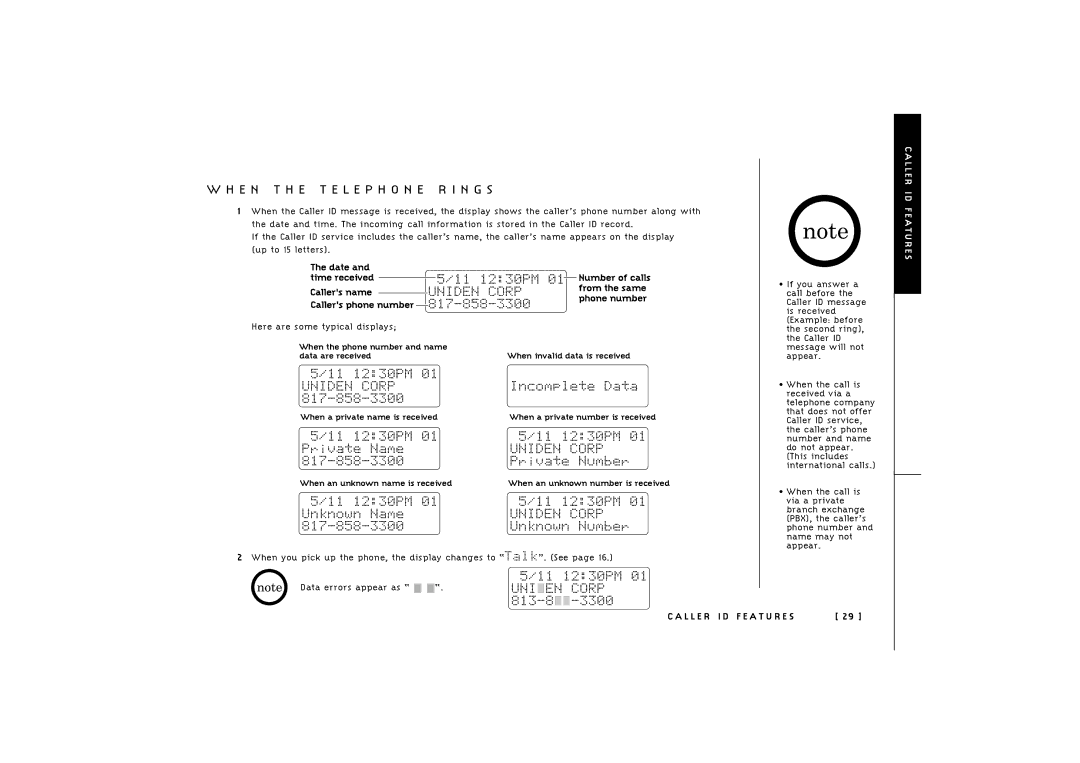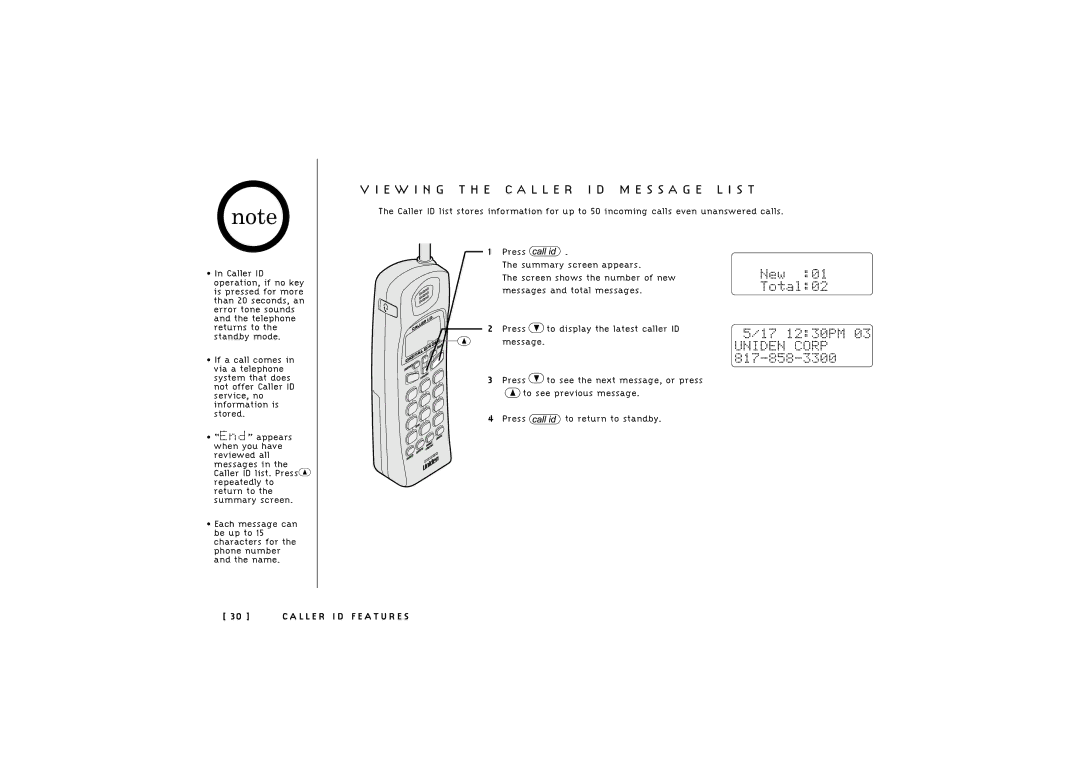•You should charge your handset at least 15 hours before using the phone.
•The location should be close to both a phone jack and a continuous power outlet which is not switchable.
•Keep the base and handset away from sources of electrical noise such as motors and fluorescent lighting.
•Be sure there is sufficient space to raise the base antenna to a vertical position.
•The base can be placed on a desk, tabletop or mounted on a standard wall plate.
Connect the base unit
If you want to install the base unit on the wall, see page 9
1 Connect the telephone line cord to the TEL LINE jack and to a telephone outlet.
2 Connect the AC adapter to the DC IN 9V jack and to a standard 120V AC
wall outlet.
3Set the base unit on a desk or tabletop and place the handset on the base unit.
Then raise the antenna to a vertical position.
G E T T I N G S T A R T E D
Place the power cord so it does not create a trip hazard or where it could become chafed and create a fire or electrical hazard.
G E T T I N G S T A R T E D | [ 7 ] |