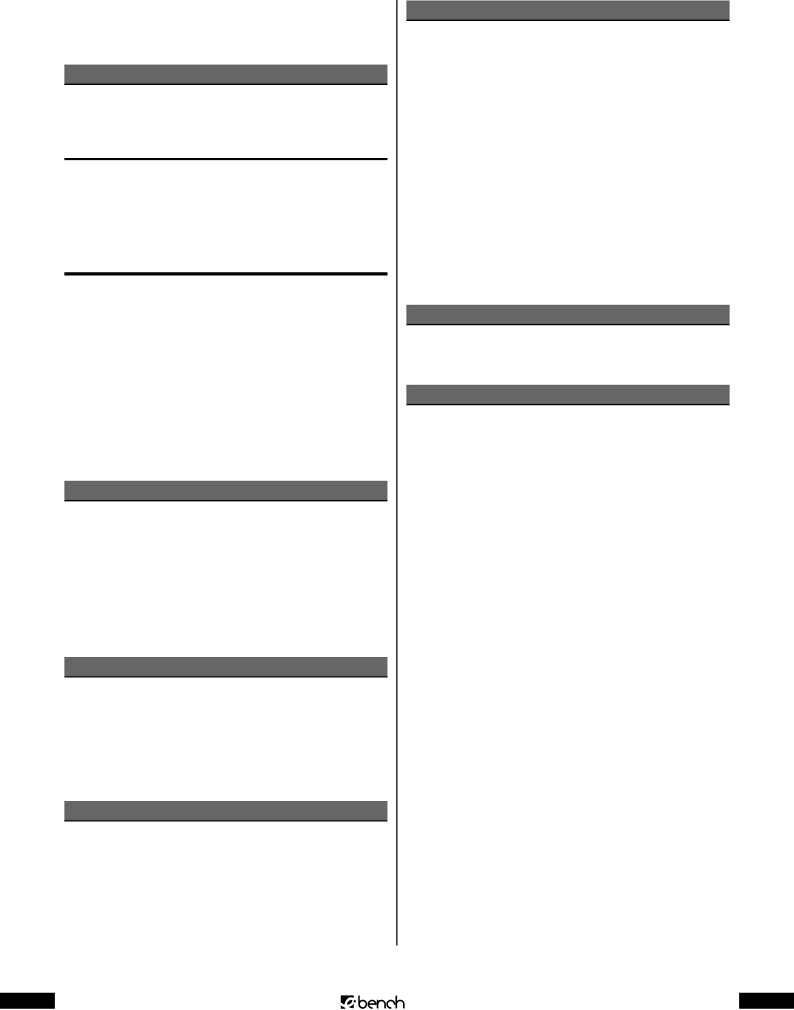
•Headphones with 3.5 mm jack plug connection
•external (analog and digital) audio components
Attention!
No liability/guarantee will be assumed for damages, which are caused by the inappropriate use of the equip- ment!
Setting up the combination unit / Safety information
1Take
•the combination unit
•the subwoofer
•the surround loudspeakers and
•the supplied accessories carefully out of the packaging.
2Put the combination unit and the components on a flat, level and
Attention!
To avoid malfunctions, damages and the risk of an elec- tric shock, do not use the combination unit:
•directly near to sources of heat such as stoves, fan heaters and similar devices! Heat influences can cause the combination unit to overheat and the plastic parts to melt, whereby irreparable damage can be caused to the combination unit!
Warning!
In the case of overheating there is also a fire risk!
•in damp environments, for example in cellars or in the sauna! Moisture, which has penetrated into the unit, can cause malfunctions and thus cause irreparable damage to the unit!
Warning!
If moisture penetrates into the unit, there is a risk of get- ting an electric shock!
•directly near to water, for example near the bath or a swimming poor. Also do not place any container filled with water – such as e.g. vases – on the combination unit and its components.
Warning!
If water runs into the combination unit or if it falls into water, this can cause irreparable damage to the unit and there is a risk of getting an electric shock!
•in cupboards, shelves or other closed furniture or on beds and blankets, otherwise the ventilation of the combination unit can be restricted and then it can overheat.
For the same reason do not put any other devices on top of the combination unit.
To guarantee sufficient ventilation, the combination unit must have a distance from the back, top and sides of at least 10 cm to walls and any other objects at the cho- sen installation location.
Warning!
Overheating can cause irreparable damage to the com- bination unit and there is a risk of fire!
Attention!
For damages to the combination unit, which have arisen due to
•effects of moisture
•water which has penetrated into the unit
•overheating,
no liability/guarantee will be assumed!
8 | KH 2370 |