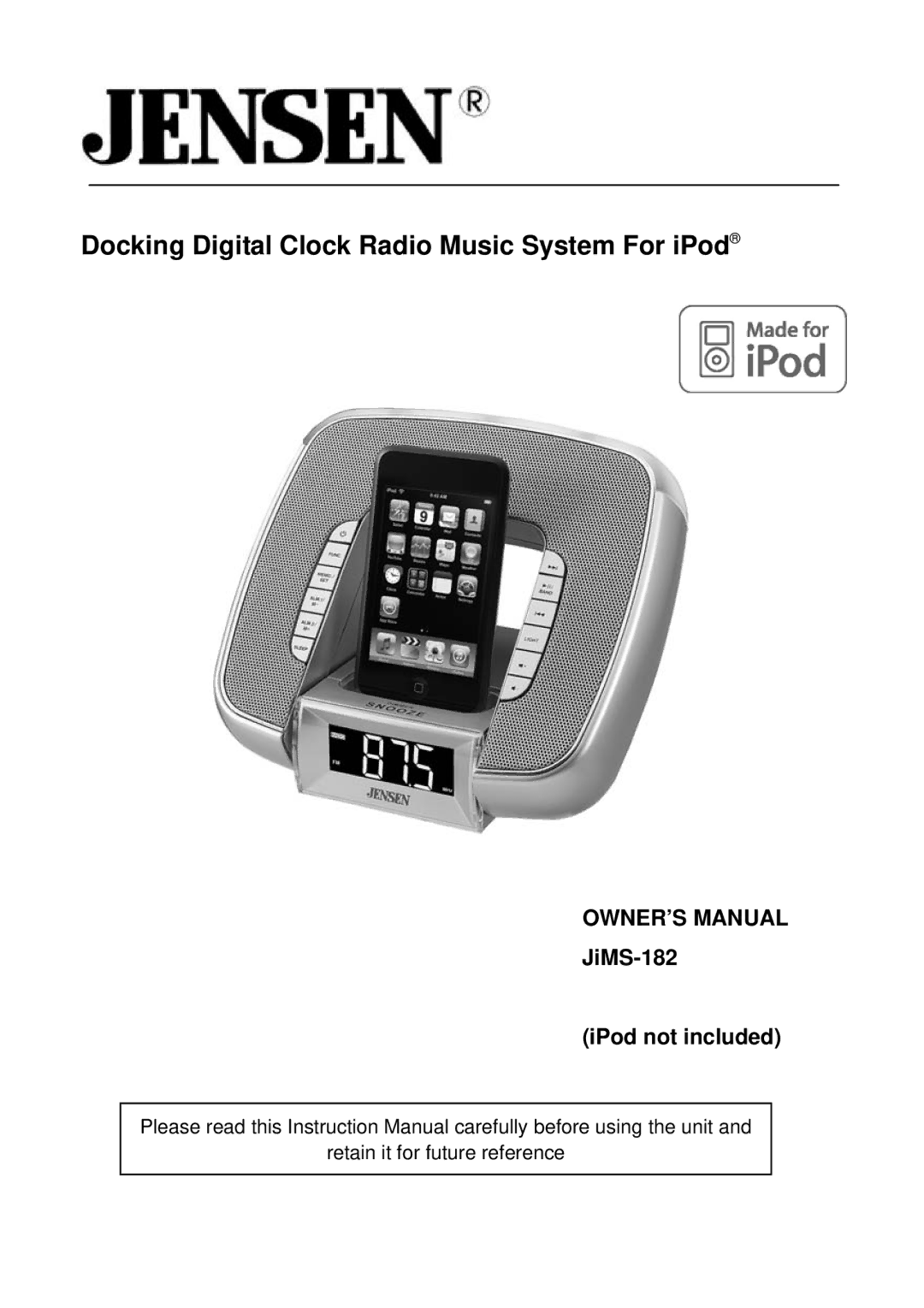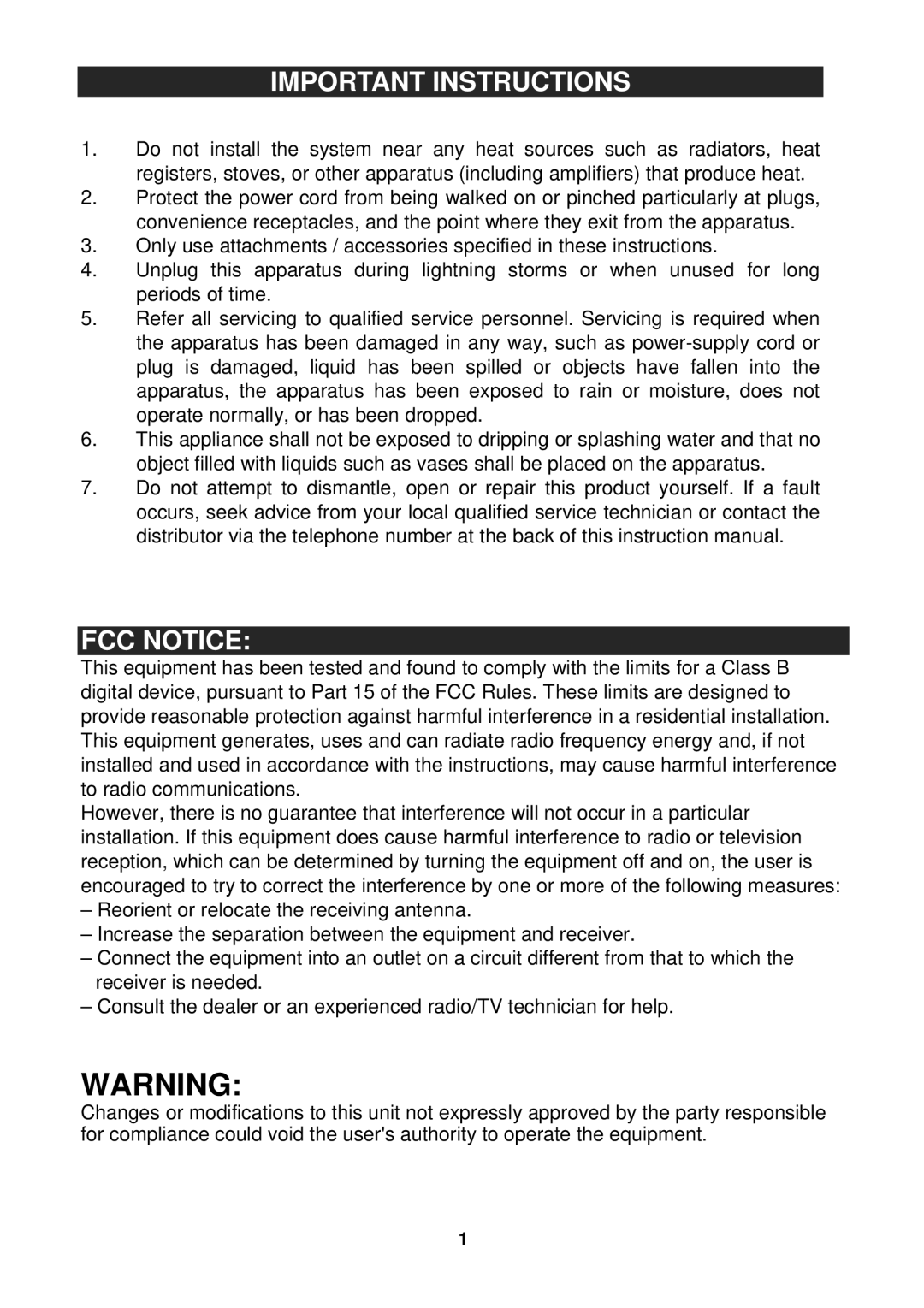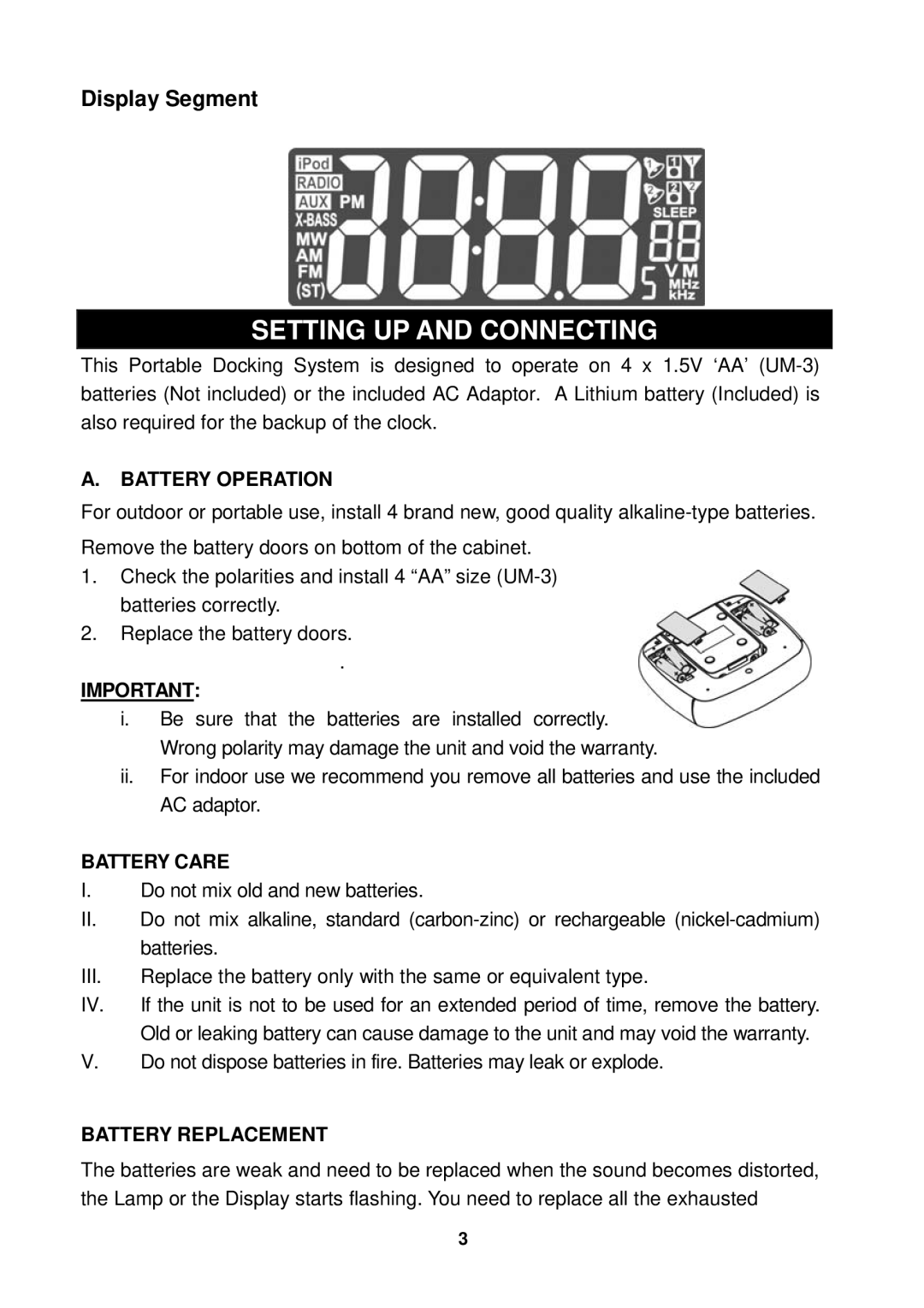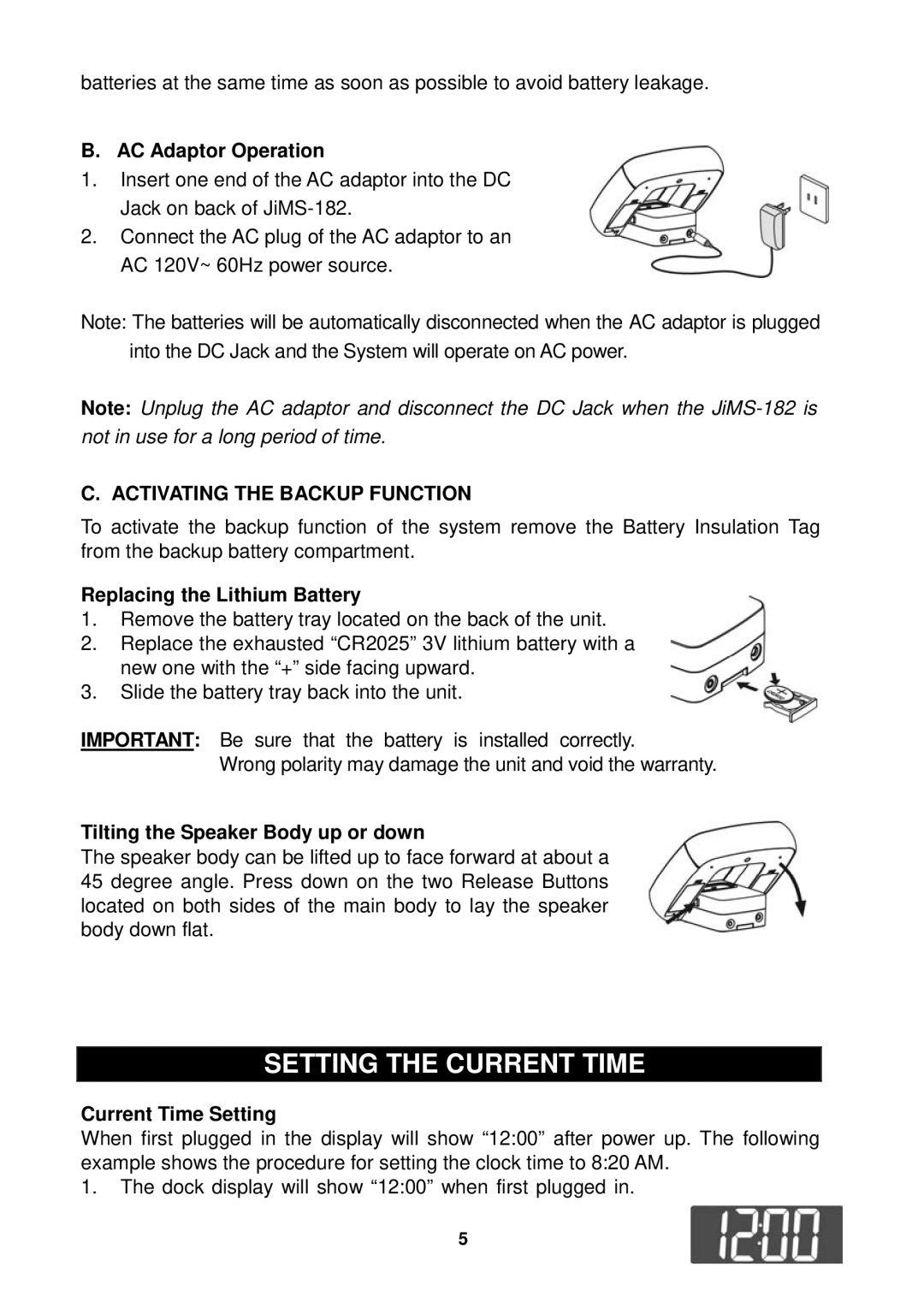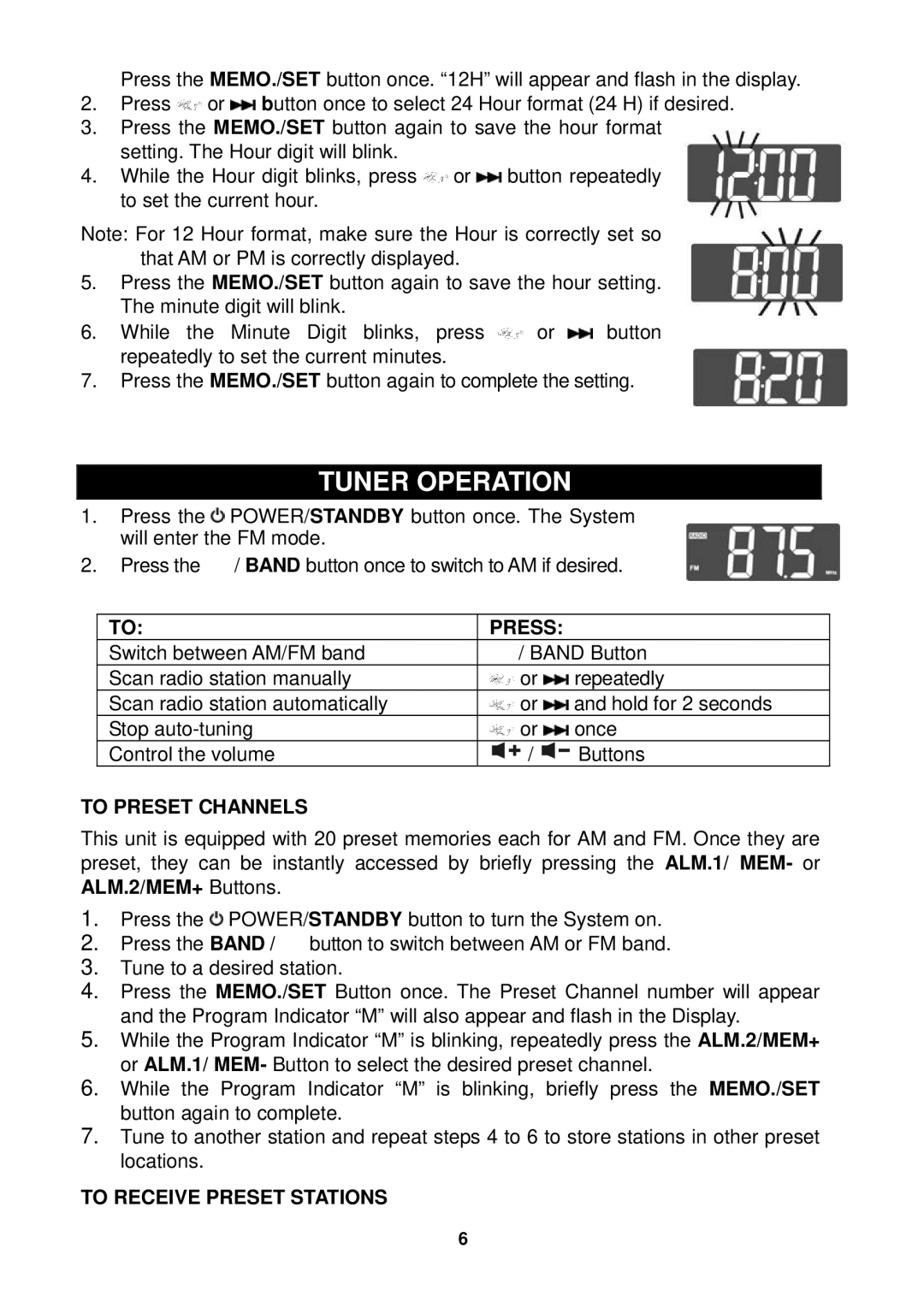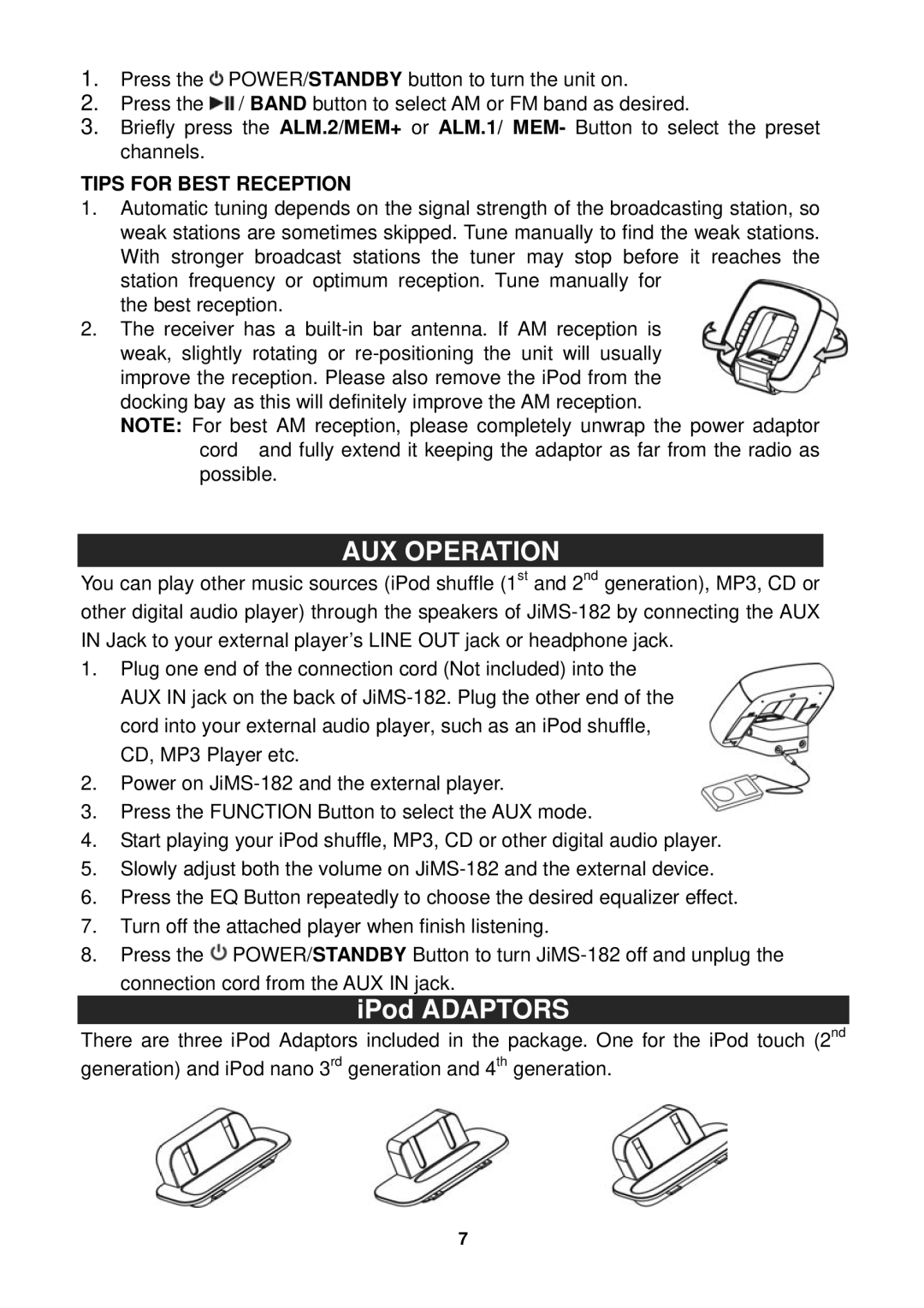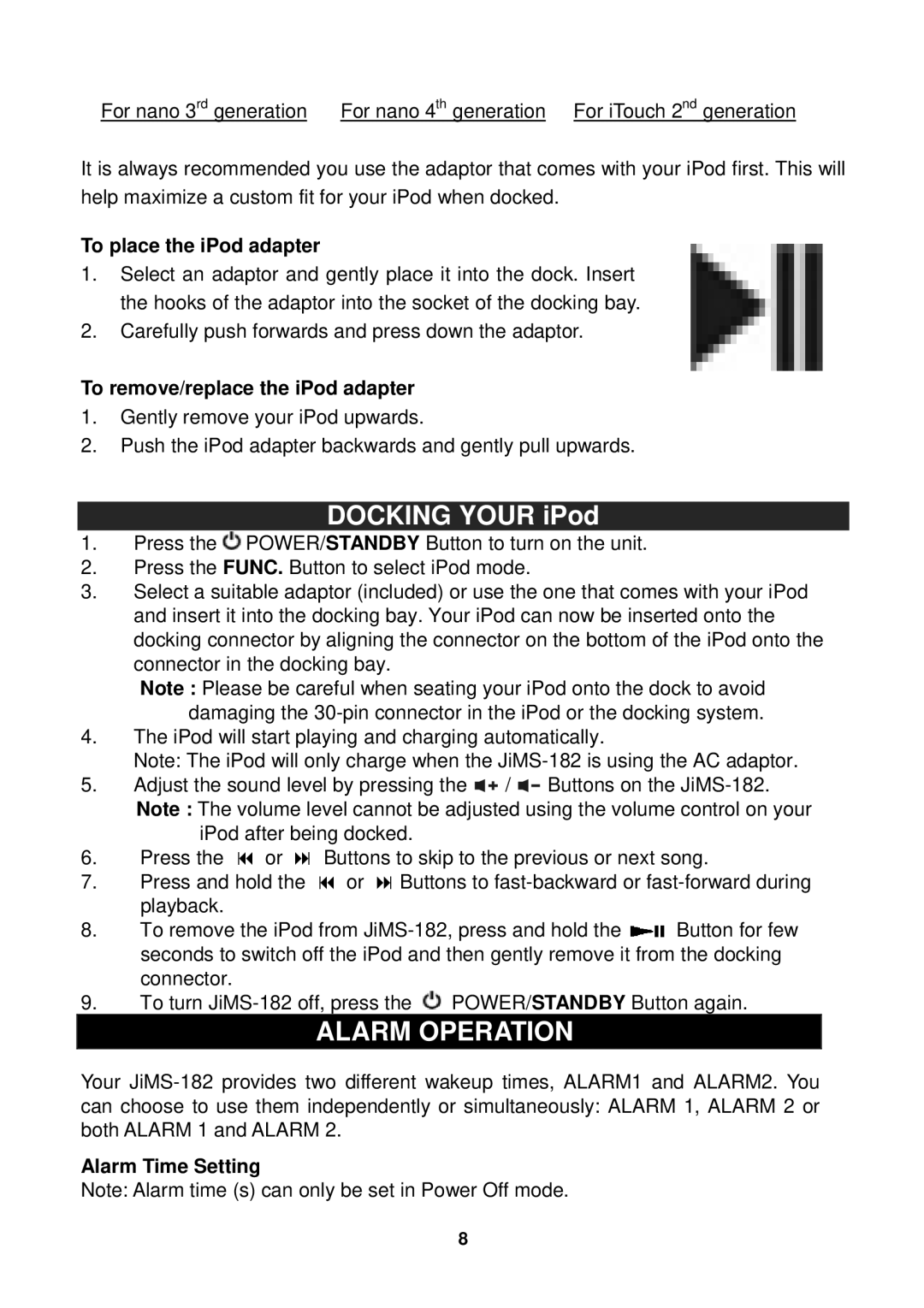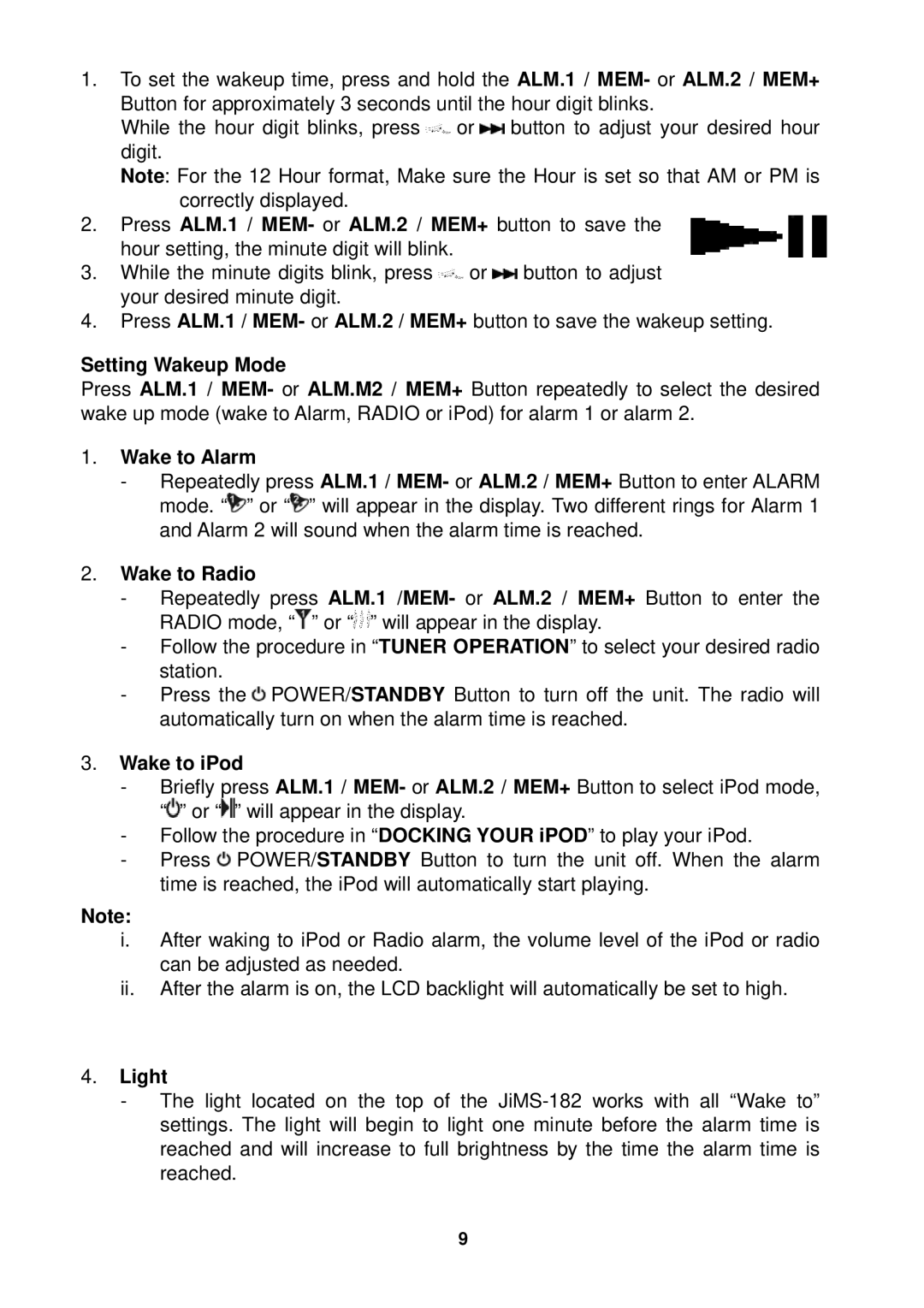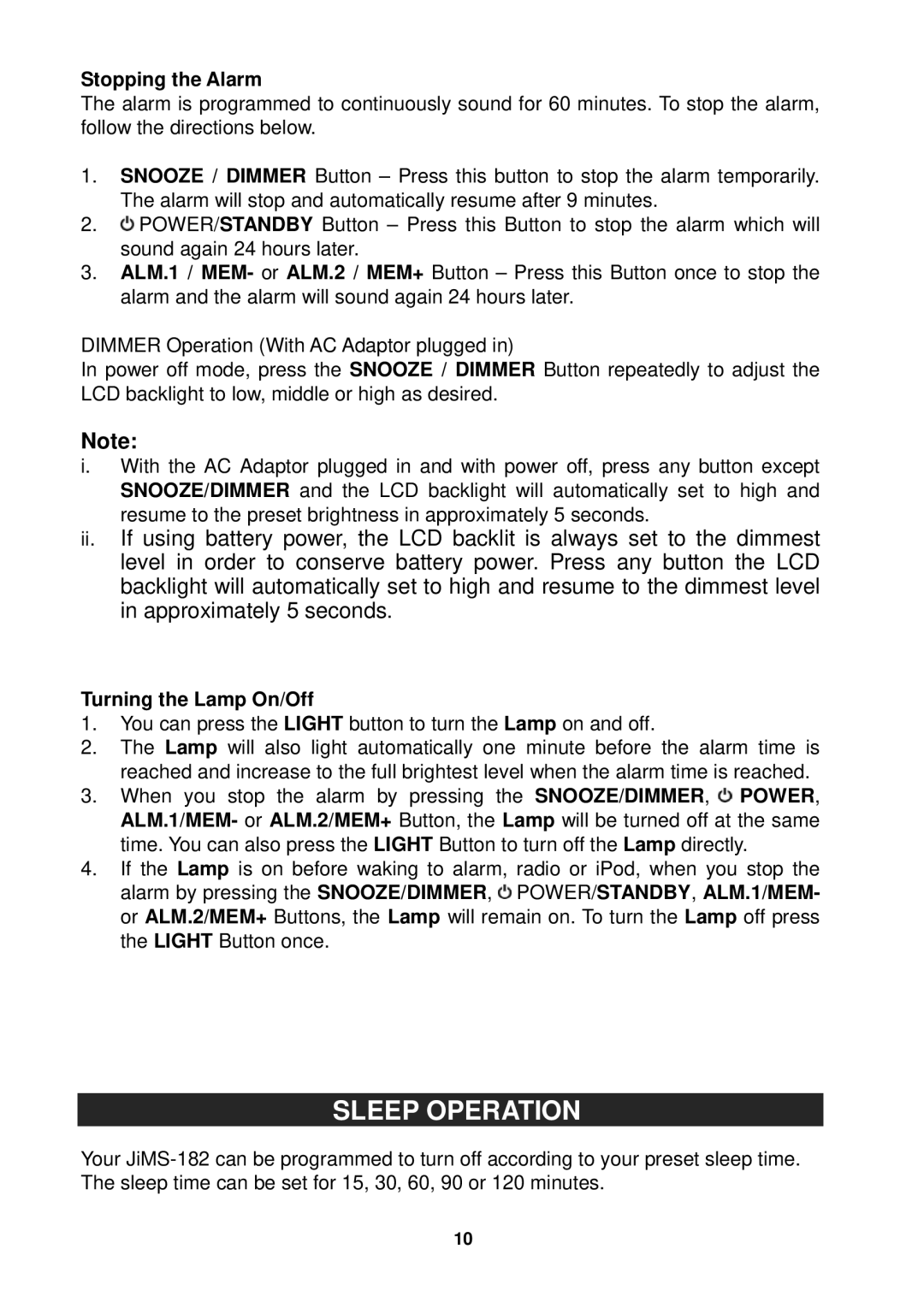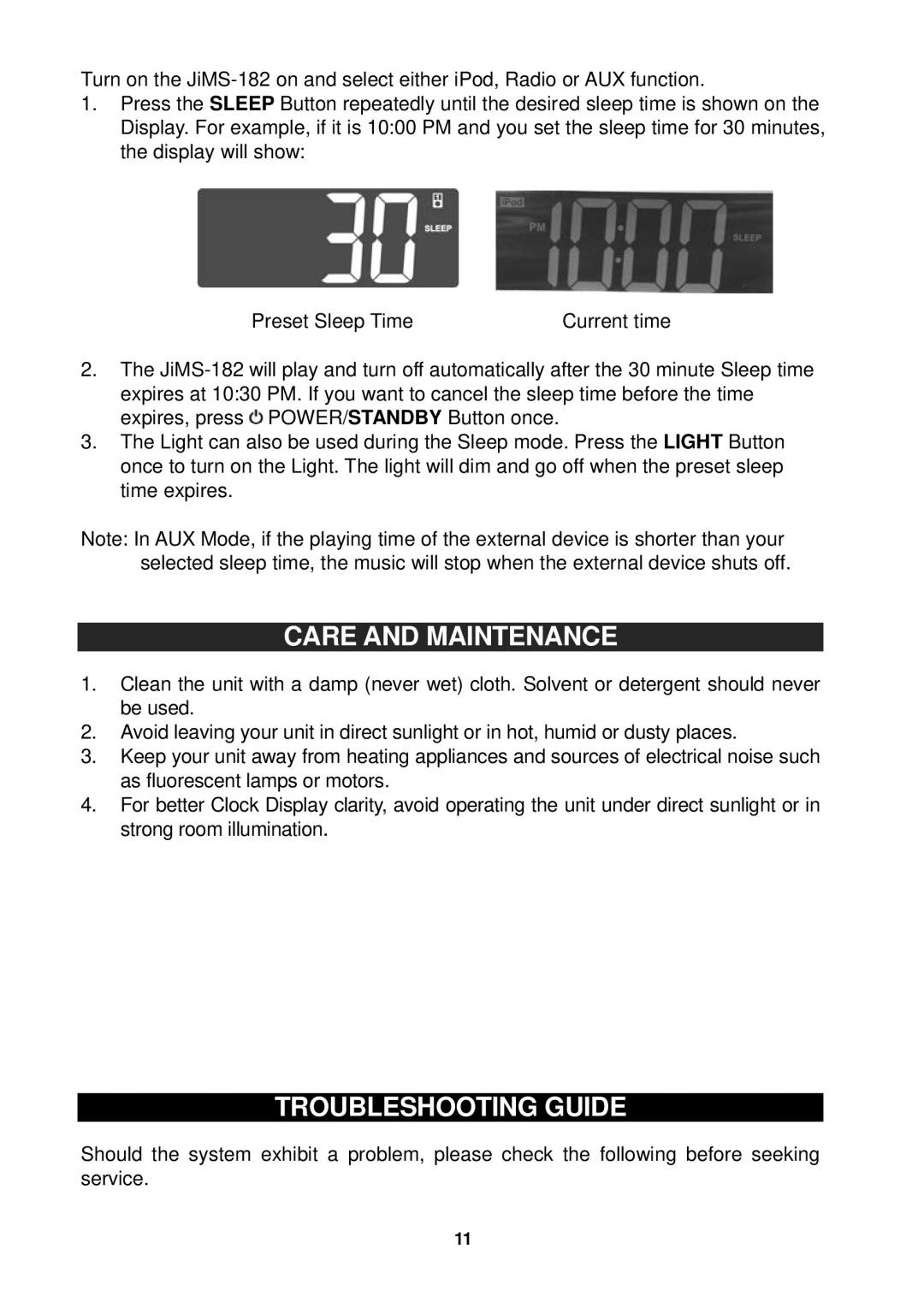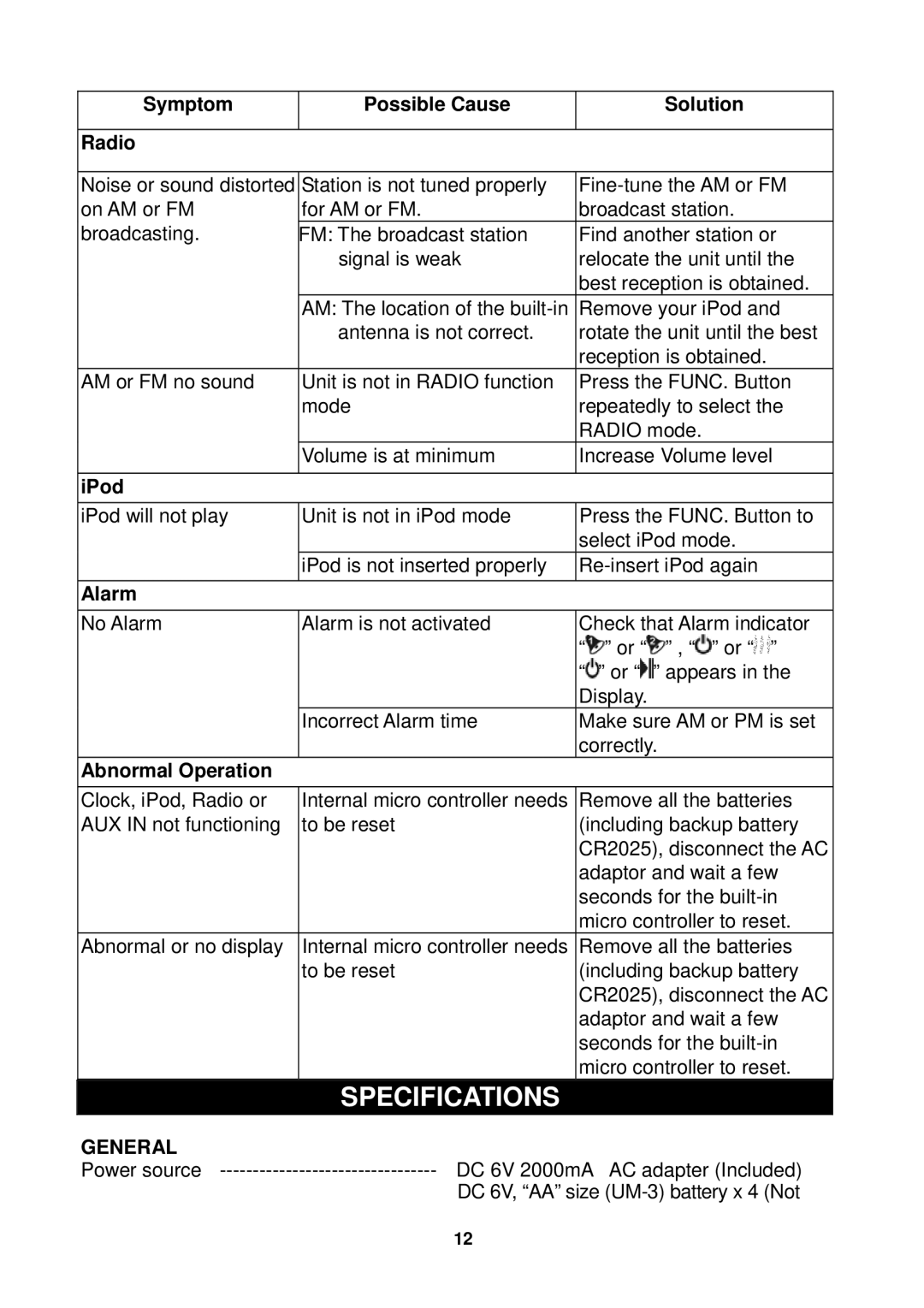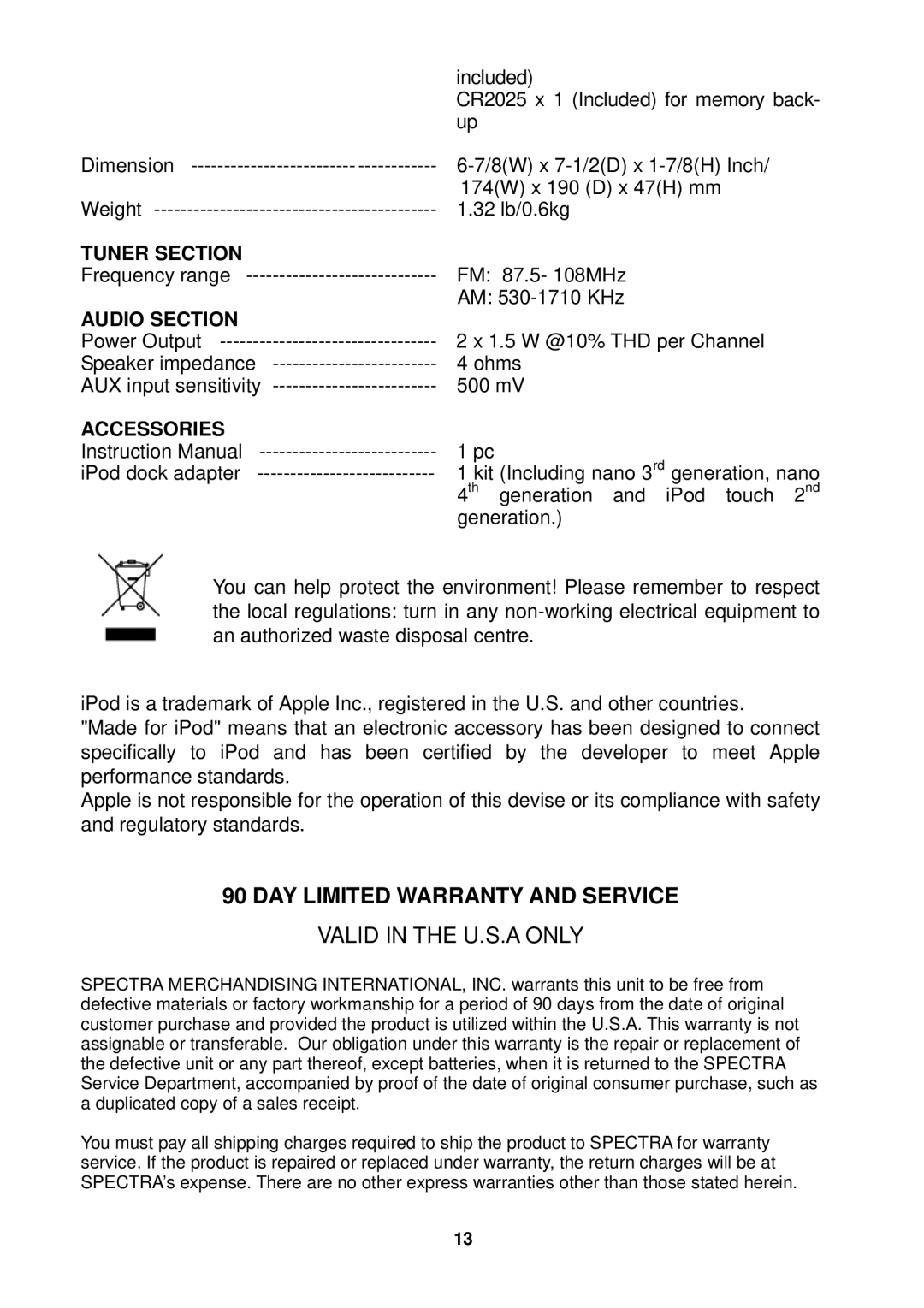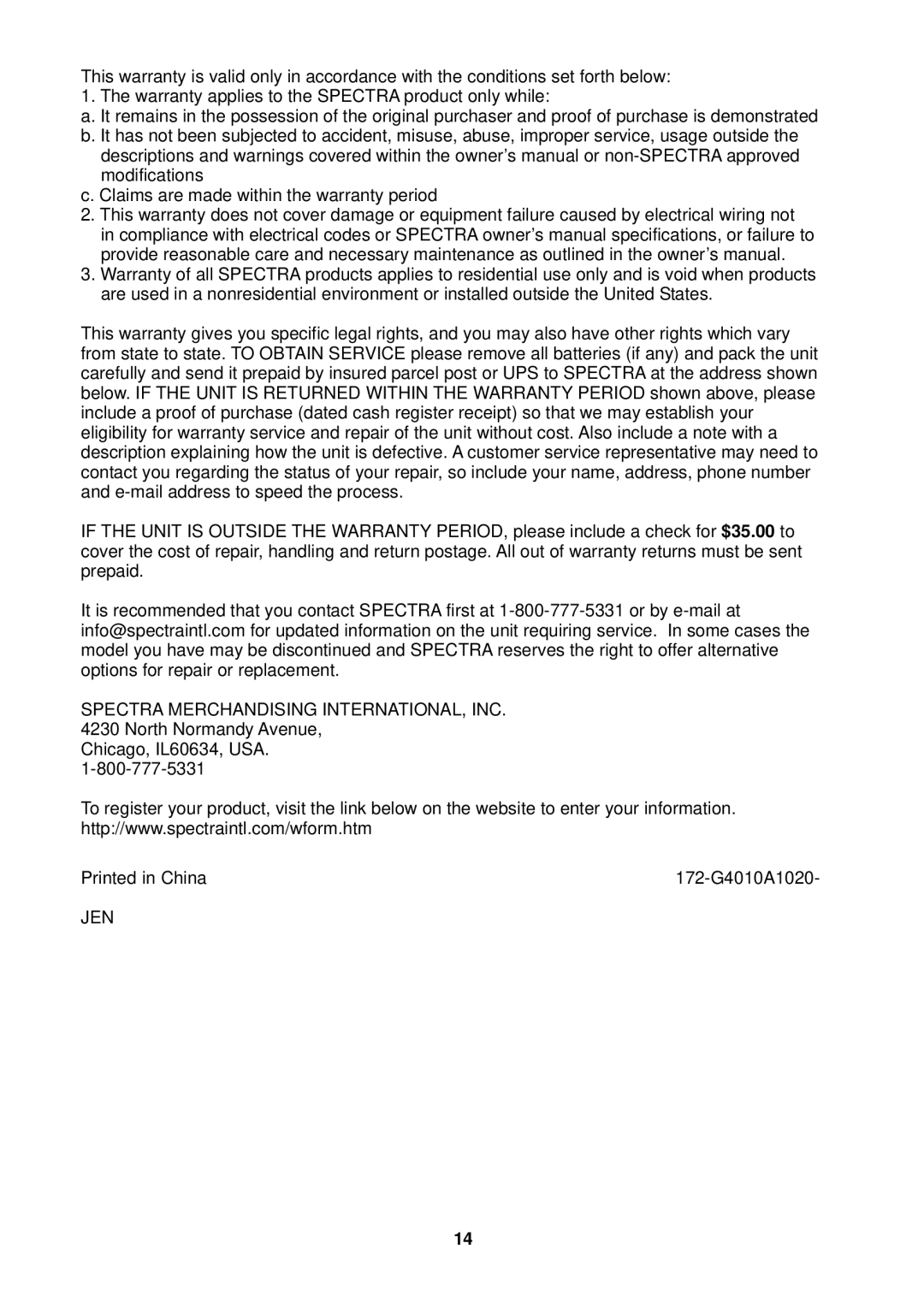1.To set the wakeup time, press and hold the ALM.1 / MEM- or ALM.2 / MEM+ Button for approximately 3 seconds until the hour digit blinks.
While the hour digit blinks, press ![]() or
or ![]() button to adjust your desired hour digit.
button to adjust your desired hour digit.
Note: For the 12 Hour format, Make sure the Hour is set so that AM or PM is correctly displayed.
2.Press ALM.1 / MEM- or ALM.2 / MEM+ button to save the hour setting, the minute digit will blink.
3.While the minute digits blink, press ![]() or
or ![]() button to adjust your desired minute digit.
button to adjust your desired minute digit.
4.Press ALM.1 / MEM- or ALM.2 / MEM+ button to save the wakeup setting.
Setting Wakeup Mode
Press ALM.1 / MEM- or ALM.M2 / MEM+ Button repeatedly to select the desired wake up mode (wake to Alarm, RADIO or iPod) for alarm 1 or alarm 2.
1.Wake to Alarm
-Repeatedly press ALM.1 / MEM- or ALM.2 / MEM+ Button to enter ALARM mode. “![]() ” or “
” or “![]() ” will appear in the display. Two different rings for Alarm 1 and Alarm 2 will sound when the alarm time is reached.
” will appear in the display. Two different rings for Alarm 1 and Alarm 2 will sound when the alarm time is reached.
2.Wake to Radio
-Repeatedly press ALM.1 /MEM- or ALM.2 / MEM+ Button to enter the RADIO mode, “![]() ” or “
” or “![]() ” will appear in the display.
” will appear in the display.
-Follow the procedure in “TUNER OPERATION” to select your desired radio station.
-Press the ![]() POWER/STANDBY Button to turn off the unit. The radio will automatically turn on when the alarm time is reached.
POWER/STANDBY Button to turn off the unit. The radio will automatically turn on when the alarm time is reached.
3.Wake to iPod
-Briefly press ALM.1 / MEM- or ALM.2 / MEM+ Button to select iPod mode, “![]() ” or “
” or “![]() ” will appear in the display.
” will appear in the display.
-Follow the procedure in “DOCKING YOUR iPOD” to play your iPod.
-Press ![]() POWER/STANDBY Button to turn the unit off. When the alarm time is reached, the iPod will automatically start playing.
POWER/STANDBY Button to turn the unit off. When the alarm time is reached, the iPod will automatically start playing.
Note:
i.After waking to iPod or Radio alarm, the volume level of the iPod or radio can be adjusted as needed.
ii.After the alarm is on, the LCD backlight will automatically be set to high.
4.Light
- The light located on the top of the
9