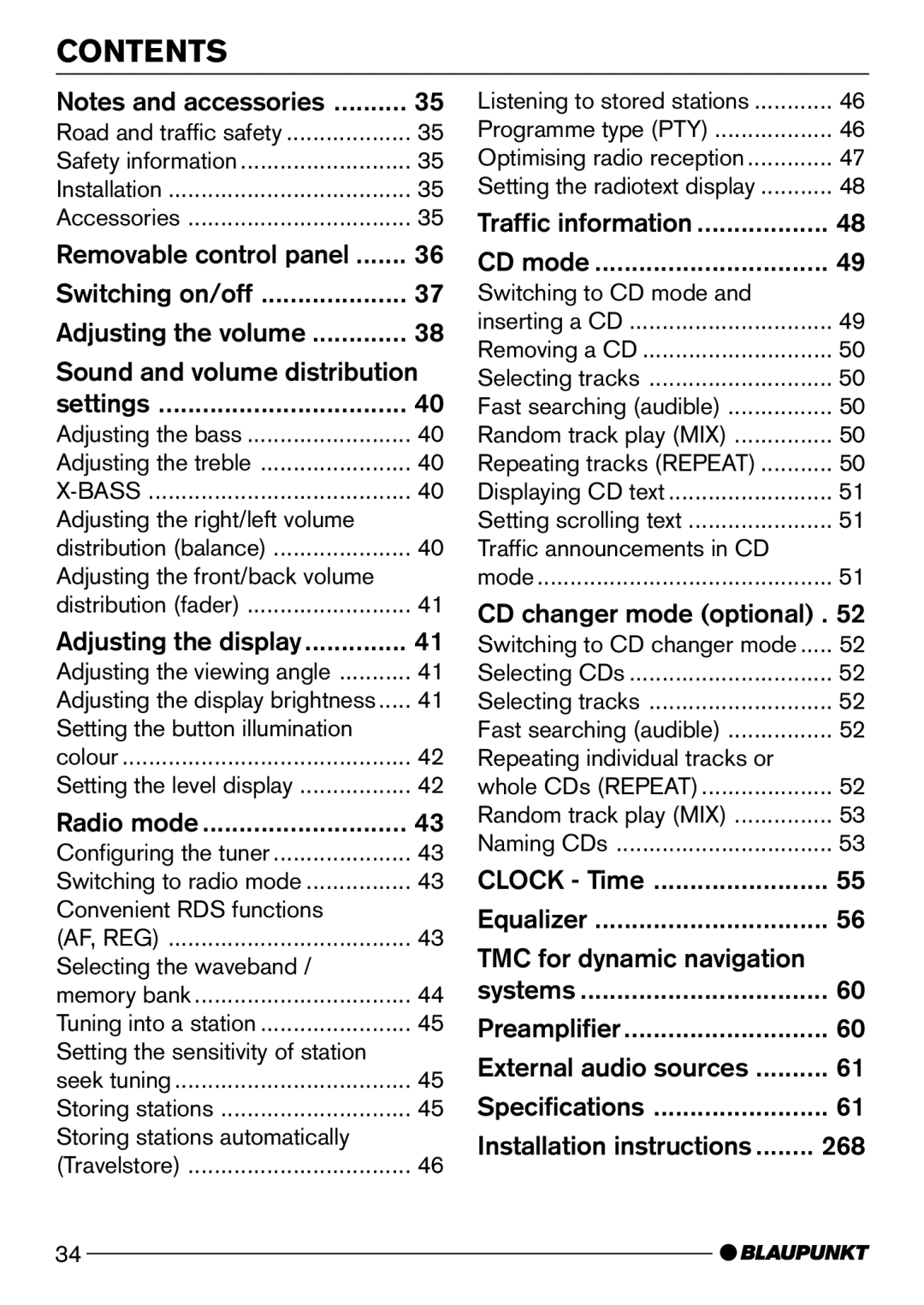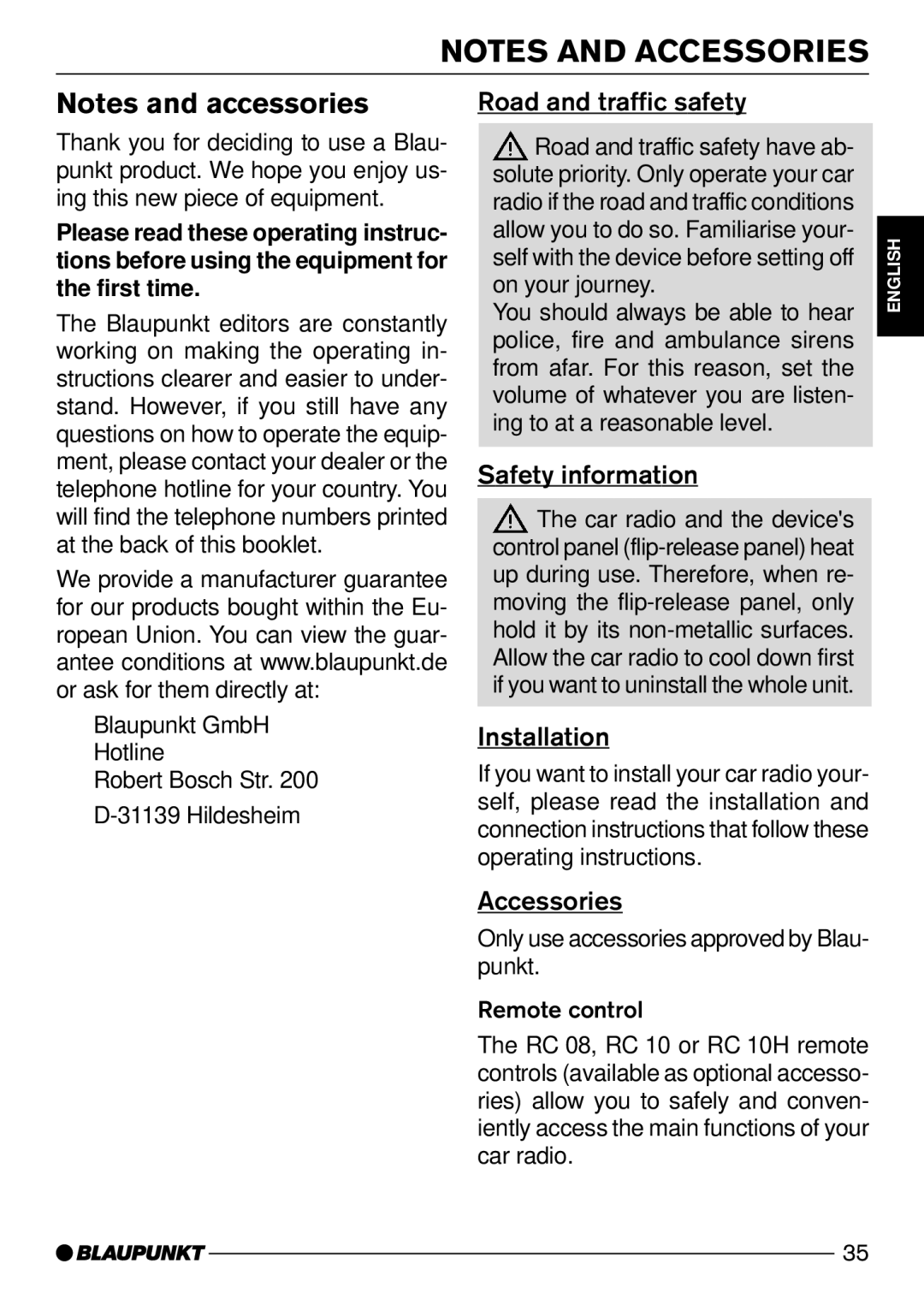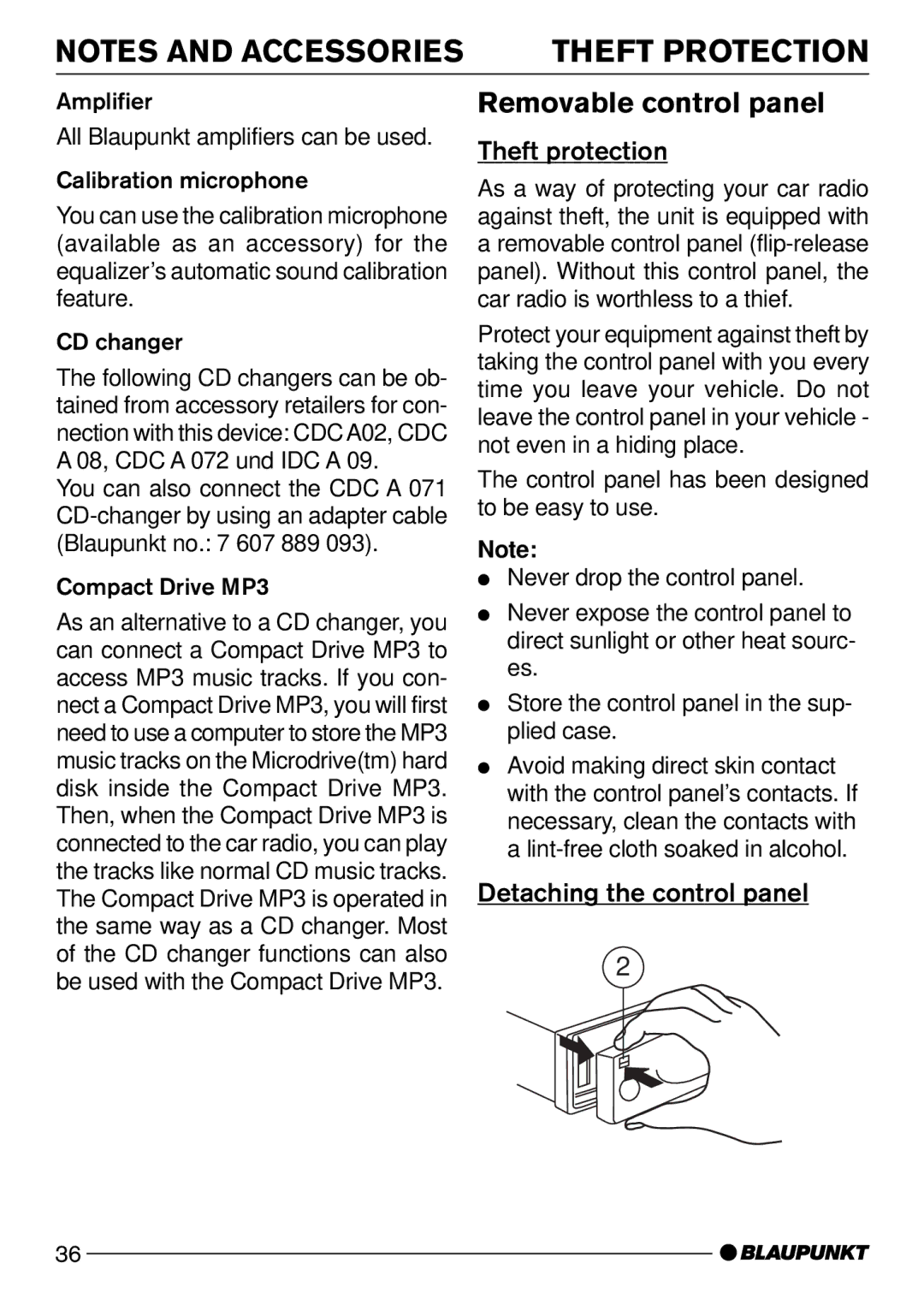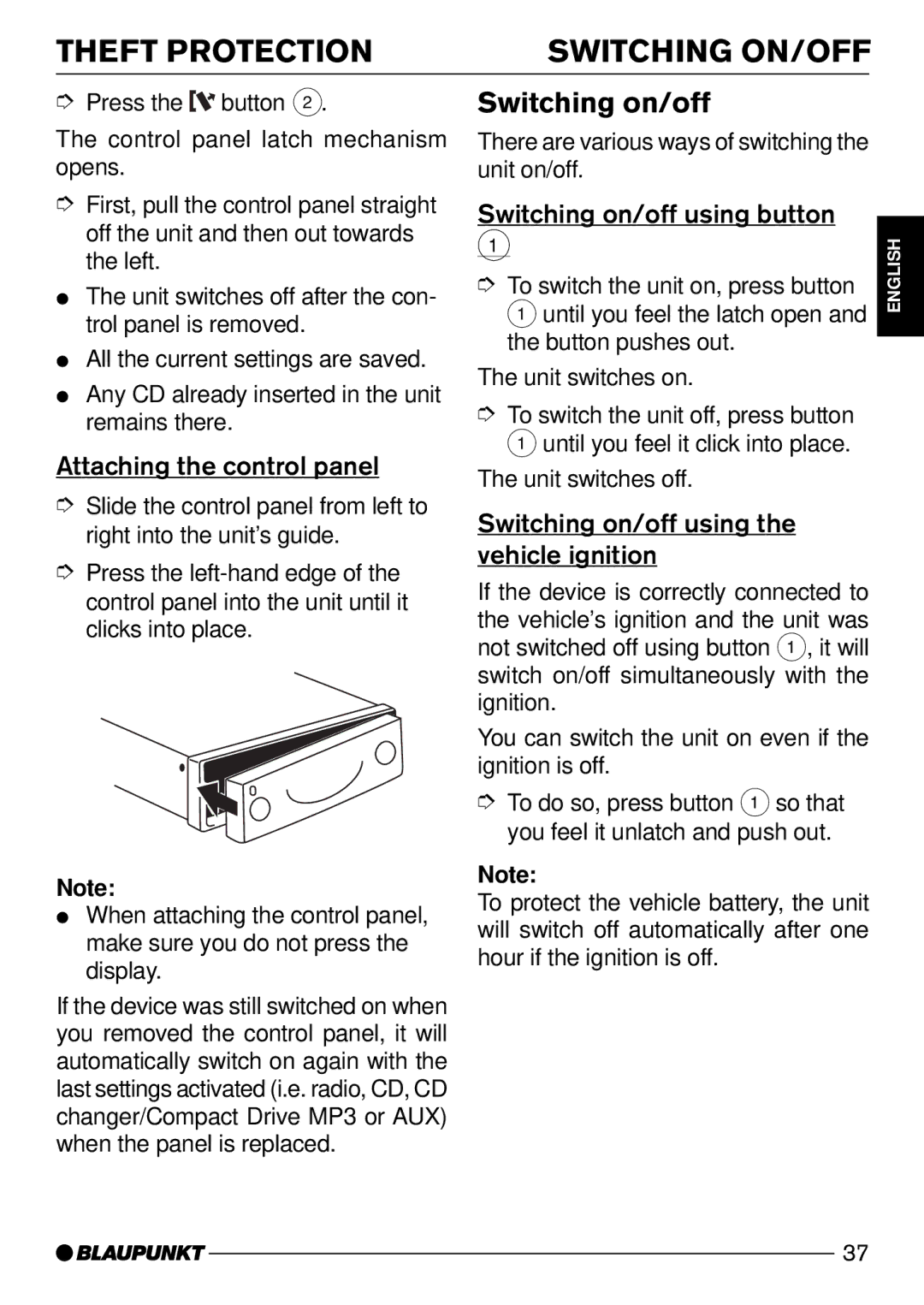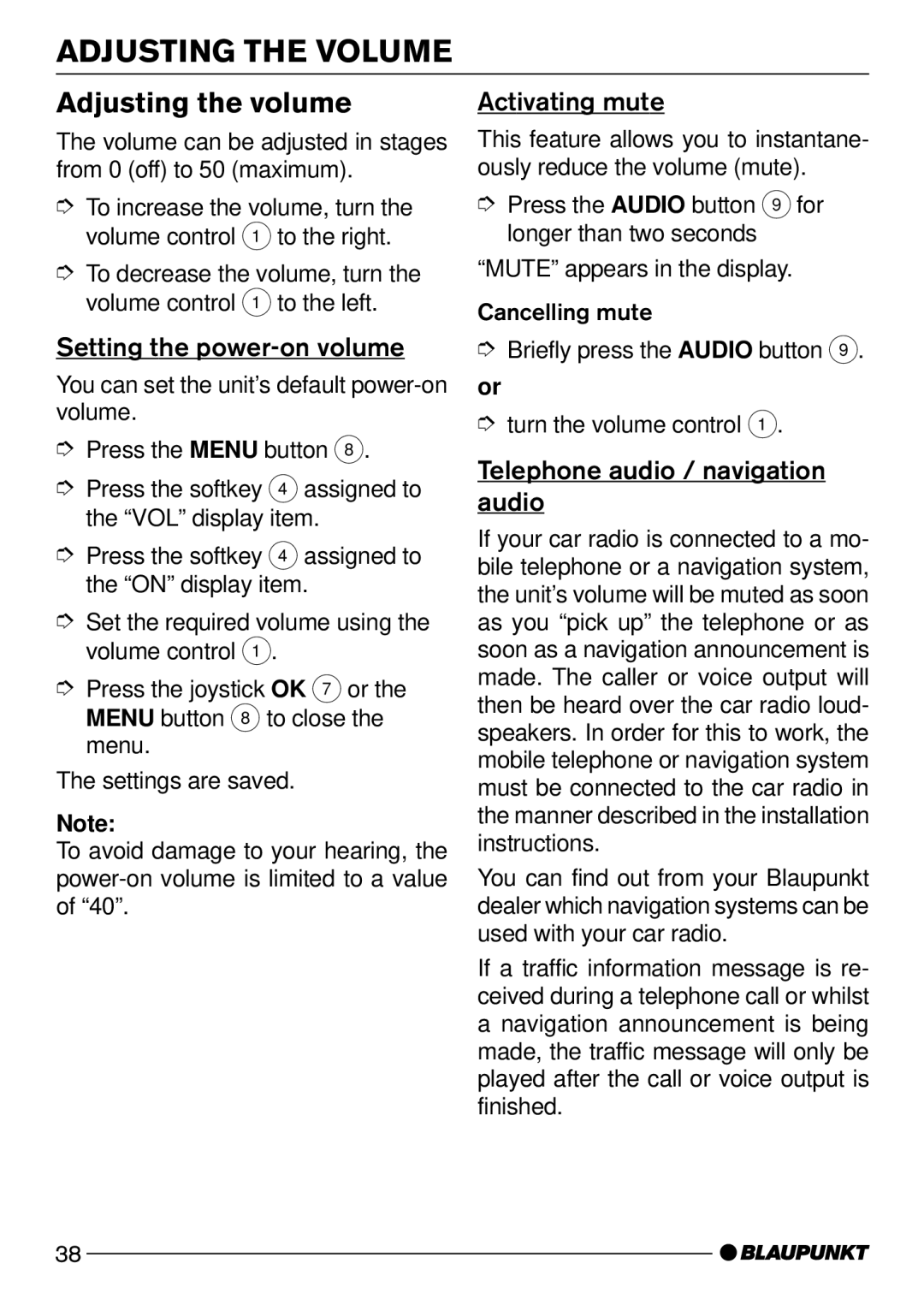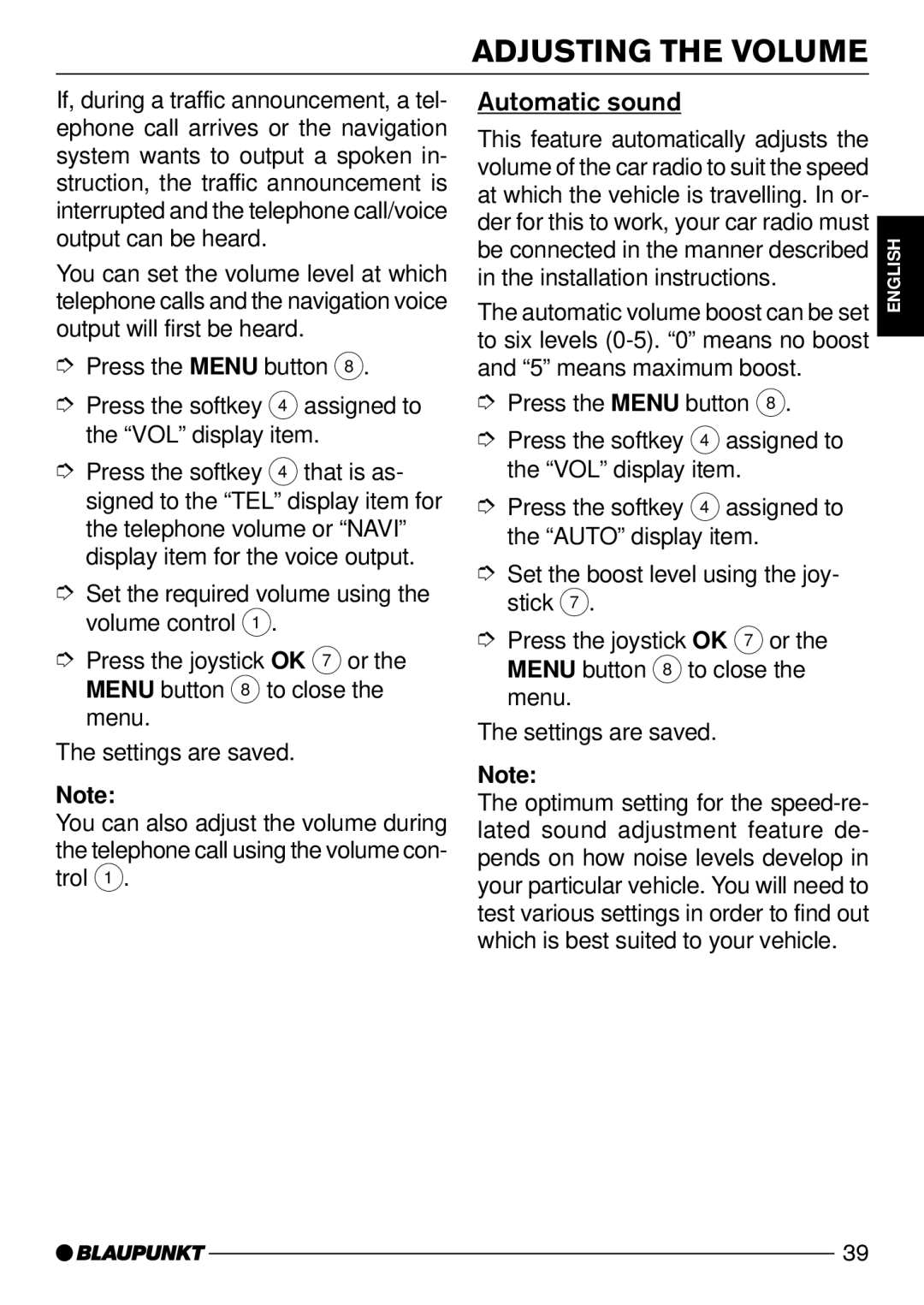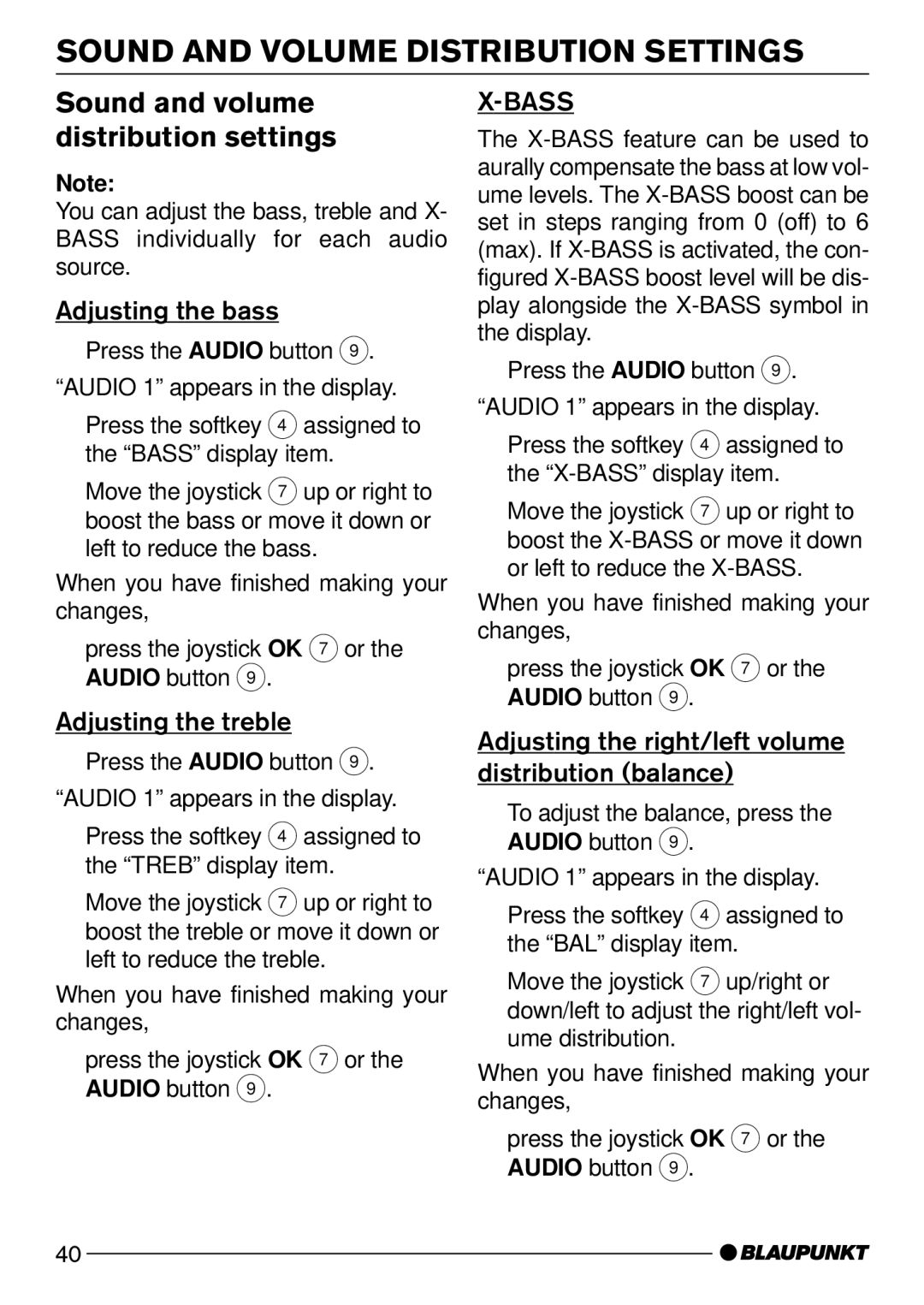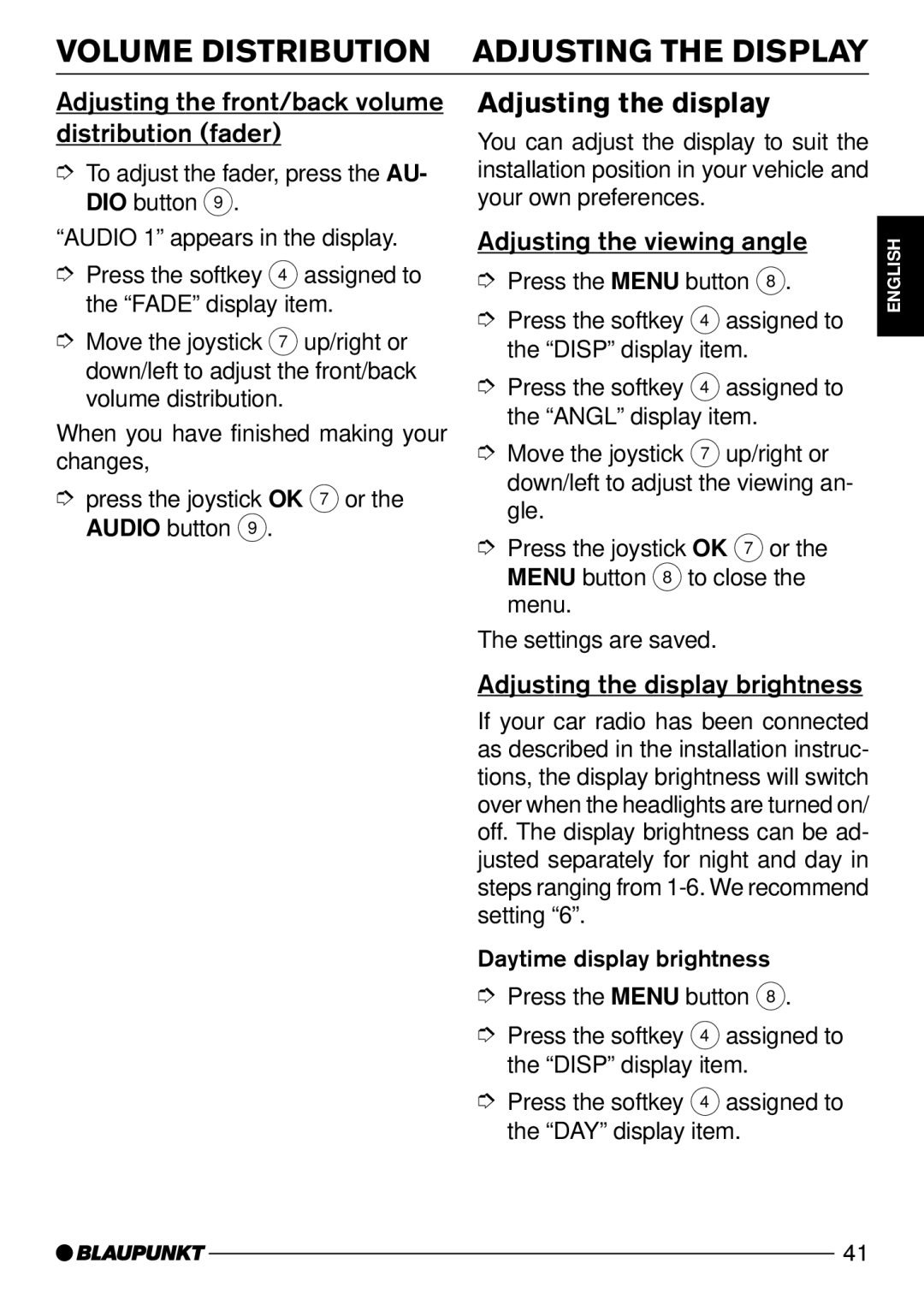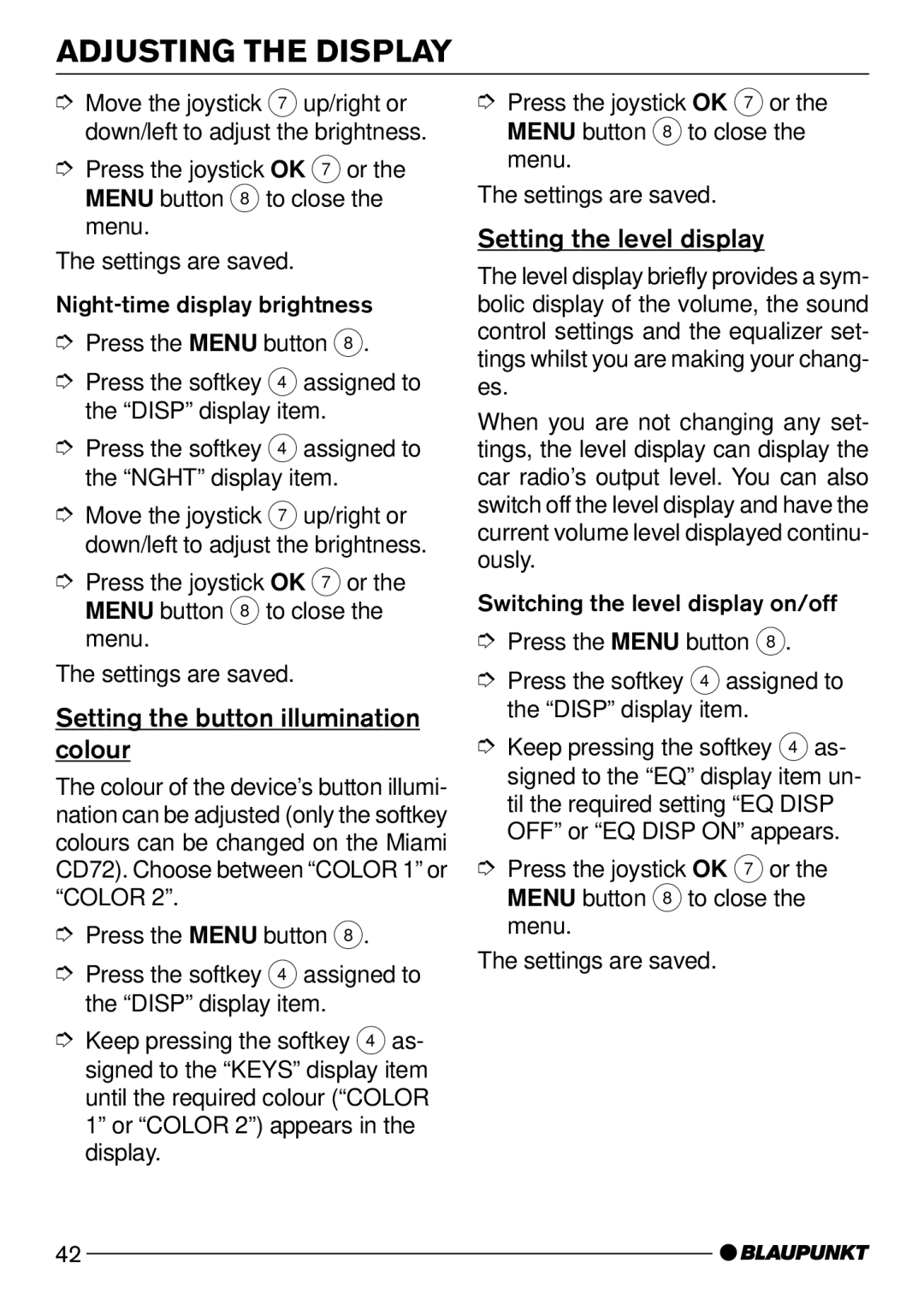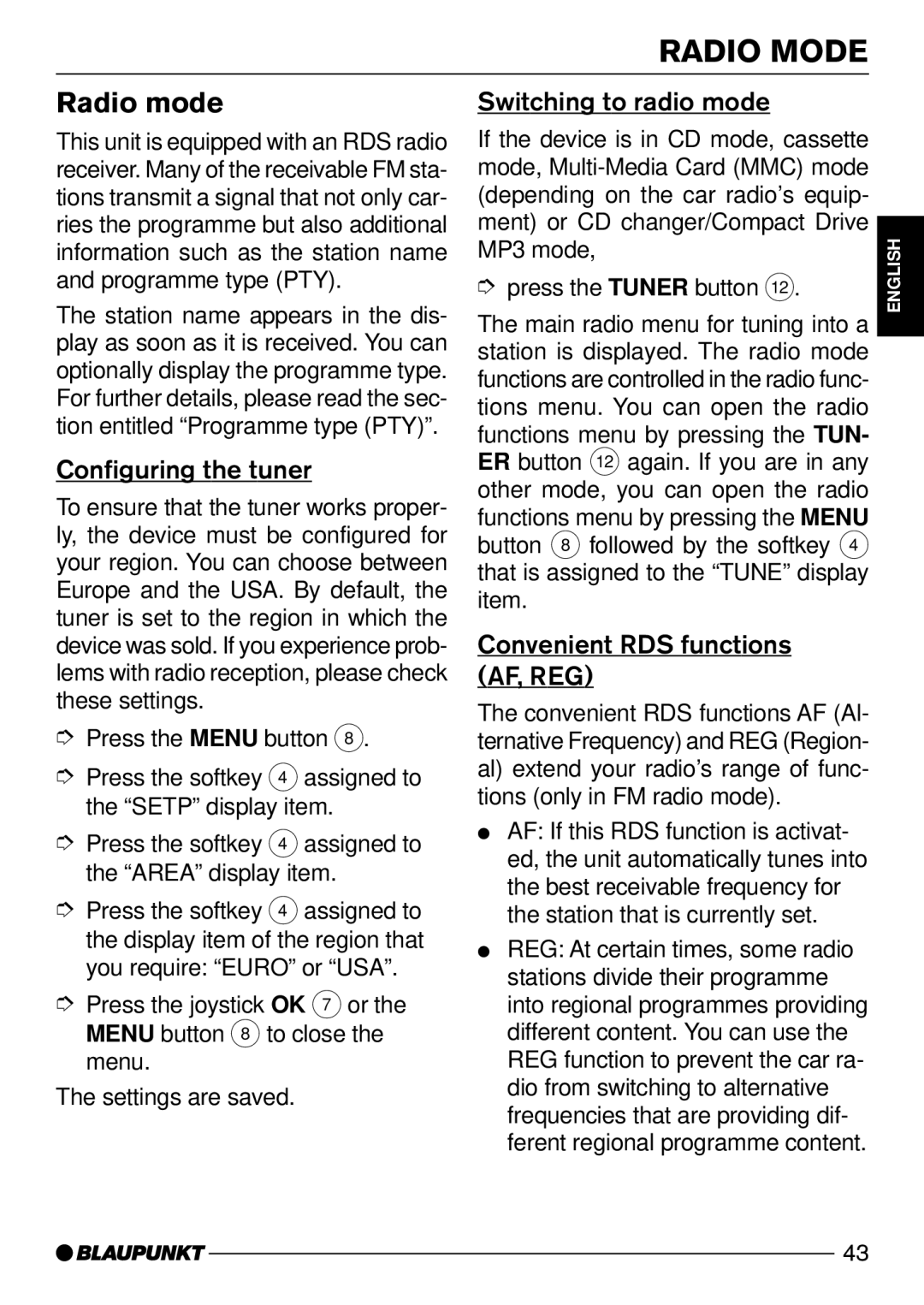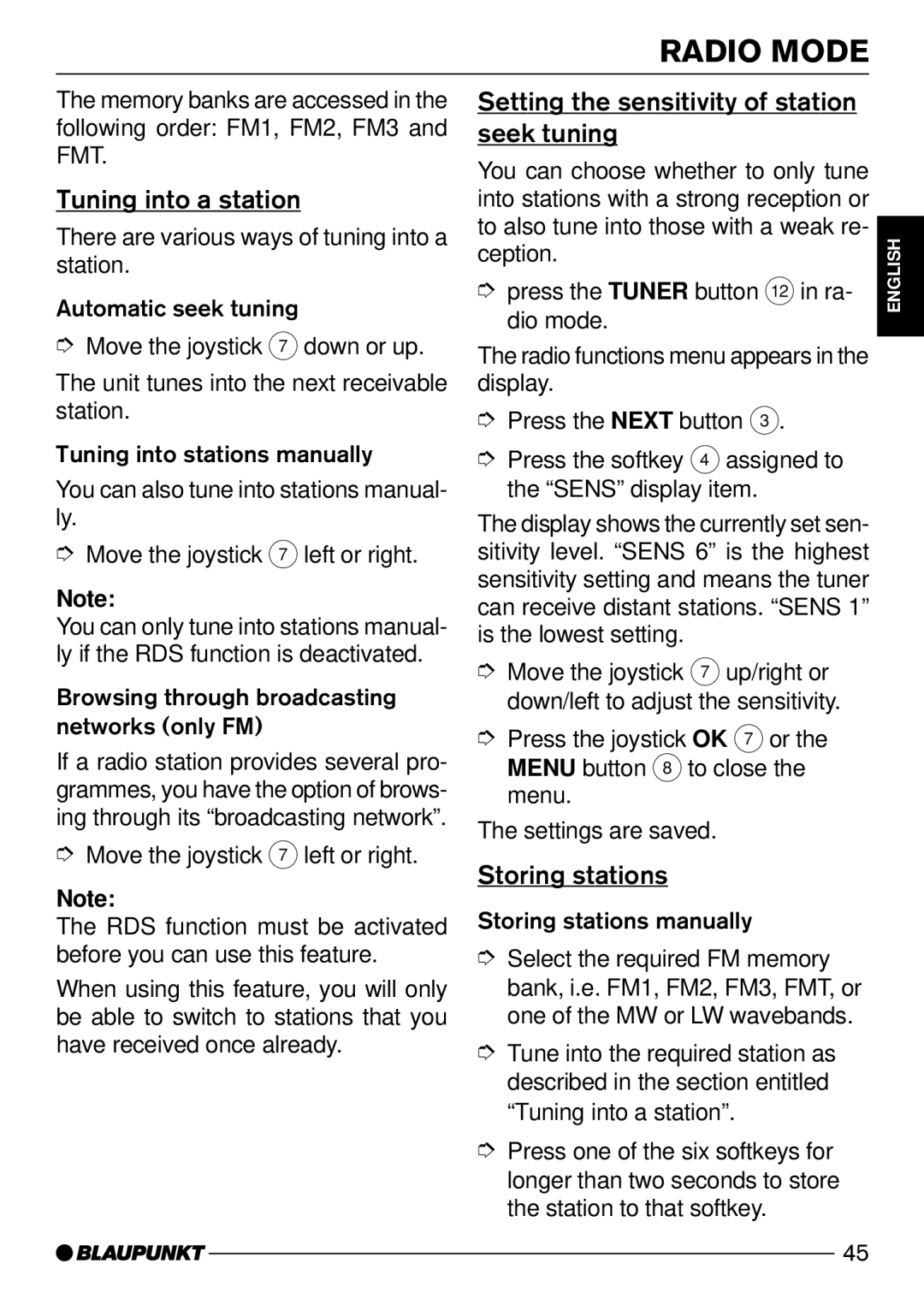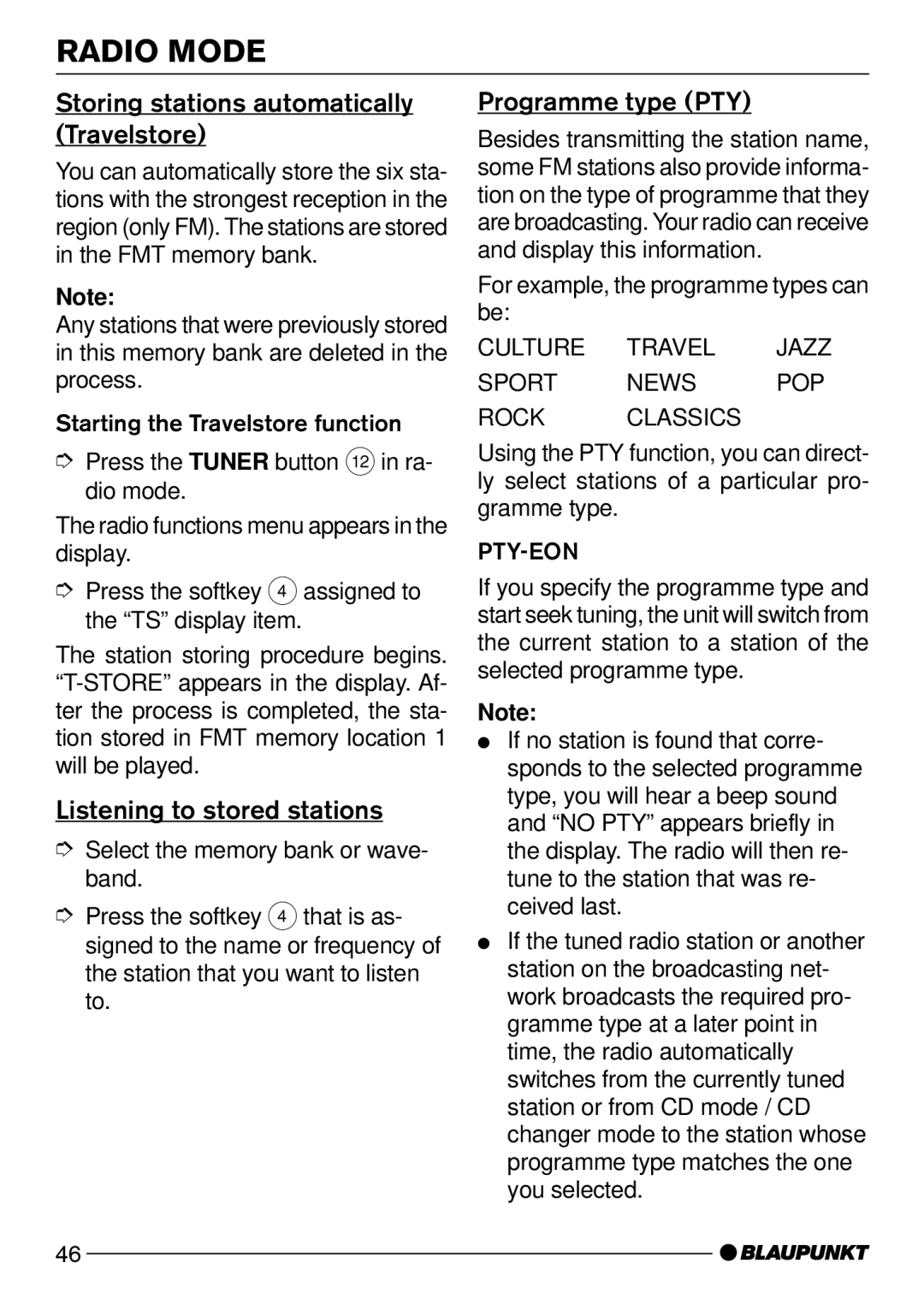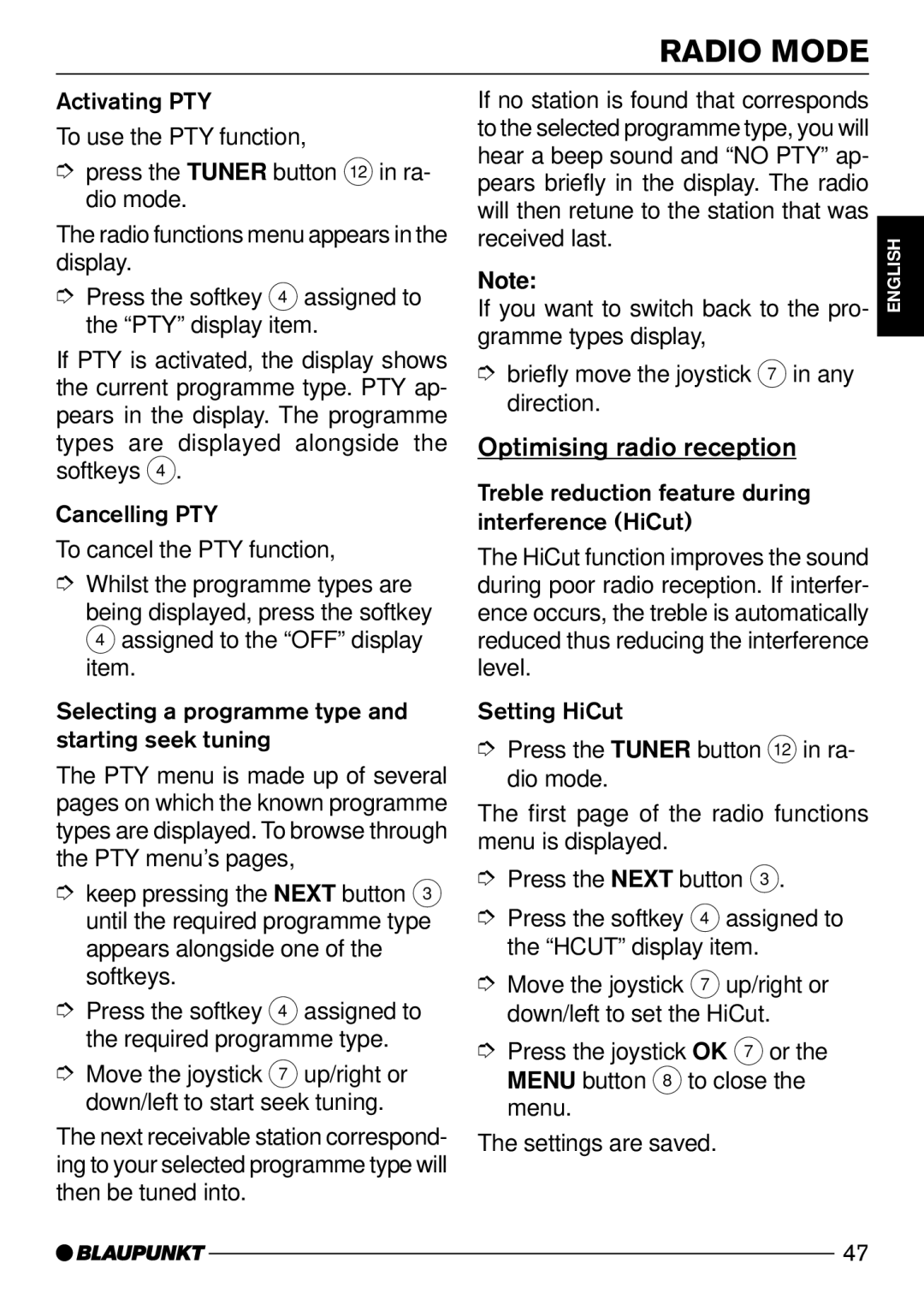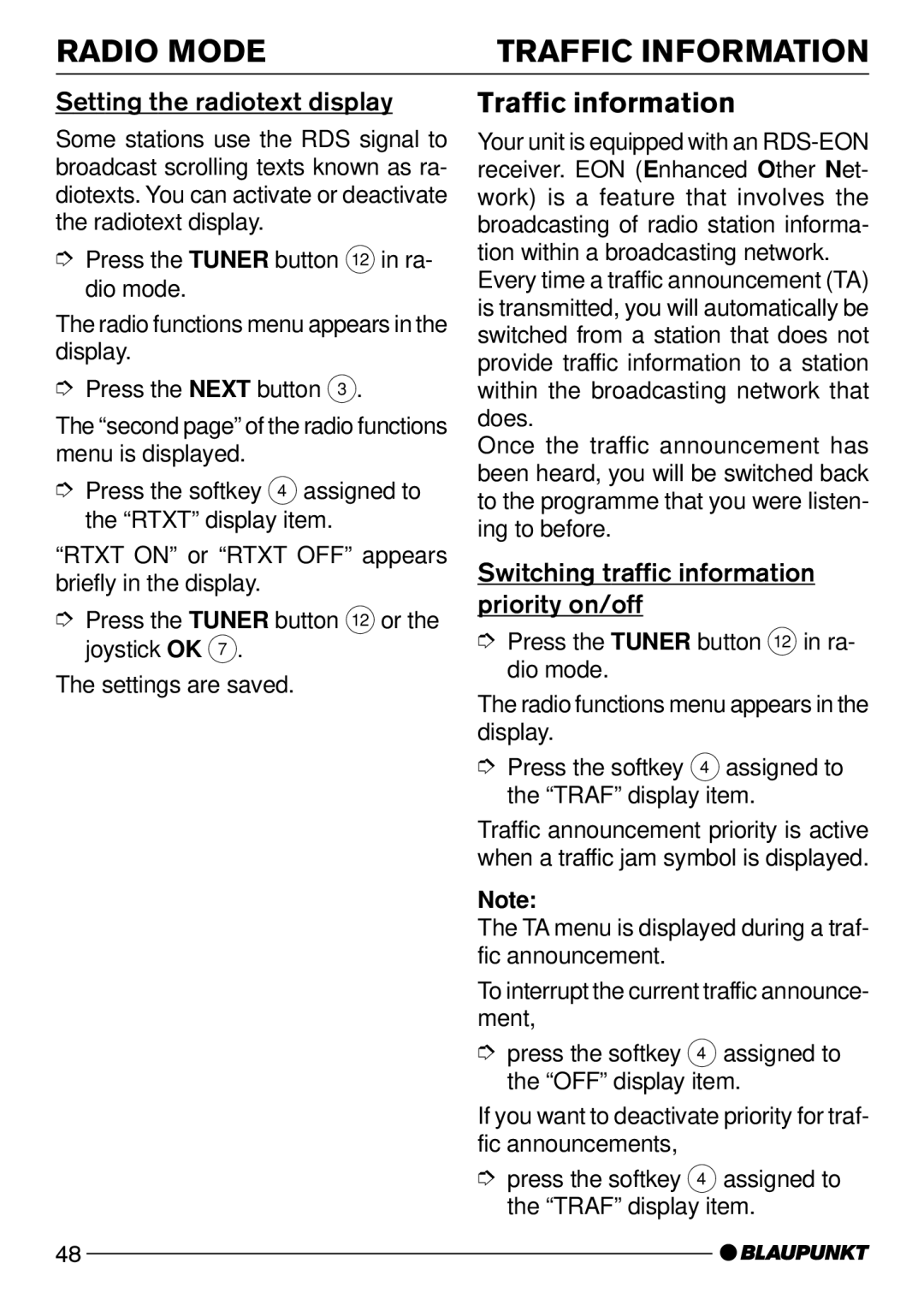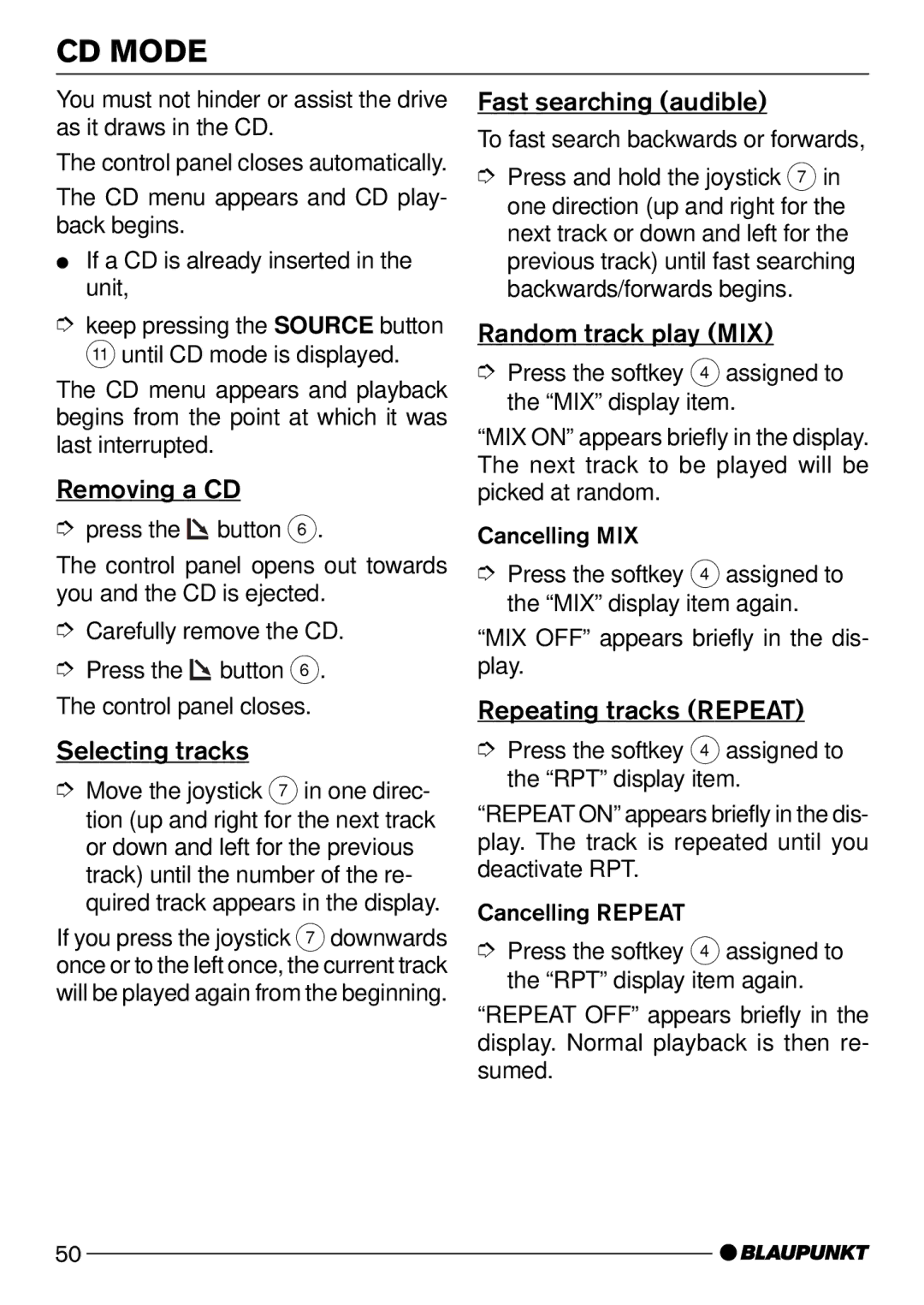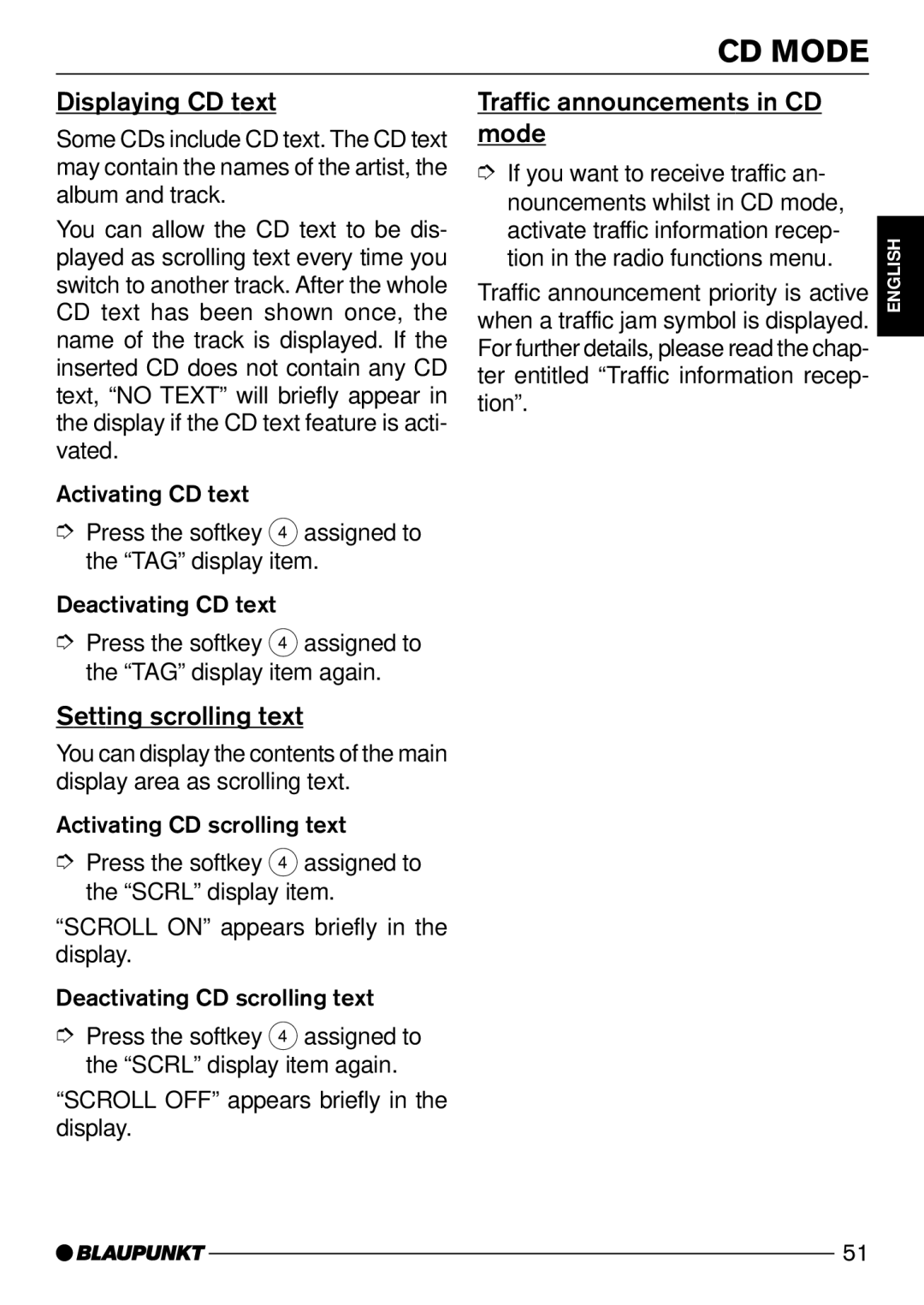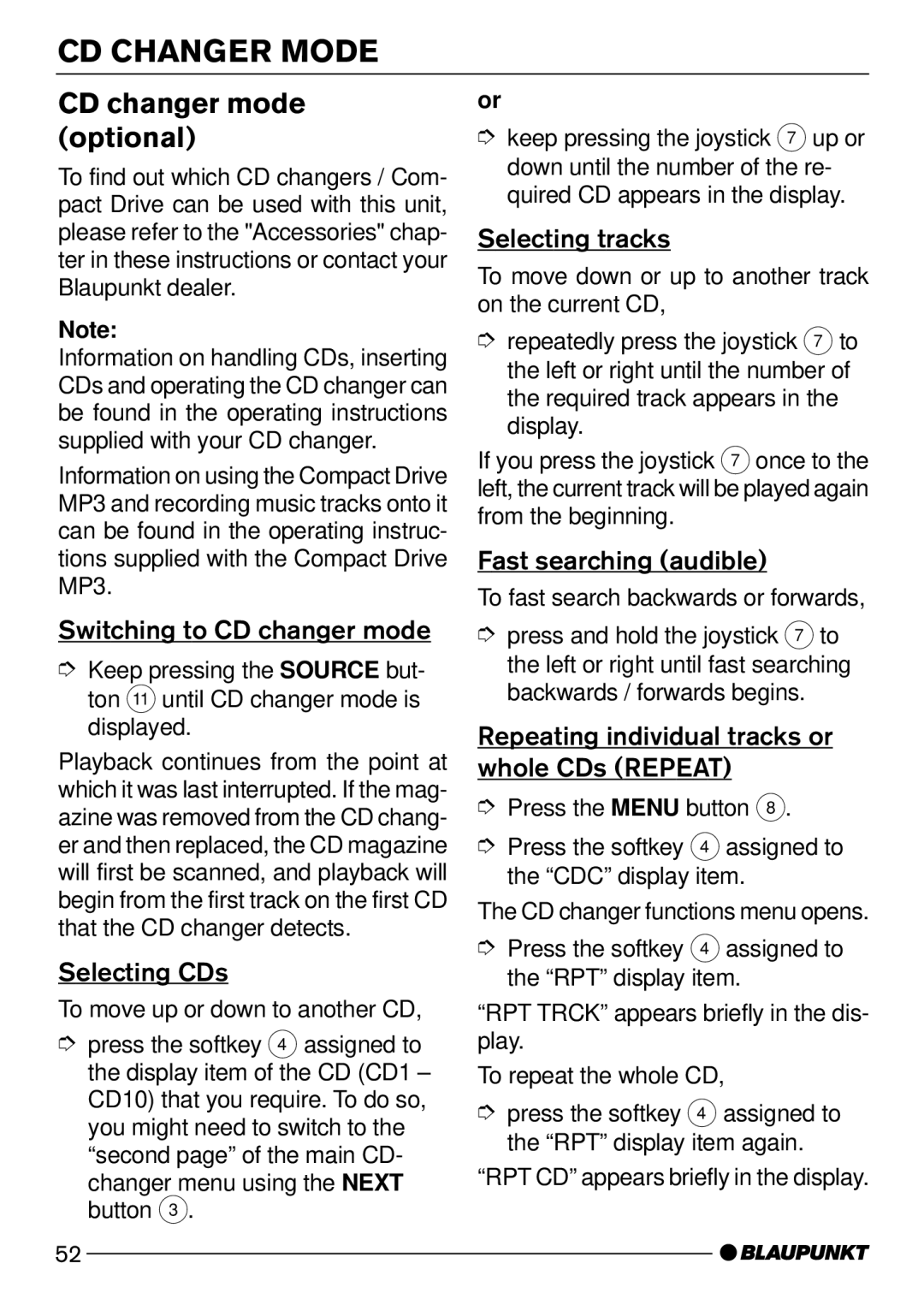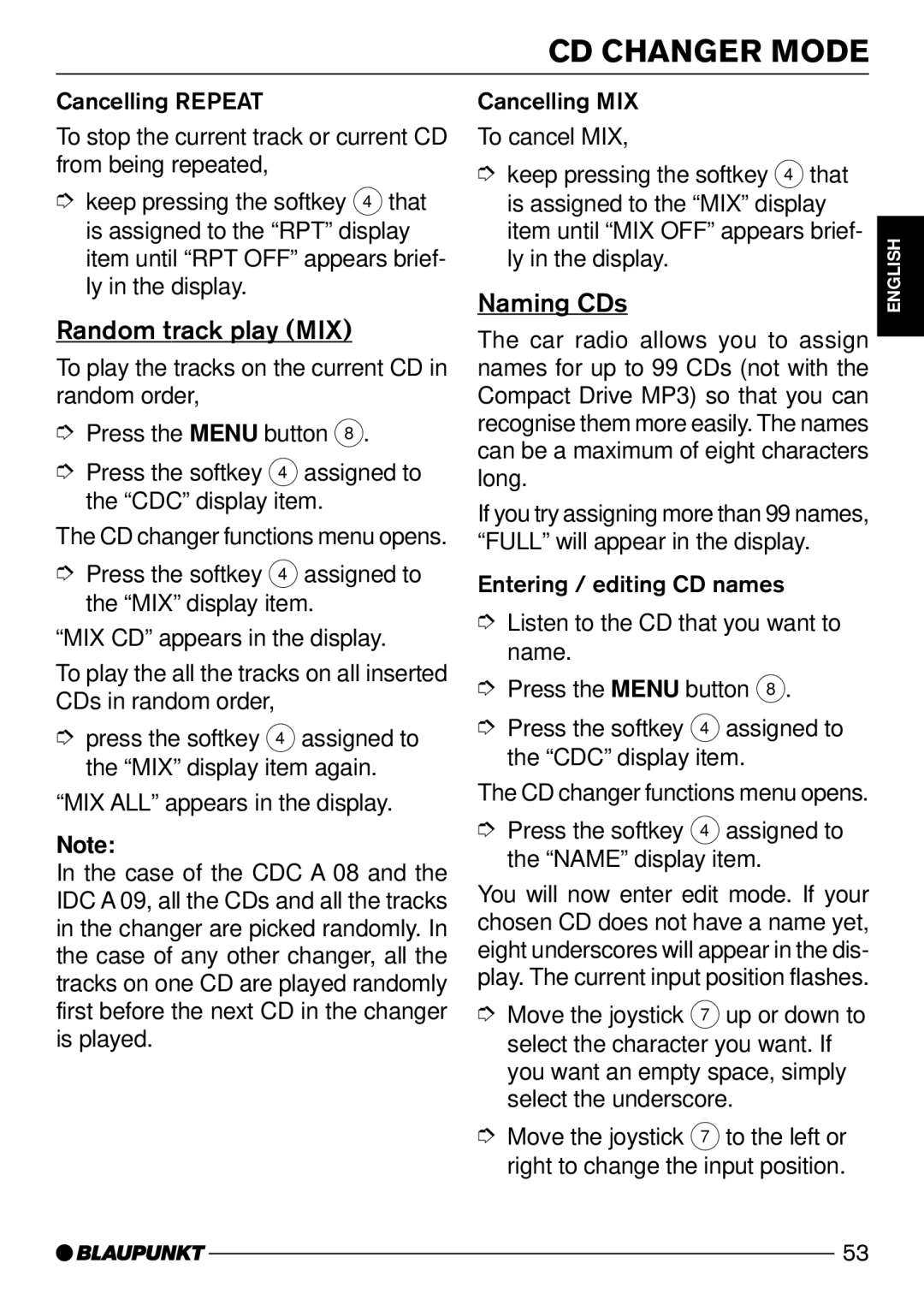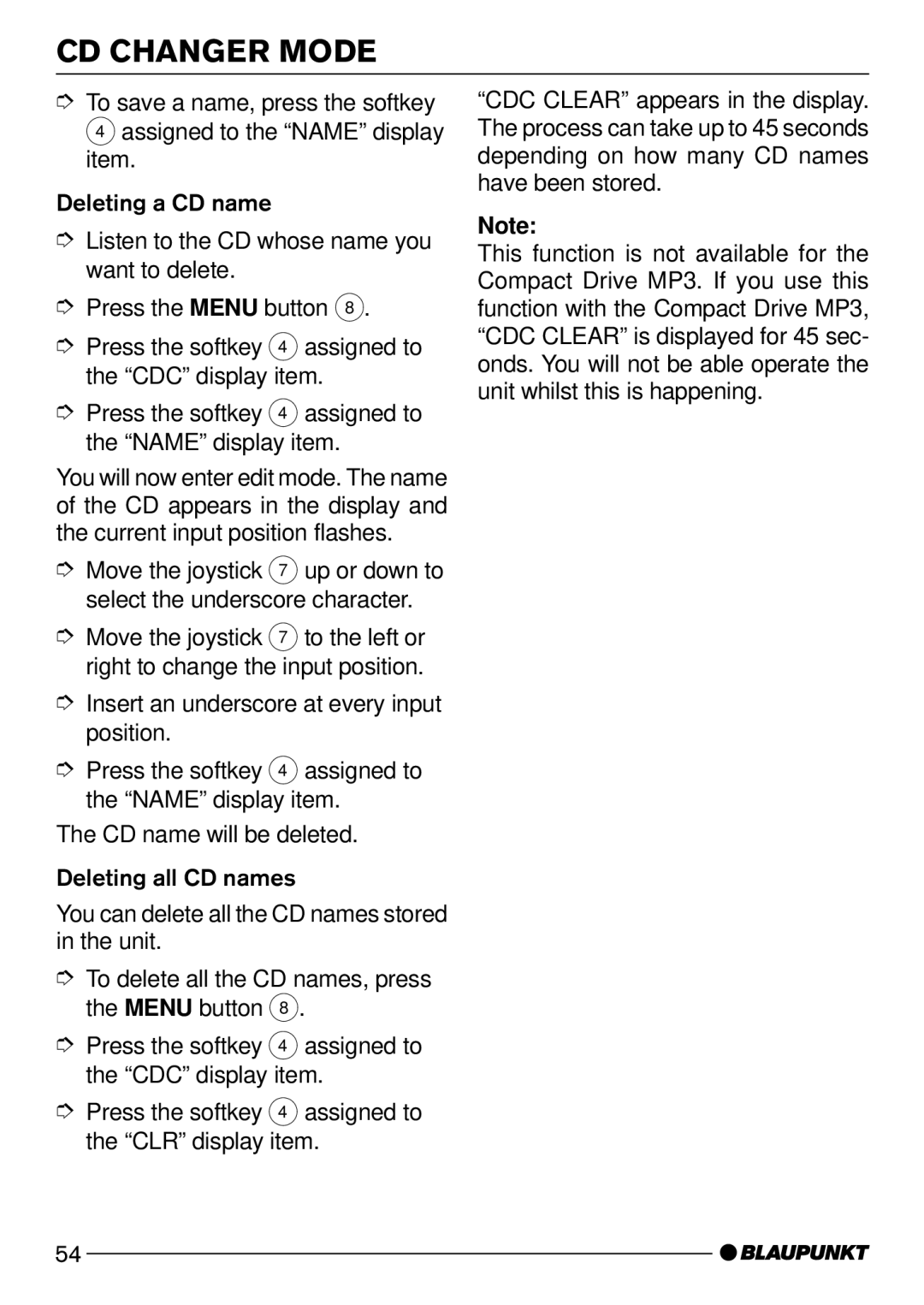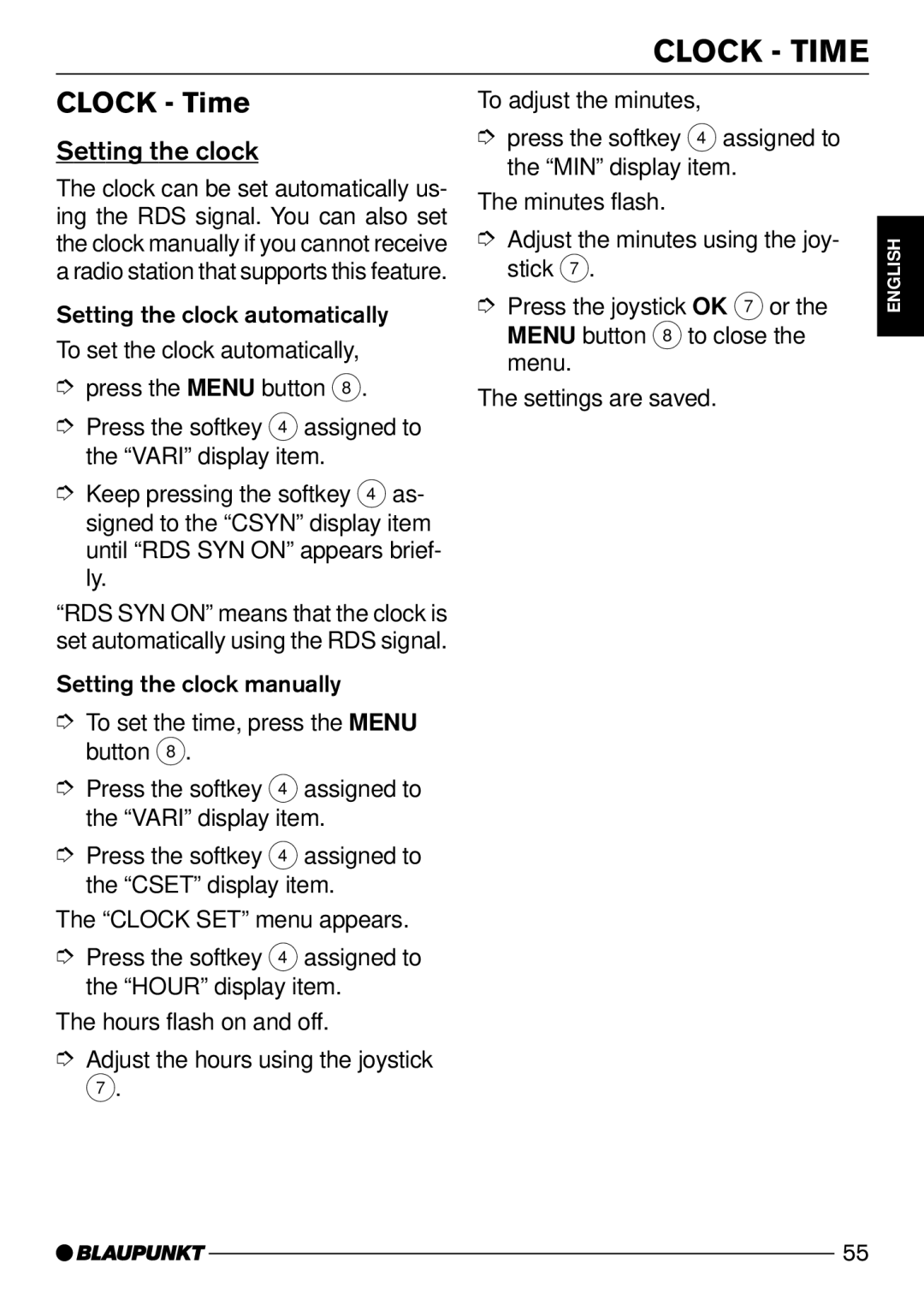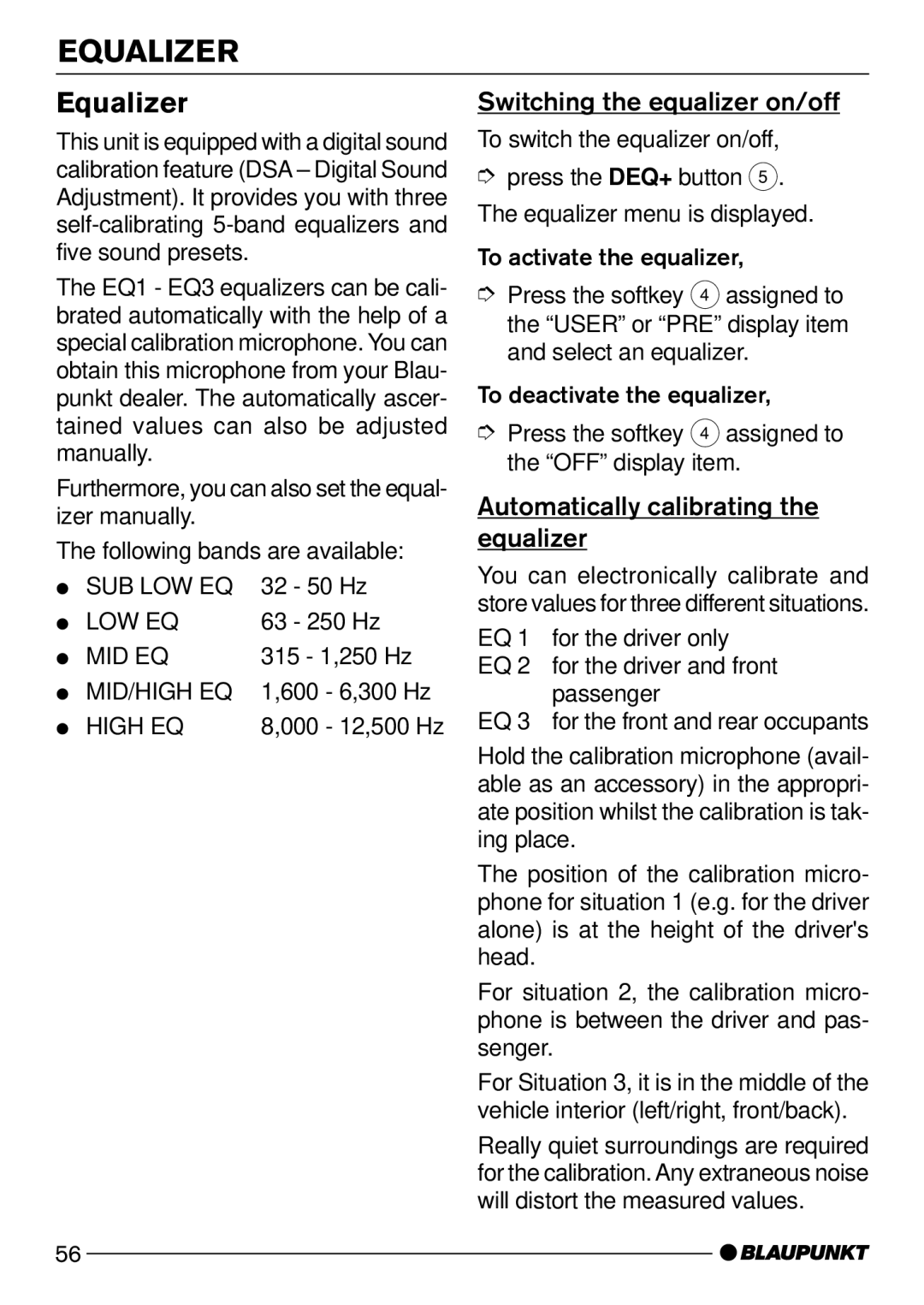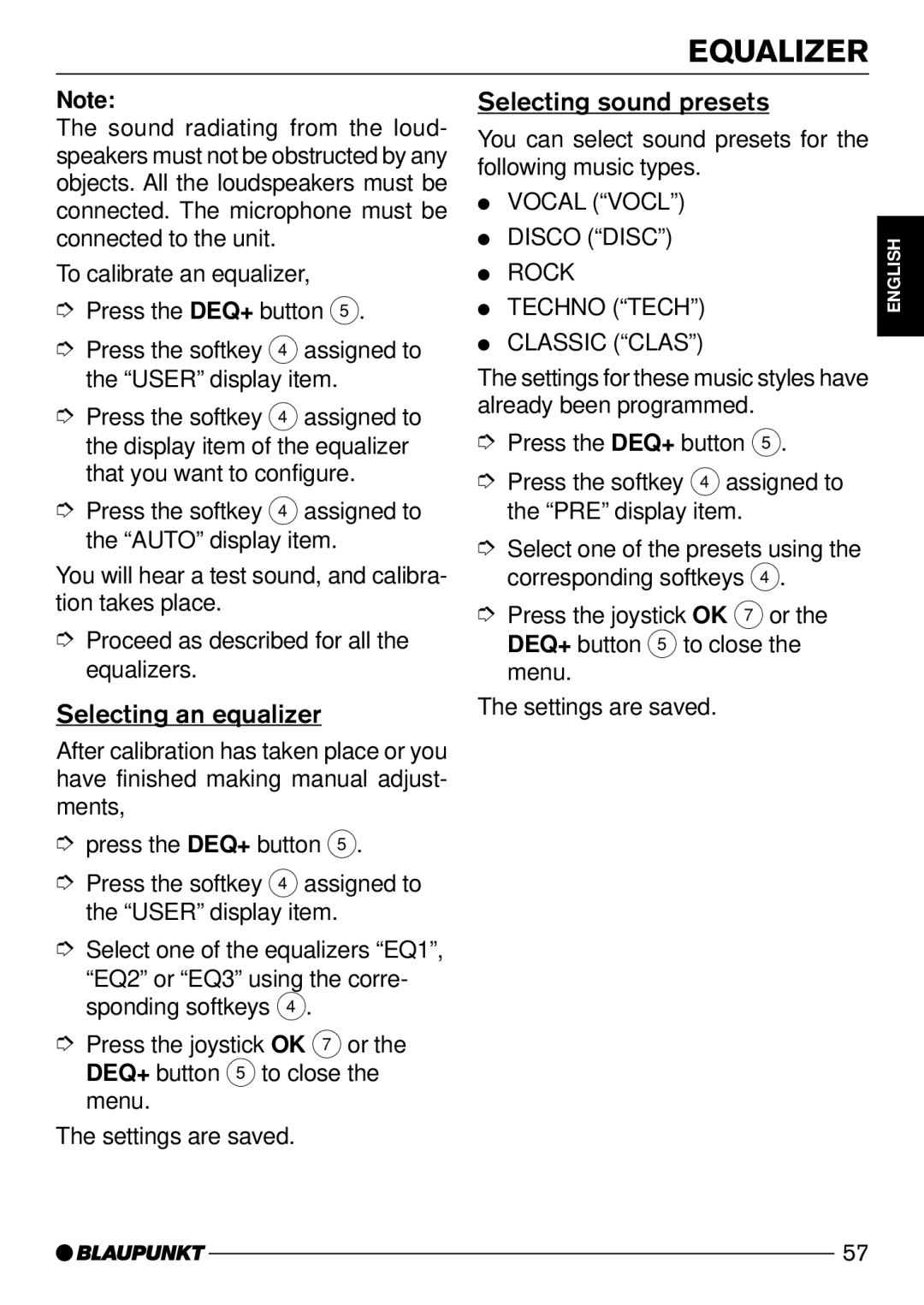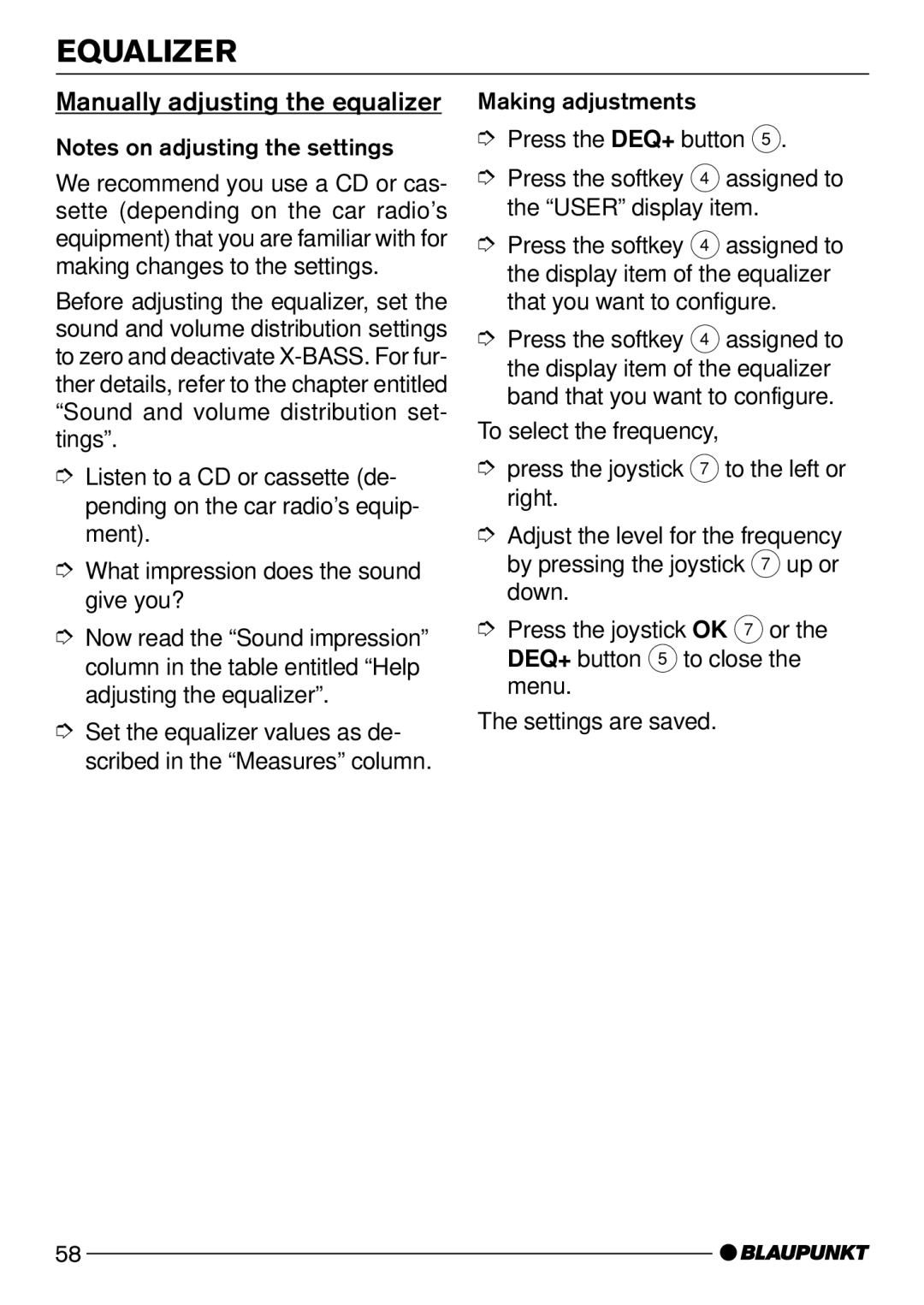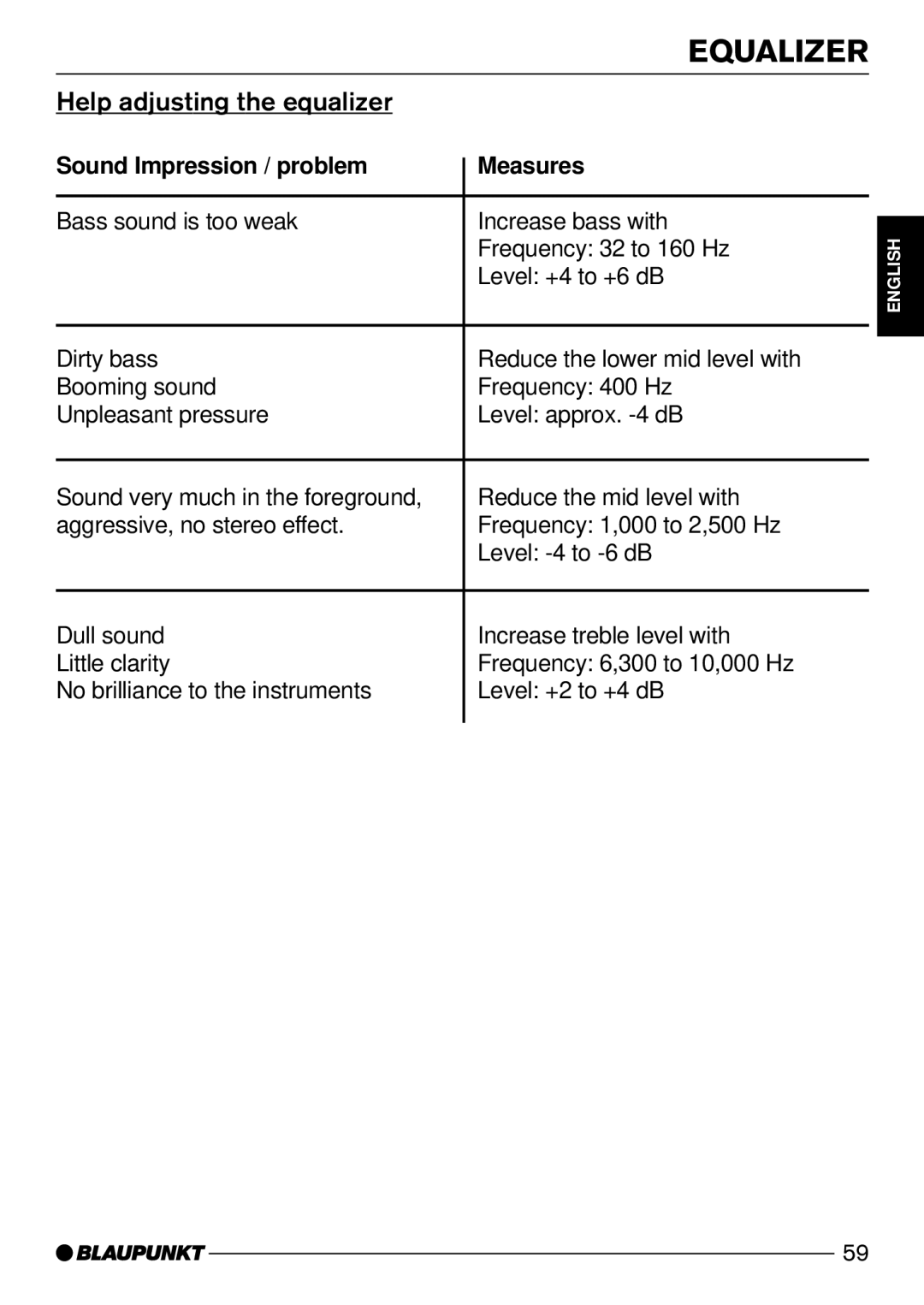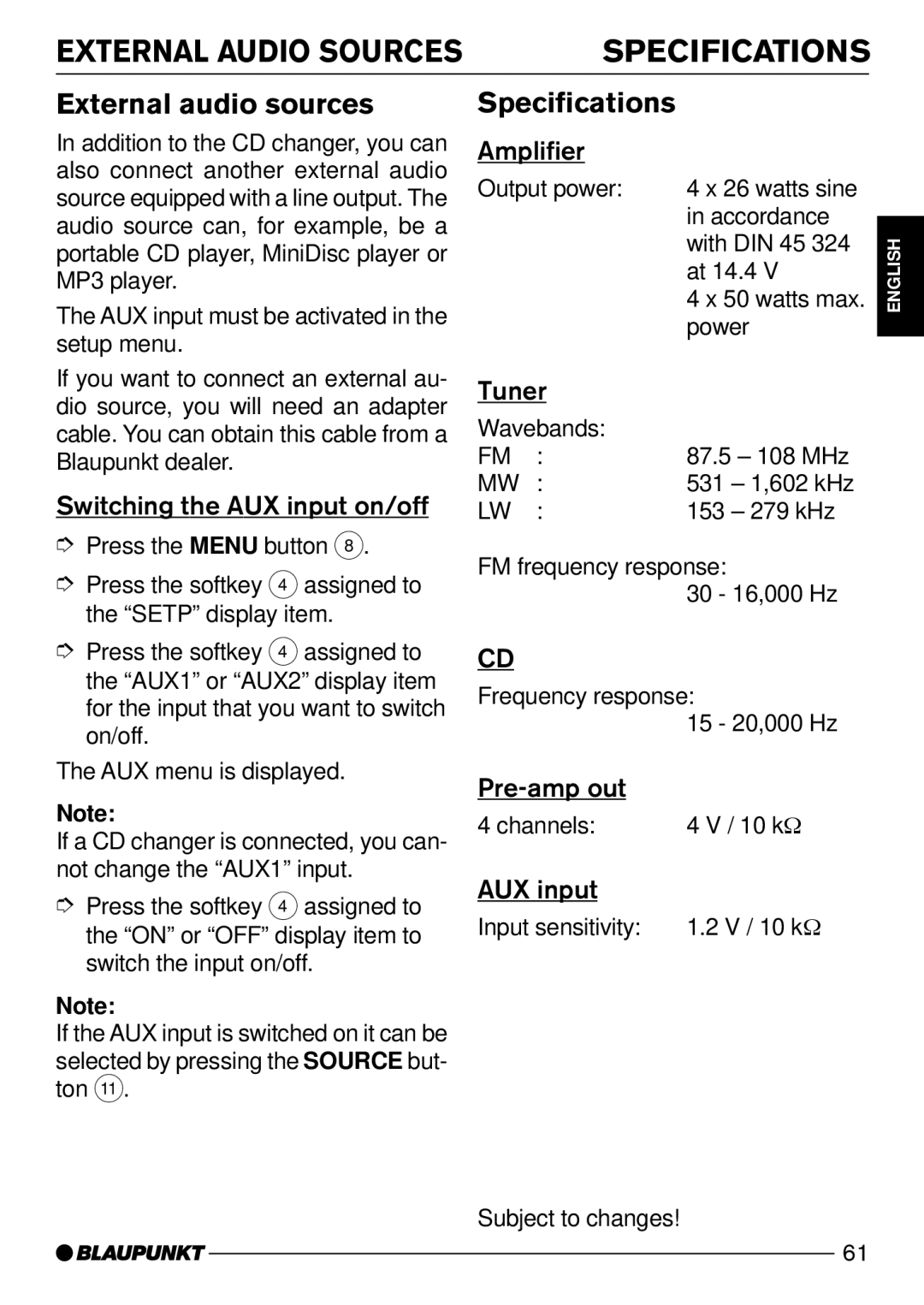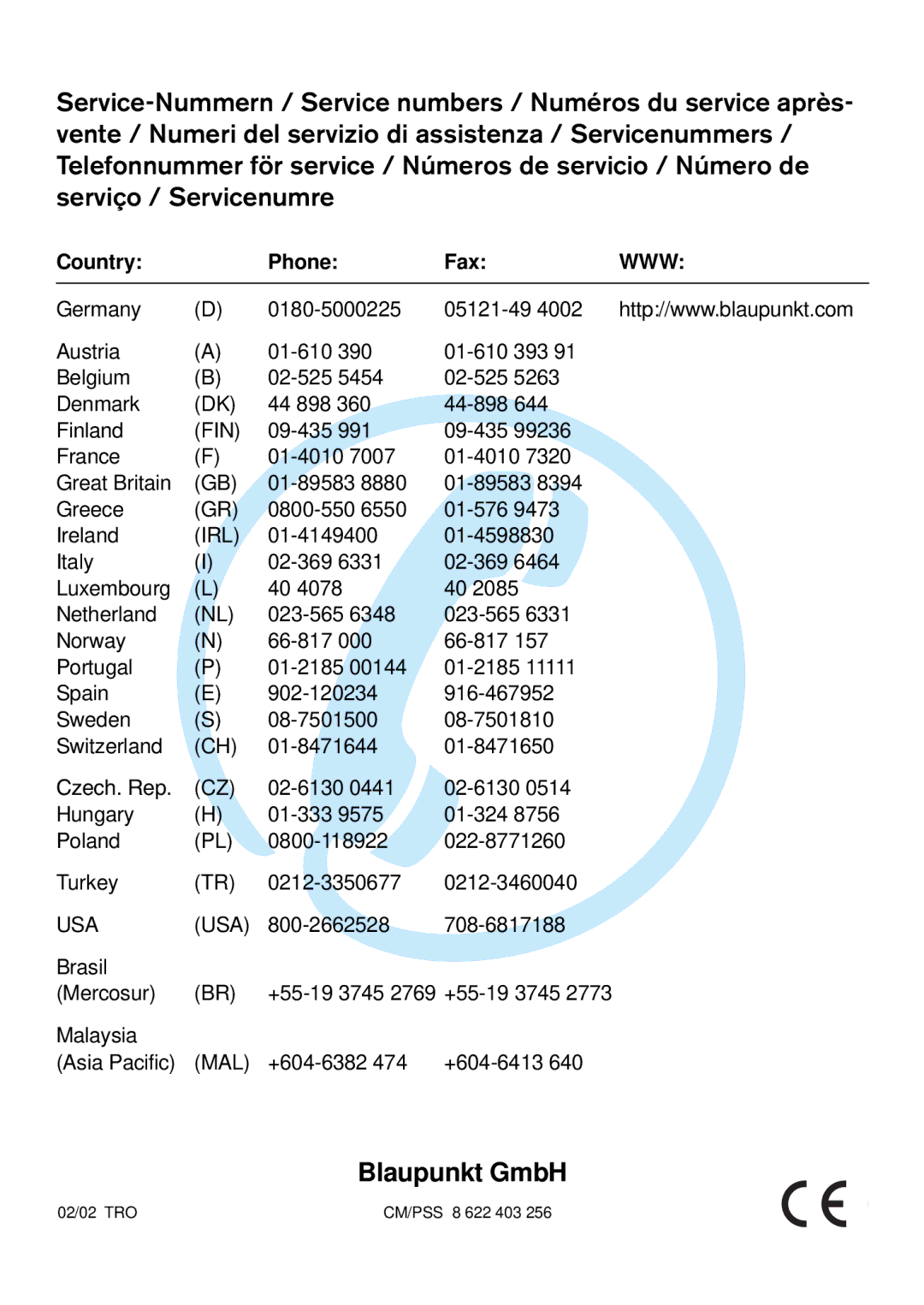RADIO MODE
Note:
REG must be separately activated/de- activated in the radio functions menu.
Switching the RDS function on/off
To use the RDS functions (AF and REG),
➮press the TUNER button < in ra- dio mode.
The radio functions menu appears in the display.
➮Press the softkey 4 assigned to the “RDS”display item.
“RDS ON”or “RDS OFF”appears briefly in the display.
To return to the main radio menu,
➮press the TUNER button < or the joystick OK 7.
The settings are saved.
Switching REG on/off
To use the REG RDS function,
➮press the TUNER button < in ra- dio mode.
The radio functions menu appears in the display.
➮Press the softkey 4 assigned to the “REG”display item.
“REG ON”or “REG OFF”appears brief- ly in the display.
➮Press the TUNER button < or the joystick OK 7.
The settings are saved.
Selecting the waveband / memory bank
This unit can receive programmes broadcast over the FM and MW/LW (AM) frequency ranges. There are four memory banks for the FM range and one for each of the MW and LW rang- es.
Six stations can be stored in each mem- ory bank.
Selecting the waveband
To select the FM, MW or LW waveband,
➮press the TUNER button < in ra- dio mode.
The radio functions menu appears in the display.
➮Press the softkey 4 assigned to the “BAND”display item.
➮Press the softkey 4 assigned to the “FM”display item for the FM waveband.
➮Press the softkey 4 assigned to the “MW”display item for the MW waveband.
➮Press the softkey 4 assigned to the “LW”display item for the LW waveband.
The main radio menu for the selected waveband appears.
Selecting the FM memory bank
To switch between the FM memory banks FM1, FM2, FM3 and FMT,
➮keep pressing the NEXT button 3 until the required memory bank ap- pears in the display.
44