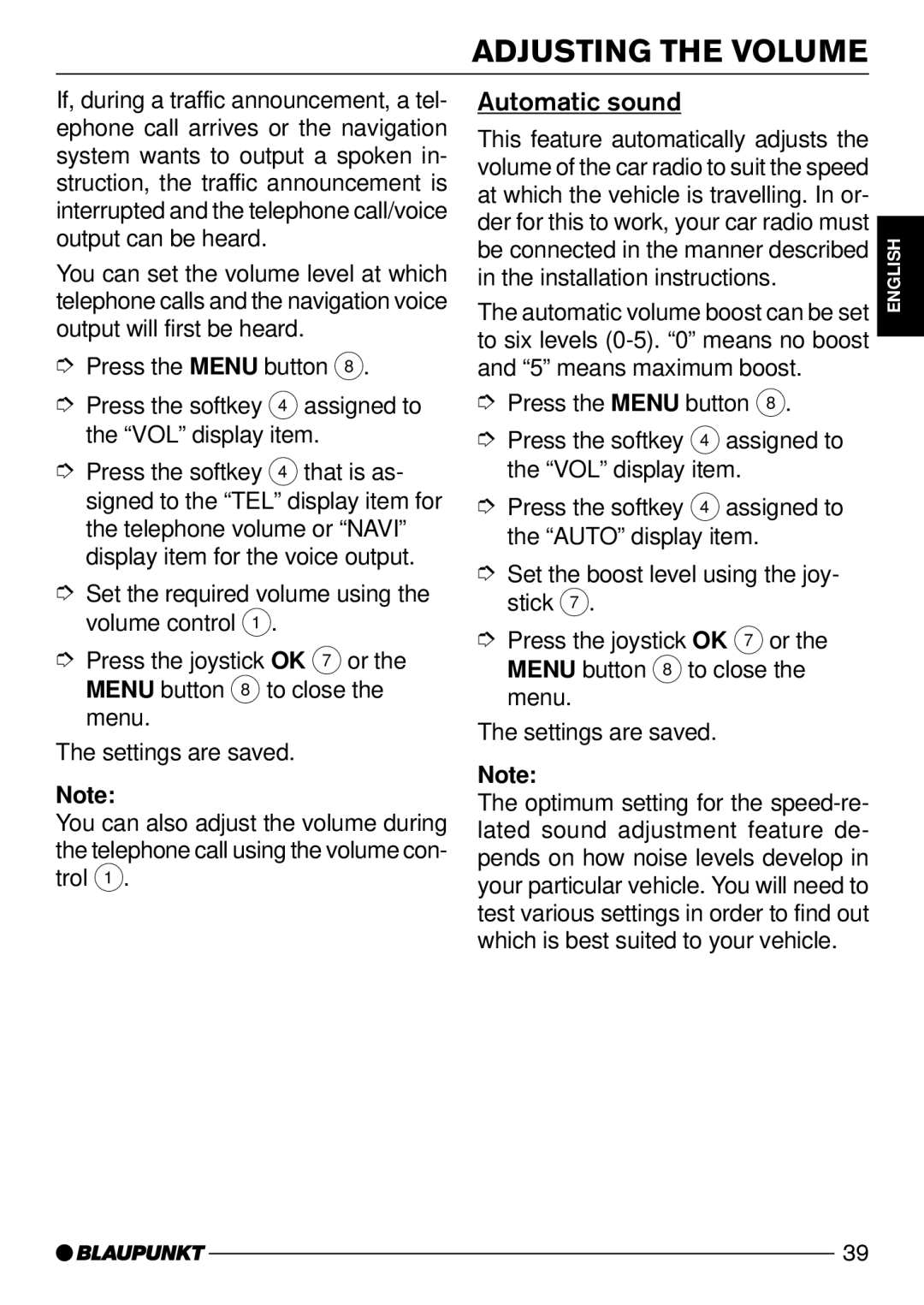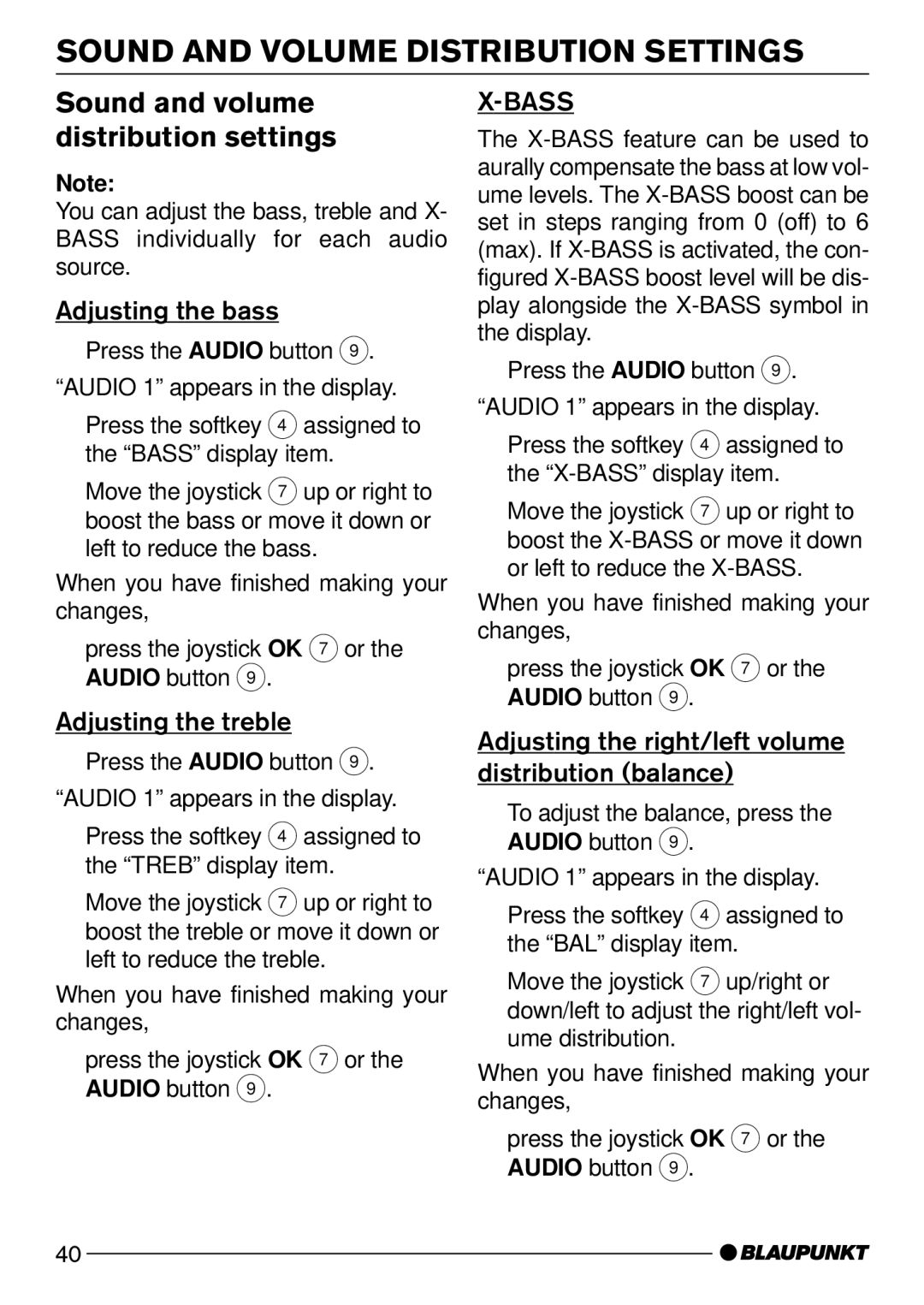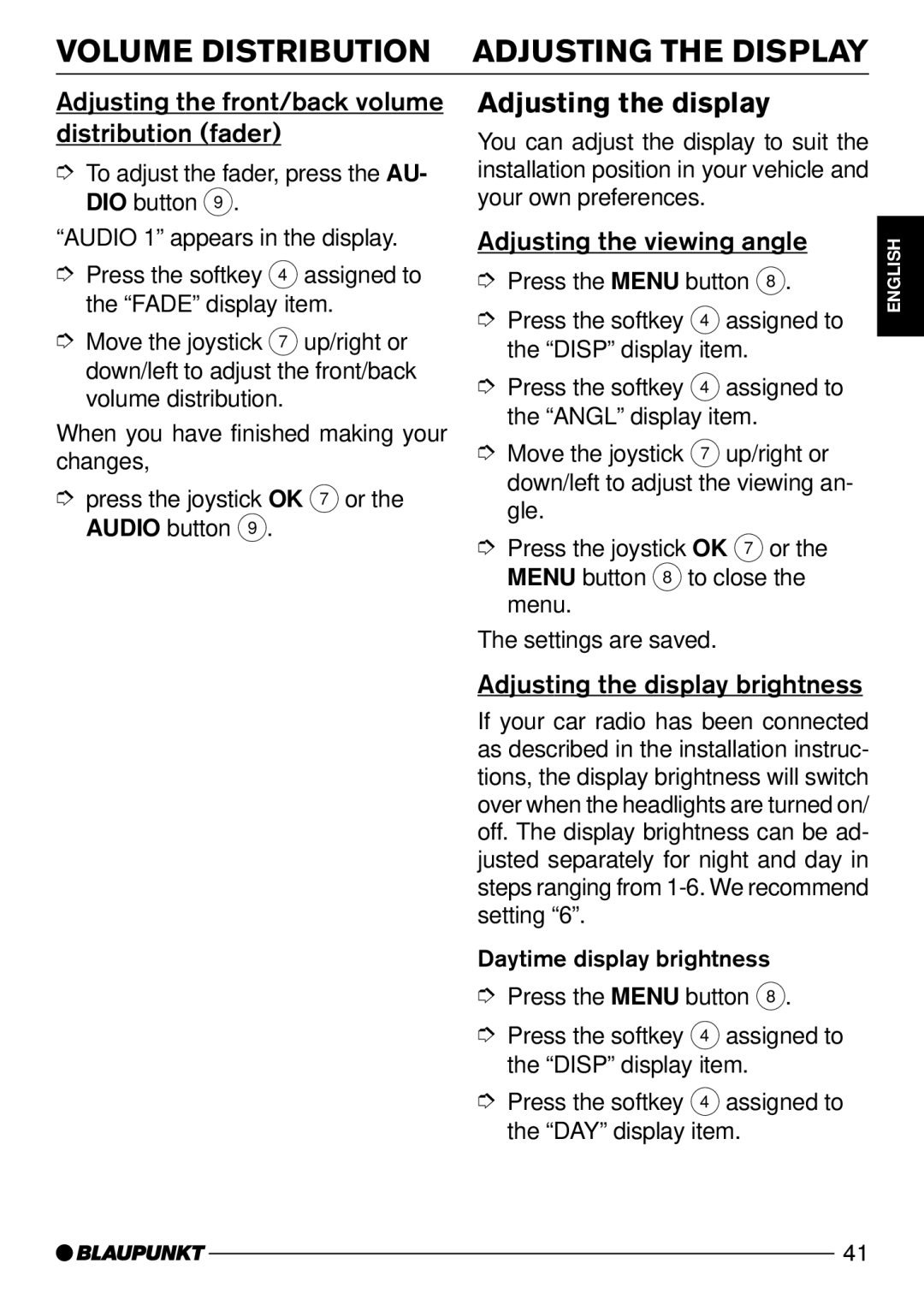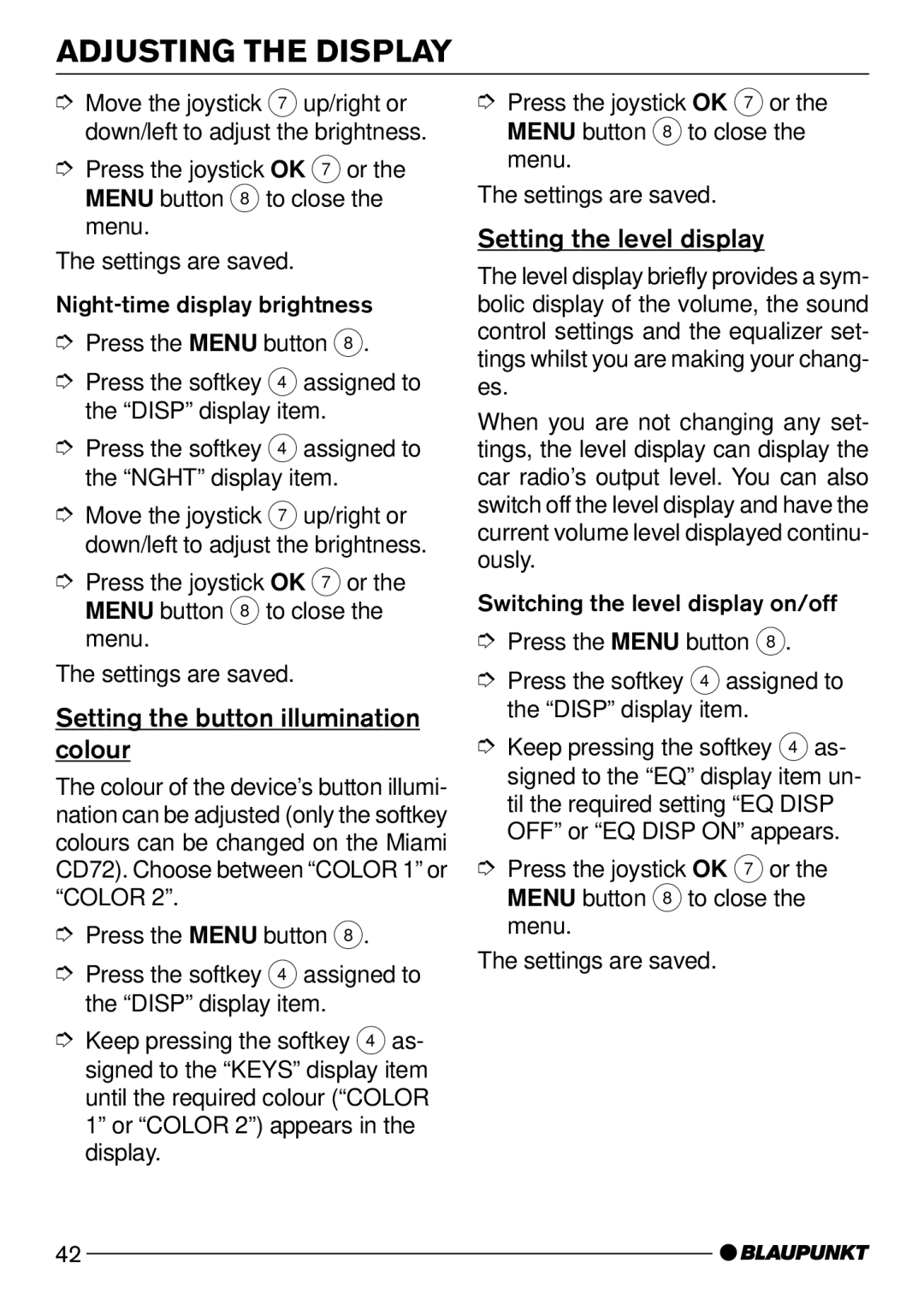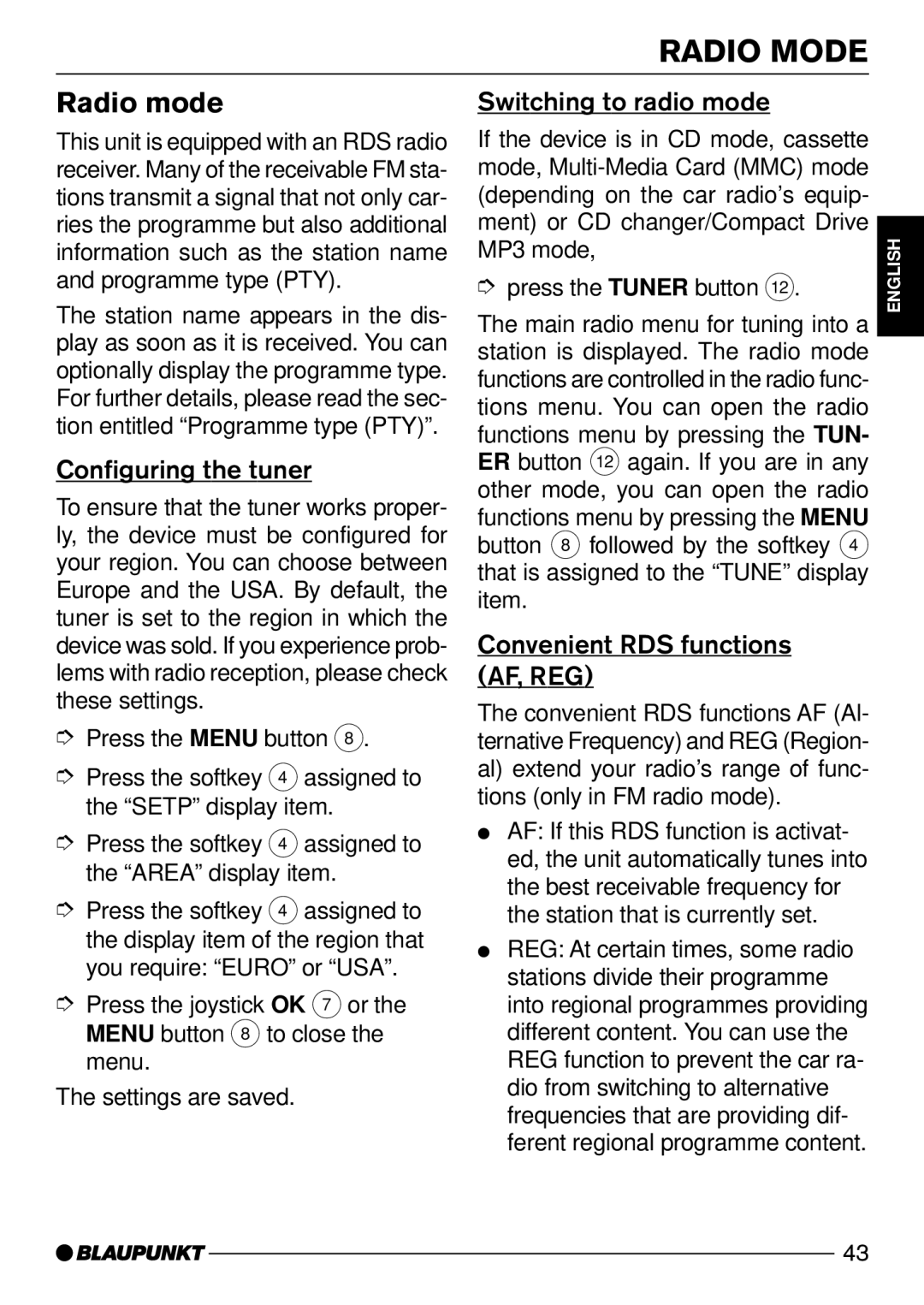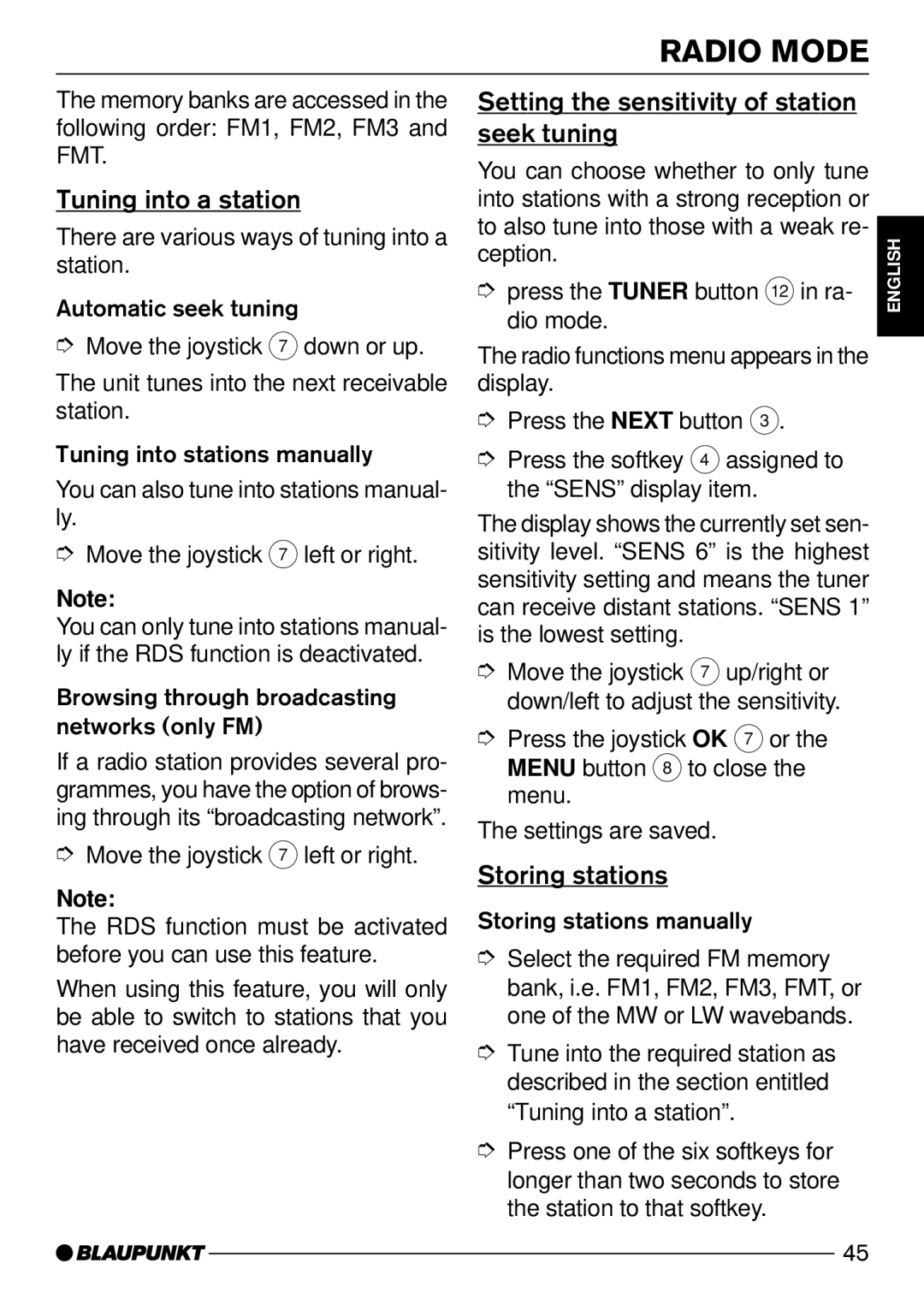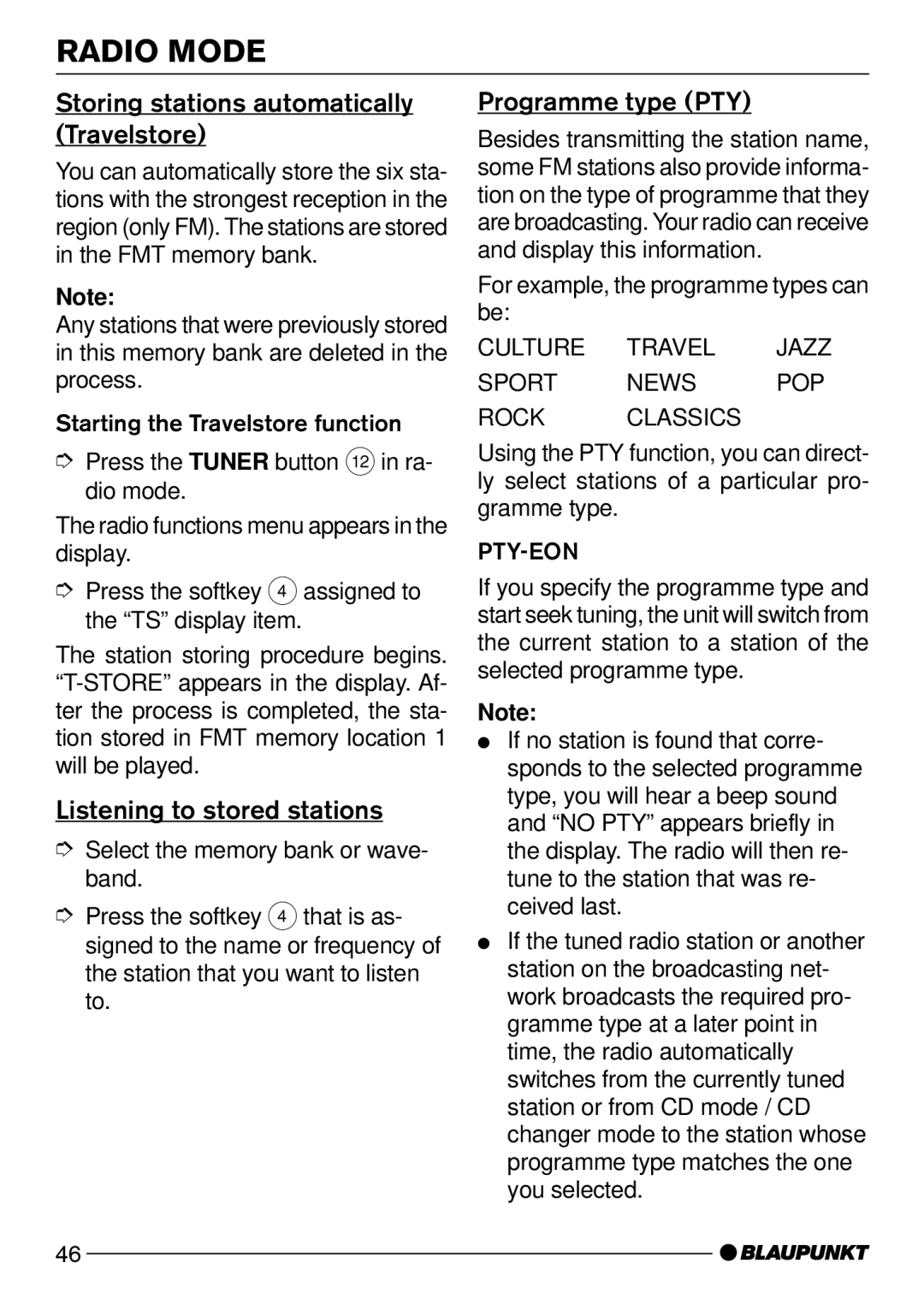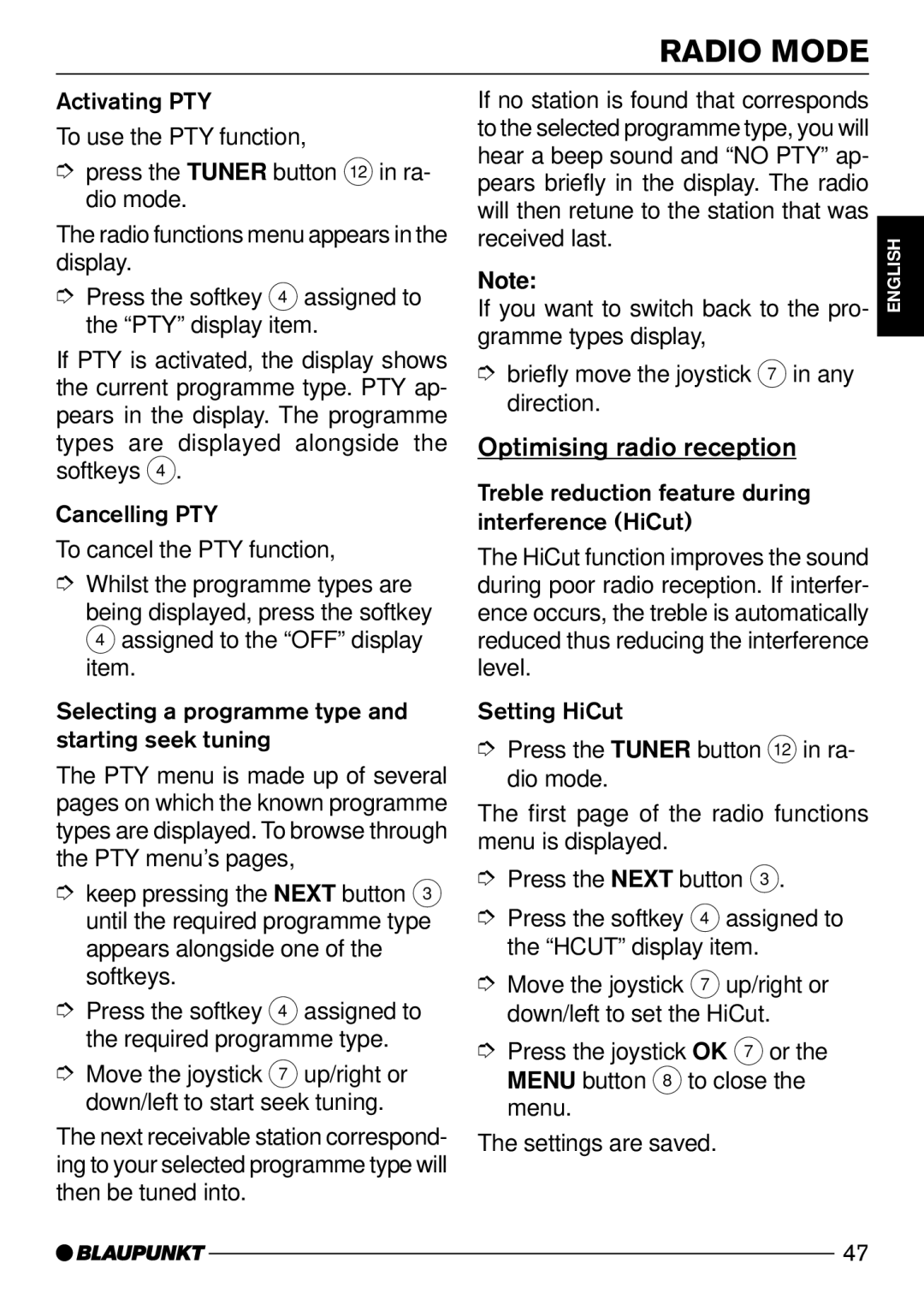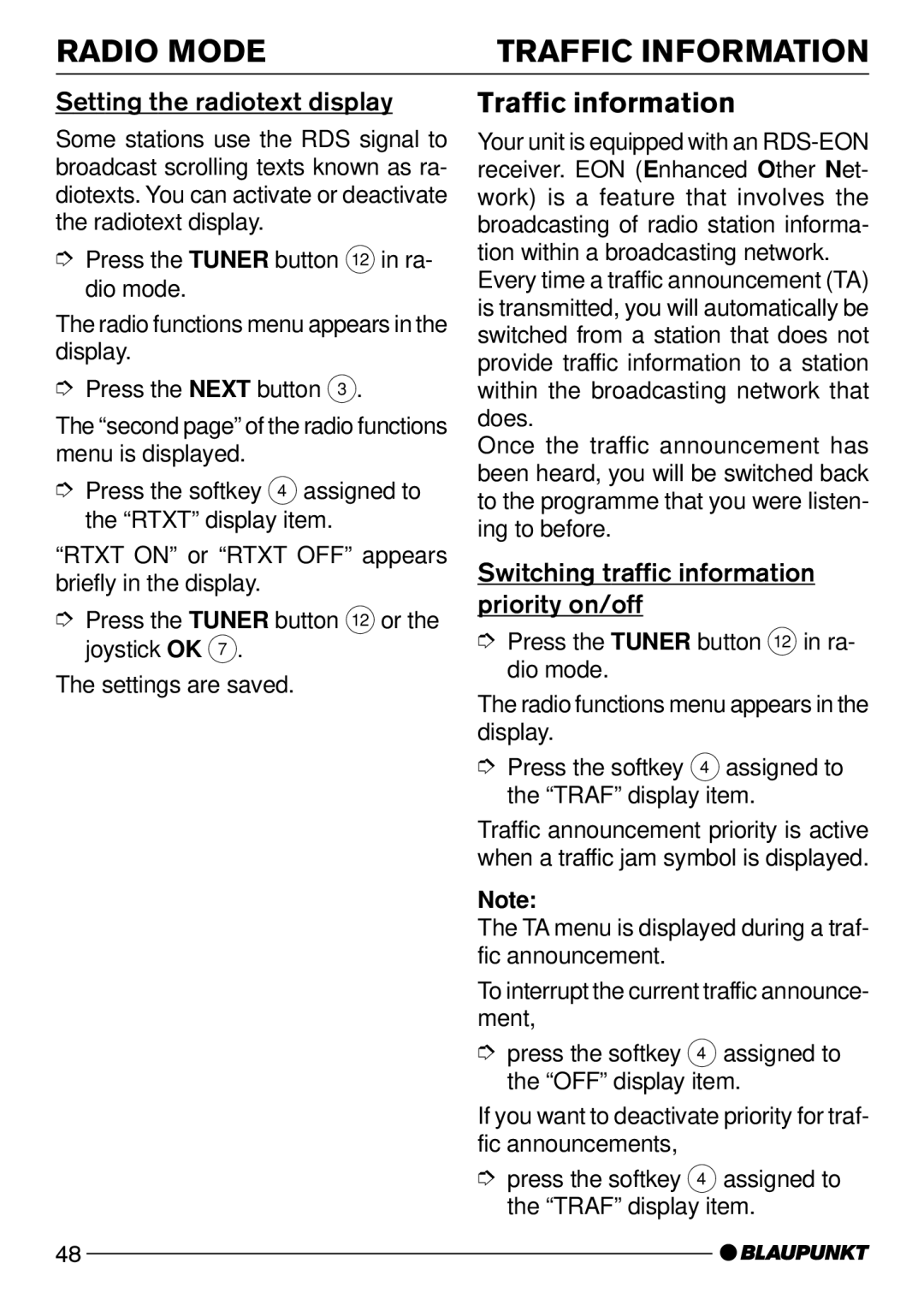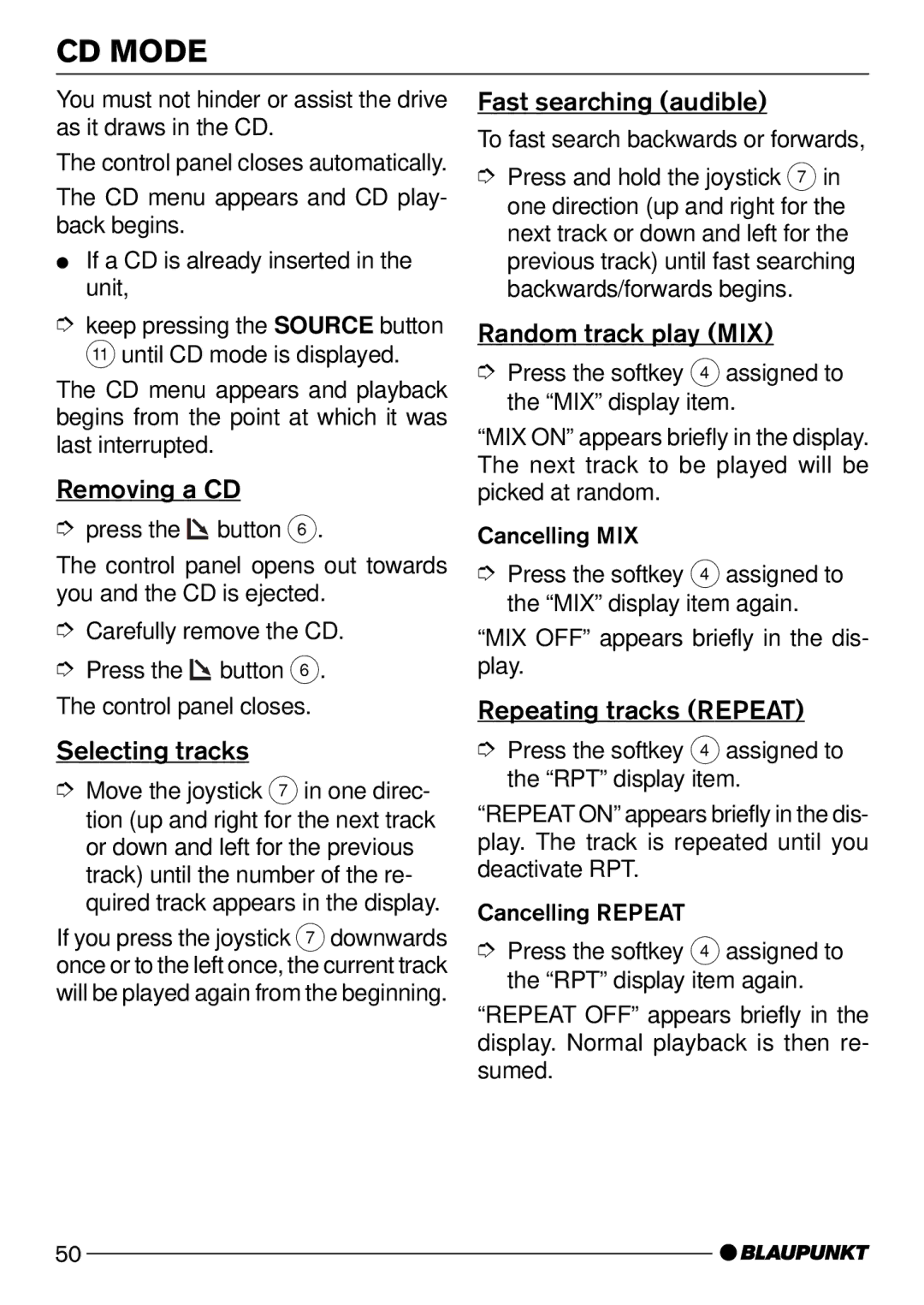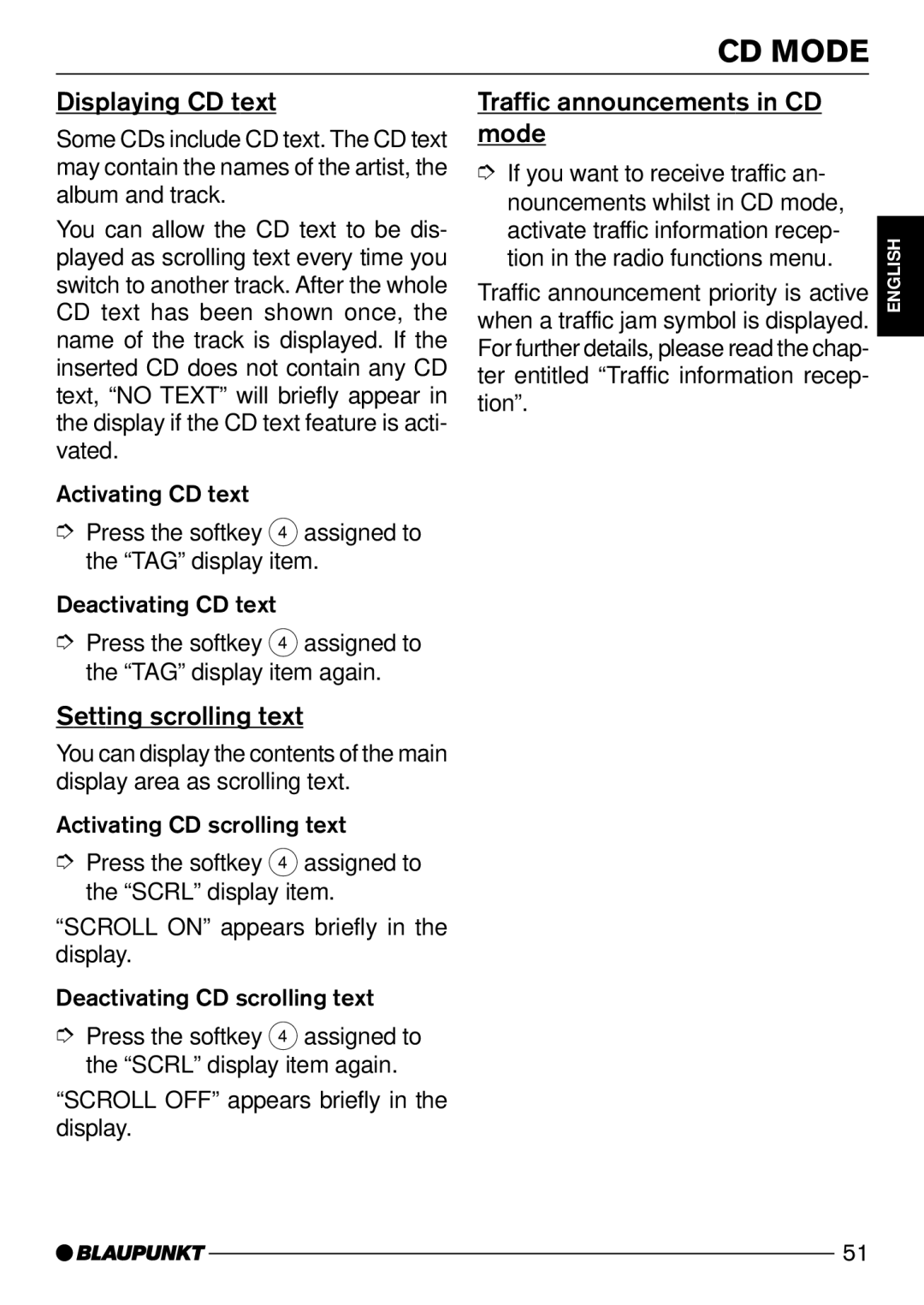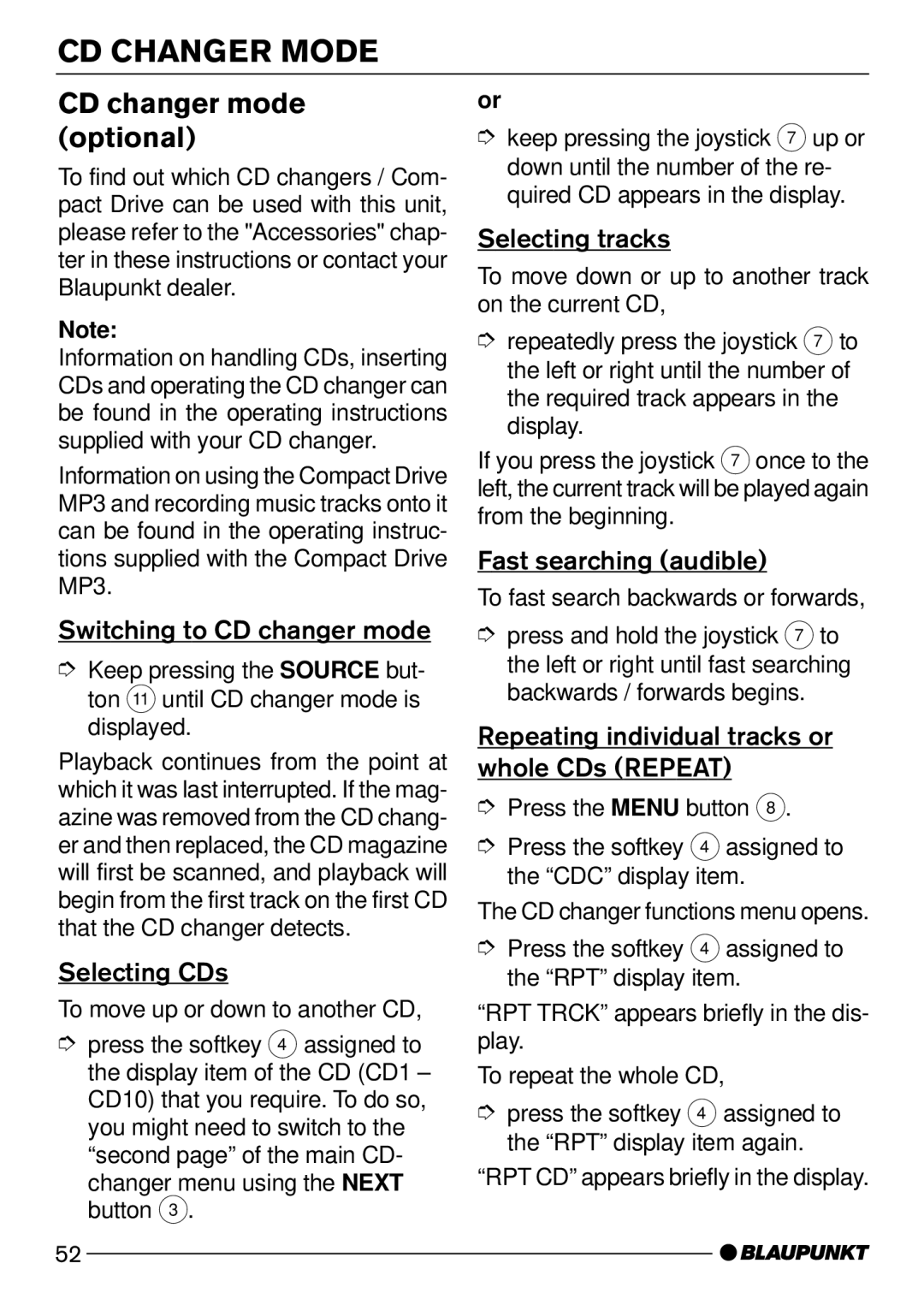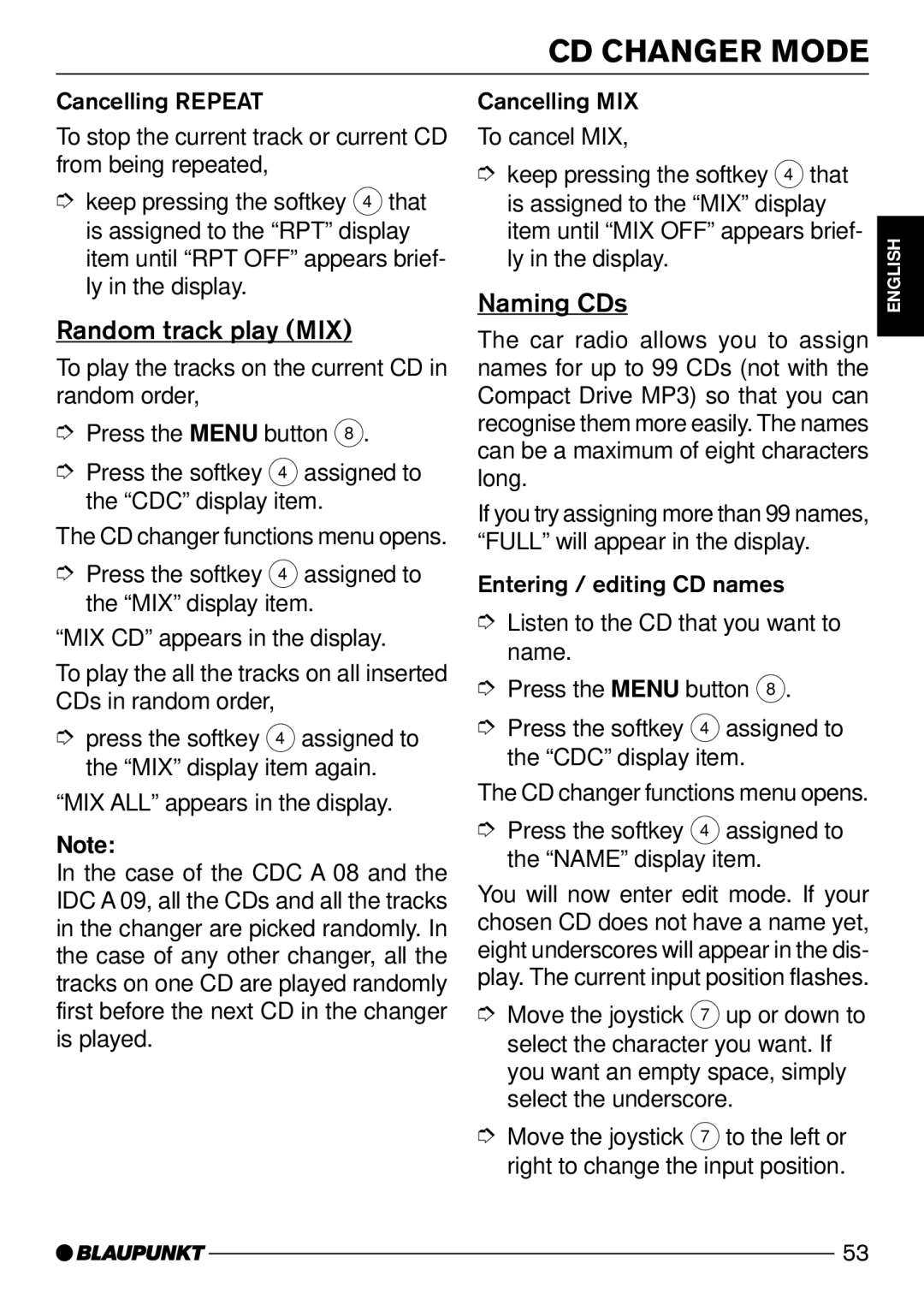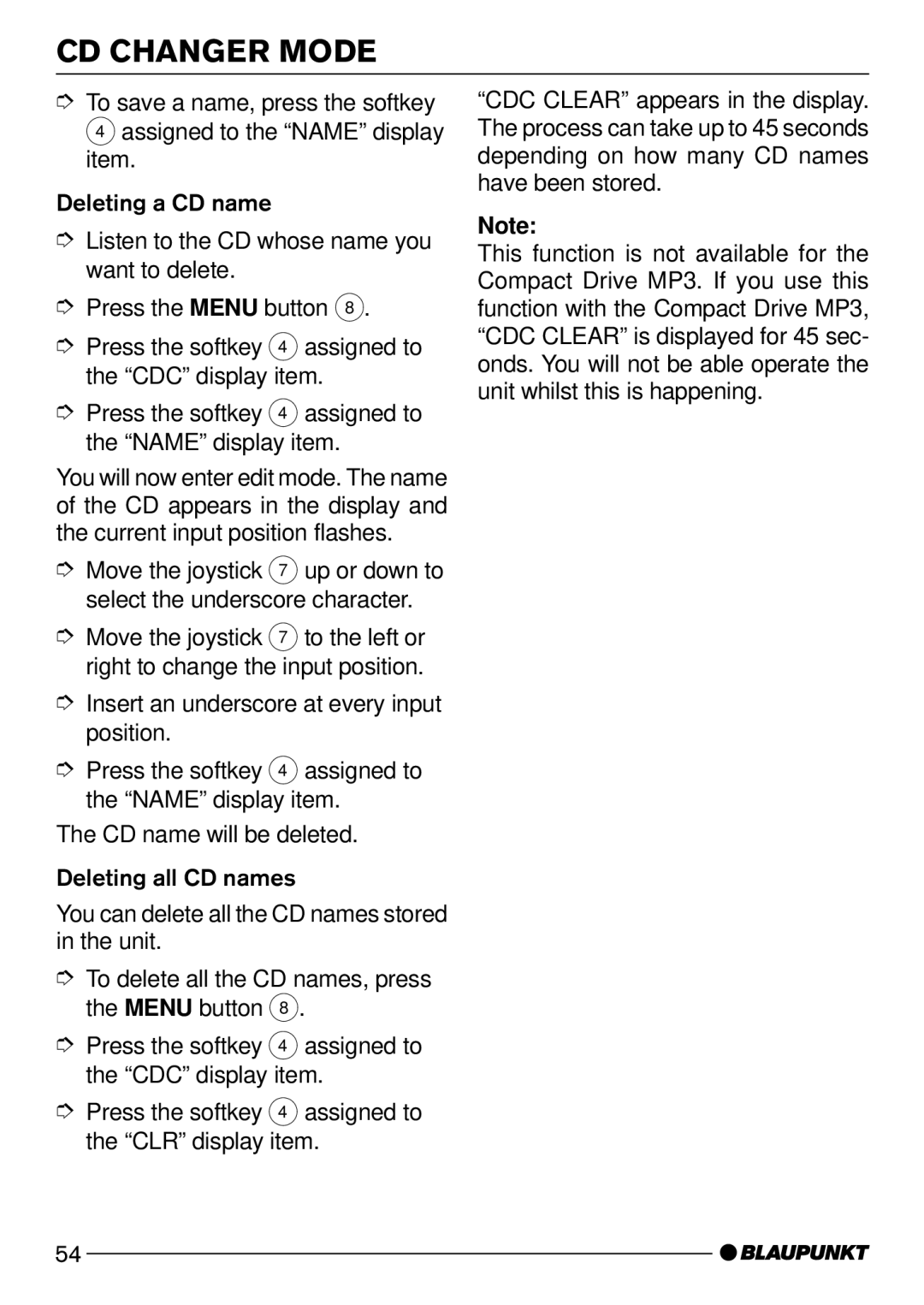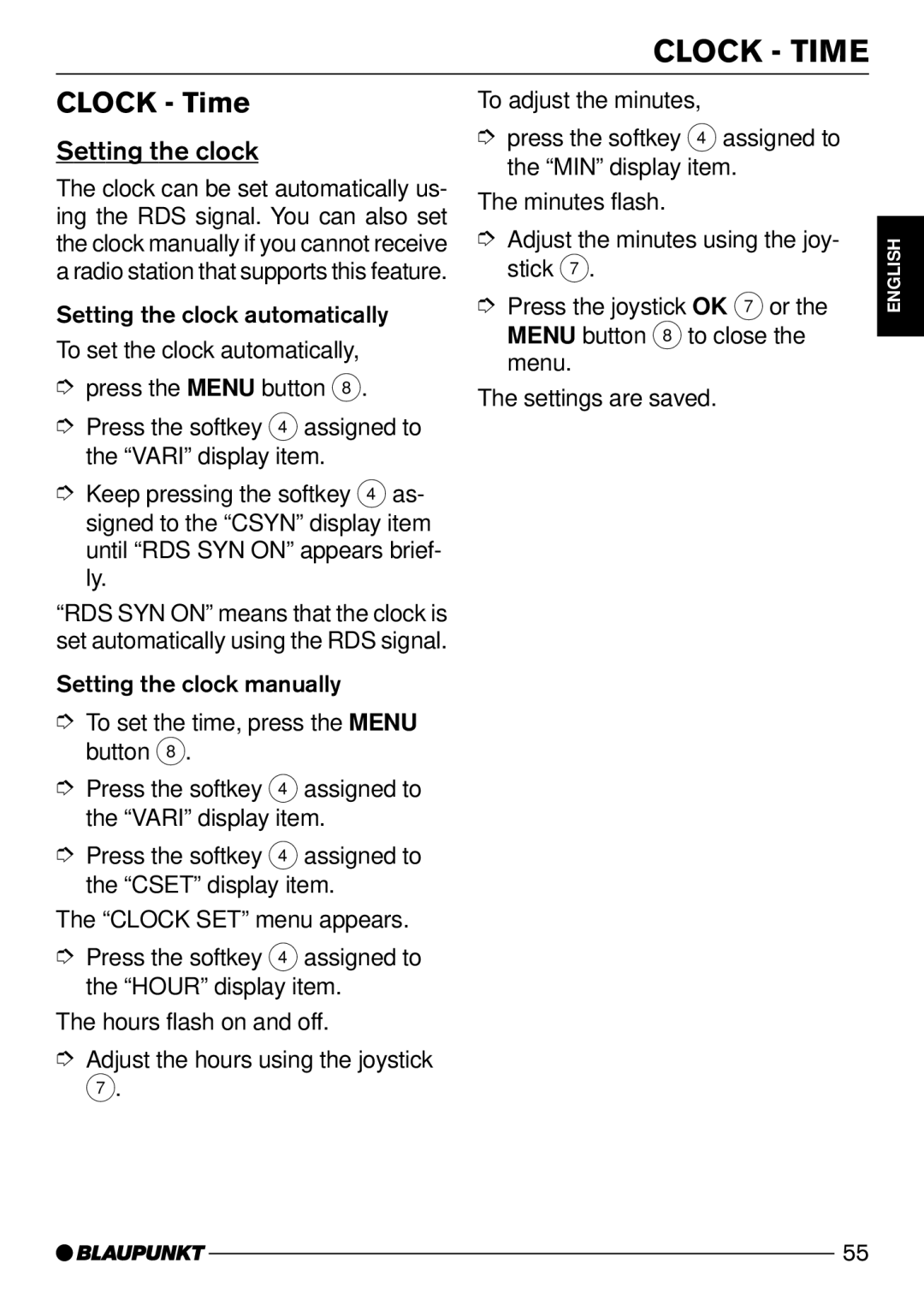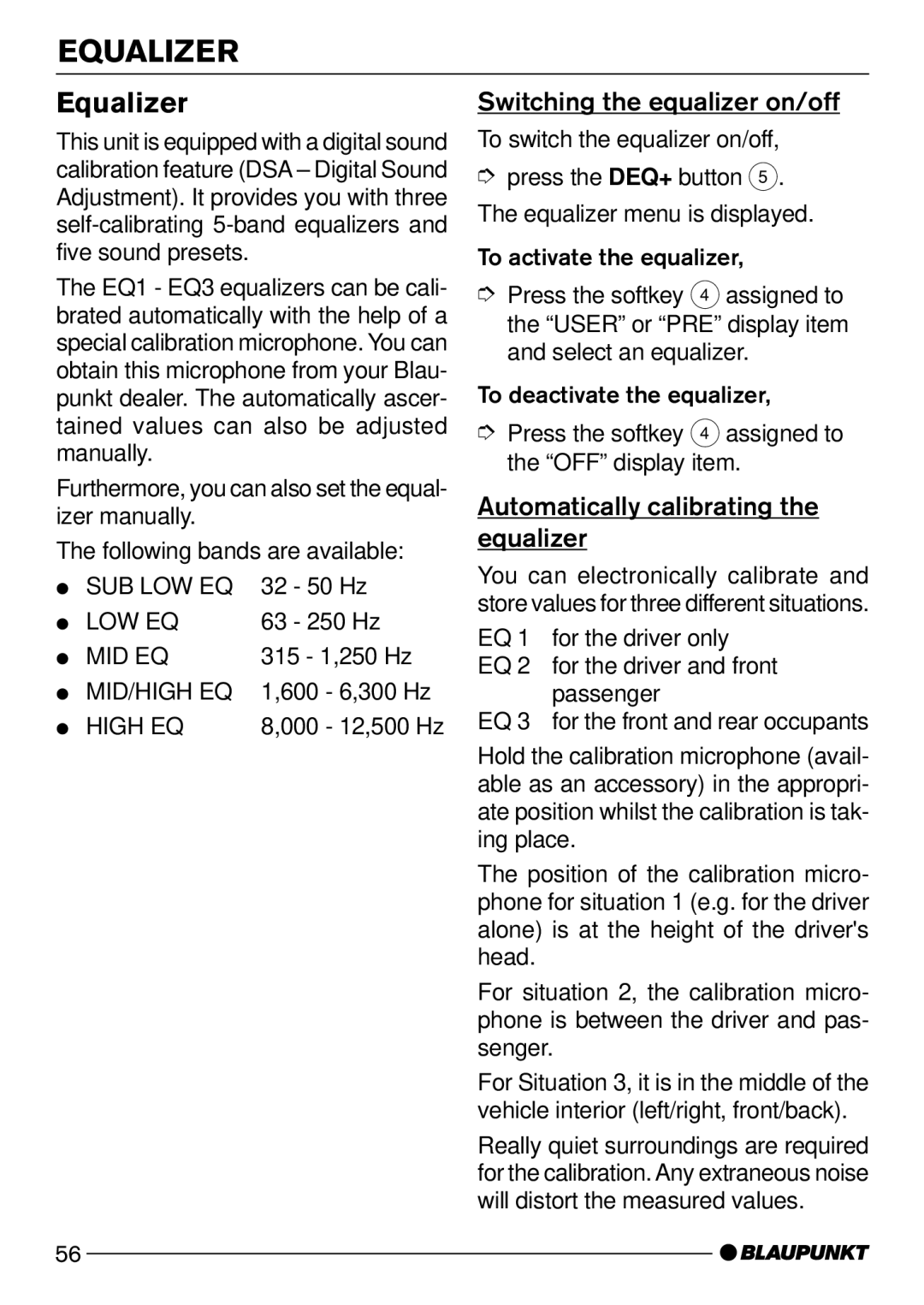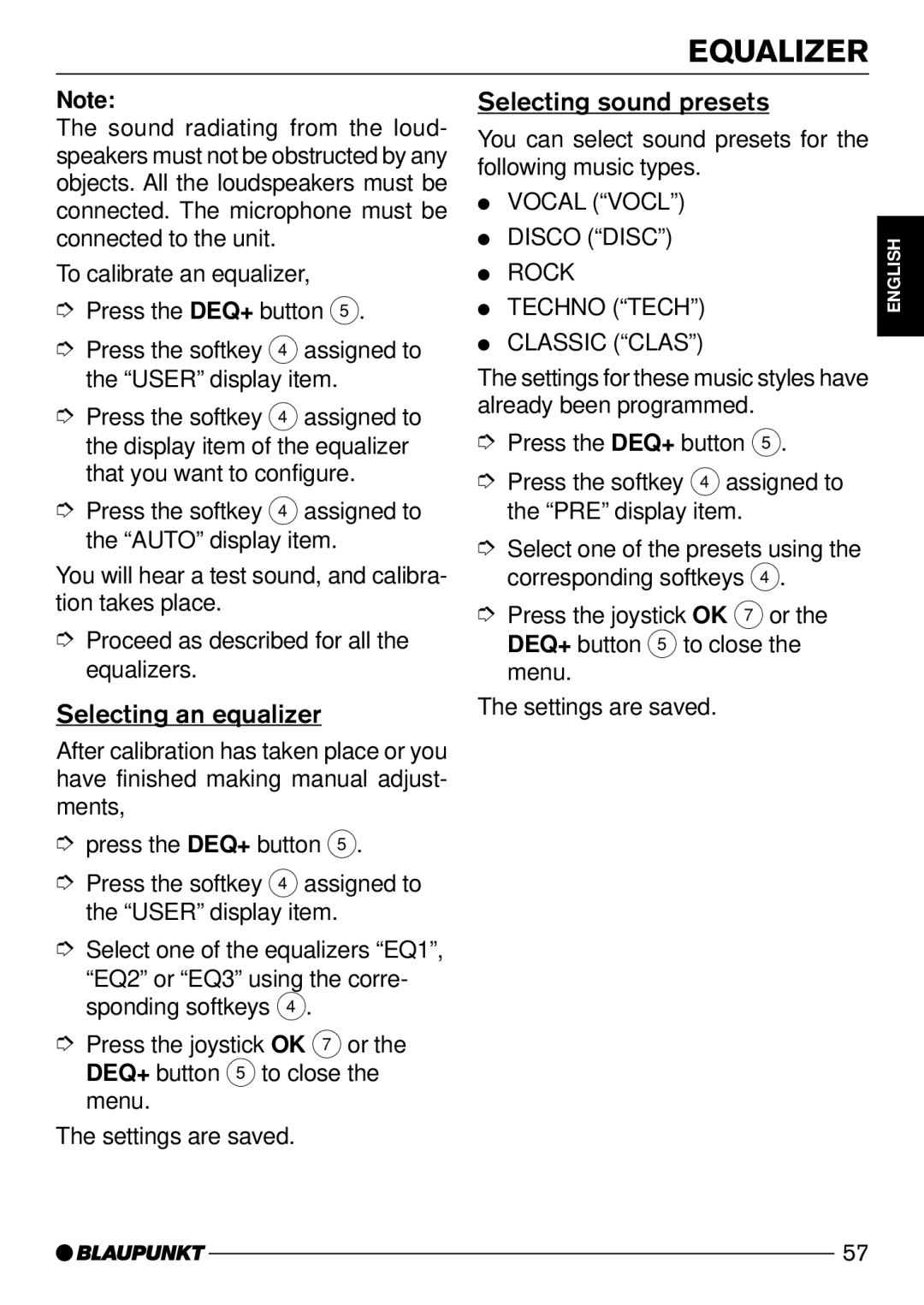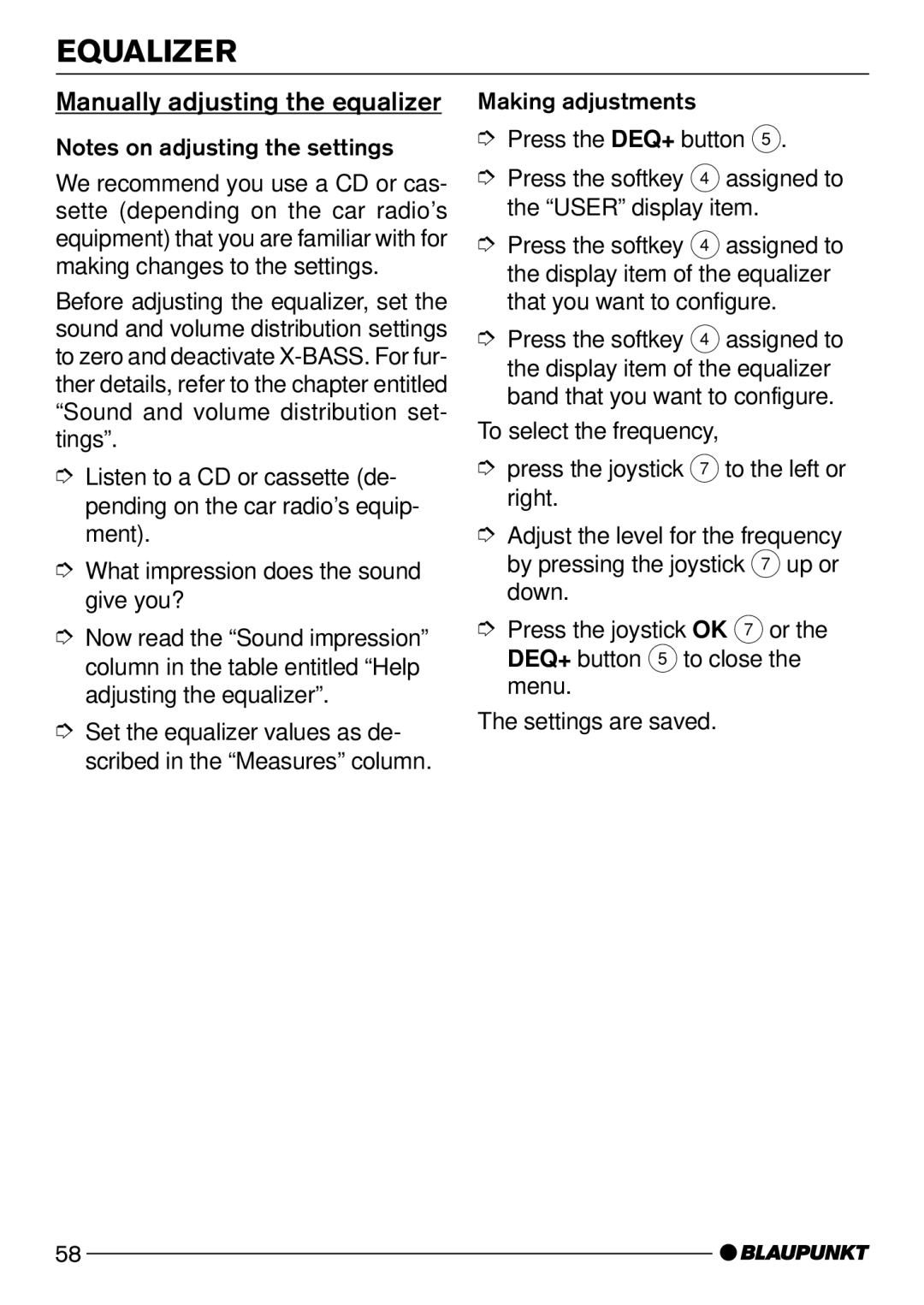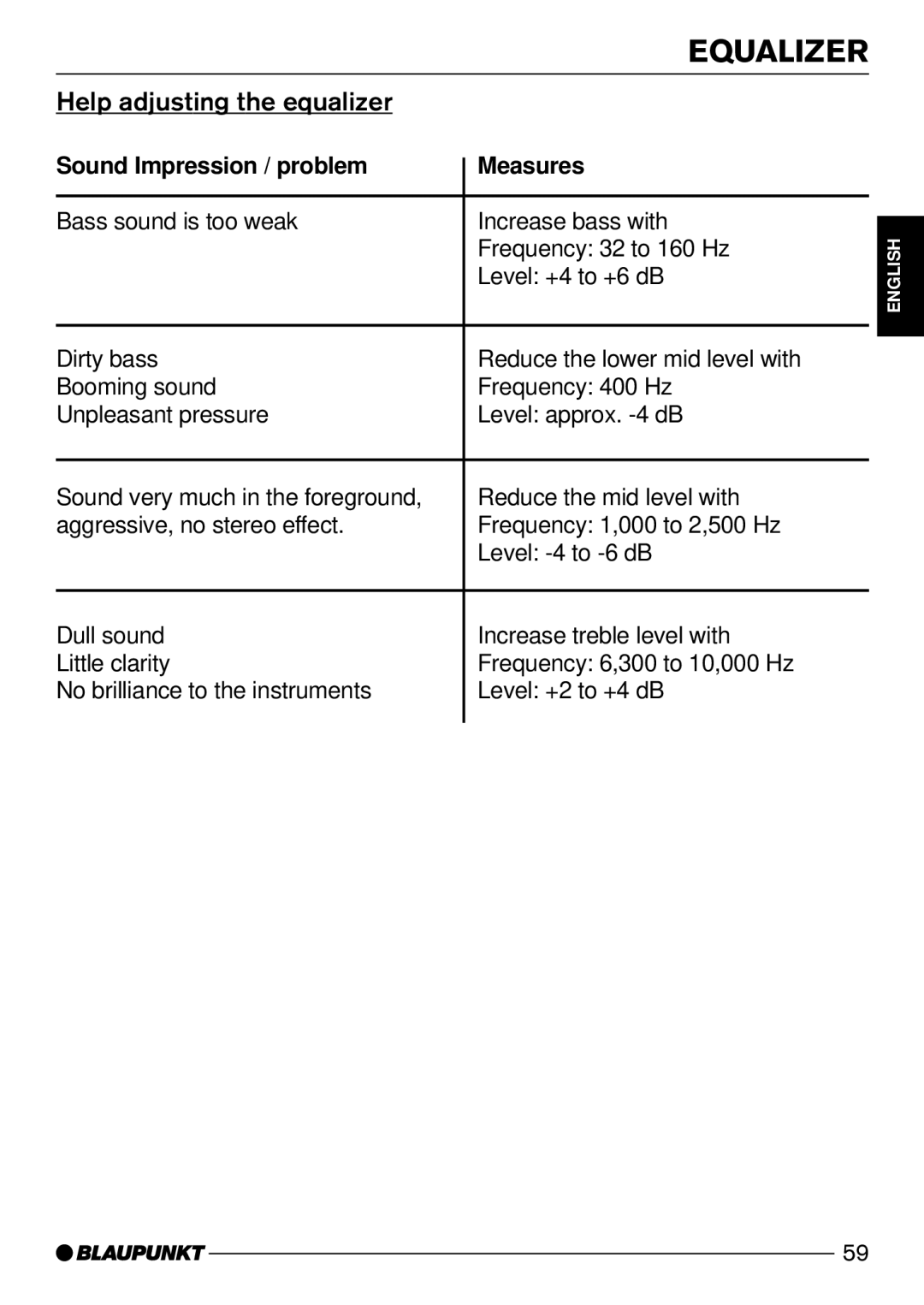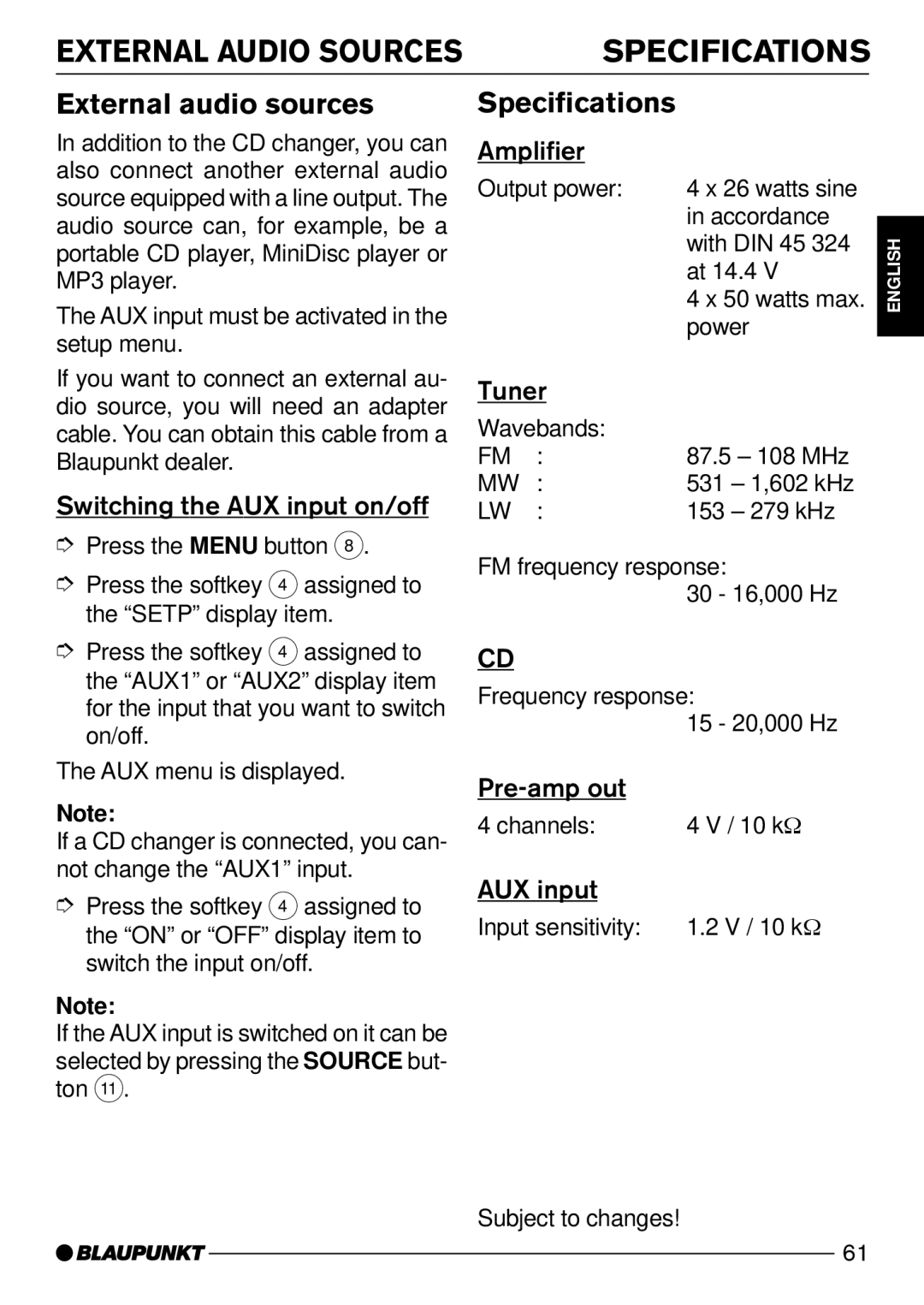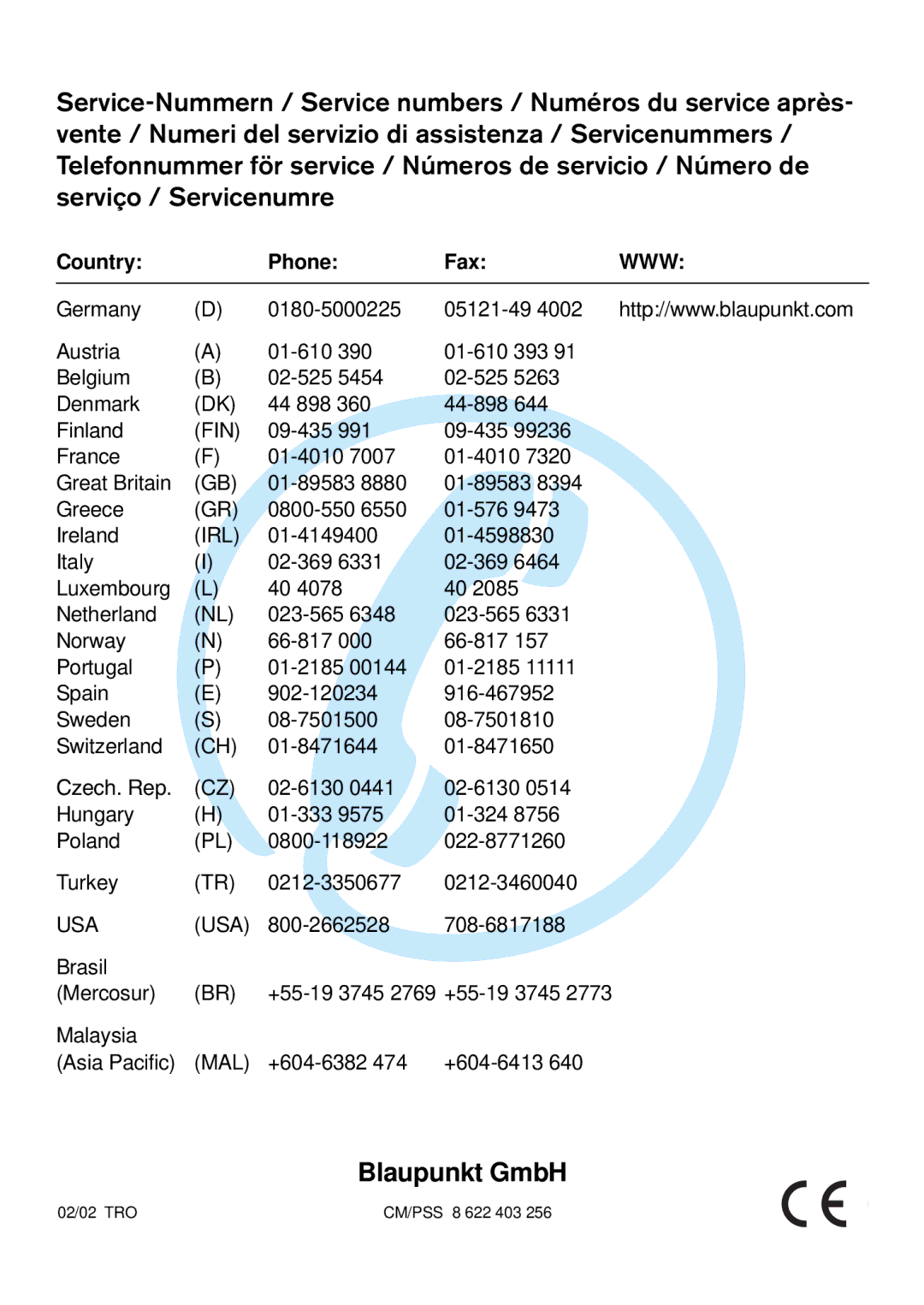EXTERNAL AUDIO SOURCES | SPECIFICATIONS |
External audio sources
In addition to the CD changer, you can also connect another external audio source equipped with a line output. The audio source can, for example, be a portable CD player, MiniDisc player or MP3 player.
The AUX input must be activated in the setup menu.
If you want to connect an external au- dio source, you will need an adapter cable. You can obtain this cable from a Blaupunkt dealer.
Switching the AUX input on/off
➮Press the MENU button 8.
➮Press the softkey 4 assigned to the “SETP”display item.
➮Press the softkey 4 assigned to the “AUX1”or “AUX2”display item for the input that you want to switch on/off.
The AUX menu is displayed.
Note:
If a CD changer is connected, you can- not change the “AUX1”input.
➮Press the softkey 4 assigned to the “ON”or “OFF”display item to switch the input on/off.
Note:
If the AUX input is switched on it can be selected by pressing the SOURCE but- ton ;.
Specifications
Amplifier
Output power: | 4 x 26 watts sine |
| in accordance |
| with DIN 45 324 |
| at 14.4 V |
| 4 x 50 watts max. |
| power |
Tuner
Wavebands: |
|
| |
FM | : | 87.5 | |
MW | : | 531 | |
LW | : | 153 | |
FM frequency response:
30 - 16,000 Hz
CD
Frequency response:
15 - 20,000 Hz
4 channels: 4 V / 10 kΩ
AUX input
Input sensitivity: 1.2 V / 10 kΩ
DEUTSCH ENGLISH FRANÇAIS ITALIANO NEDERLANDS SVENSKA ESPAÑOL PORTUGUÊS DANSK
Subject to changes!
61