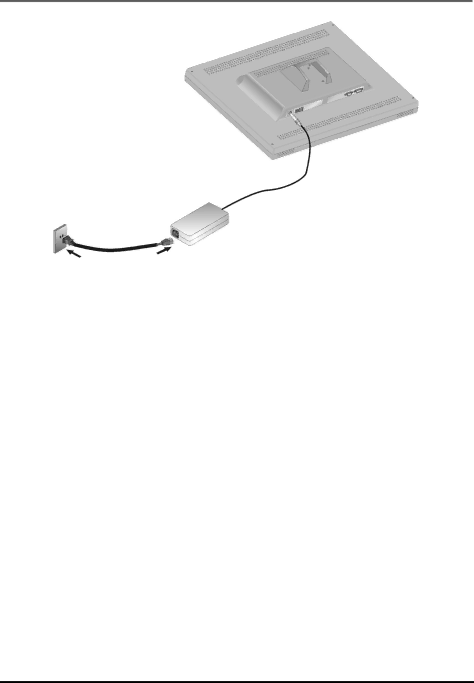
User’s Manual
Figure 1-4: Connecting Power to the LCD Monitor
Connecting Video
1.Turn off your PC and the LCD Monitor before connecting your LCD Monitor to the computer.
2.Connect one end of the VGA signal cable to the PC’s
5