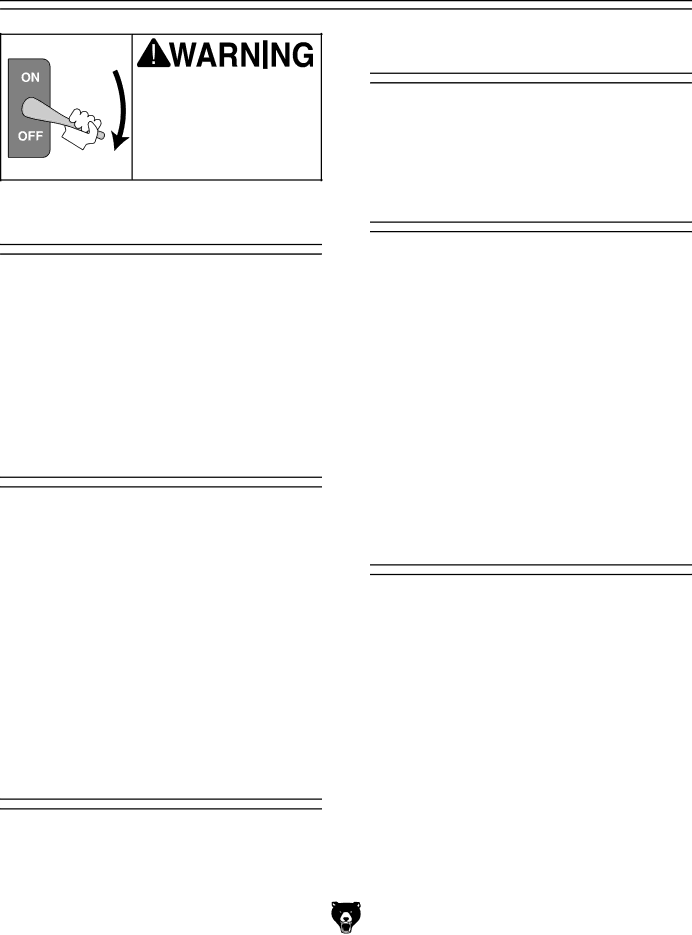
SECTION 5: MAINTENANCE
Always disconnect power to the machine before performing maintenance. Failure to do this may result in serious person- al injury.
Schedule
How often you perform maintenance checks depends upon the material type and amount being sprayed. Checking at regular intervals can reduce fire hazards, maintain spray booth efficiency, pre- vent newly painted objects from blemishing, and hinder rust.
Exhaust Fan and
Motor
Do not allow paint overspray to build up on the exhaust fan, as overspray deposits will hinder booth airflow. Remove overspray deposits as soon as possible with
Never operate the exhaust fan without ducting installed.
Ducting
Do not allow overspray to build up inside duct walls. Remove overspray as soon as possible with
Air Filter Indicator
Check the air filter indicator fluid level periodically and refill as needed with Dwyer® red gauge oil. Clean the indicator with a soft, damp cloth.
Interior Booth Walls
Do not allow overspray to build up on inner booth walls. Remove overspray deposits as soon as possible to prevent a possible fire hazard. Use a
The following products, which are available from a variety of manufacturers, can make it easier to keep the booth clean: special
Exhaust Filters
Replace filters when the filter indicator shows they need to be changed.
The following replacement filters are available for the Model G0533:
•H5837, 30 micron first stage filter
•H5838, 10 micron second stage filter
•H5839, 5 micron third stage filter
Immediately remove used filters from the booth. Place them in a safe location far away from the booth, or place in a
Model G0533 (Mfg. Since 3/11)