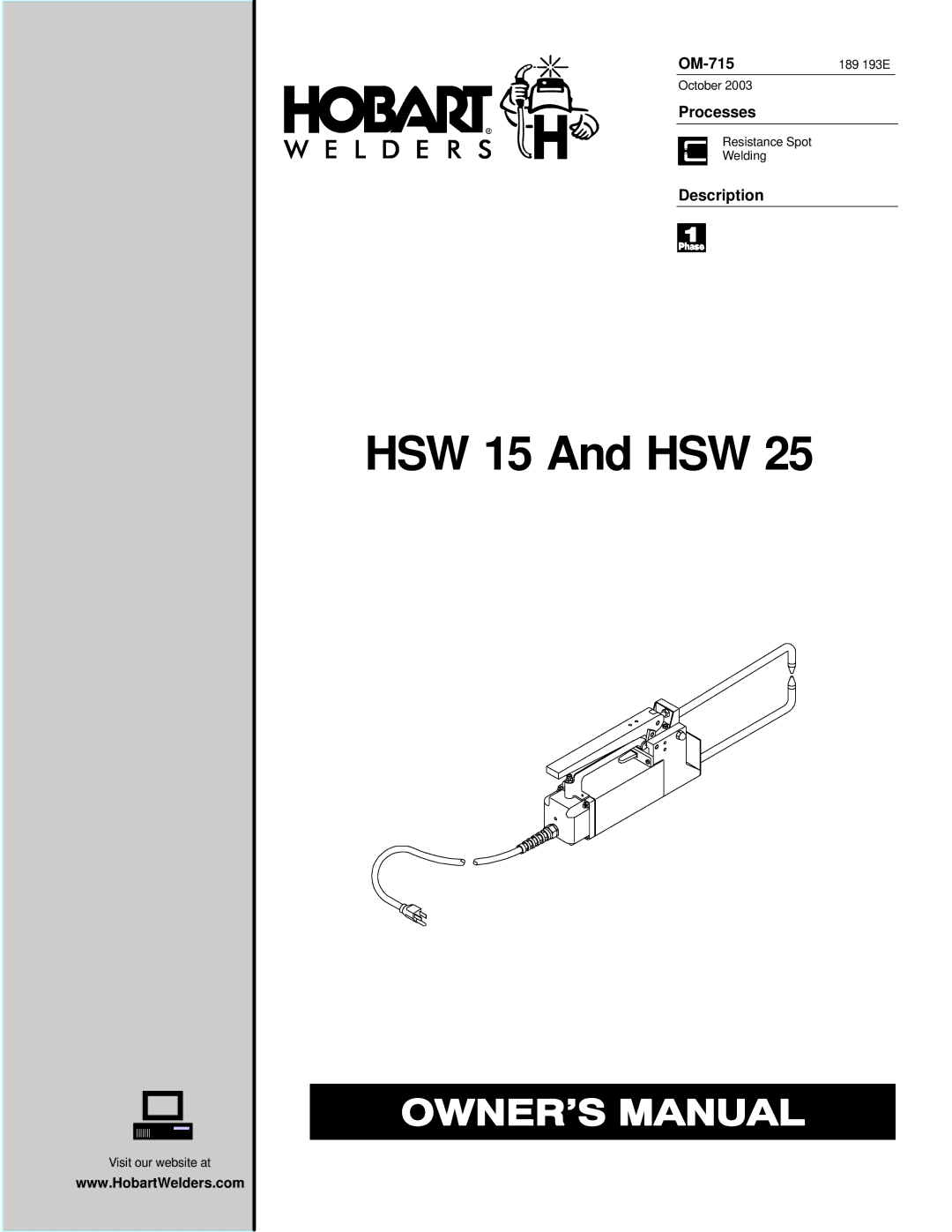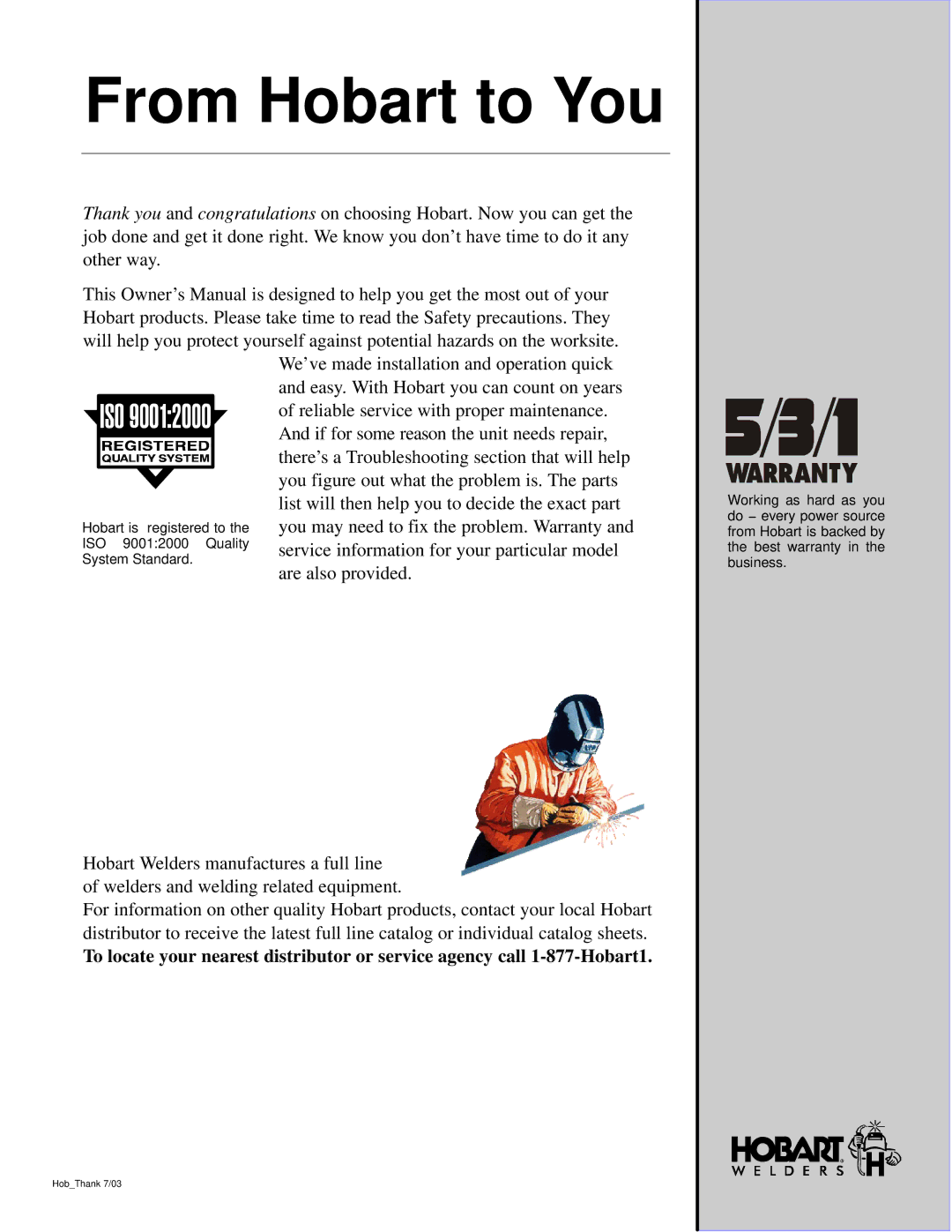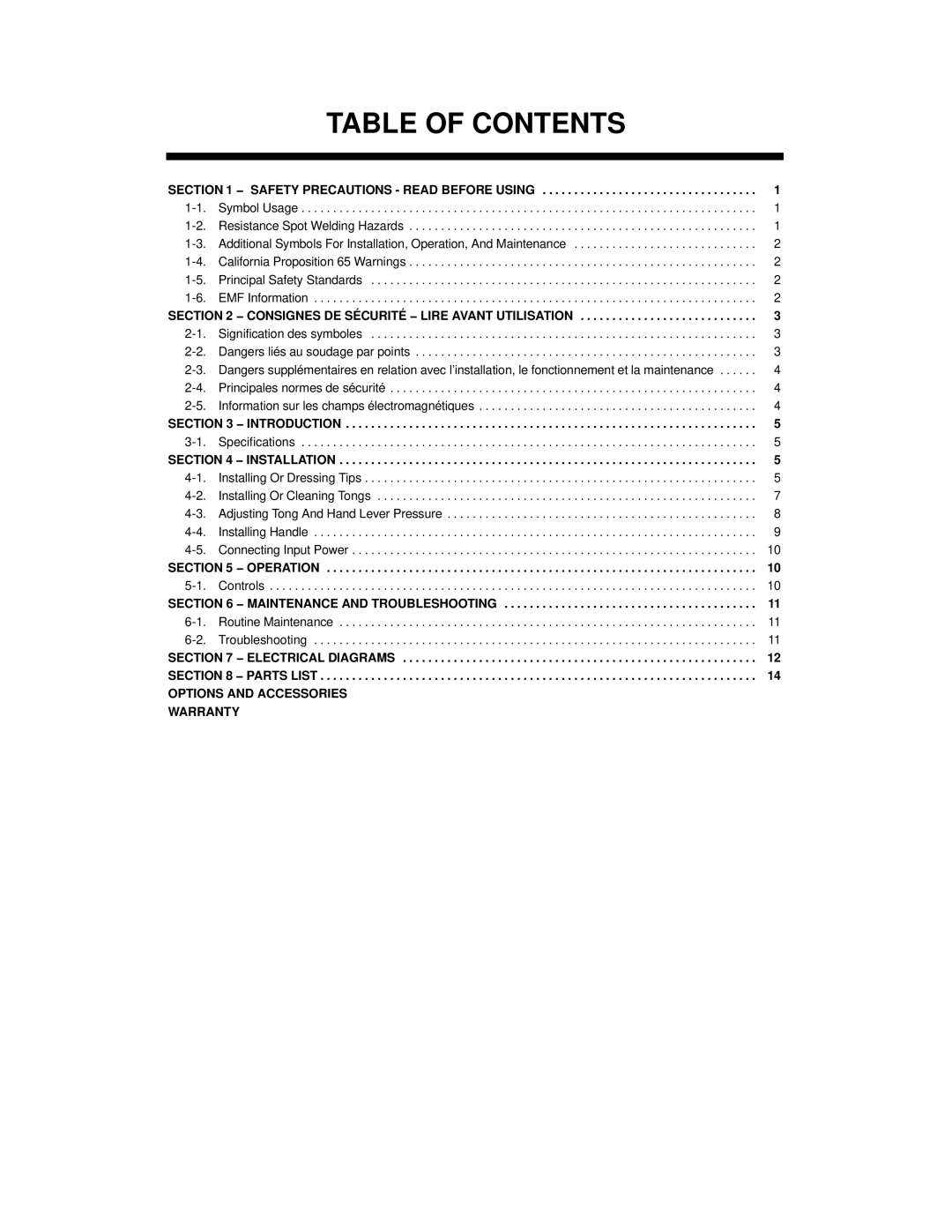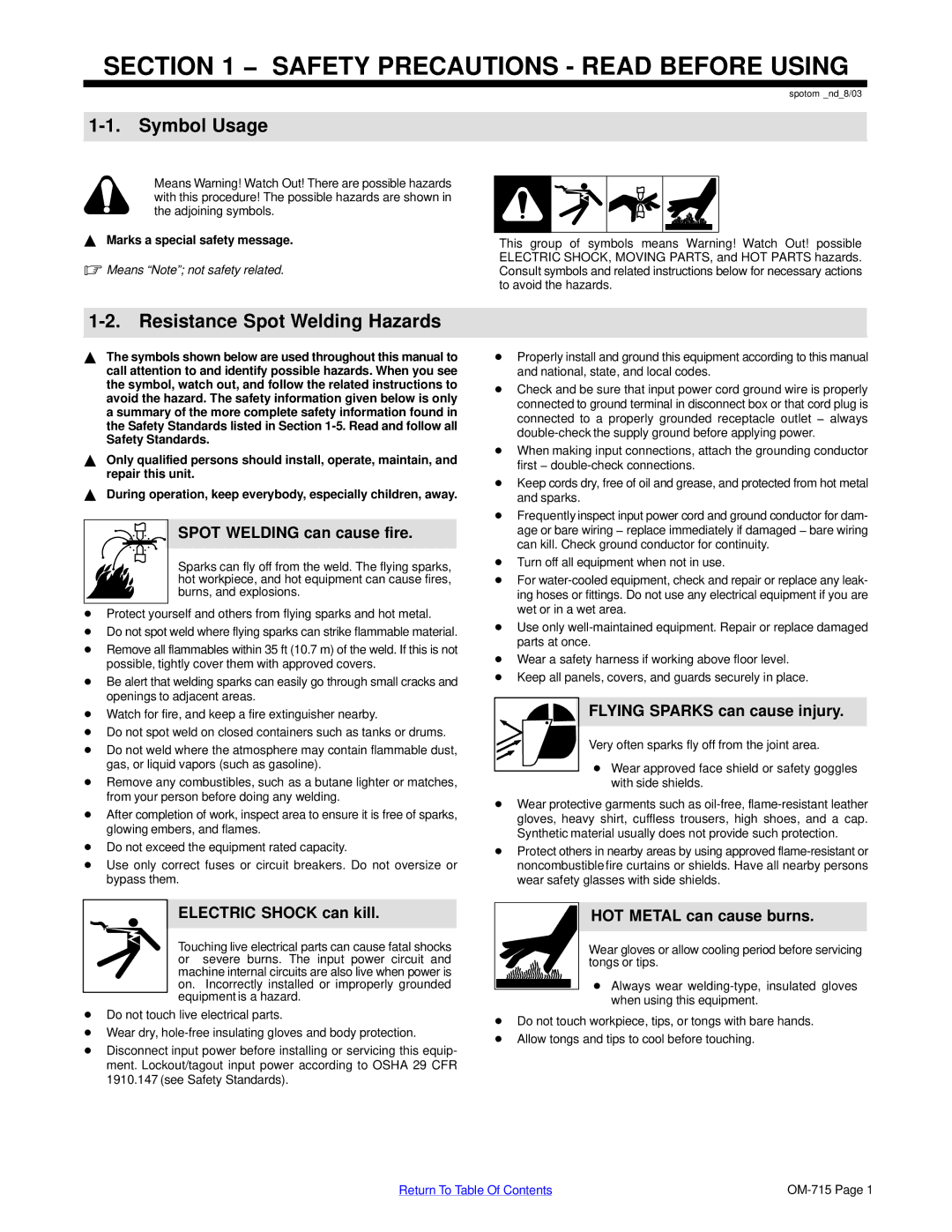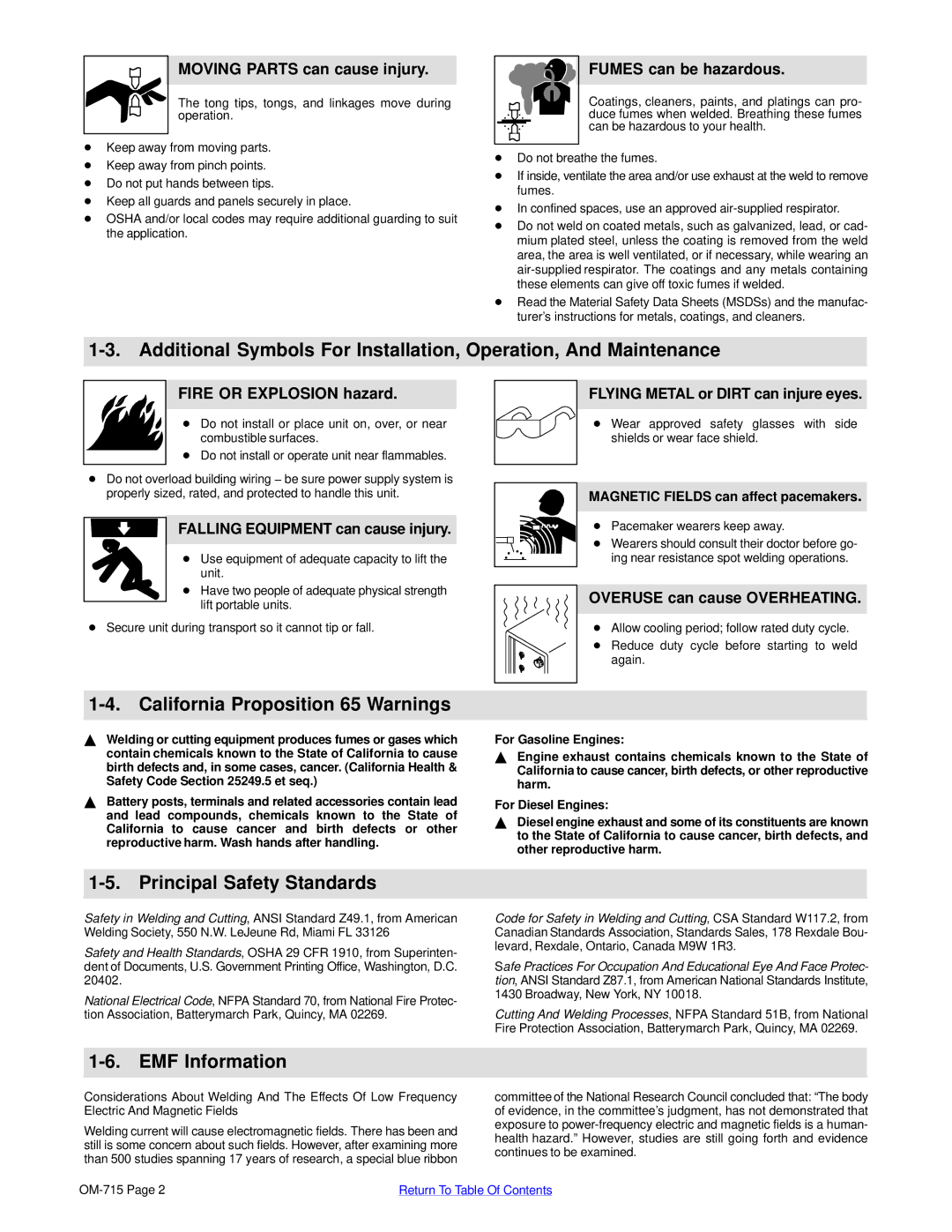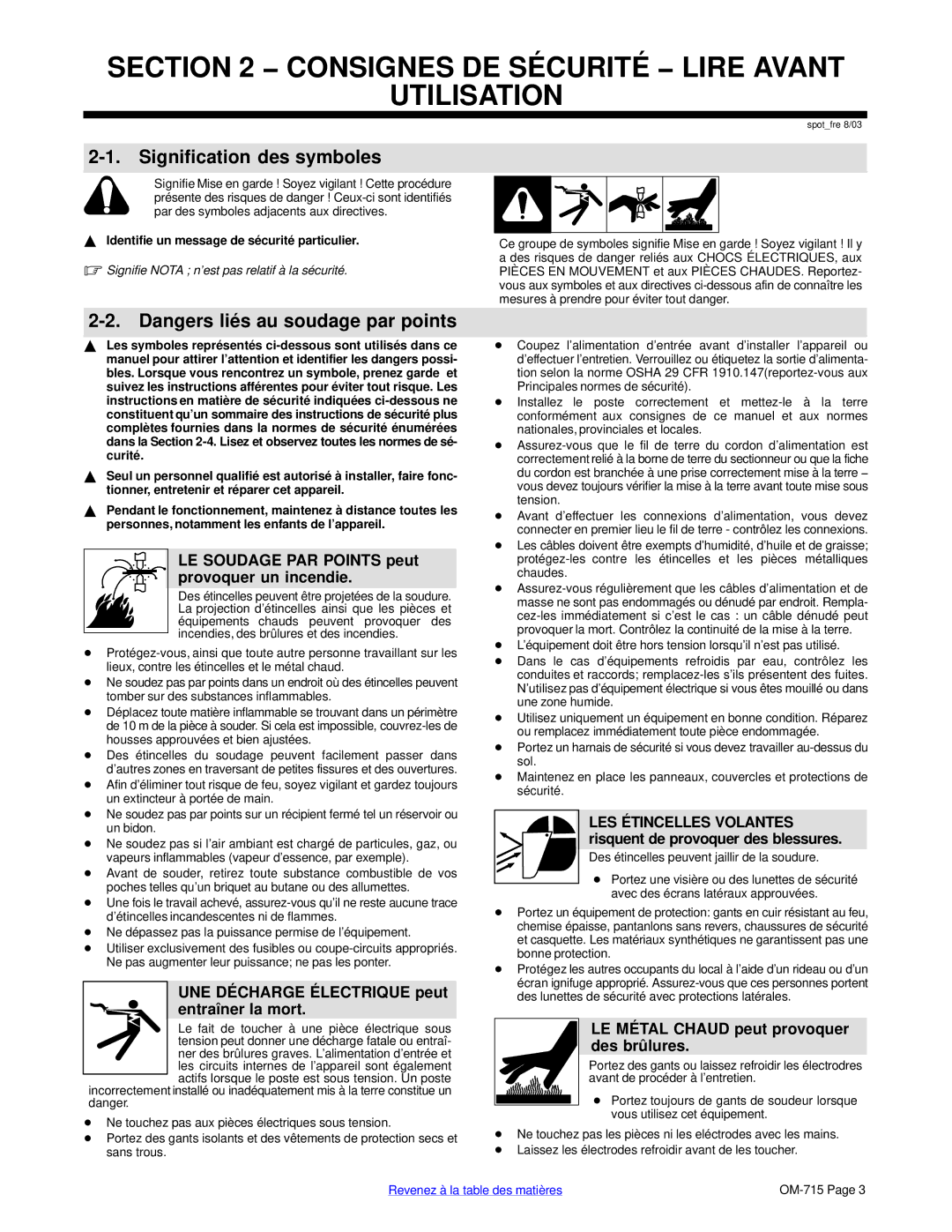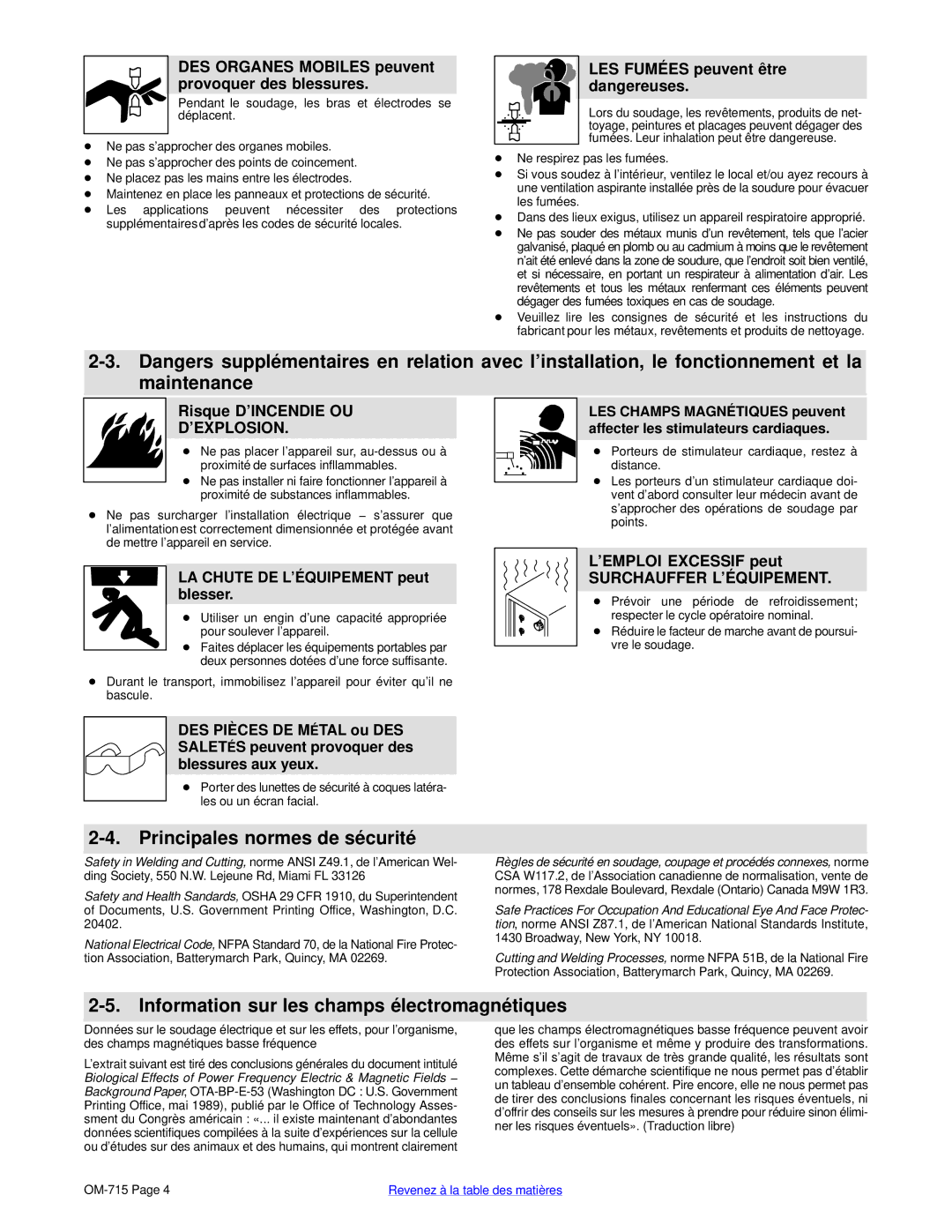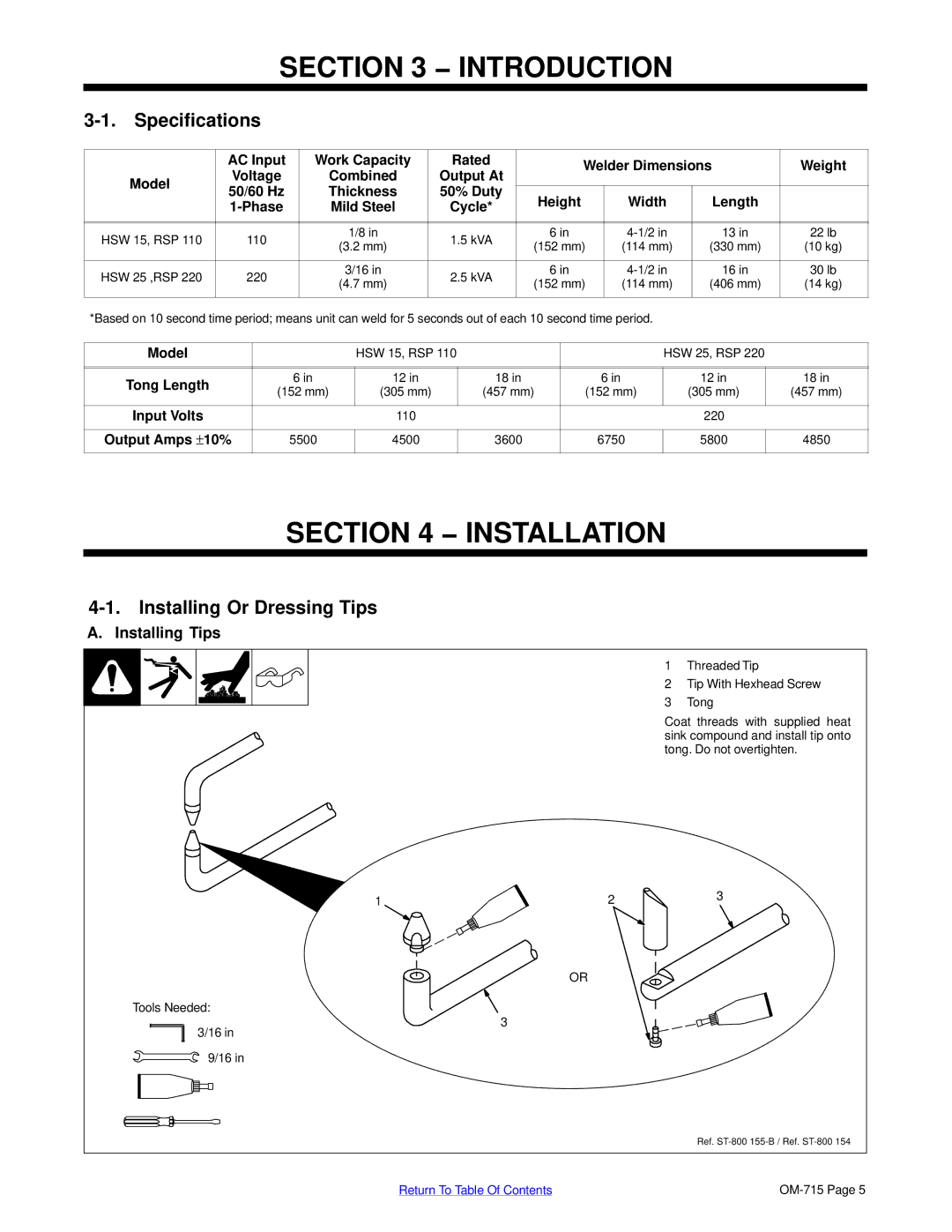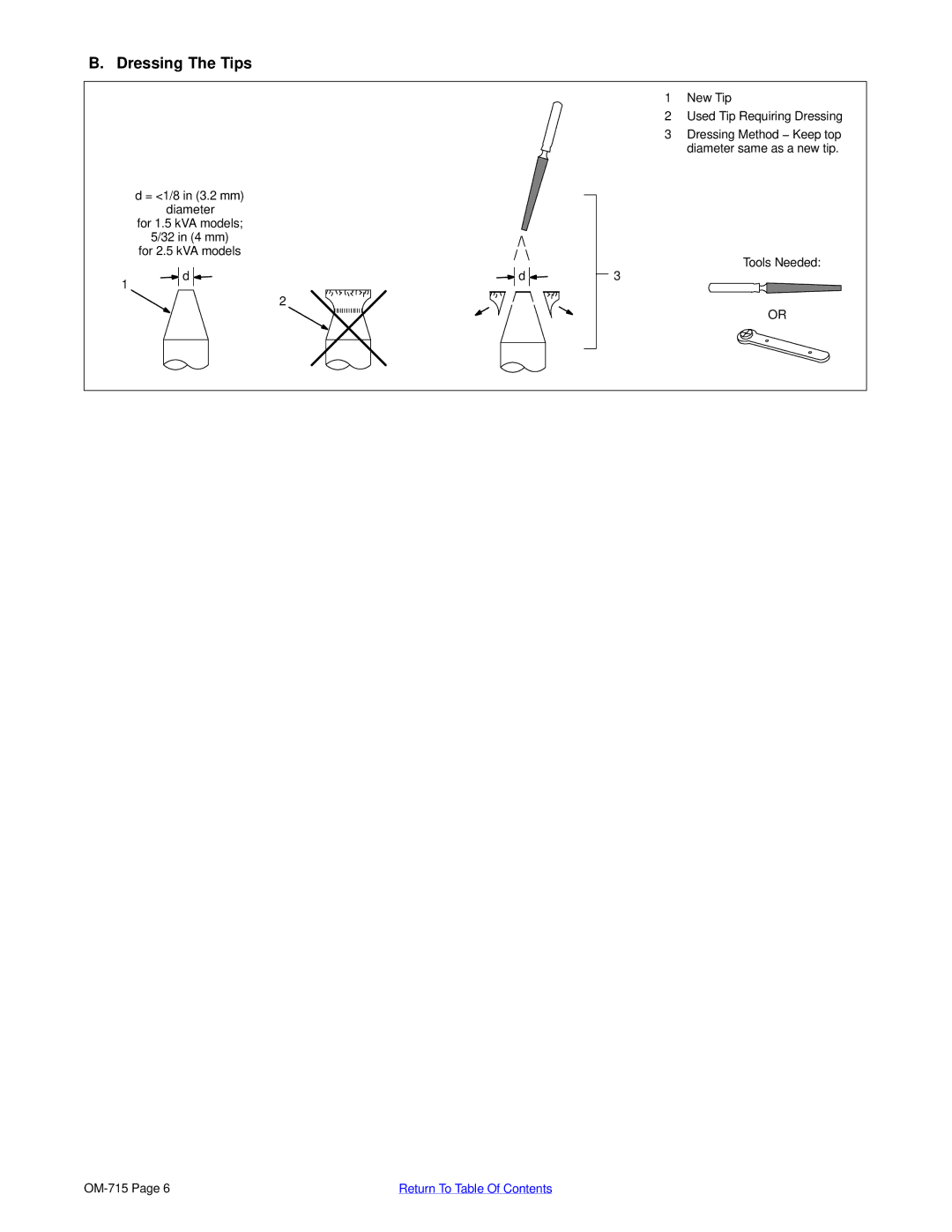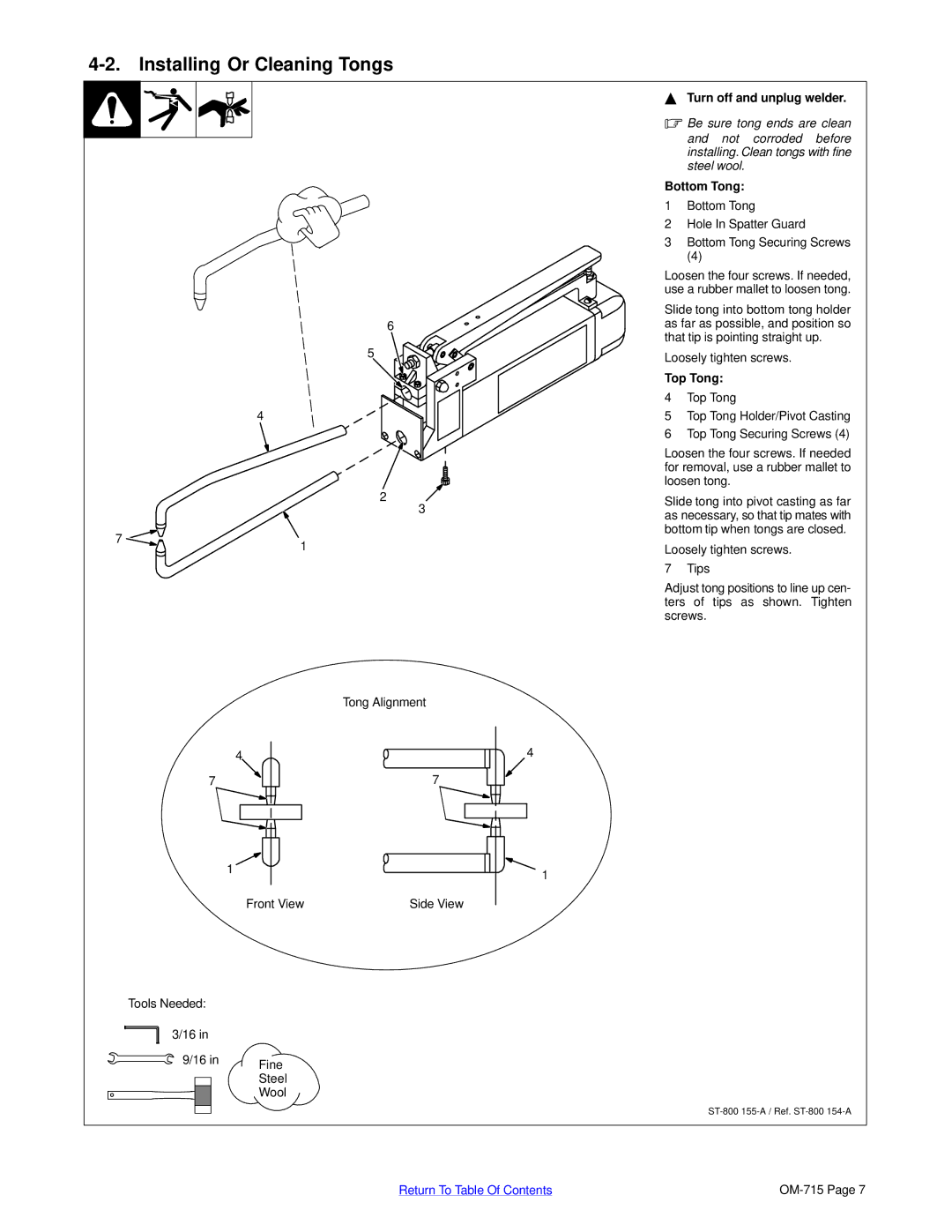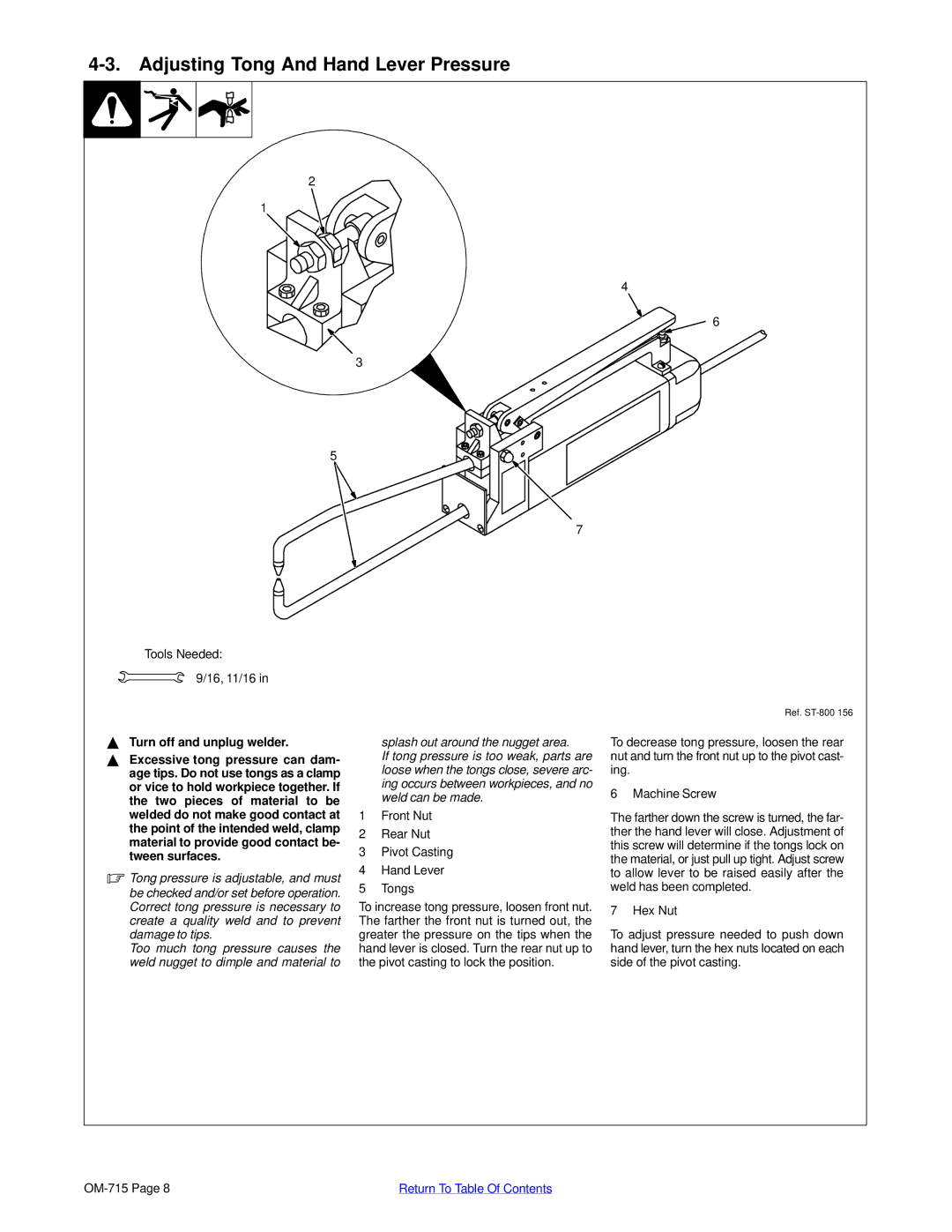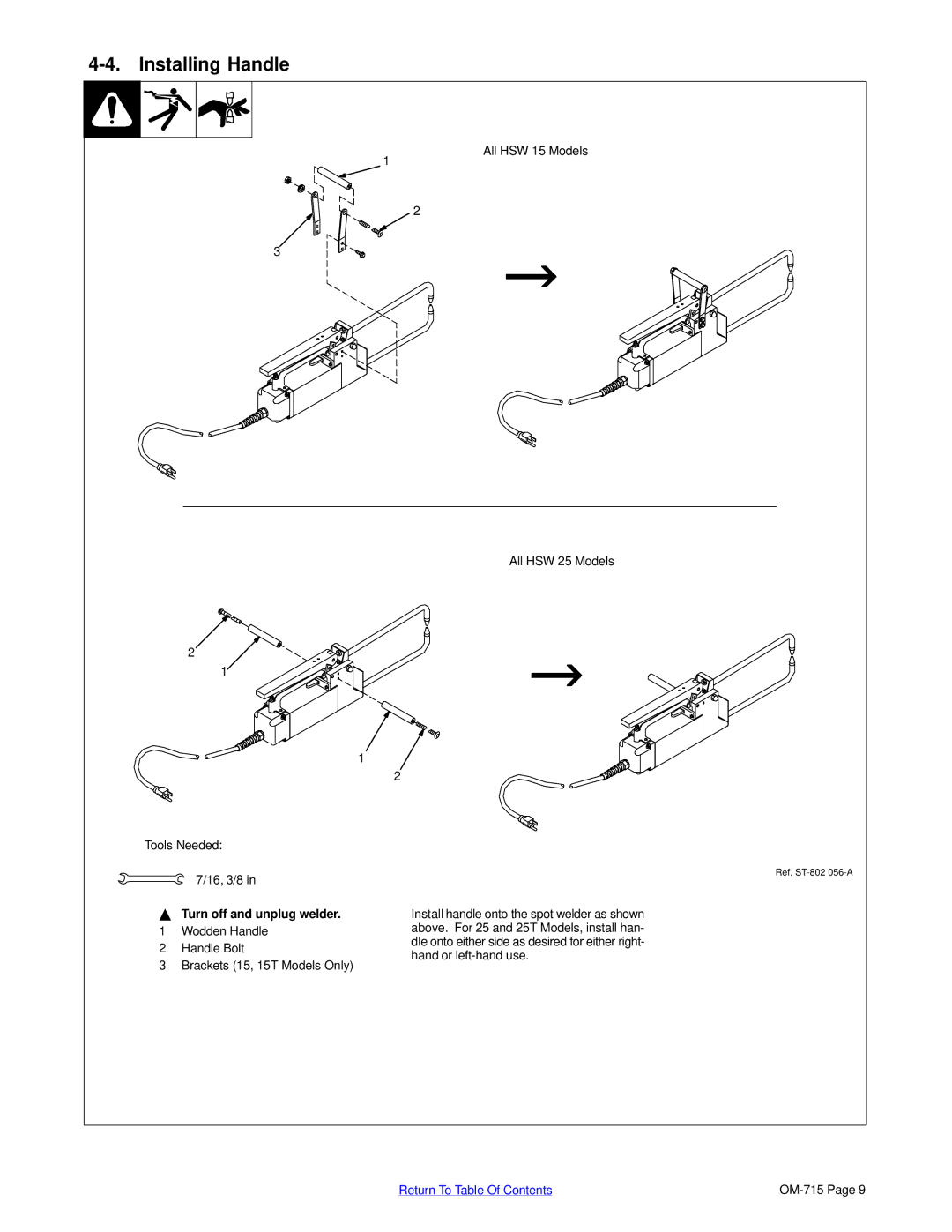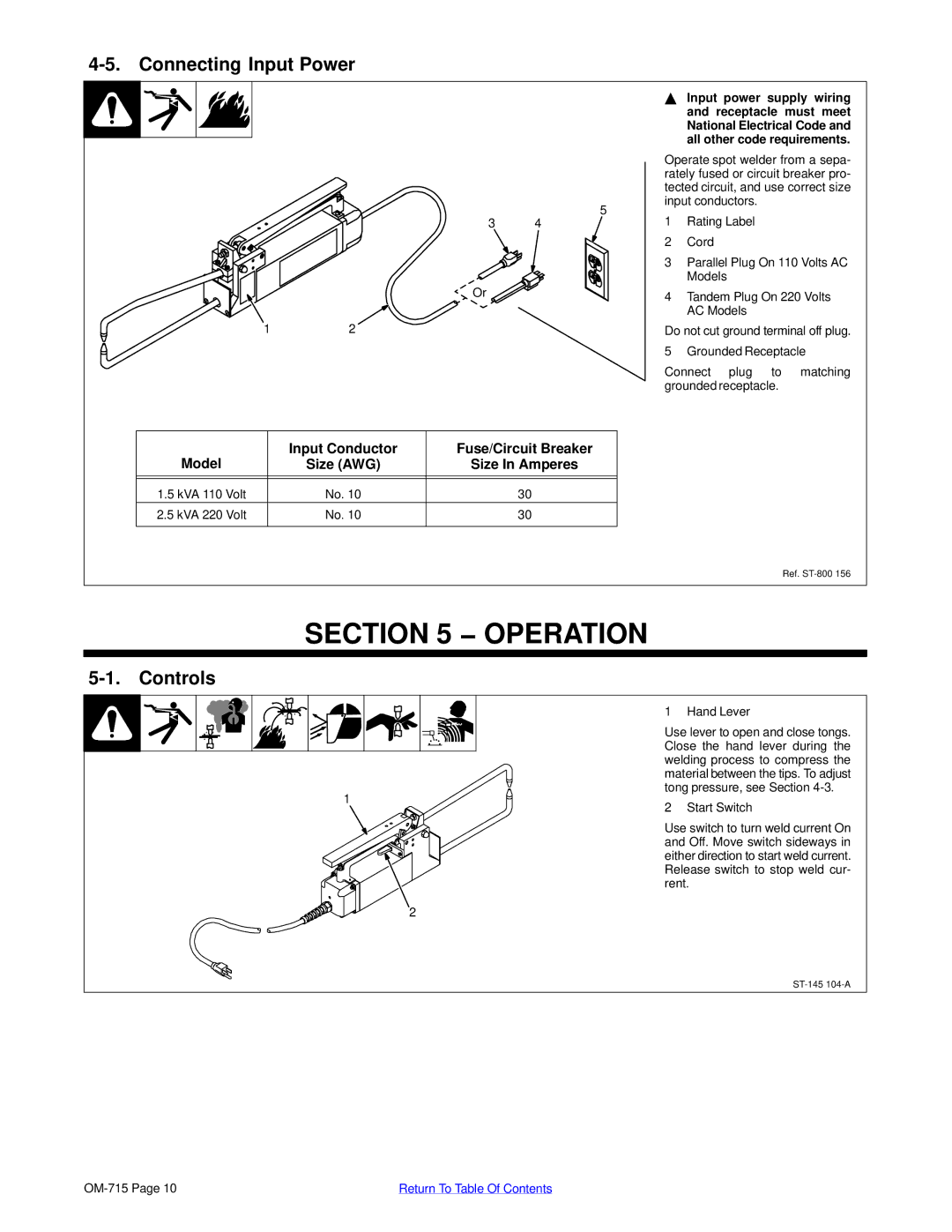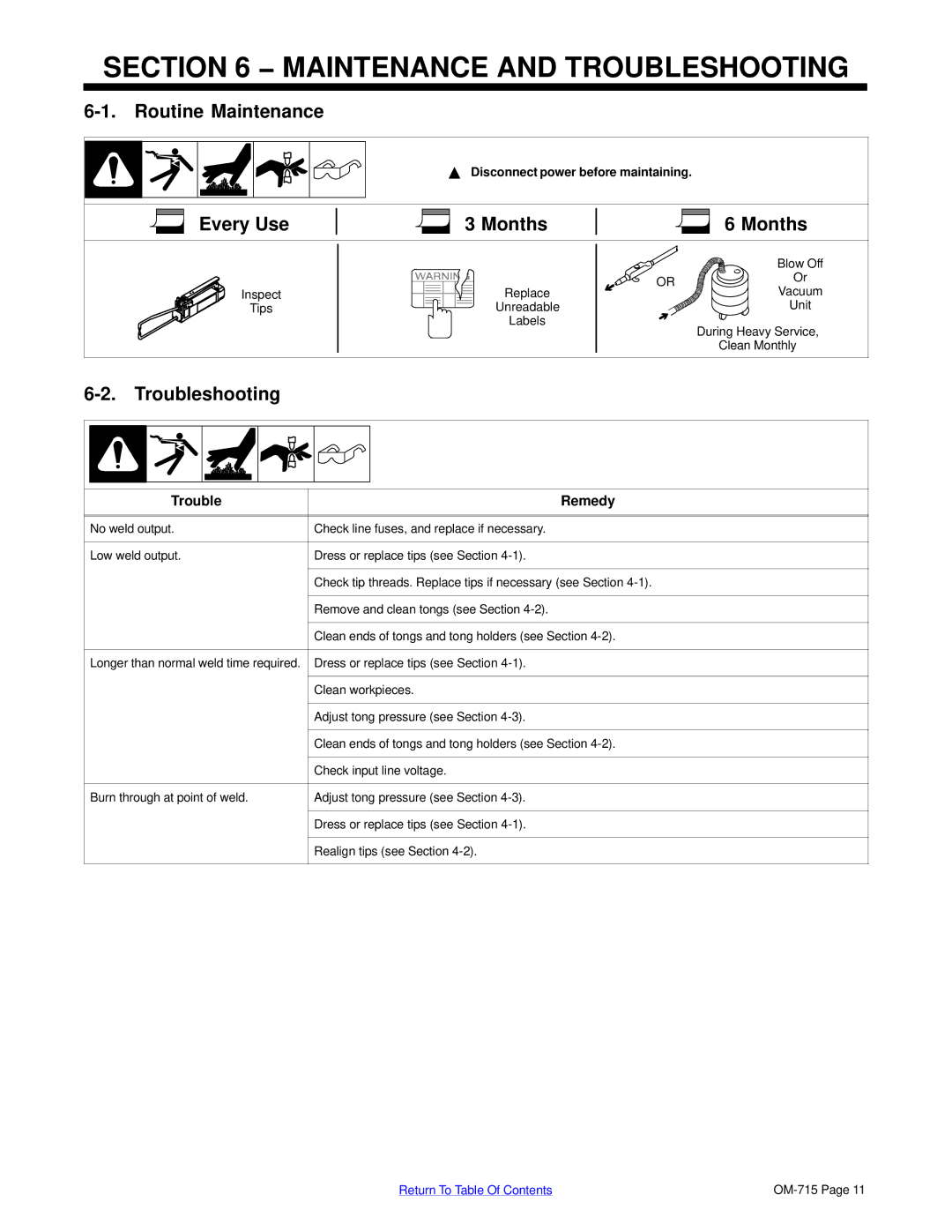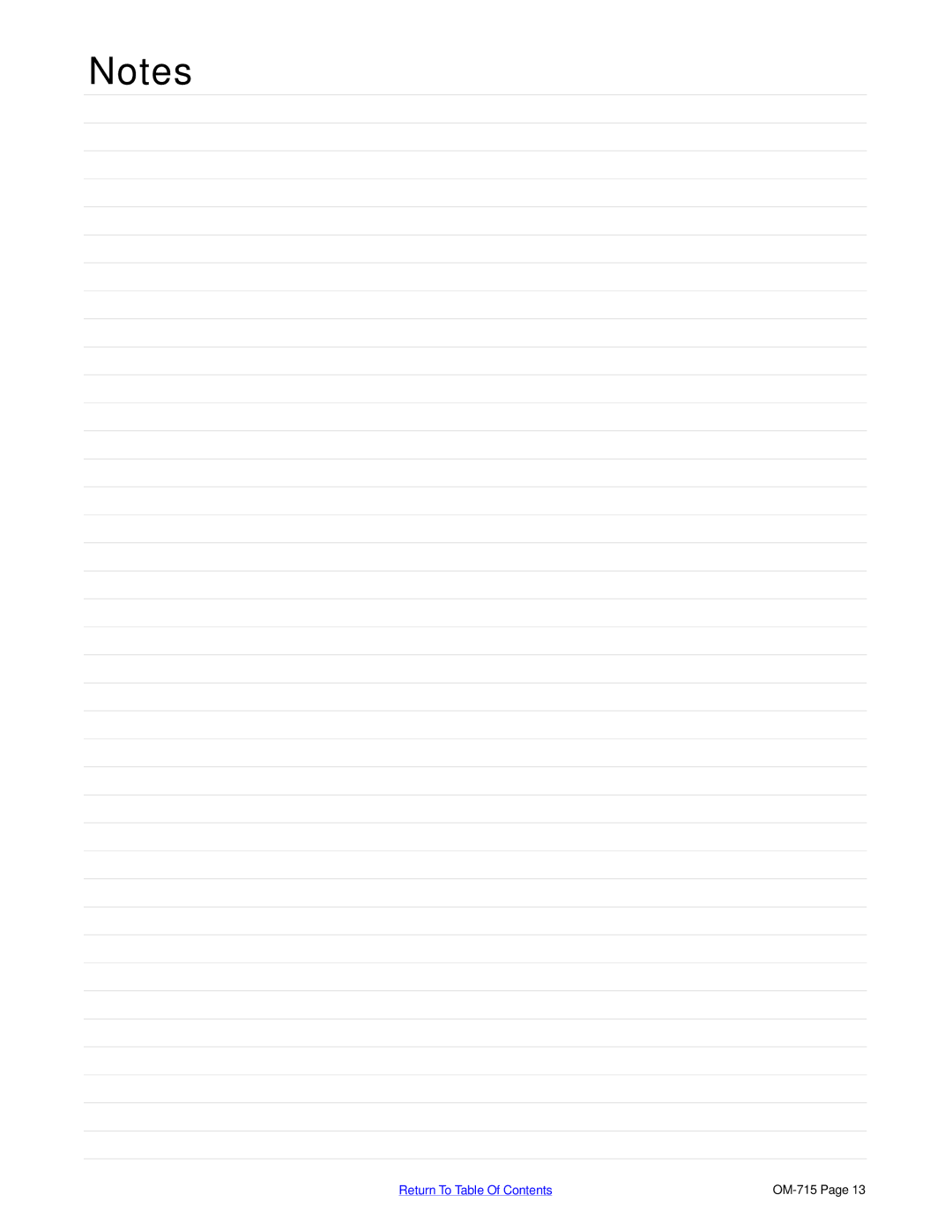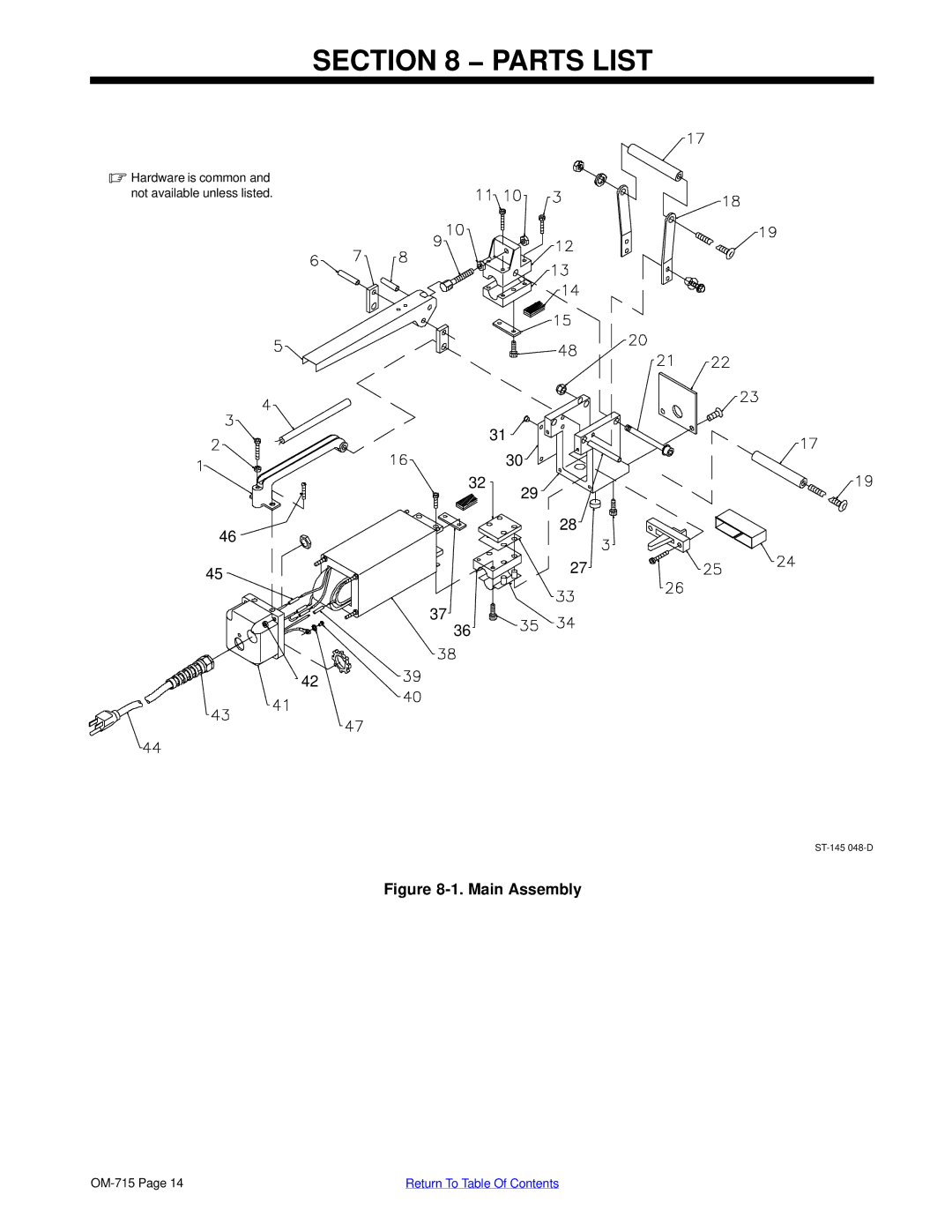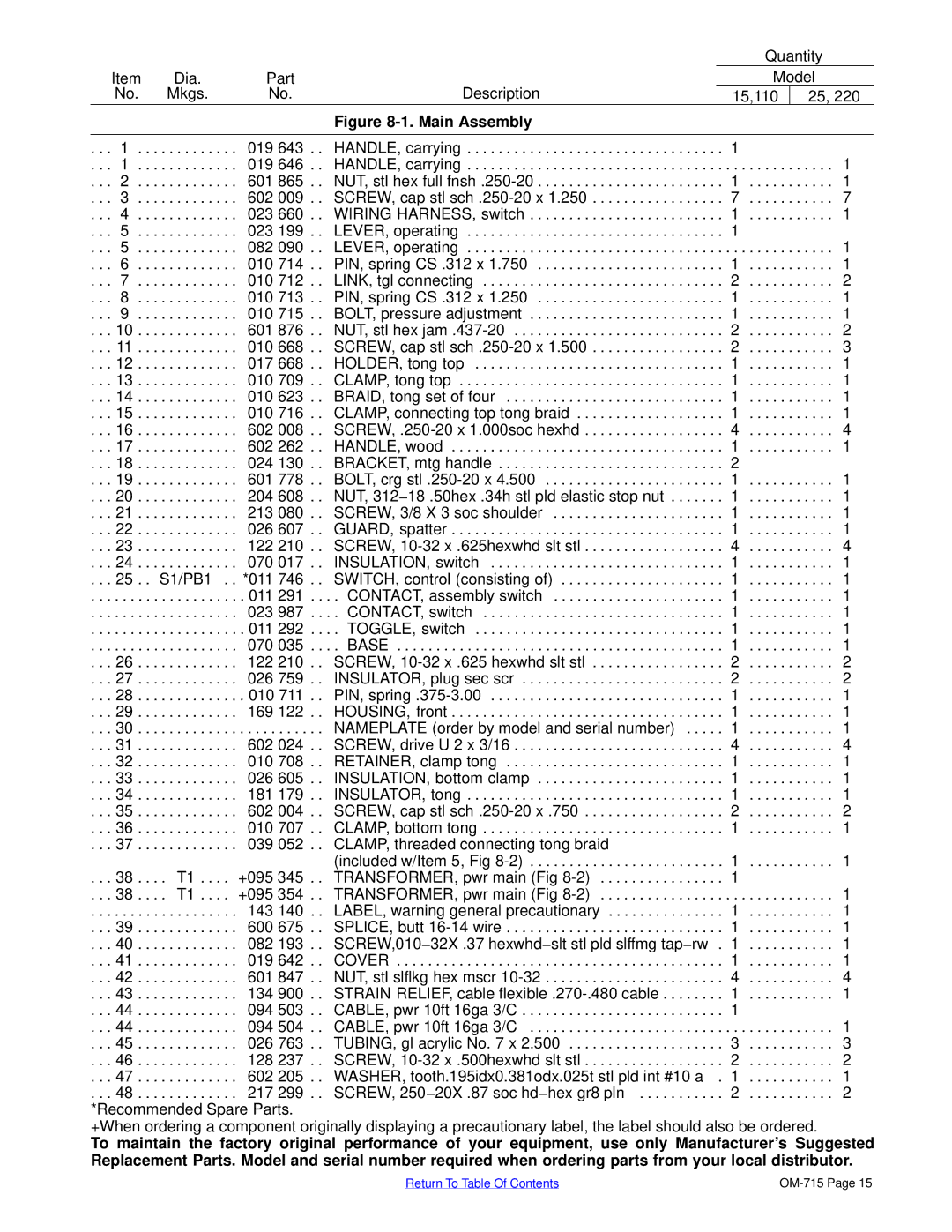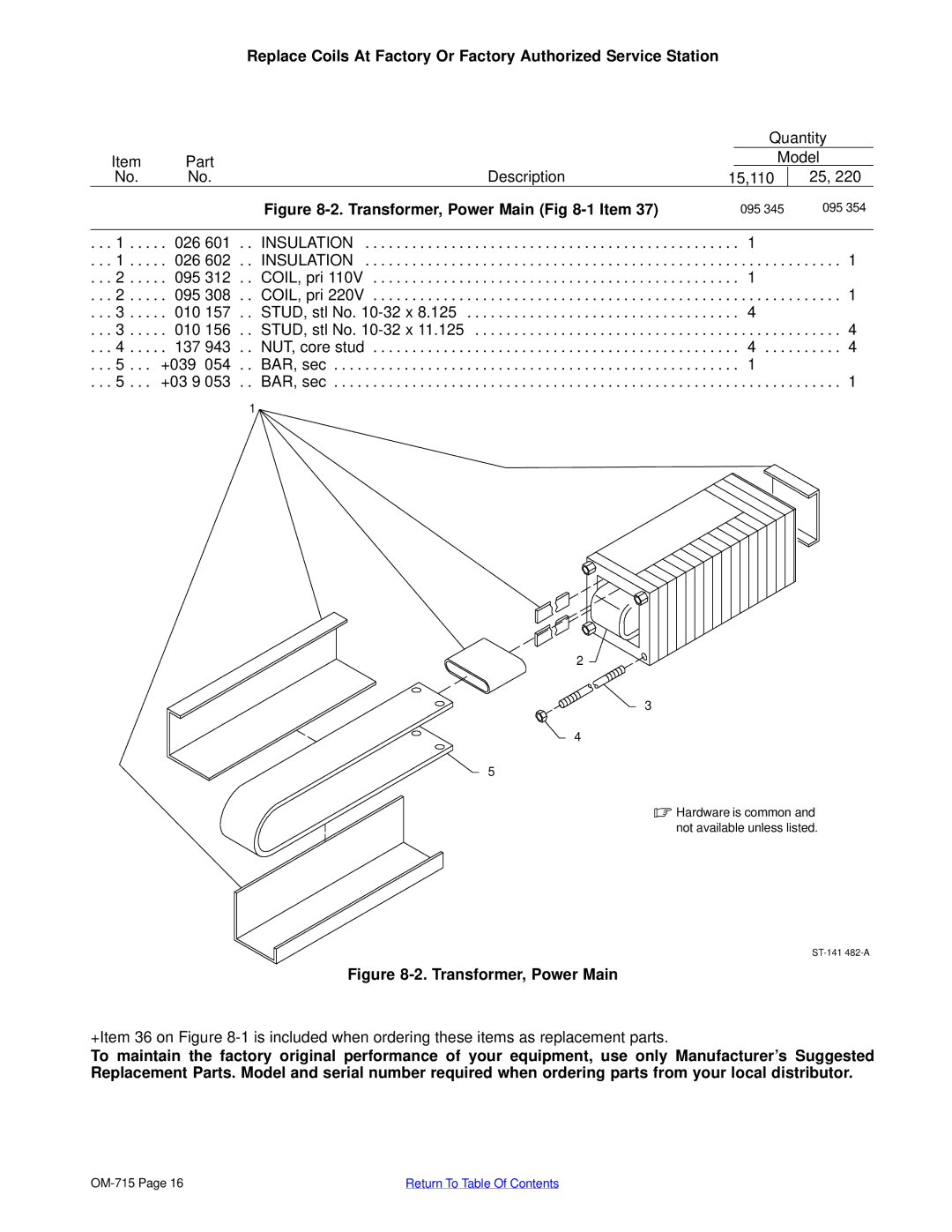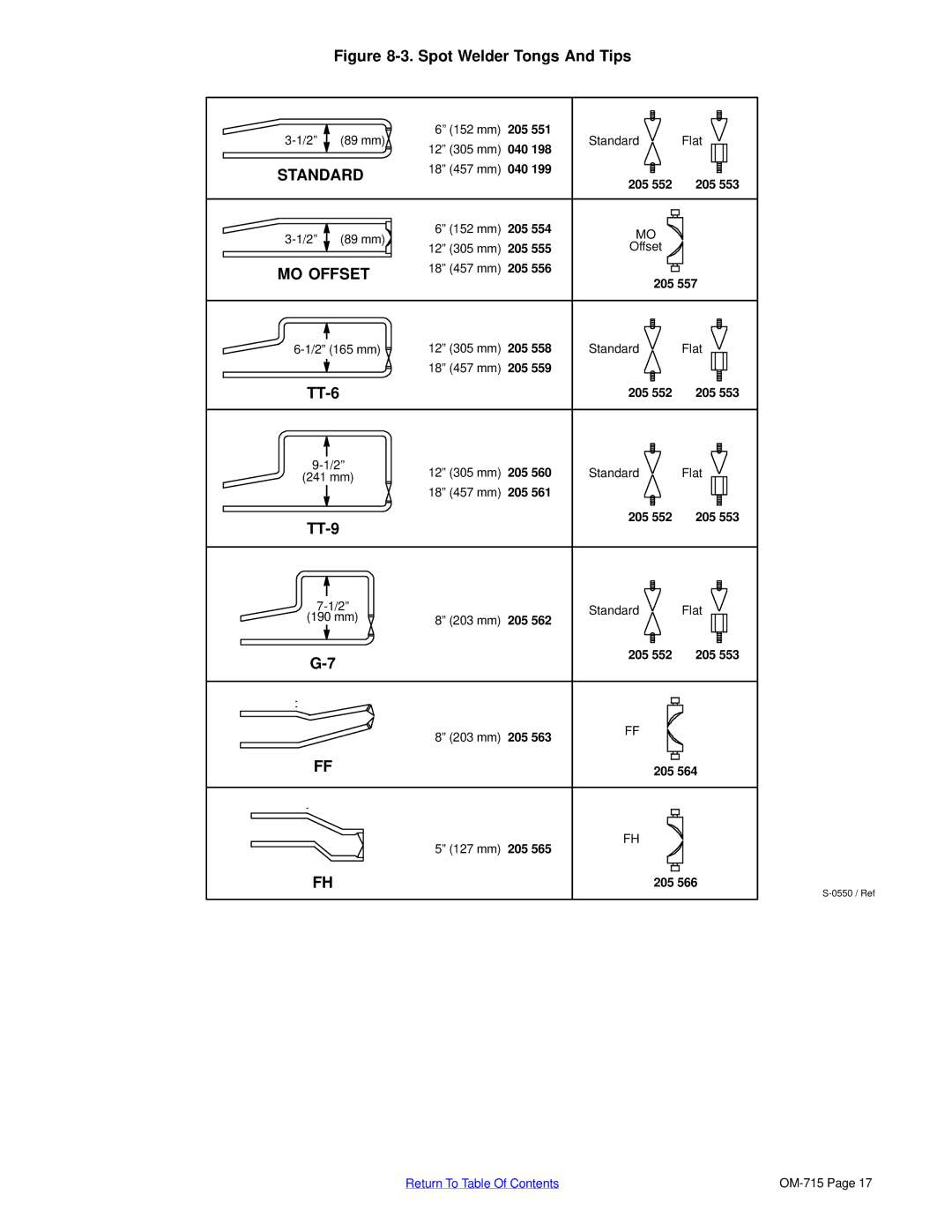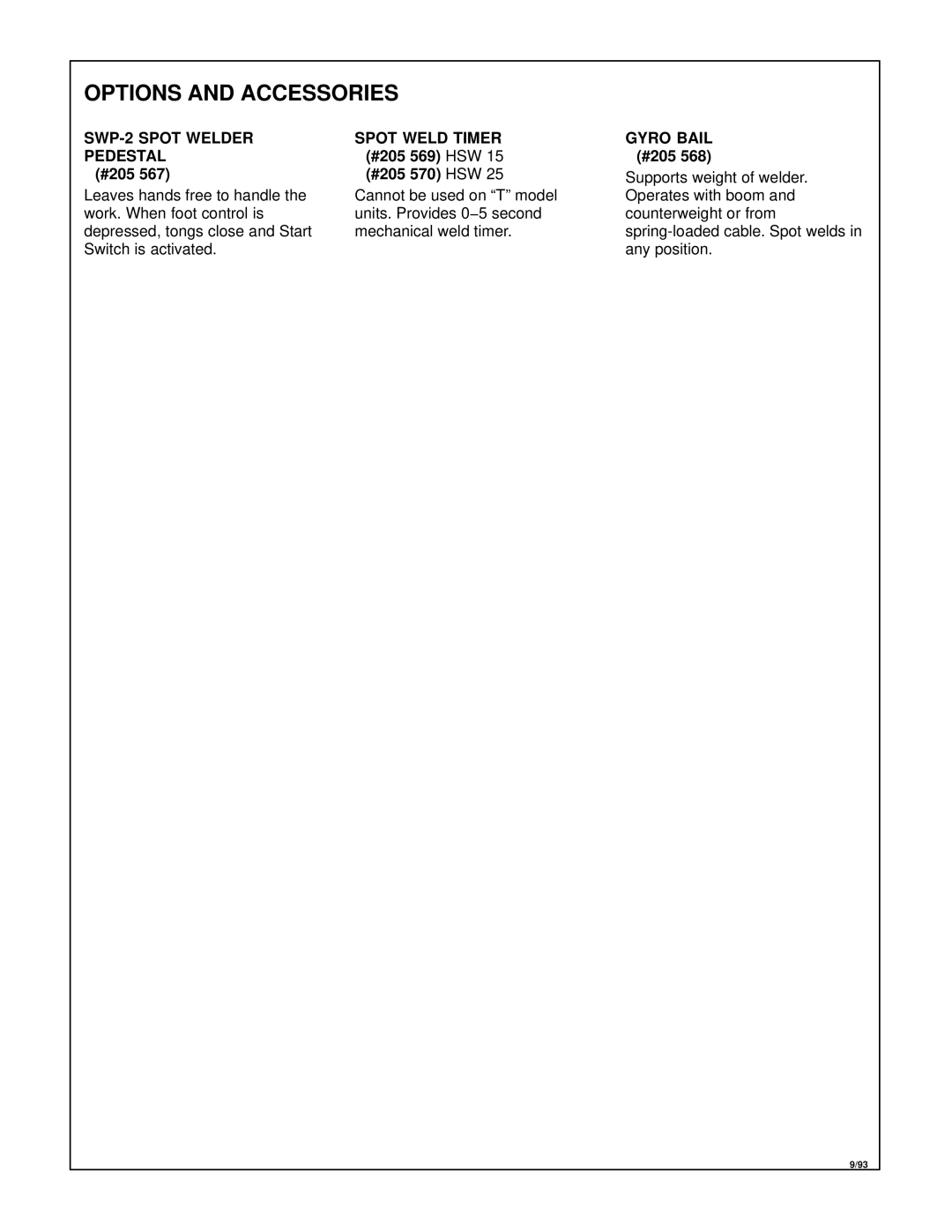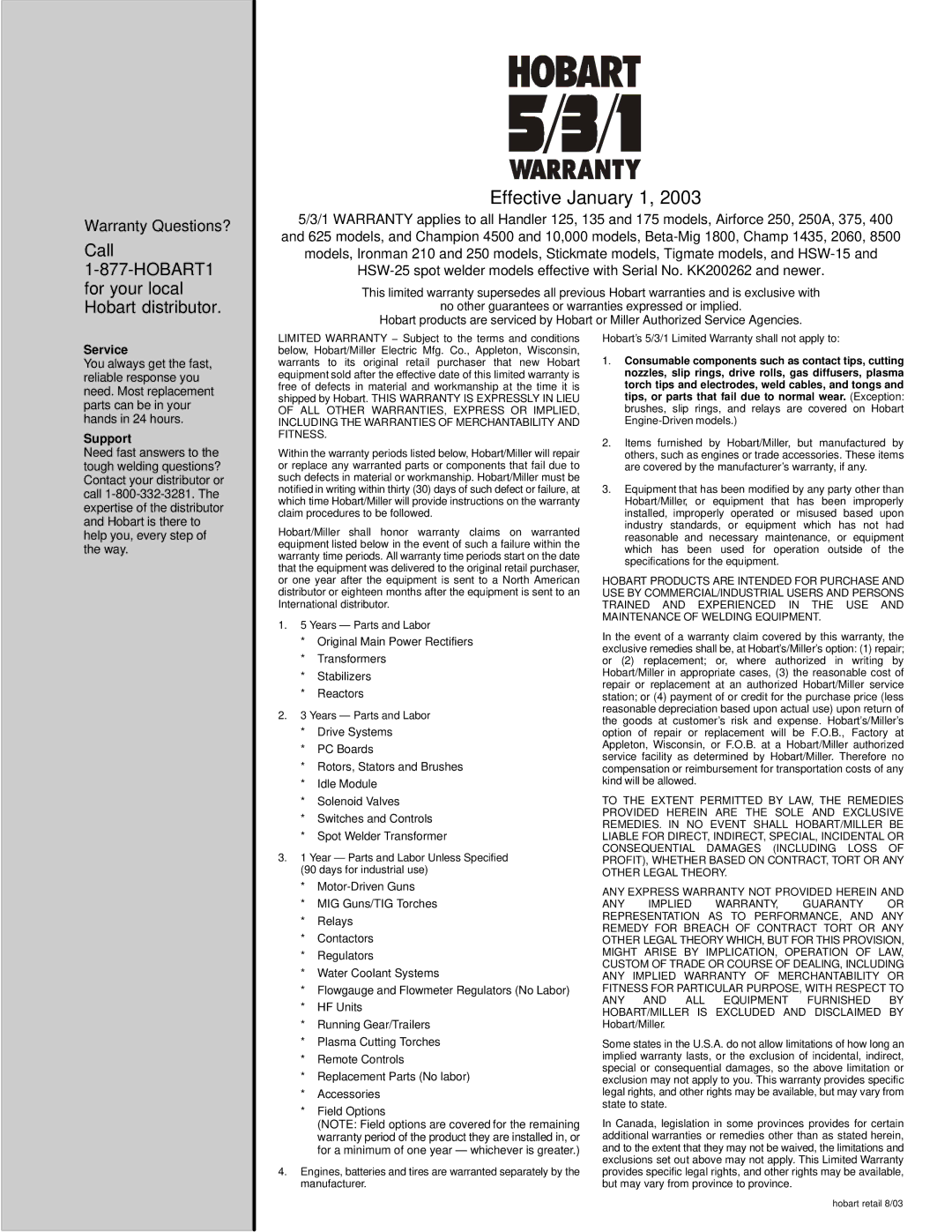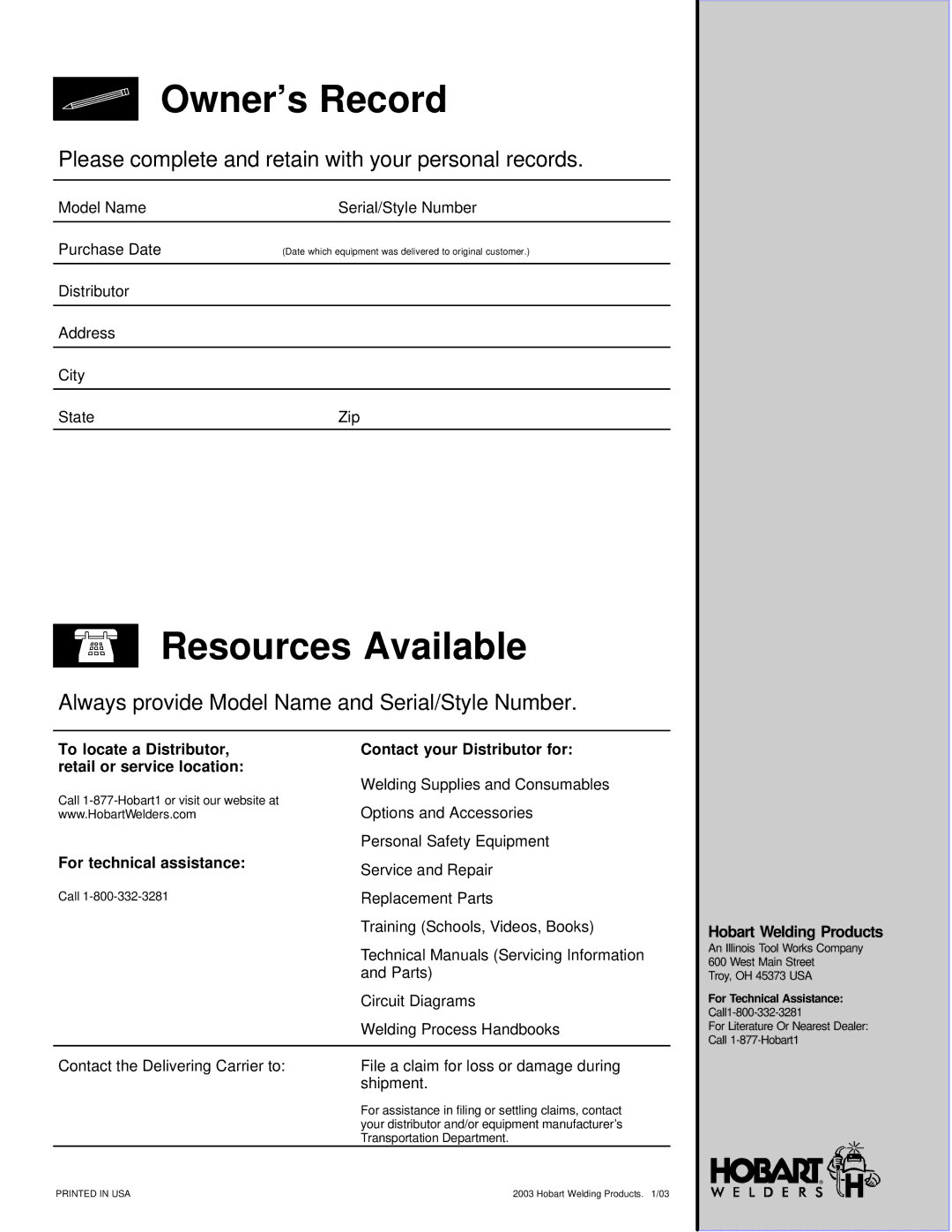4-4. Installing Handle
All HSW 15 Models
1
2
3
All HSW 25 Models
2
1
1
2
Tools Needed:
7/16, 3/8 in
YTurn off and unplug welder.
1 Wodden Handle
2 Handle Bolt
3 Brackets (15, 15T Models Only)
Install handle onto the spot welder as shown above. For 25 and 25T Models, install han- dle onto either side as desired for either right- hand or
Ref.
Return To Table Of Contents |