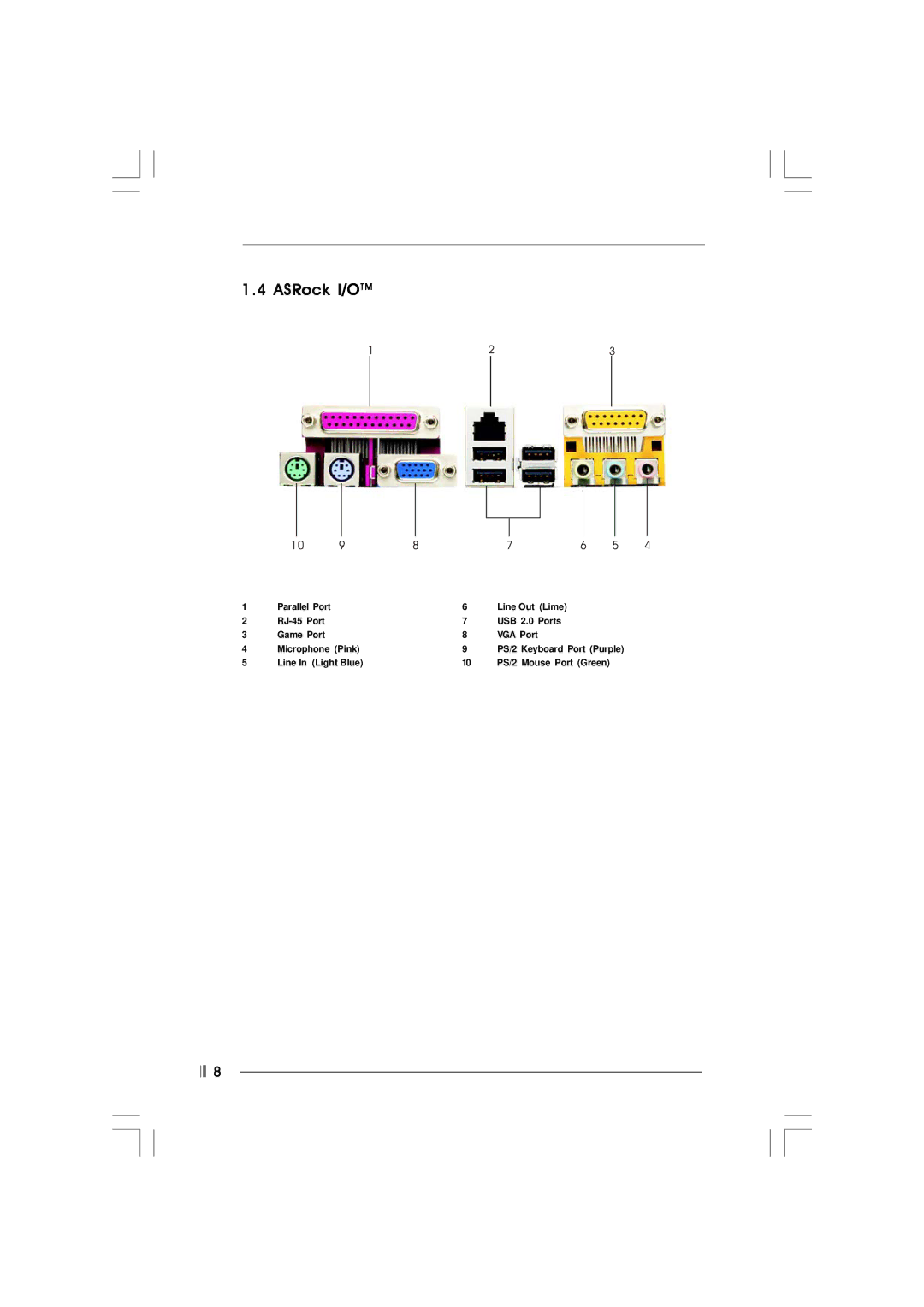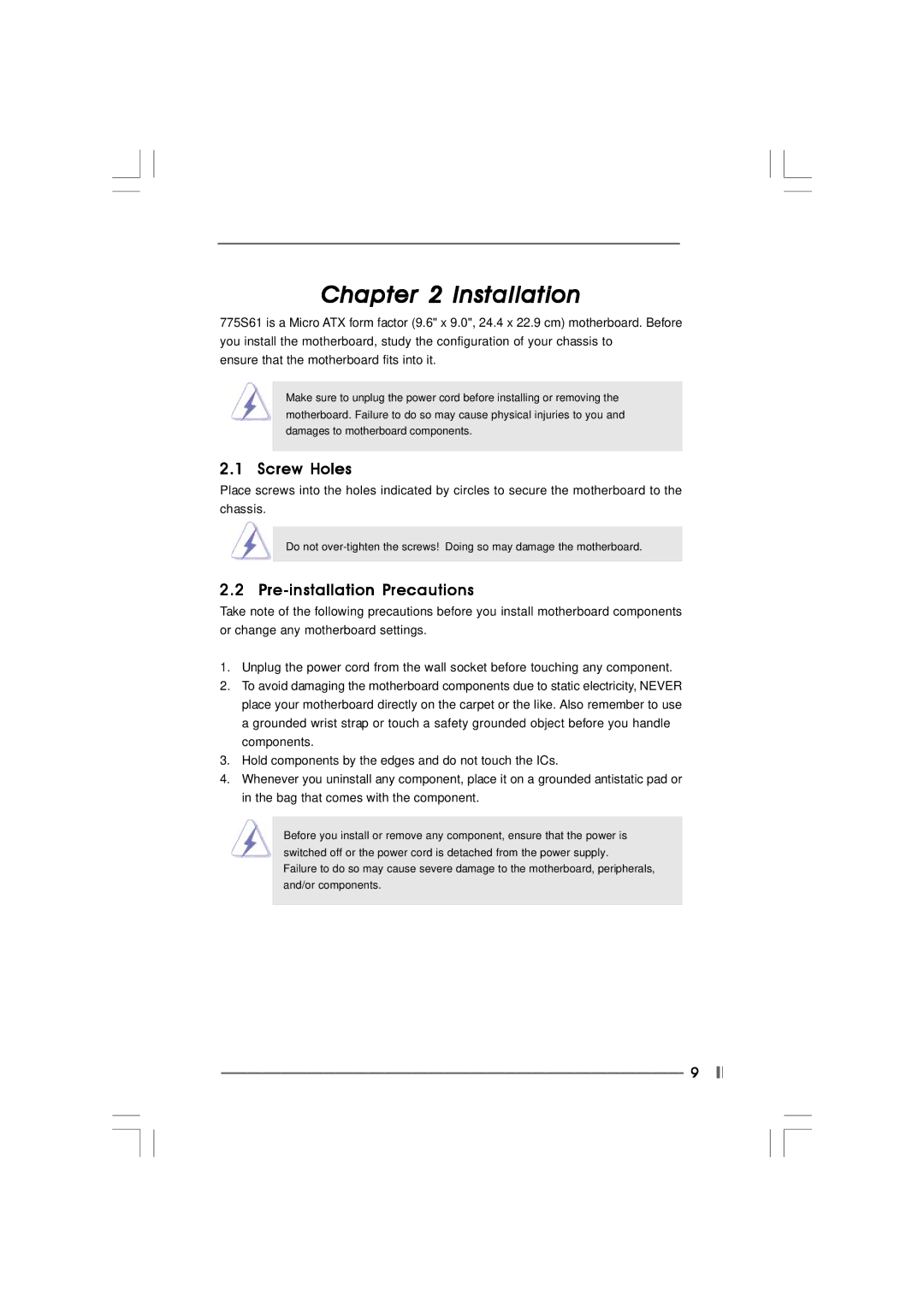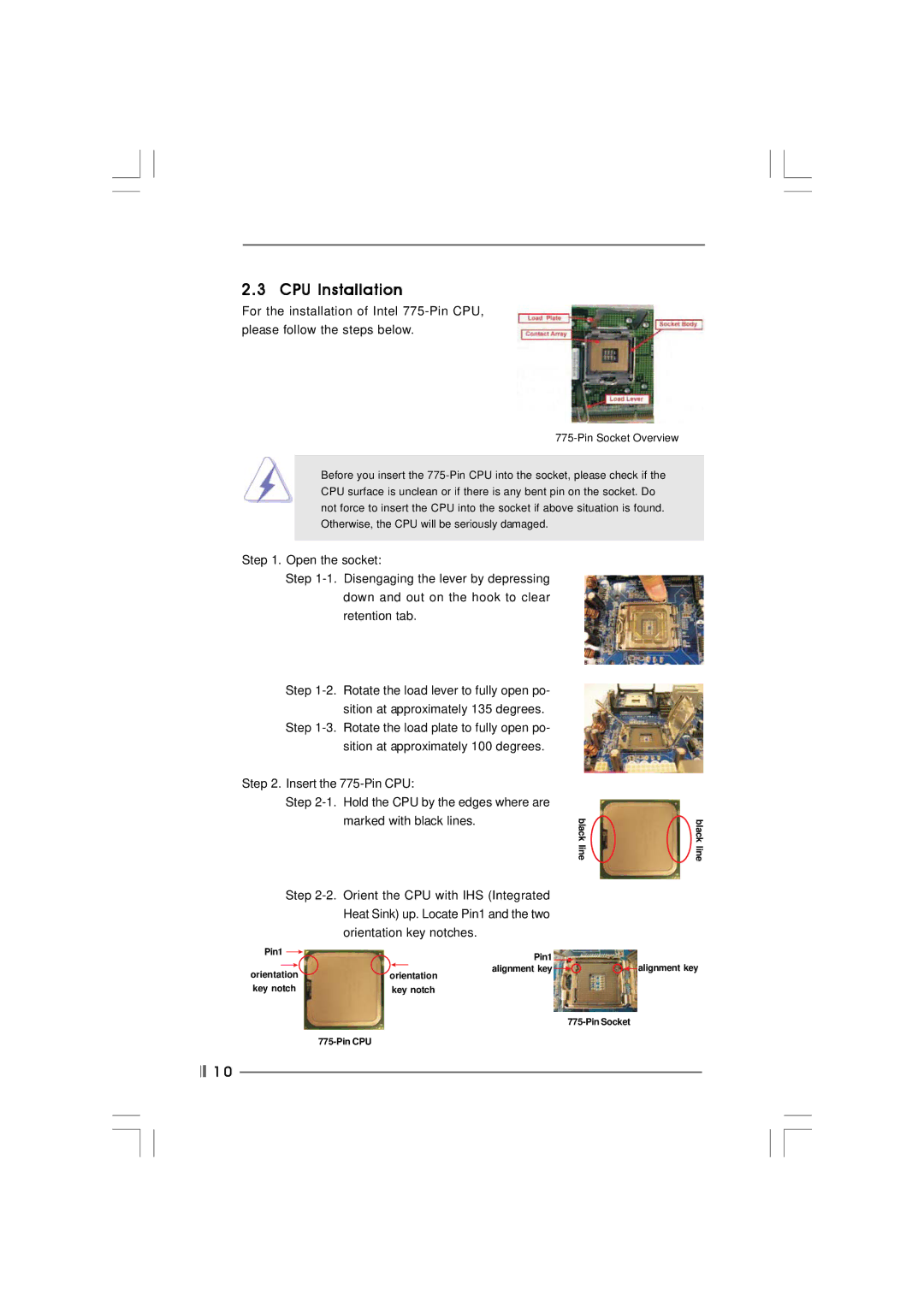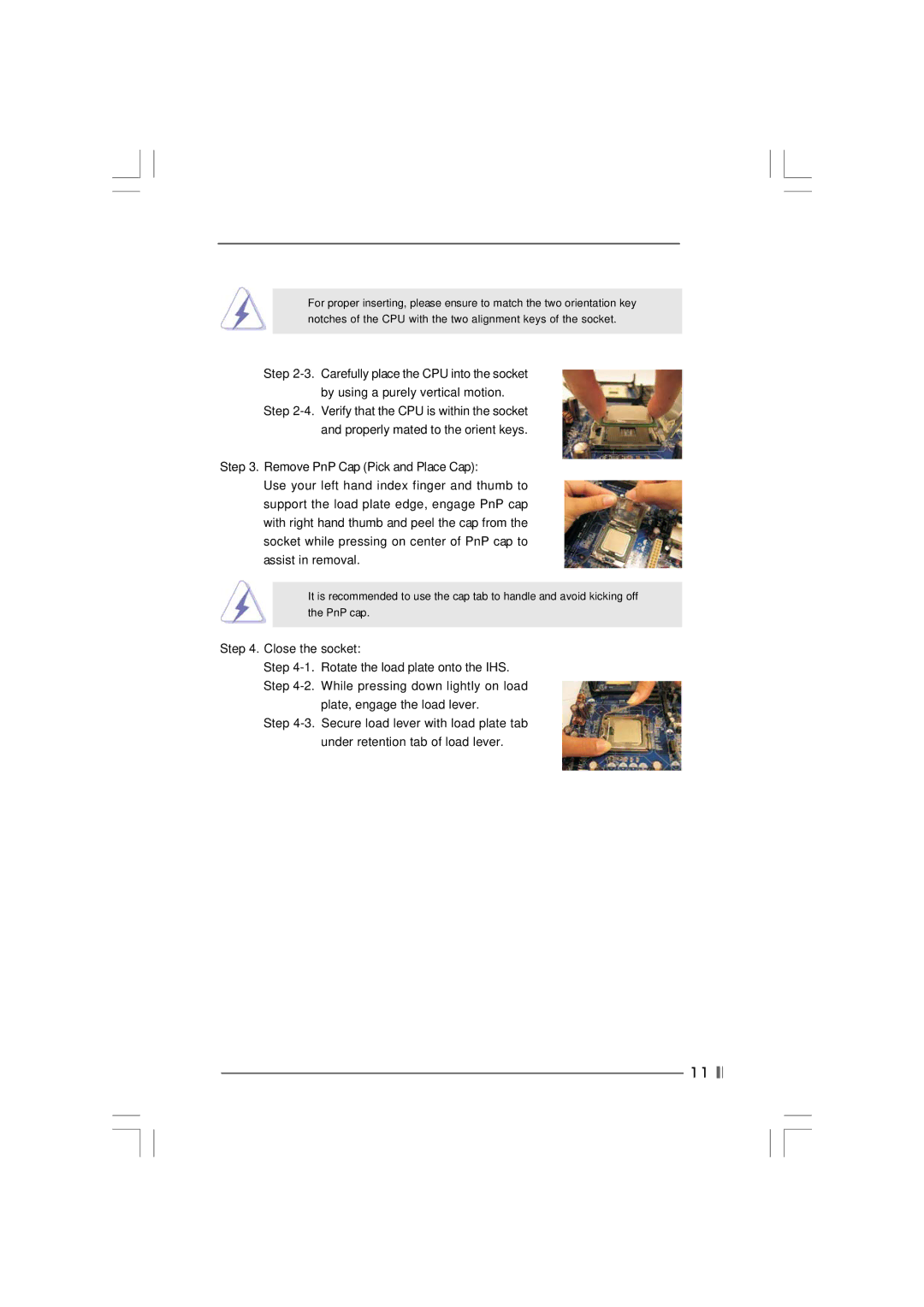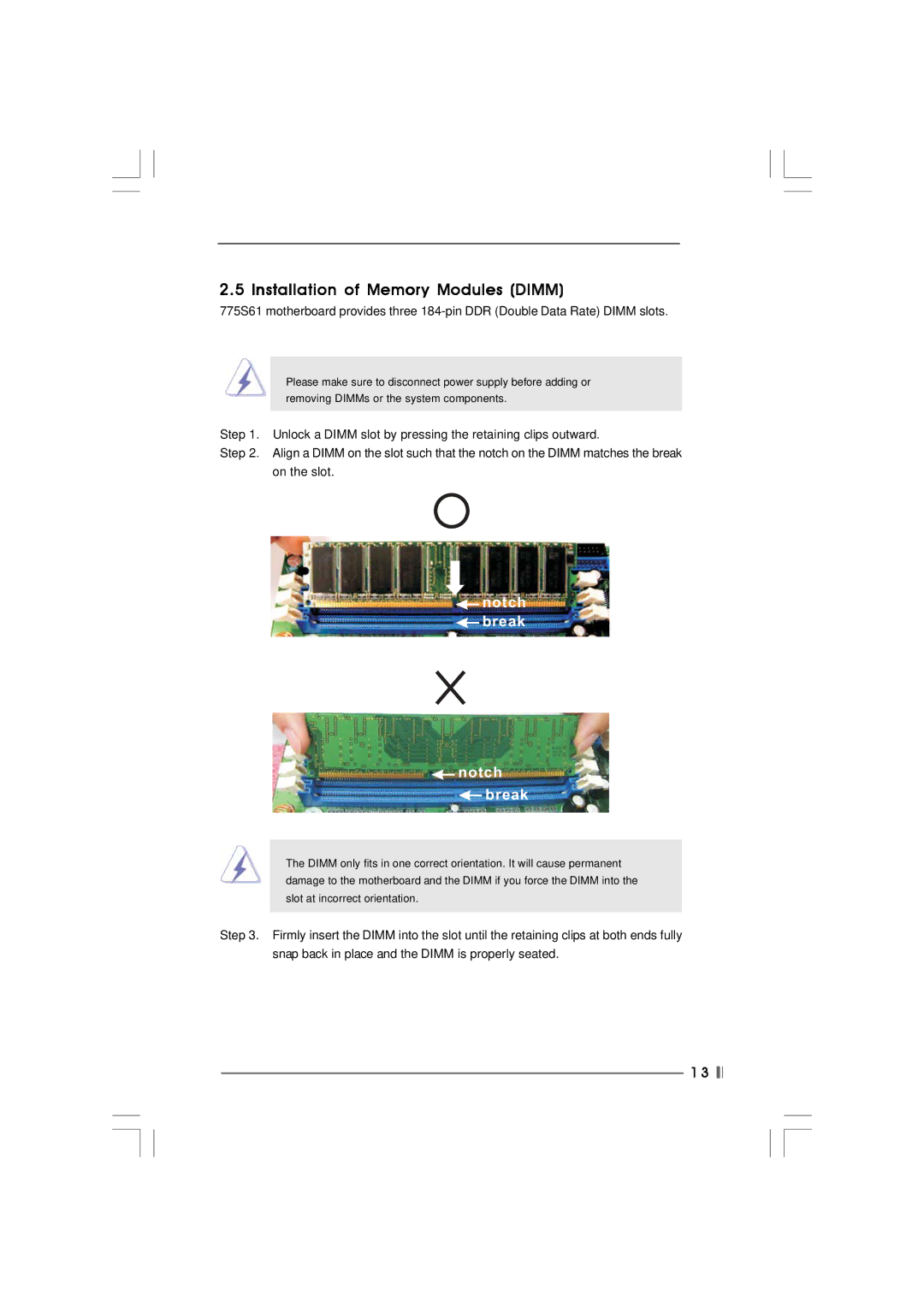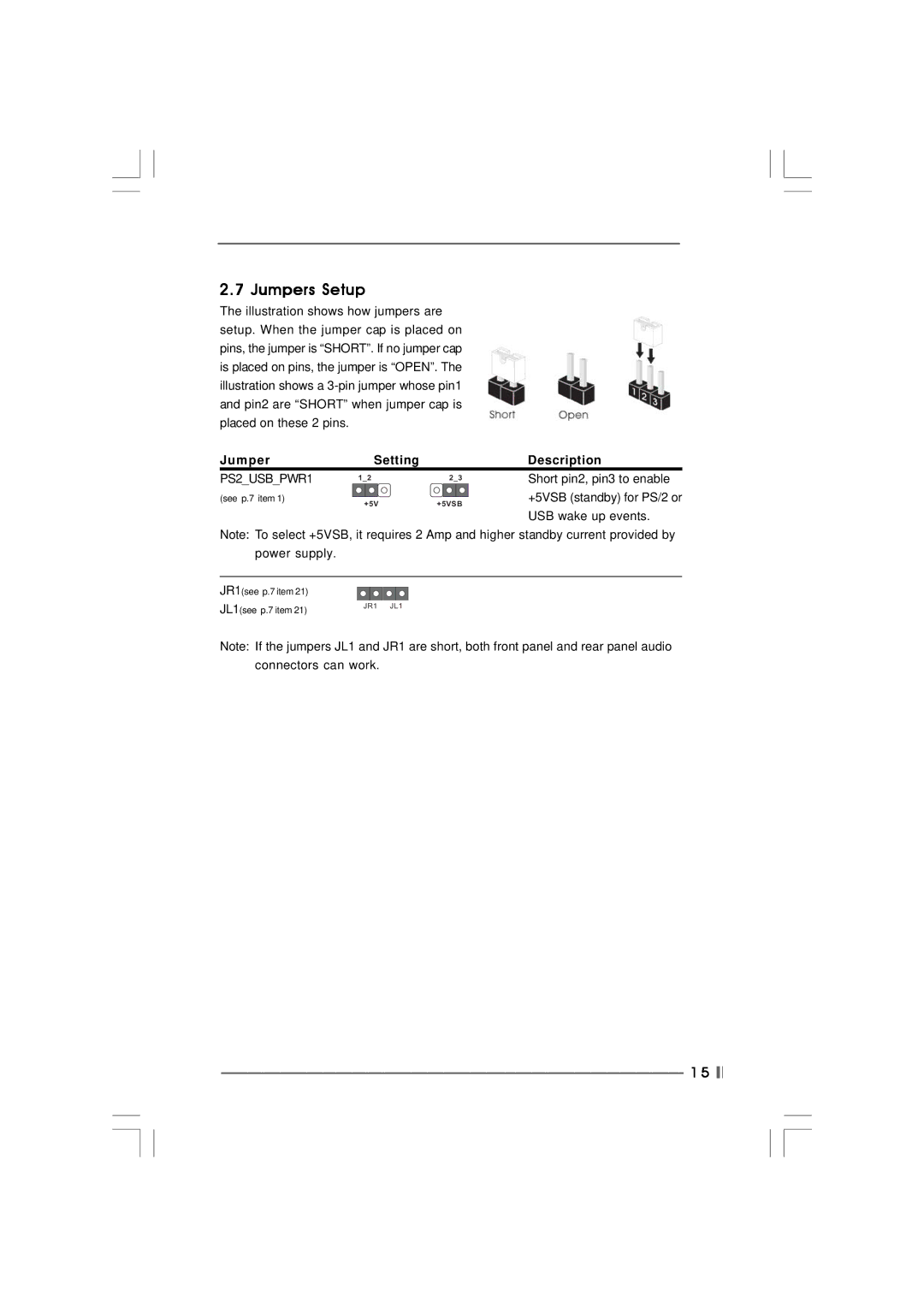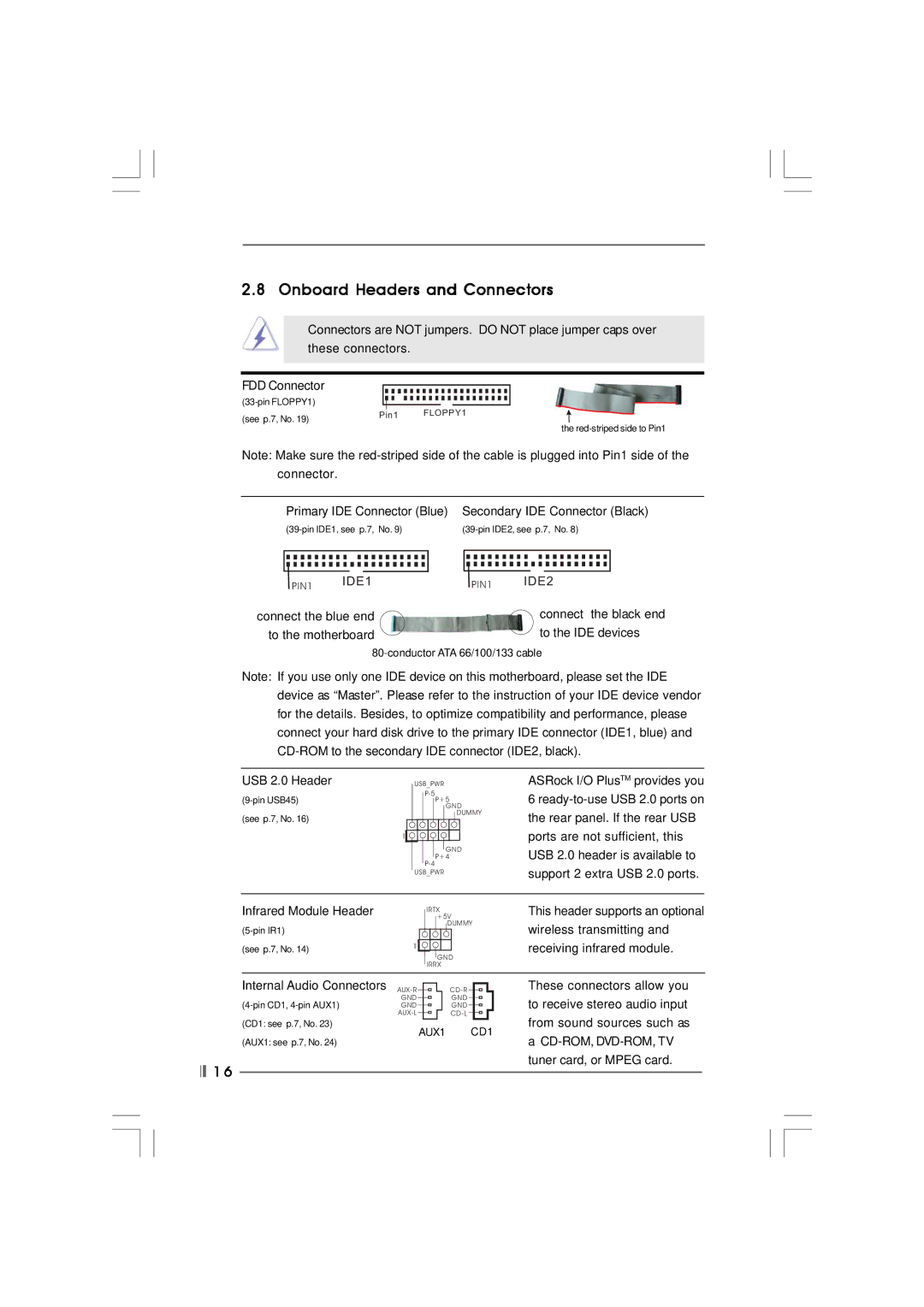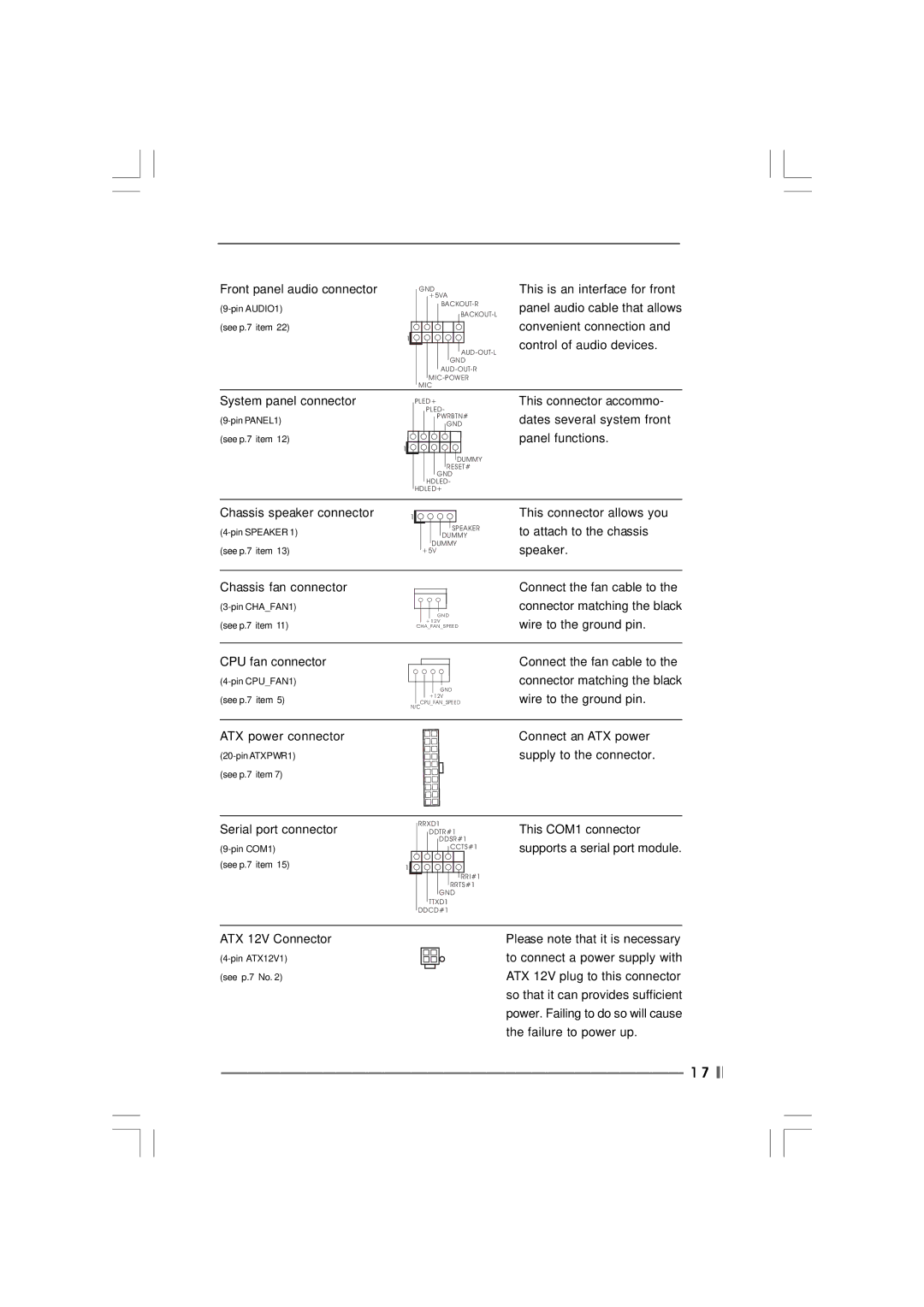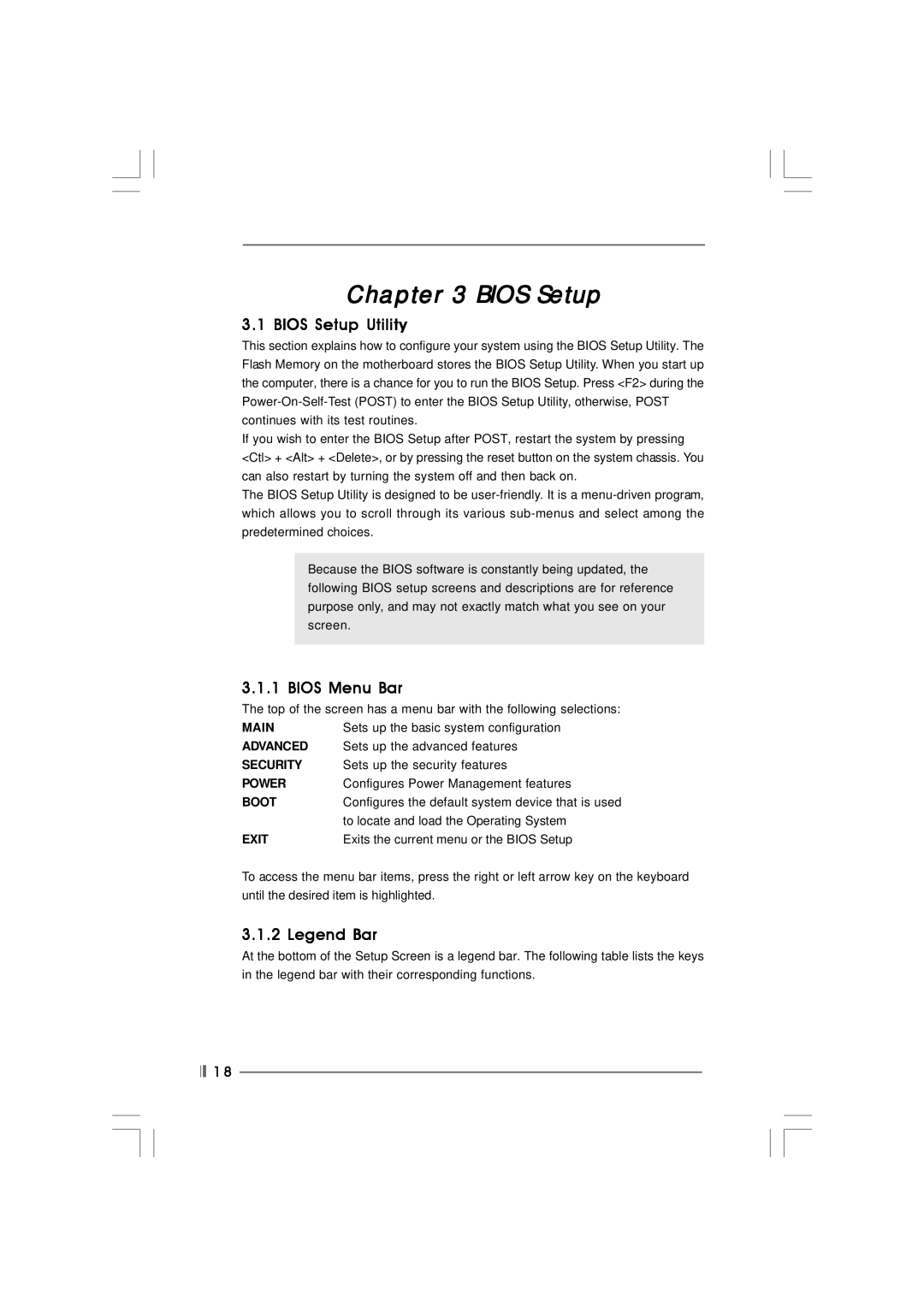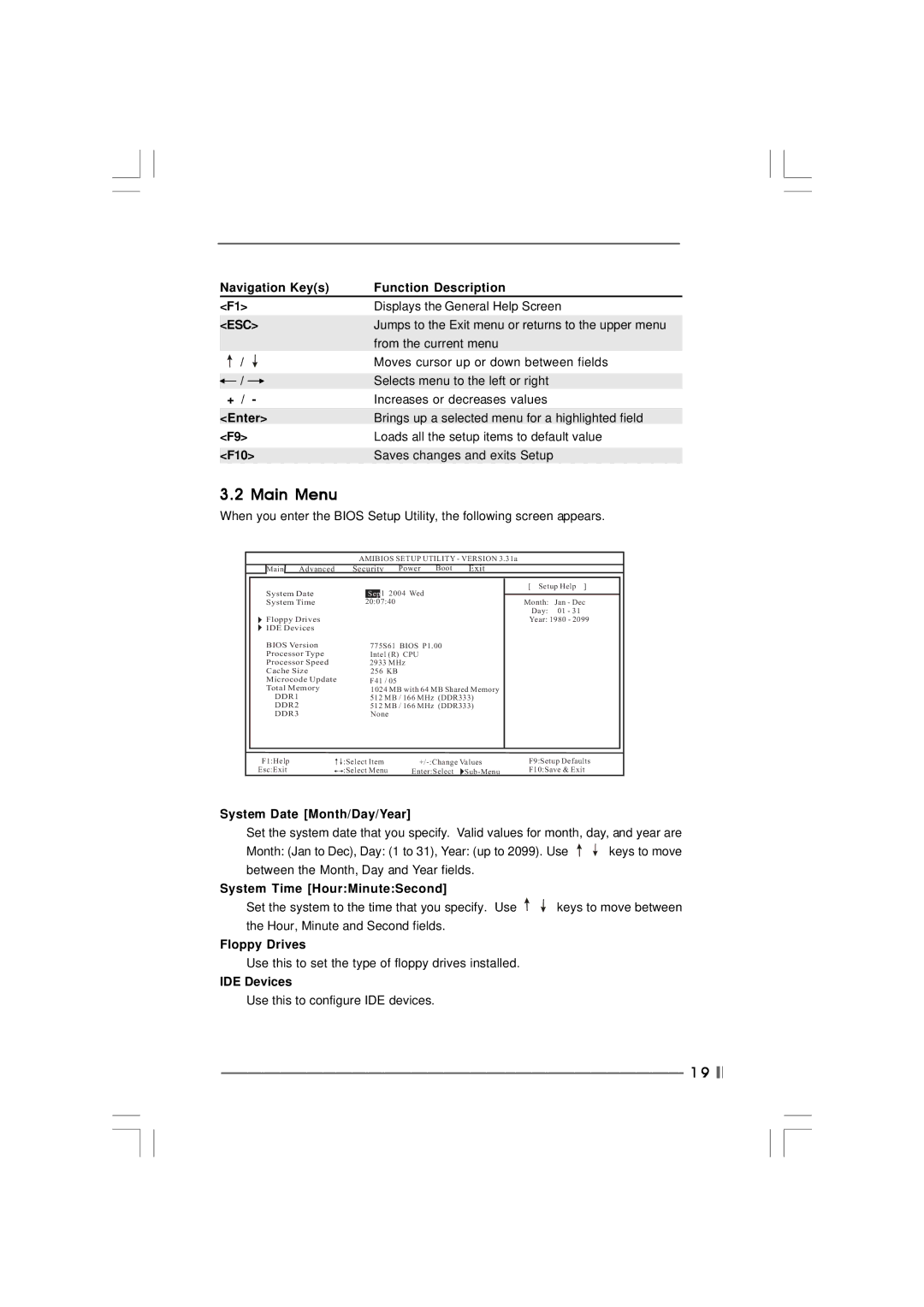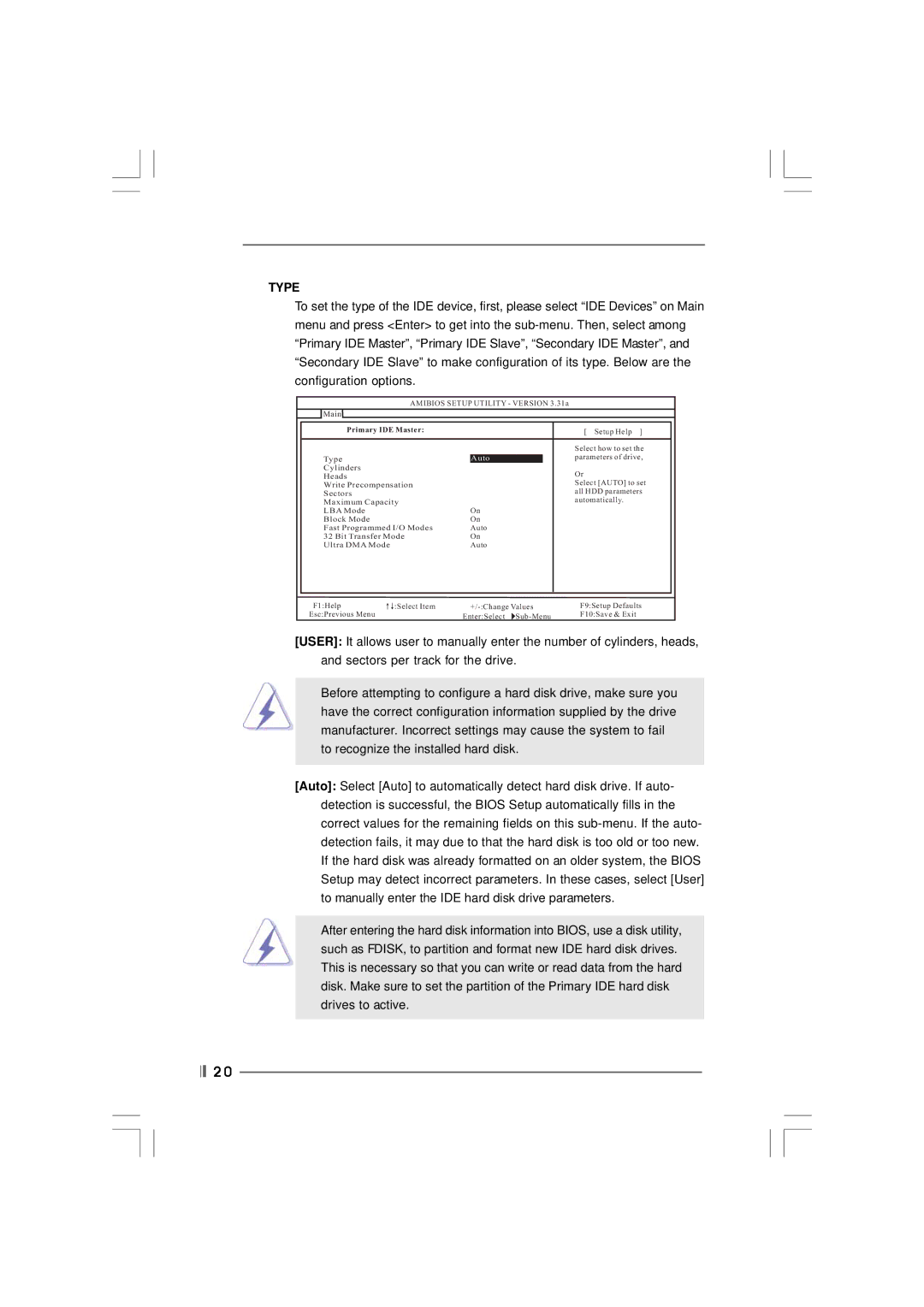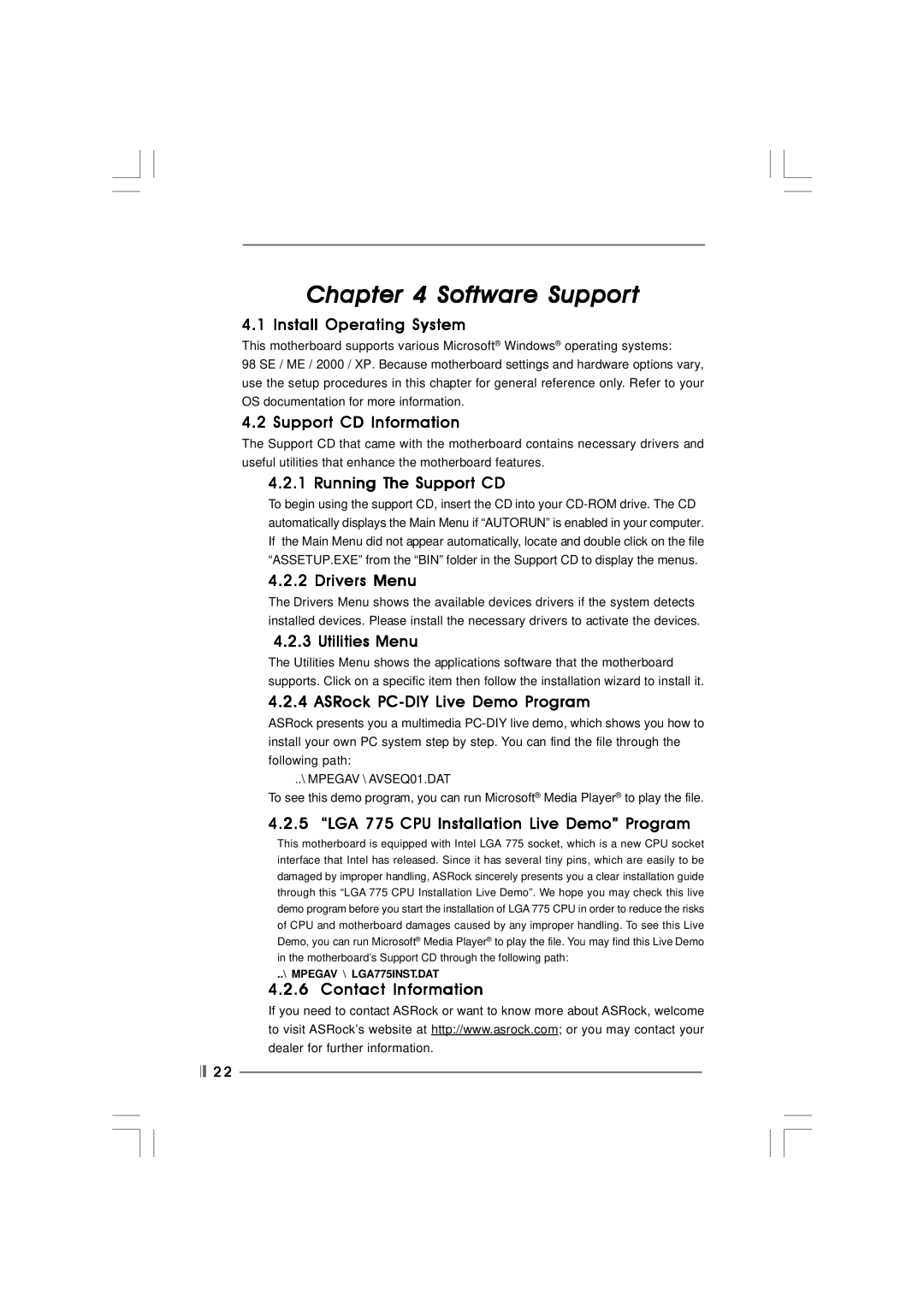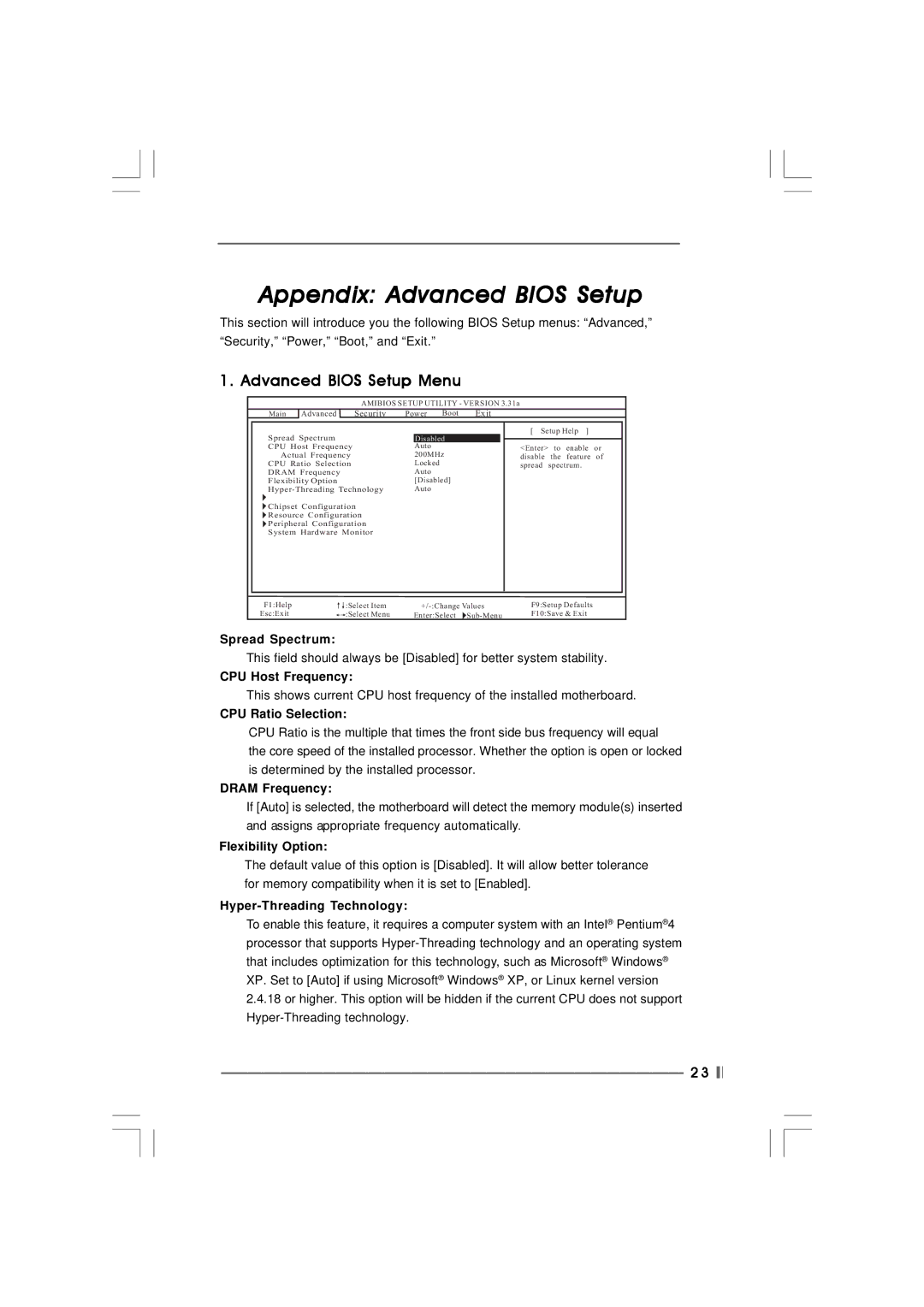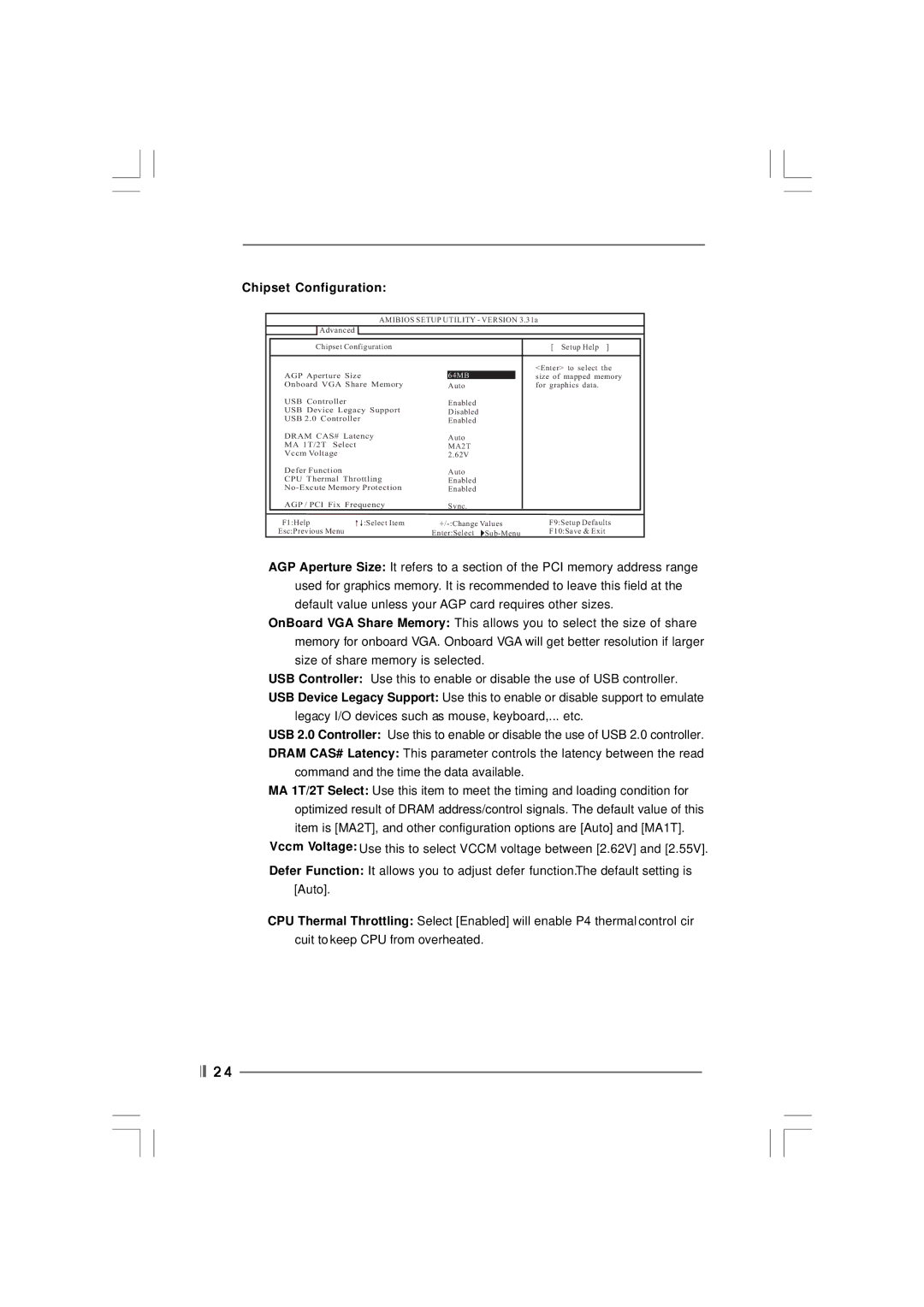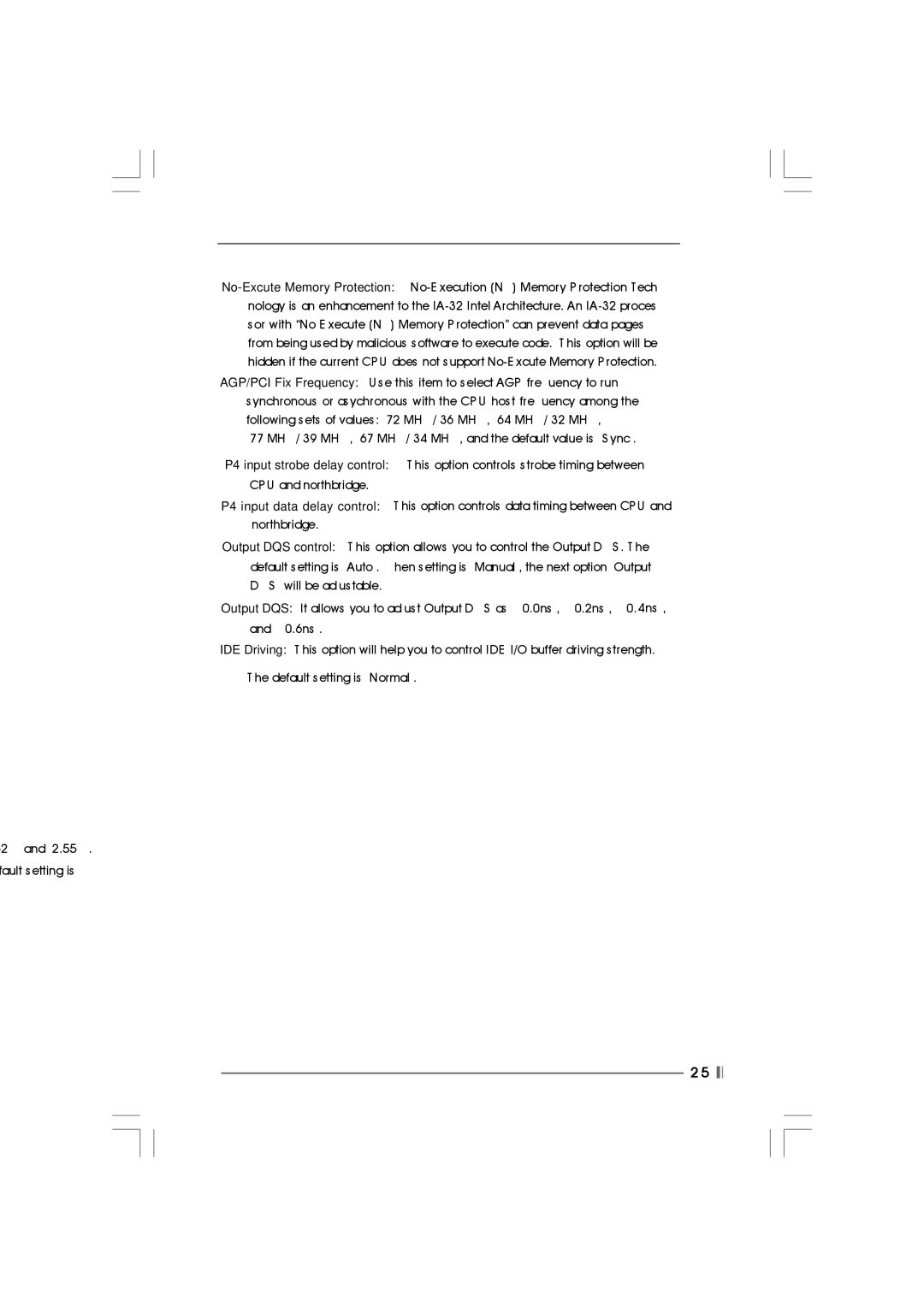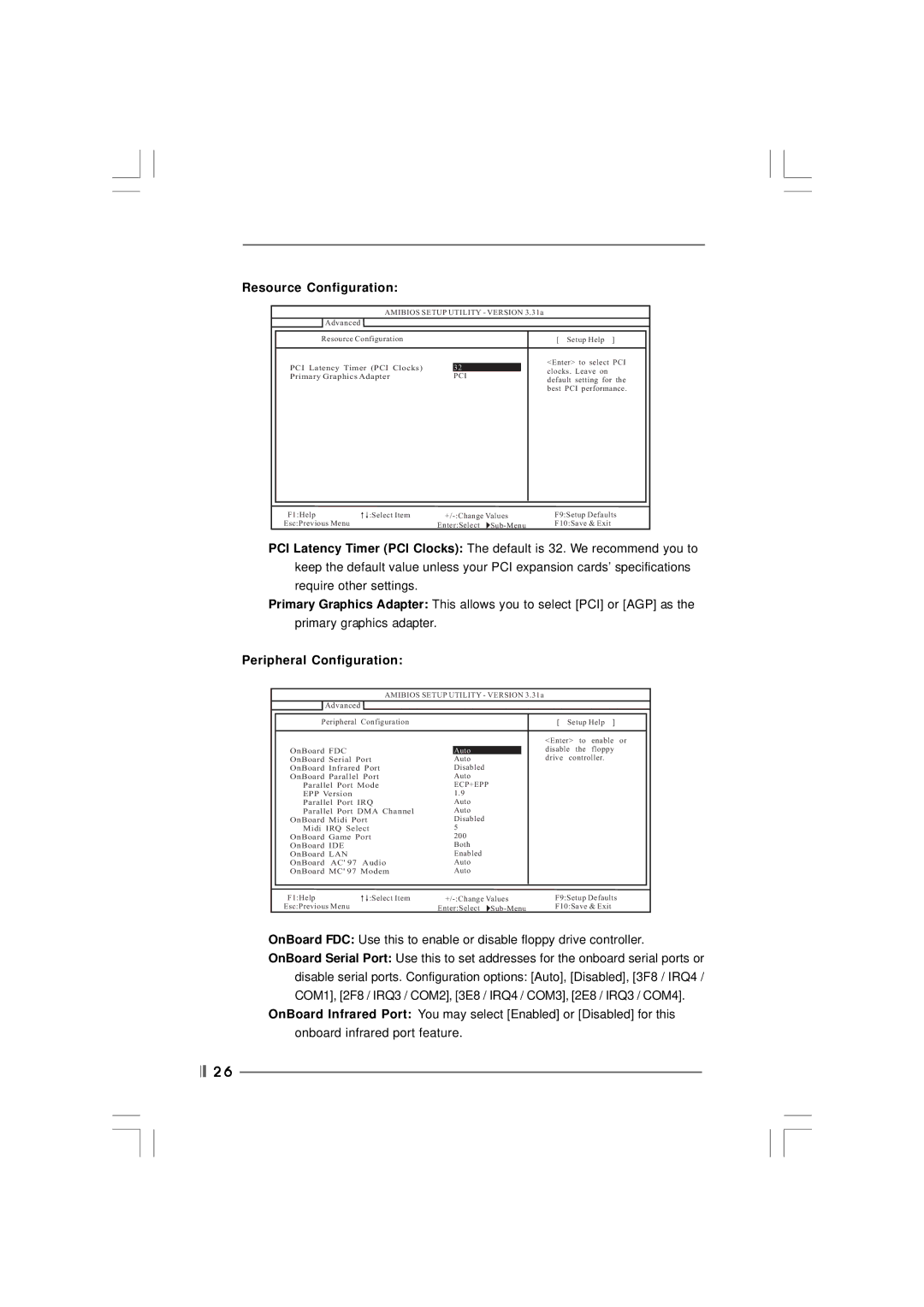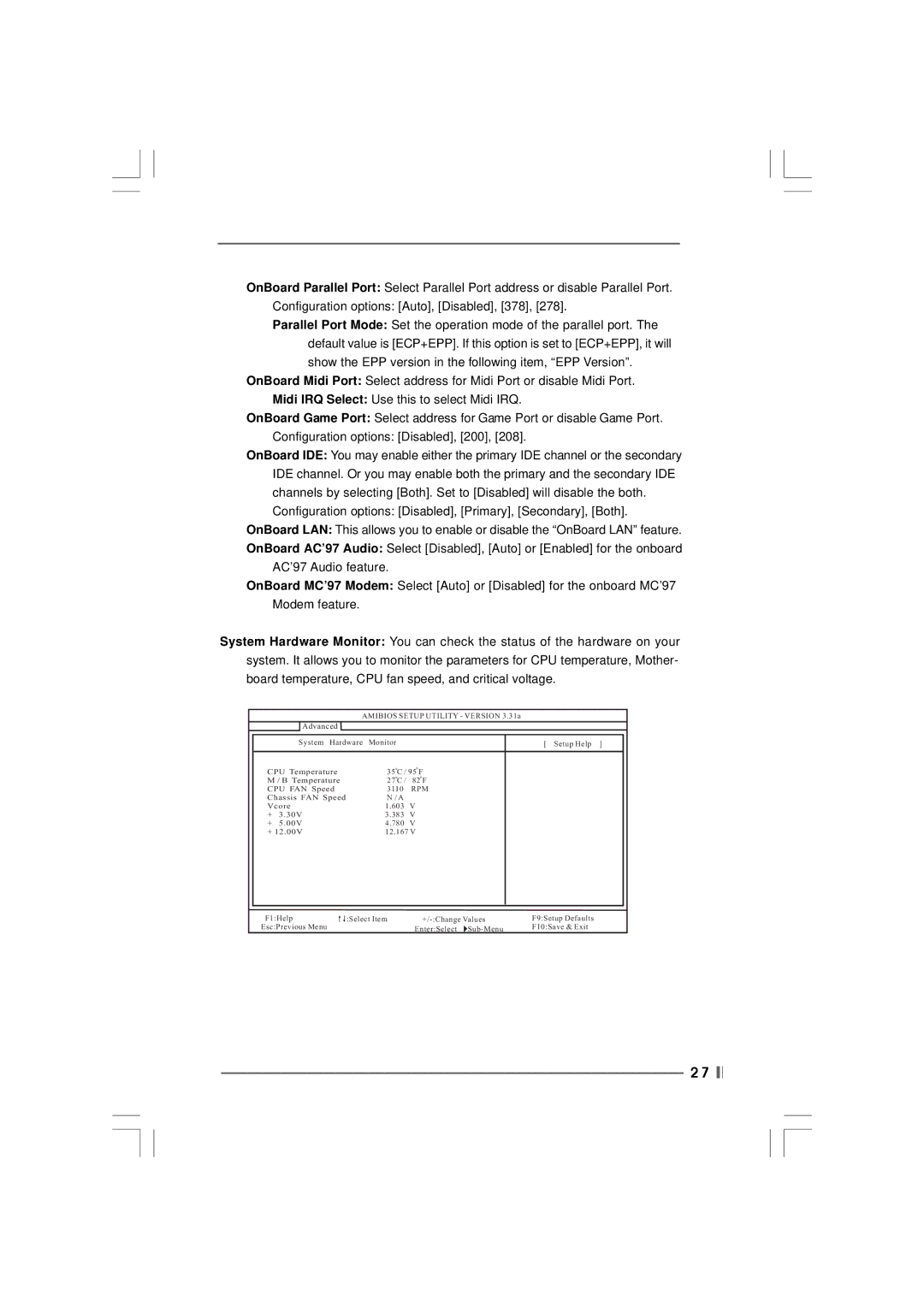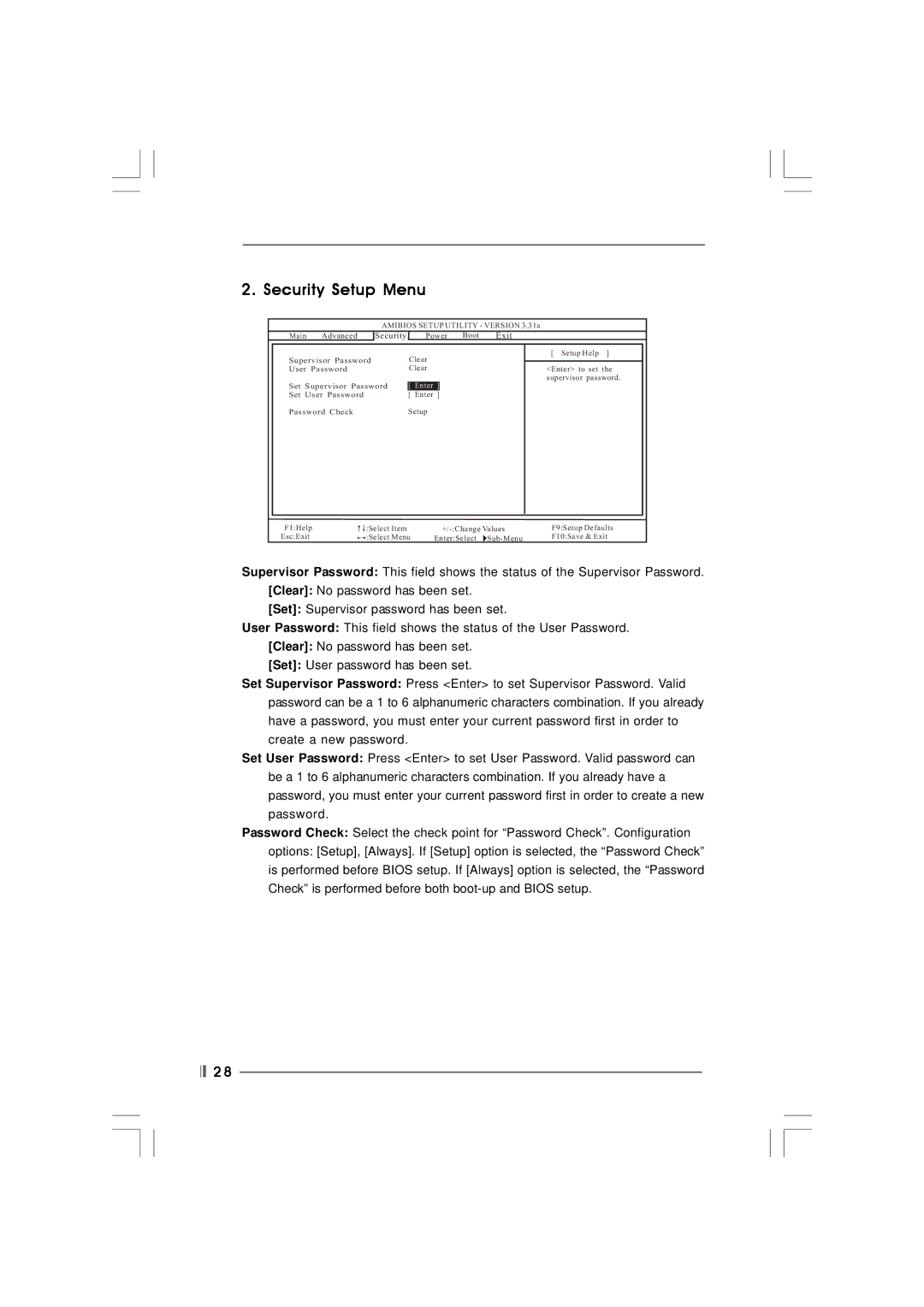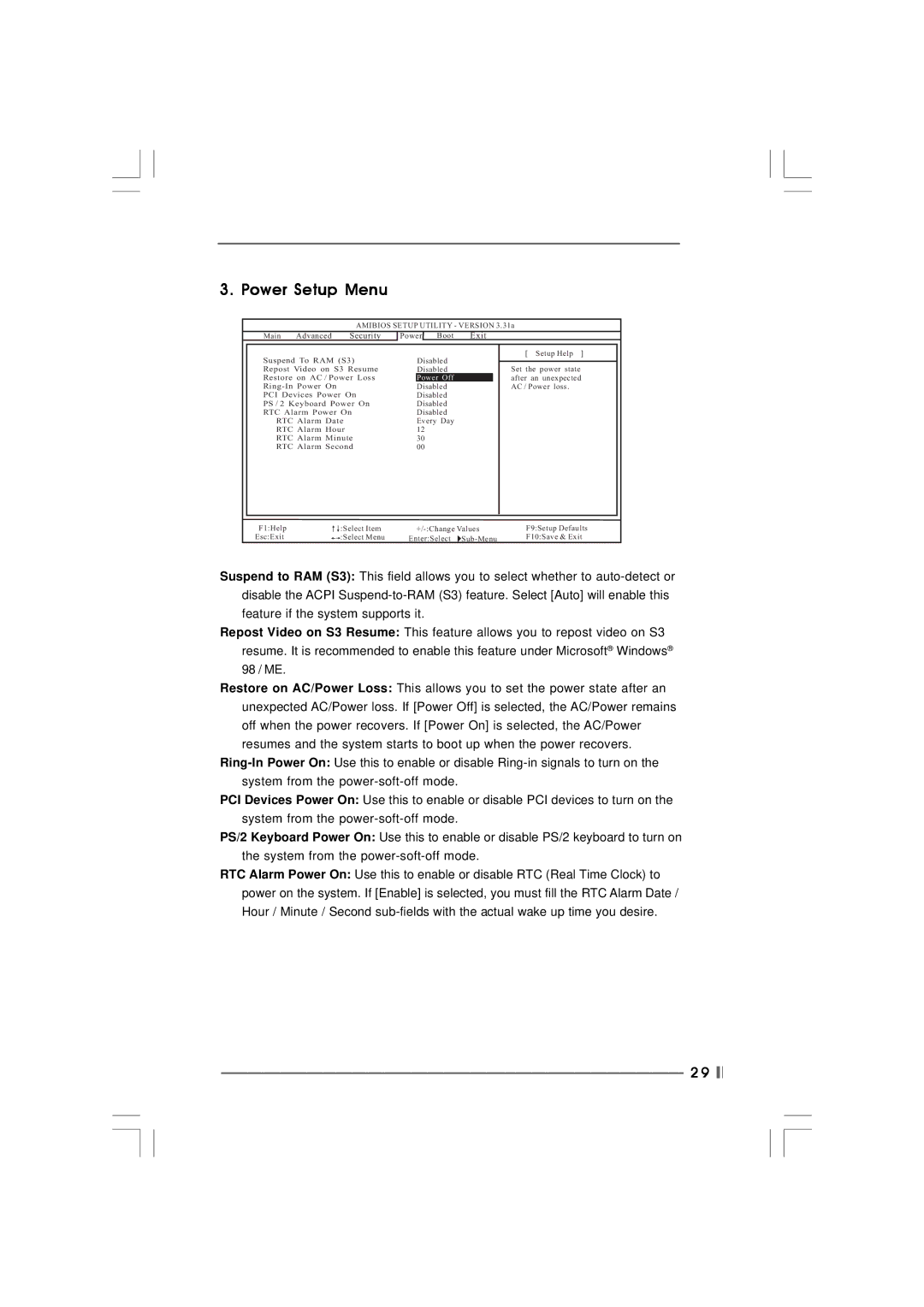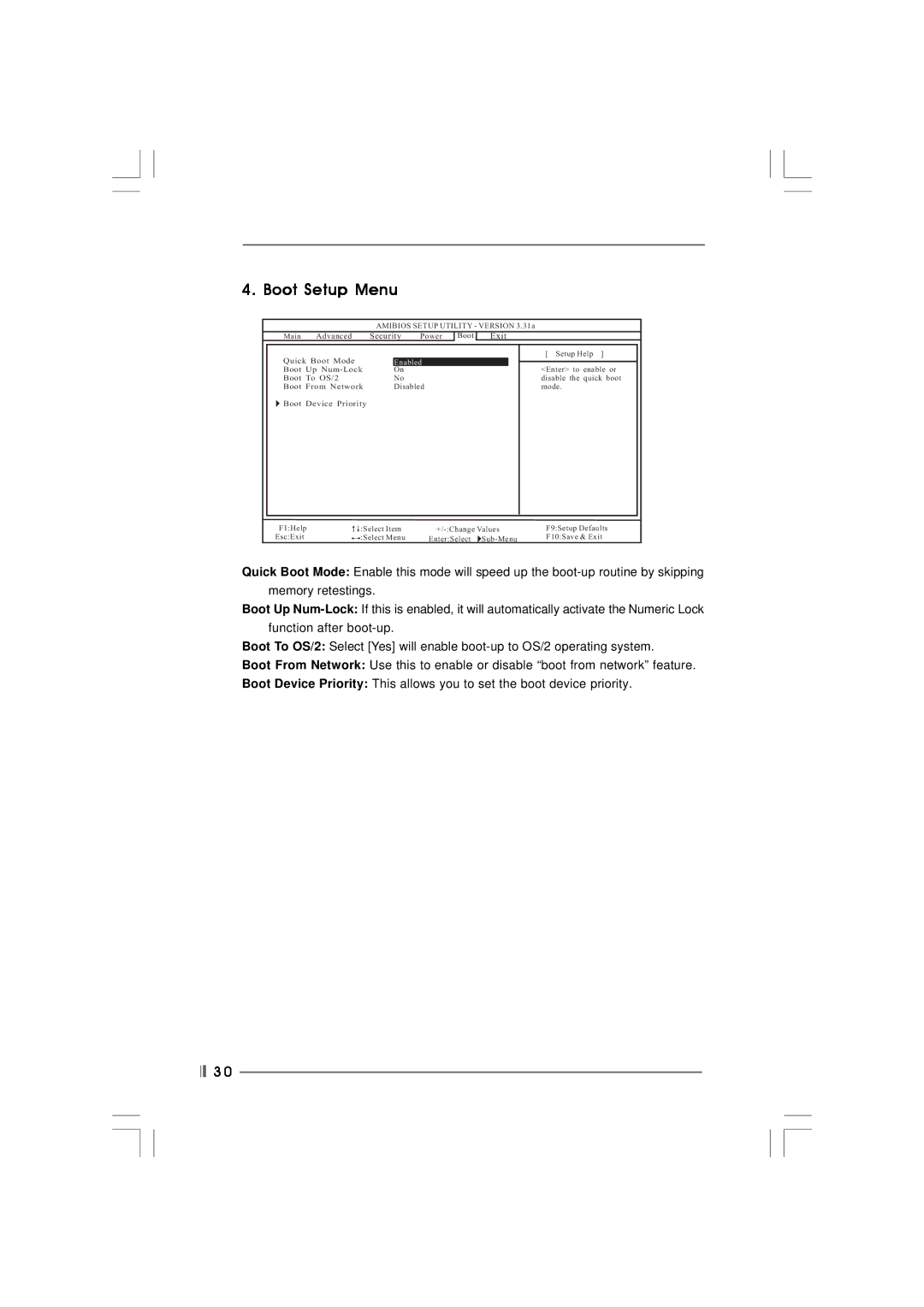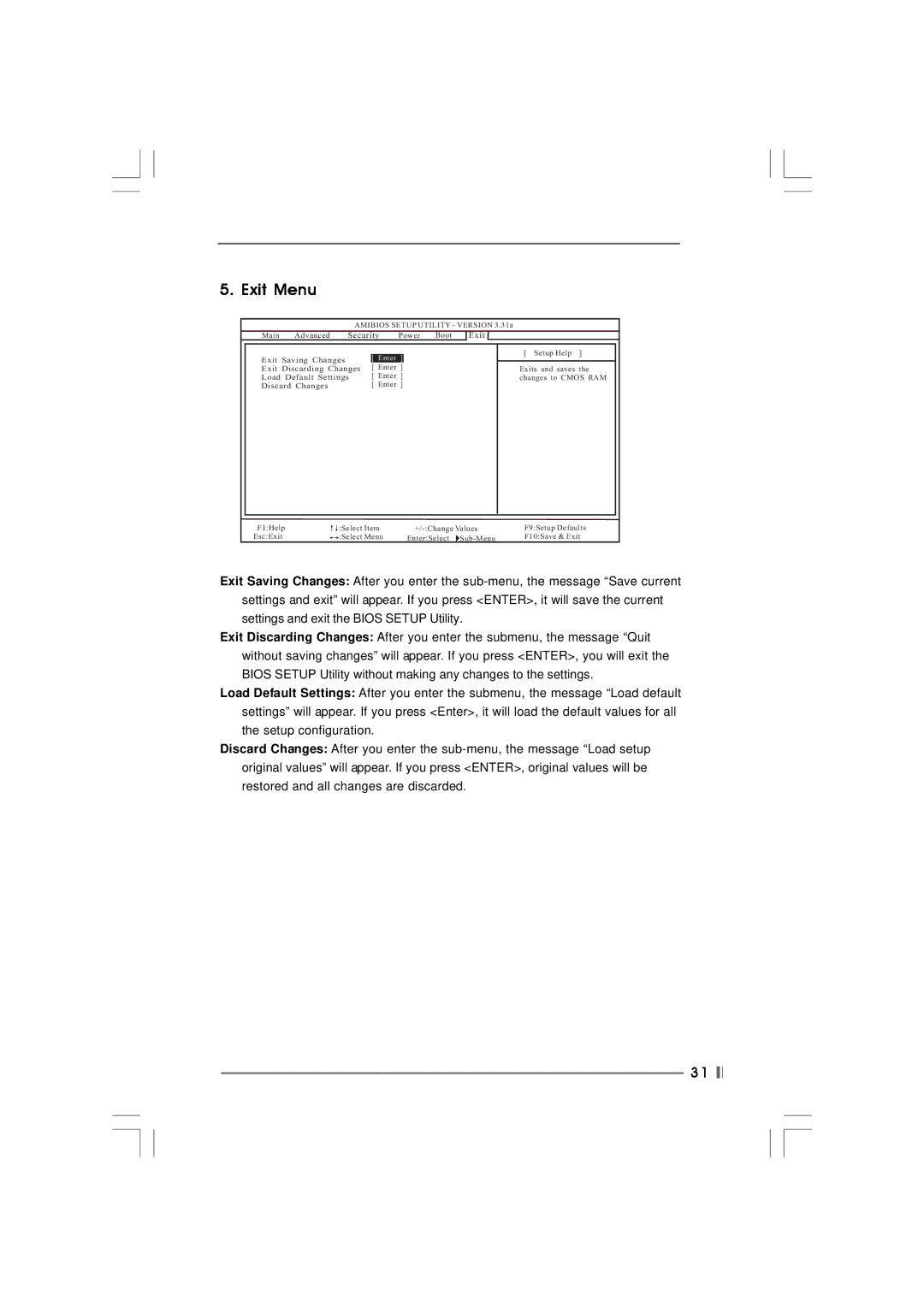AGP/PCI Fix Frequency: Use this item to select AGP frequency to run synchronous or asychronous with the CPU host frequency among the following sets of values: [72 MHz / 36 MHz], [64 MHz / 32 MHz],
[77 MHz / 39 MHz], [67 MHz / 34 MHz], and the default value is [Sync].
P4 input strobe delay control: This option controls strobe timing between
CPU and northbridge.
P4 input data delay control:This option controls data timing between CPU and northbridge.
Output DQS control: This option allows you to control the Output DQS. The default setting is [Auto]. When setting is [Manual], the next option [Output DQS] will be adjustable.
Output DQS: It allows you to adjust Output DQS as [+0.0ns], [+0.2ns], [+0.4ns], and [+0.6ns].
IDE Driving: This option will help you to control IDE I/O buffer driving strength.
The default setting is [Normal].
2V] and [2.55V]. fault setting is
2 5