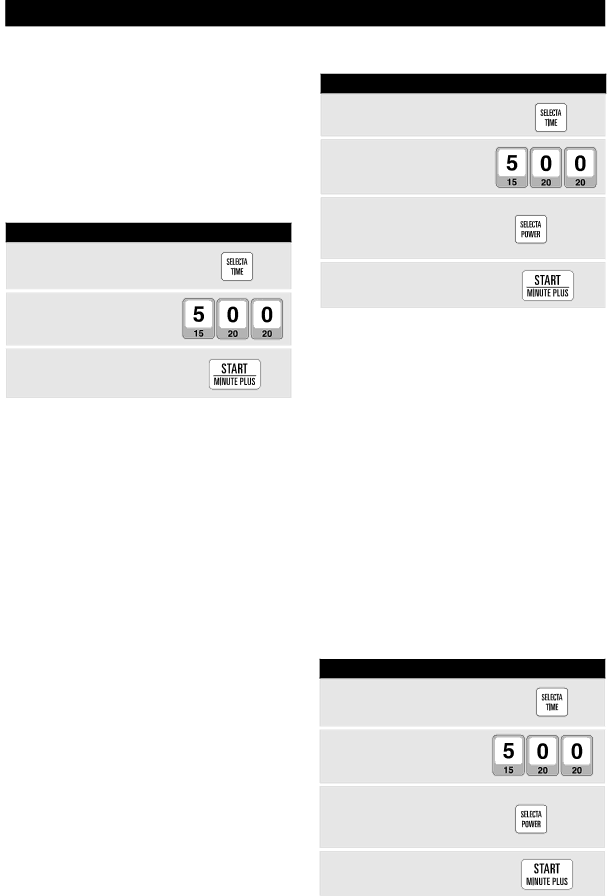
M I C R O W A V E C O O K I N G ( S E L E C T A T I M E / P O W E R )
MICROWAVE TIME COOKING
When you set the cooking time, always enter the sec- onds after the minutes, even if they are both zeros.
Microwave Power Level | Maximum Cooking Time | |
|
|
|
100 | - 60 % | 20 minutes |
|
|
|
50 | - 0 % | 40 minutes |
|
|
|
If the cooking time exceeds the maximum time, the display will show an error message. Touch the STOP/ CLEAR pad.
•Suppose you want to cook for 5 minutes at 100%.
P R O C E D U R E
1 Presspad. SELECTA TIME
2 Enter cooking time.
3 Touch START pad.
NOTE:
*If a required heating time is longer than maximum time, use 2 stage programming. See MULTIPLE SEQUENCE COOKING on page 25.
TO SET POWER LEVEL
There are eleven preset power levels.
Using lower power levels increases the cooking time which is recommended for foods such as cheese, milk and long slow cooking of meats. Consult cookbook or recipes for specific recommendations.
TOUCH SELECTA | APPROXIMATE | COMMON WORDS FOR | |
PERCENTAGE | |||
POWER PAD | POWER LEVELS | ||
OF POWER | |||
|
| ||
no time | 100% | High | |
once | 90% |
| |
twice | 80% |
| |
|
|
| |
3 times | 70% | Medium High | |
4 times | 60% |
| |
|
|
| |
5 times | 50% | Medium | |
6 times | 40% |
| |
|
|
| |
7 times | 30% | Med Low/Defrost | |
8 times | 20% |
| |
|
|
| |
9 times | 10% | Low | |
10 times | 0% |
| |
11 times | 100% | High | |
|
|
|
•Suppose you want to cook for 5 minutes at 50%.
P R O C E D U R E
1 Presspad. SELECTA TIME
2 Enter cooking time.
Touch SELECTA POWER |
| |
3 pad 5 times or hold down |
| |
until the desired power level | x 5 | |
appears. | ||
|
4 Touch START pad.
MANUAL DEFROST
If the food that you wish to defrost is not listed on the EXPRESS DEFROST CHART or is above or below the limits in the “Amount” column on the EXPRESS DE- FROST CHART, you need to defrost manually.
You can defrost any frozen food, either raw or previously cooked, by using 30% Power Level. Estimate defrosting time and touch SELECTA POWER pad 7 times for 30% when you select the power level.
For either raw or previously cooked frozen food the rule of thumb is approximately 4 minutes per pound. For example, defrost 4 minutes for 1 pound of frozen spaghetti sauce.
Always stop the oven periodically to remove or sepa- rate the portions that are defrosted. If food is not defrosted at the end of the estimated defrosting time, program the oven in 1 minute increments at 30% until totally defrosted.
When using plastic containers from the freezer, defrost only long enough to remove from the plastic in order to place in a
•Suppose you want to defrost for 5 minutes at 30%.
P R O C E D U R E
1 Presspad. SELECTA TIME
2 Enter cooking time.
Touch SELECTA POWER
3 pad 7 times or hold down
until the desired power level | x 7 | ||
appears. | |||
|
| ||
4 Touch START pad. |
|
| |
21