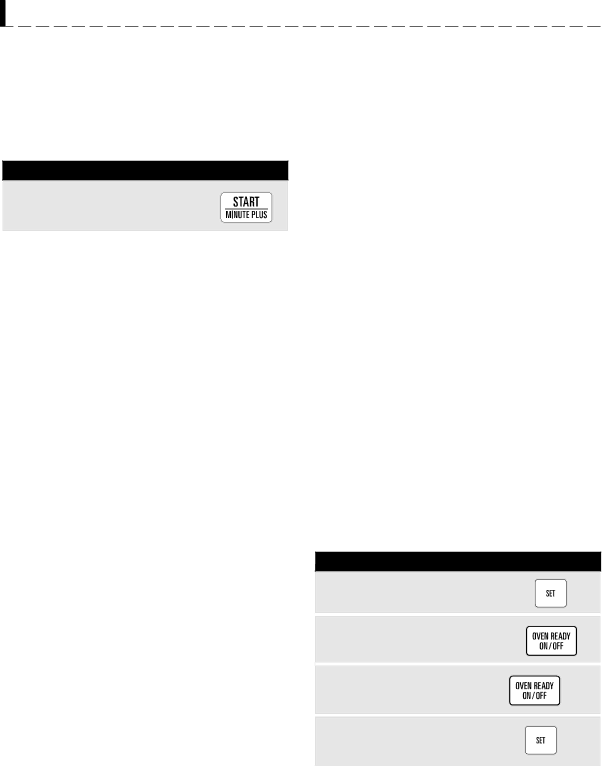
O T H E R C O N V E N I E N T F E A T U R E S
MINUTE PLUS
Minute Plus allows you to cook for a minute at 100% by simply touching MINUTE PLUS pad. You can also extend cooking time in multiples of 1 minute by repeat- edly touching MINUTE PLUS pad during manual and automatic cooking.
•Suppose you want to heat a cup of soup for one minute.
P R O C E D U R E
1 Touch MINUTE PLUS pad.
NOTE:
Minute Plus can be used to extend cooking times up to 10 minutes during Automatic Cooking. If you need other options see AUTOMATIC COOKING TIME ADJUSTMENT on page 25.
OVEN READY ON/OFF
Oven Ready allows you to hold the oven temperature at 300˚F for 1 hour by simply touching OVEN READY ON/OFF pad.
Setting the oven ready mode
To set the Oven Ready mode, touch OVEN READY ON/OFF pad. “OVEN ON” appears in the display and the oven starts to preheat. When the preheat is over, the display will show “OVEN READY” for 1 hour. After 1 hour, the display will show “OVEN READY OFF” and preheat will be cancelled.
NOTE:
You can set the Oven Ready mode whenever you want, even if the oven is in the cooking operation.
If you set the Oven Ready mode during cooking, it will start when the cooking has finished completely or when the cooking program has been cancelled.
To cancel the oven ready mode
Touch OVEN READY ON/OFF pad. “OVEN READY OFF” will appear in the display.
To change the holding time
You can change the holding time from 1 to 8 hours.
Once you change the holding time, the oven will memo- rize the time even if the electrical power interrupts.
The oven will remember the OVEN READY ON/OFF number of hours until they are changed.
*Suppose you want to change the holding time to 2 hours.
P R O C E D U R E
1 Touch SET pad.
2 Touch OVEN READY ON/OFF pad.
3 | Touch OVEN READY ON/ | x 2 |
| OFF pad 2 more times. | |
4 | Touch SET pad twice to | x 2 |
| save the hours. |
28