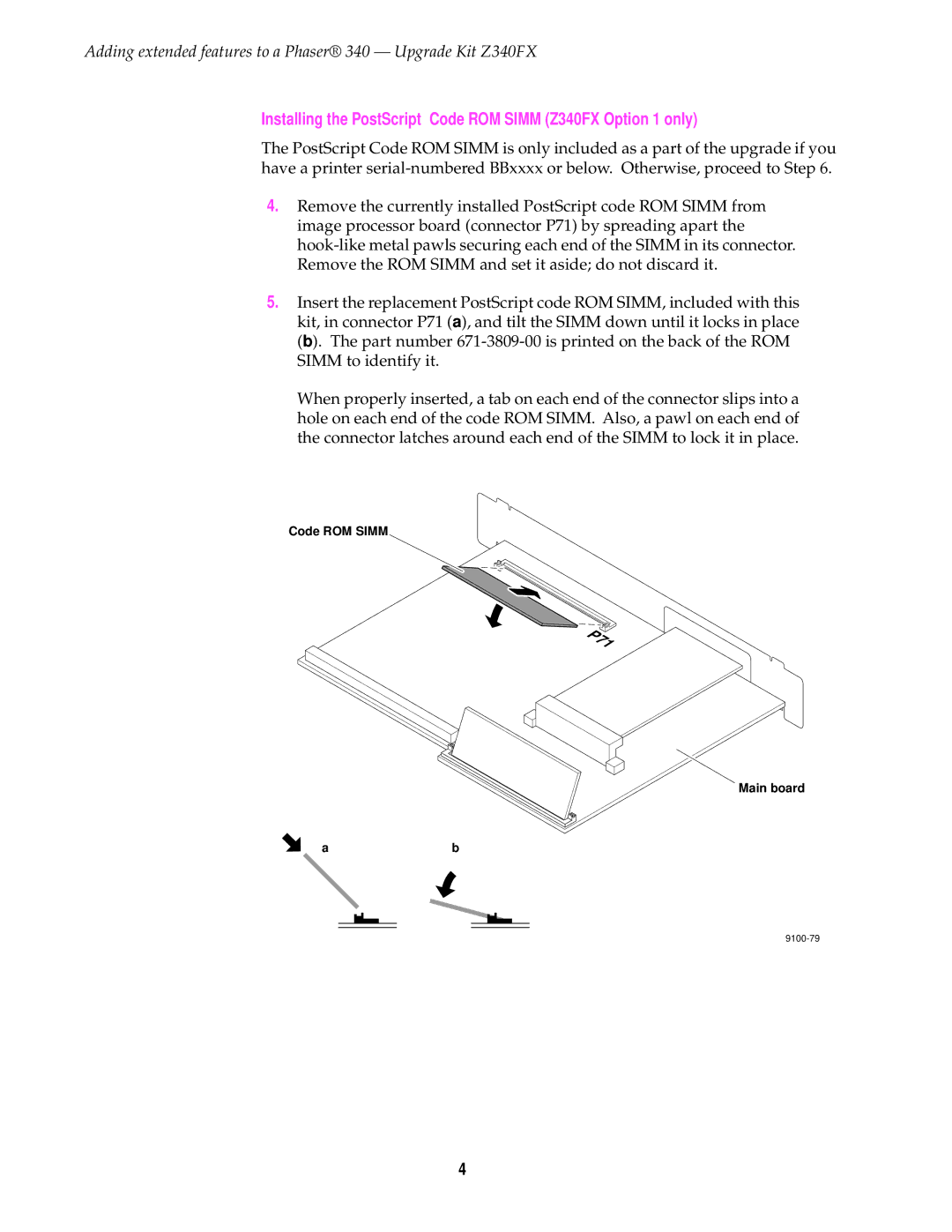Adding extended features to a Phaser® 340 — Upgrade Kit Z340FX
Installing the PostScript Code ROM SIMM (Z340FX Option 1 only)
The PostScript Code ROM SIMM is only included as a part of the upgrade if you have a printer
4.Remove the currently installed PostScript code ROM SIMM from image processor board (connector P71) by spreading apart the
5.Insert the replacement PostScript code ROM SIMM, included with this kit, in connector P71 (a), and tilt the SIMM down until it locks in place (b). The part number
When properly inserted, a tab on each end of the connector slips into a hole on each end of the code ROM SIMM. Also, a pawl on each end of the connector latches around each end of the SIMM to lock it in place.
Code ROM SIMM
Main board
ab
4