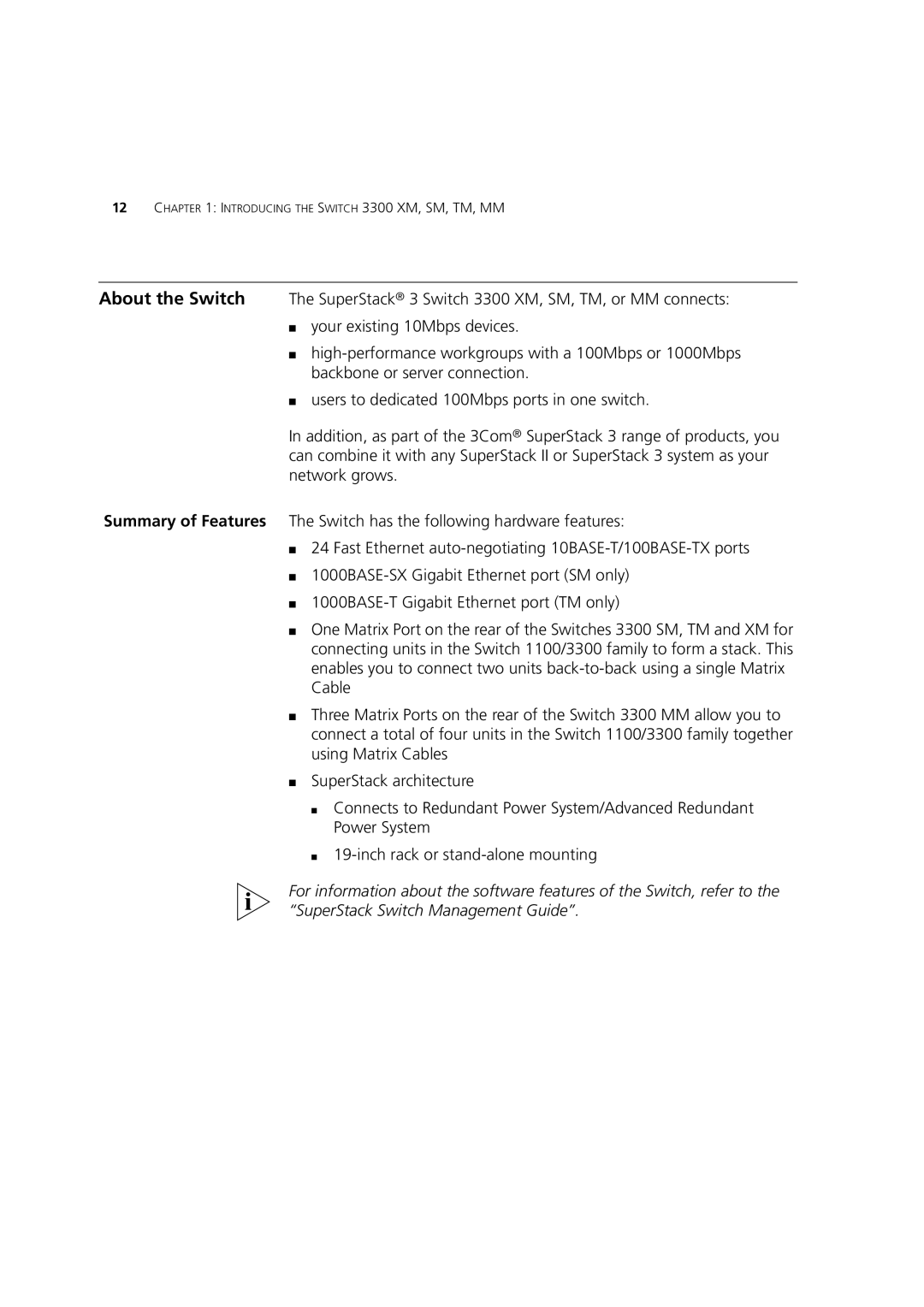12CHAPTER 1: INTRODUCING THE SWITCH 3300 XM, SM, TM, MM
About the Switch The SuperStack® 3 Switch 3300 XM, SM, TM, or MM connects:
■your existing 10Mbps devices.
■
■users to dedicated 100Mbps ports in one switch.
In addition, as part of the 3Com® SuperStack 3 range of products, you can combine it with any SuperStack II or SuperStack 3 system as your network grows.
Summary of Features The Switch has the following hardware features:
■24 Fast Ethernet
■
■
■One Matrix Port on the rear of the Switches 3300 SM, TM and XM for connecting units in the Switch 1100/3300 family to form a stack. This enables you to connect two units
■Three Matrix Ports on the rear of the Switch 3300 MM allow you to connect a total of four units in the Switch 1100/3300 family together using Matrix Cables
■SuperStack architecture
■Connects to Redundant Power System/Advanced Redundant Power System
■
For information about the software features of the Switch, refer to the “SuperStack Switch Management Guide”.