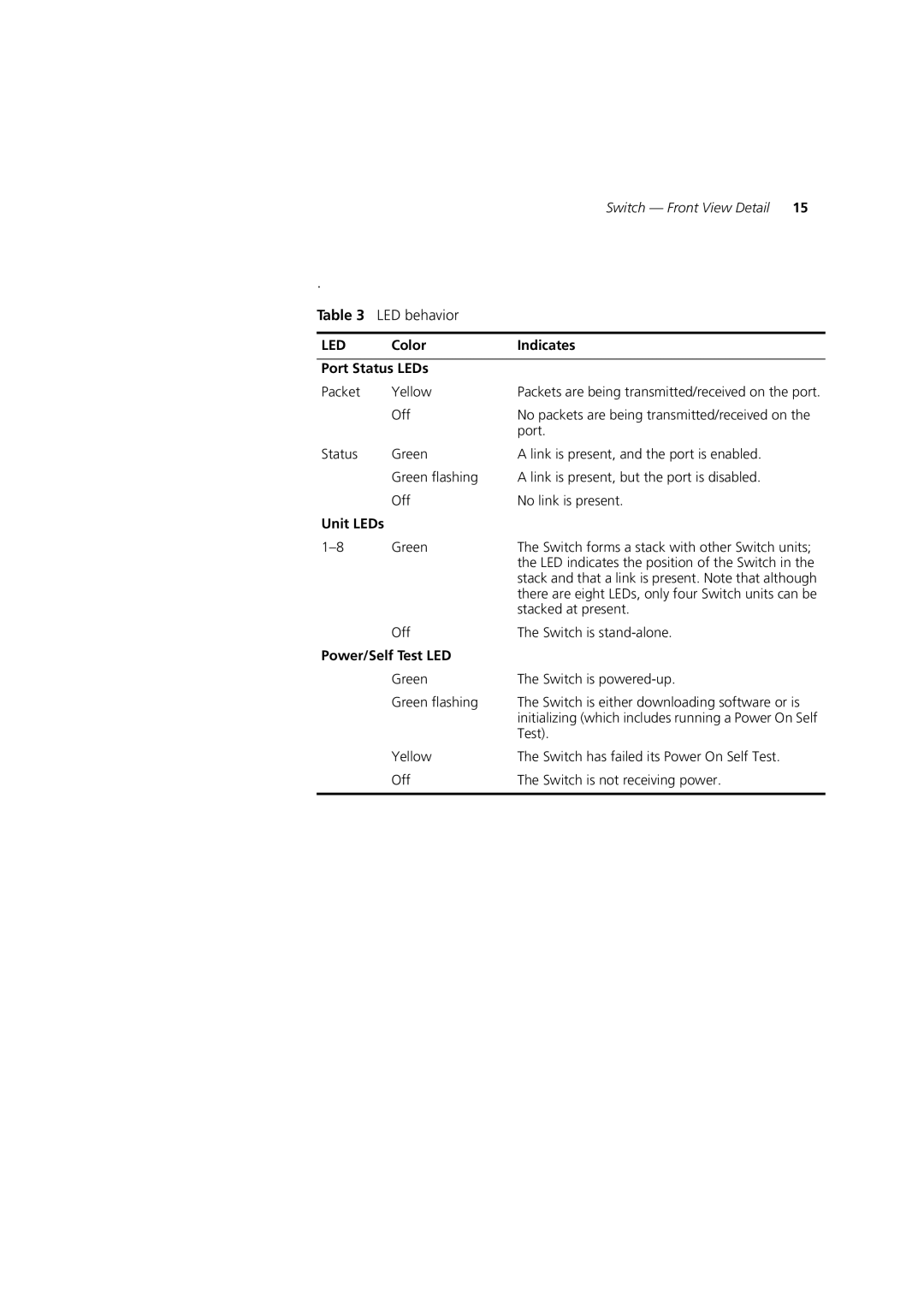Switch — Front View Detail 15
.
Table 3 | LED behavior |
|
|
|
|
LED | Color | Indicates |
|
| |
Port Status LEDs |
| |
Packet | Yellow | Packets are being transmitted/received on the port. |
| Off | No packets are being transmitted/received on the |
|
| port. |
Status | Green | A link is present, and the port is enabled. |
| Green flashing | A link is present, but the port is disabled. |
| Off | No link is present. |
Unit LEDs |
| |
Green | The Switch forms a stack with other Switch units; | |
|
| the LED indicates the position of the Switch in the |
|
| stack and that a link is present. Note that although |
|
| there are eight LEDs, only four Switch units can be |
|
| stacked at present. |
| Off | The Switch is |
Power/Self Test LED |
| |
| Green | The Switch is |
| Green flashing | The Switch is either downloading software or is |
|
| initializing (which includes running a Power On Self |
|
| Test). |
| Yellow | The Switch has failed its Power On Self Test. |
| Off | The Switch is not receiving power. |
|
|
|