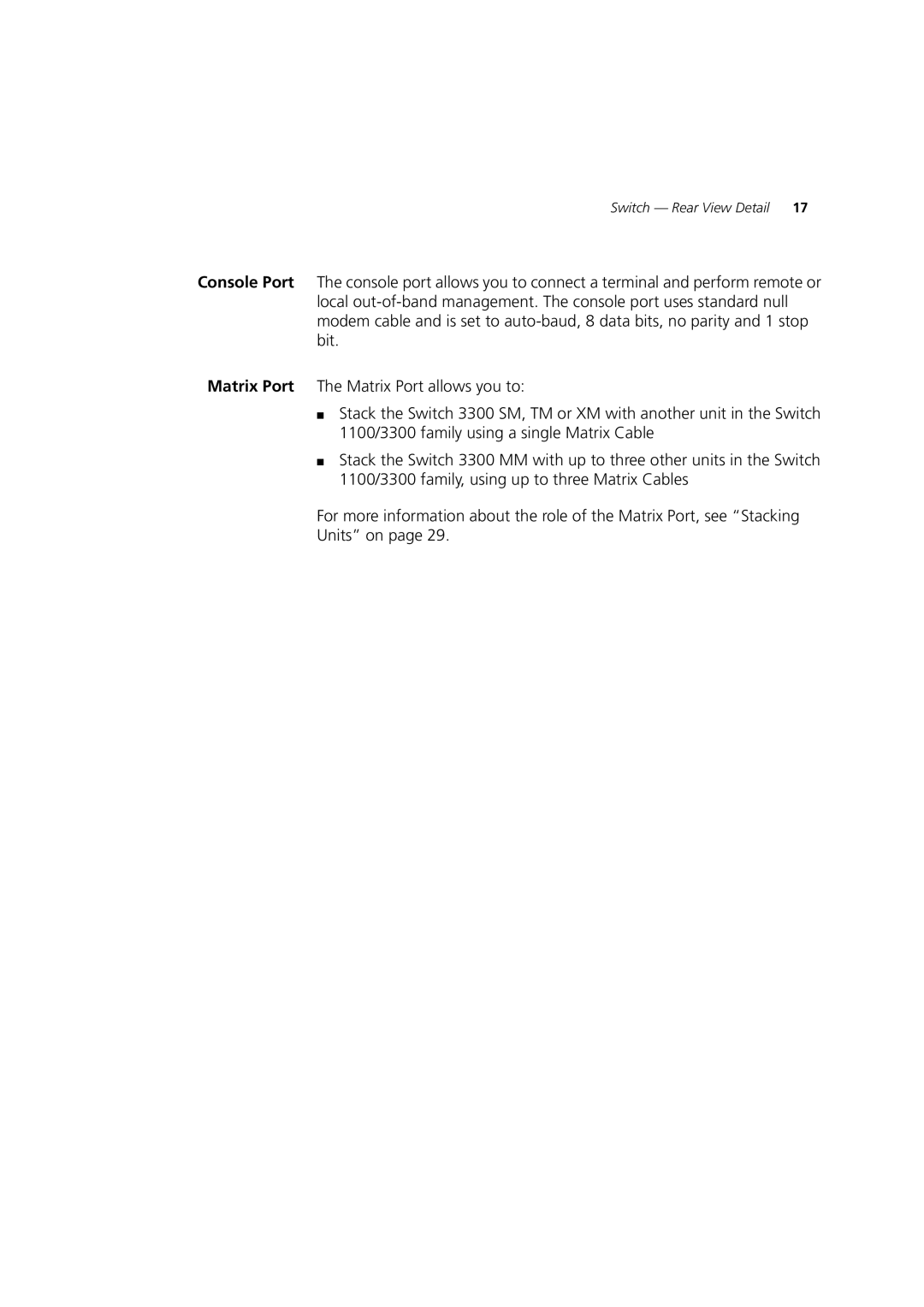Switch — Rear View Detail 17
Console Port The console port allows you to connect a terminal and perform remote or local
Matrix Port The Matrix Port allows you to:
■Stack the Switch 3300 SM, TM or XM with another unit in the Switch 1100/3300 family using a single Matrix Cable
■Stack the Switch 3300 MM with up to three other units in the Switch 1100/3300 family, using up to three Matrix Cables
For more information about the role of the Matrix Port, see “Stacking Units” on page 29.