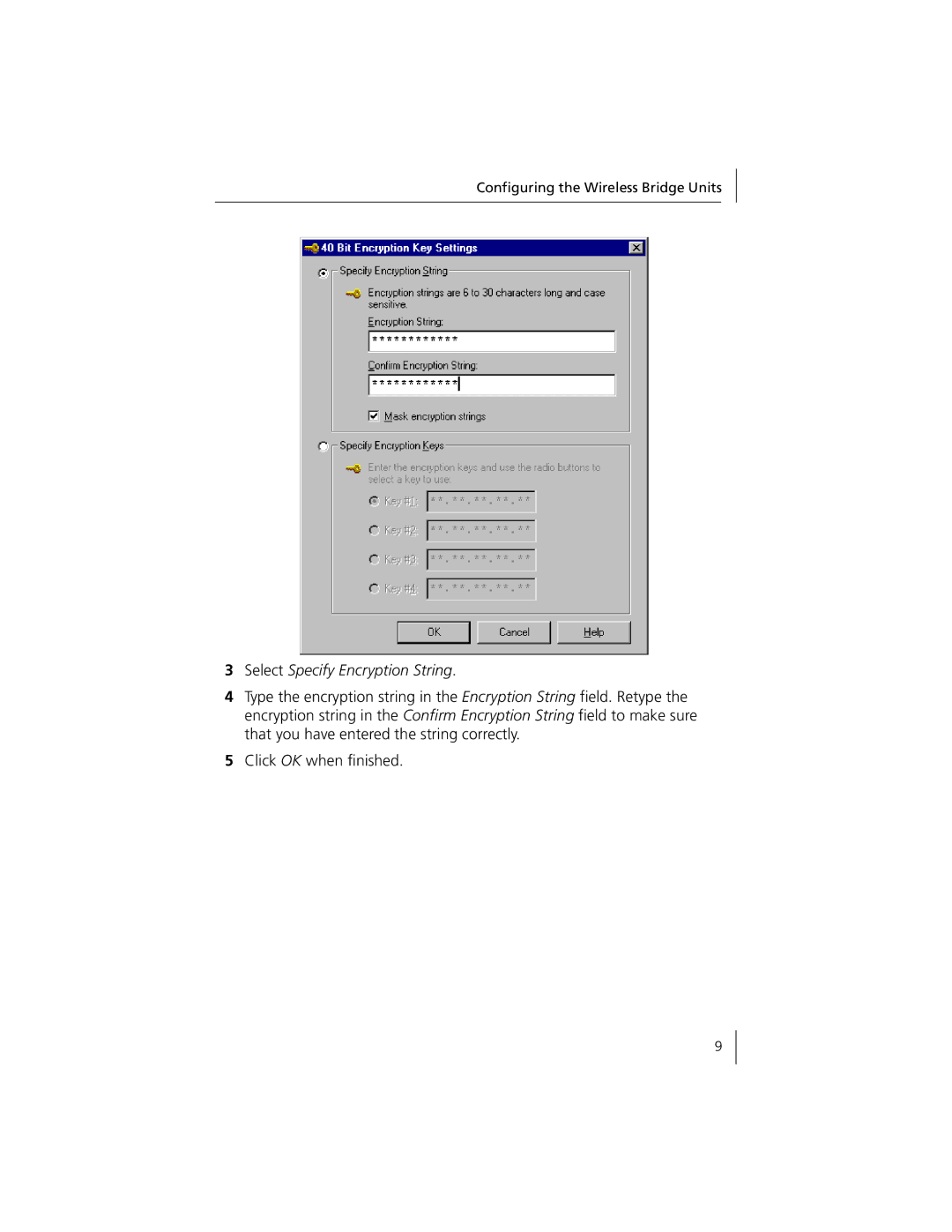Configuring the Wireless Bridge Units
3Select Specify Encryption String.
4Type the encryption string in the Encryption String field. Retype the encryption string in the Confirm Encryption String field to make sure that you have entered the string correctly.
5Click OK when finished.
9