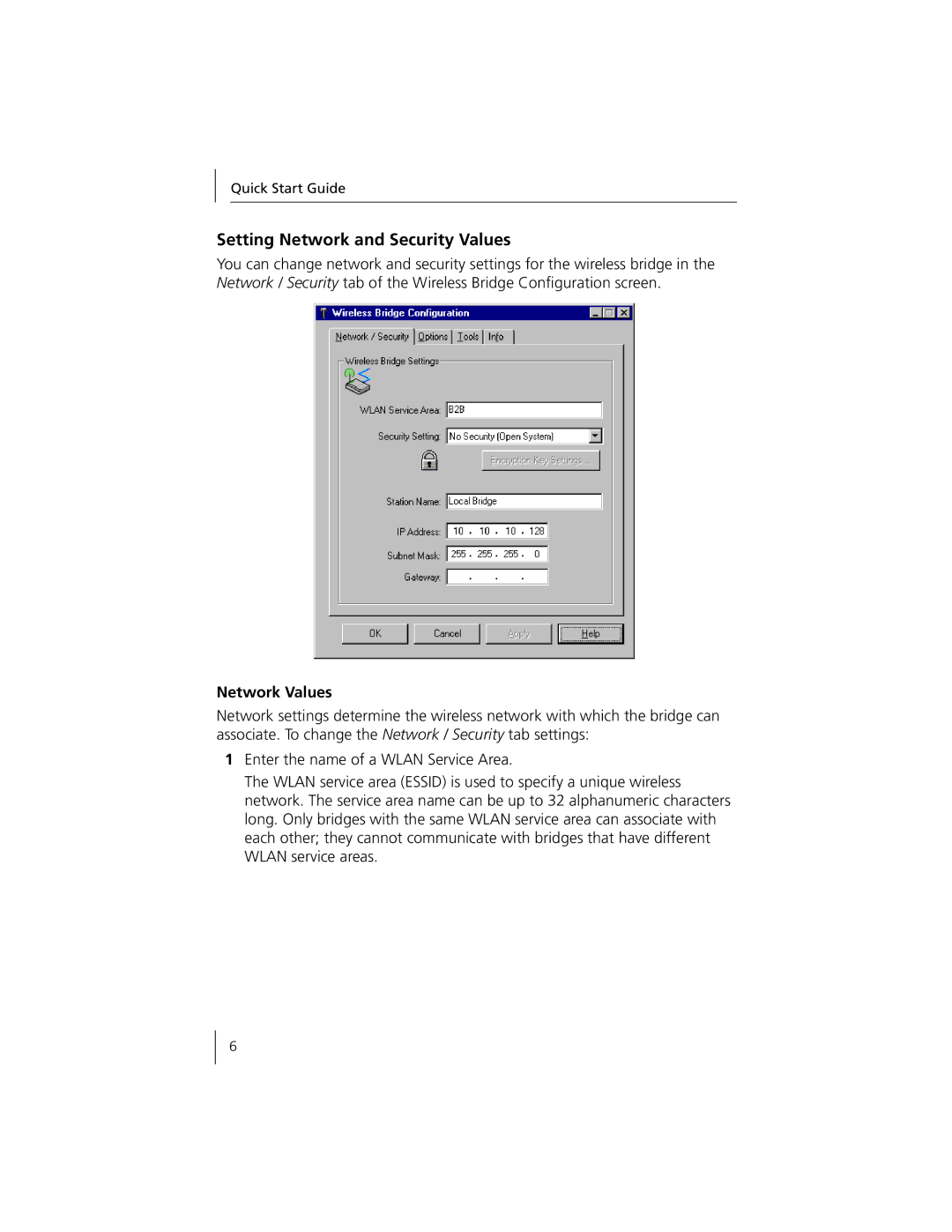Quick Start Guide
Setting Network and Security Values
You can change network and security settings for the wireless bridge in the Network / Security tab of the Wireless Bridge Configuration screen.
Network Values
Network settings determine the wireless network with which the bridge can associate. To change the Network / Security tab settings:
1Enter the name of a WLAN Service Area.
The WLAN service area (ESSID) is used to specify a unique wireless network. The service area name can be up to 32 alphanumeric characters long. Only bridges with the same WLAN service area can associate with each other; they cannot communicate with bridges that have different WLAN service areas.
6