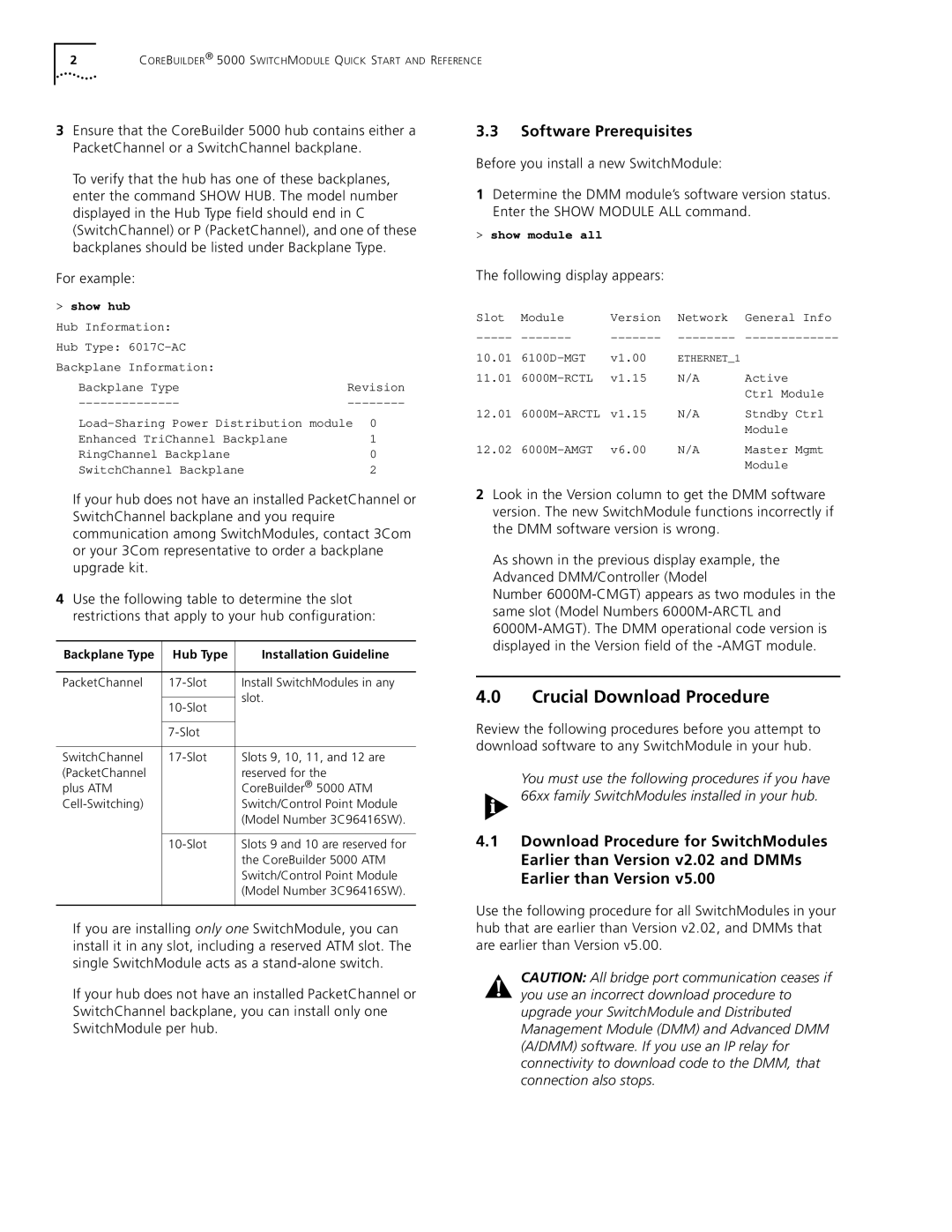2 | COREBUILDER® 5000 SWITCHMODULE QUICK START AND REFERENCE |
3Ensure that the CoreBuilder 5000 hub contains either a PacketChannel or a SwitchChannel backplane.
To verify that the hub has one of these backplanes, enter the command SHOW HUB. The model number displayed in the Hub Type field should end in C (SwitchChannel) or P (PacketChannel), and one of these backplanes should be listed under Backplane Type.
For example:
> show hub |
|
Hub Information: |
|
Hub Type: |
|
Backplane Information: |
|
Backplane Type | Revision |
Enhanced TriChannel Backplane | 1 |
RingChannel Backplane | 0 |
SwitchChannel Backplane | 2 |
3.3Software Prerequisites
Before you install a new SwitchModule:
1Determine the DMM module’s software version status. Enter the SHOW MODULE ALL command.
>show module all
The following display appears:
Slot | Module | Version | Network | General Info |
10.01 | v1.00 | ETHERNET_1 |
| |
11.01 | v1.15 | N/A | Active | |
|
|
|
| Ctrl Module |
12.01 | v1.15 | N/A | Stndby Ctrl | |
|
|
|
| Module |
12.02 | v6.00 | N/A | Master Mgmt | |
|
|
|
| Module |
If your hub does not have an installed PacketChannel or SwitchChannel backplane and you require communication among SwitchModules, contact 3Com or your 3Com representative to order a backplane upgrade kit.
4Use the following table to determine the slot restrictions that apply to your hub configuration:
Backplane Type | Hub Type | Installation Guideline |
PacketChannel | Install SwitchModules in any | |
| slot. | |
|
| |
|
| |
SwitchChannel | Slots 9, 10, 11, and 12 are | |
(PacketChannel |
| reserved for the |
plus ATM |
| CoreBuilder® 5000 ATM |
| Switch/Control Point Module | |
|
| (Model Number 3C96416SW). |
| Slots 9 and 10 are reserved for | |
|
| the CoreBuilder 5000 ATM |
|
| Switch/Control Point Module |
|
| (Model Number 3C96416SW). |
If you are installing only one SwitchModule, you can install it in any slot, including a reserved ATM slot. The single SwitchModule acts as a
If your hub does not have an installed PacketChannel or SwitchChannel backplane, you can install only one SwitchModule per hub.
2Look in the Version column to get the DMM software version. The new SwitchModule functions incorrectly if the DMM software version is wrong.
As shown in the previous display example, the Advanced DMM/Controller (Model
Number
4.0Crucial Download Procedure
Review the following procedures before you attempt to download software to any SwitchModule in your hub.
You must use the following procedures if you have 66xx family SwitchModules installed in your hub.
4.1Download Procedure for SwitchModules Earlier than Version v2.02 and DMMs Earlier than Version v5.00
Use the following procedure for all SwitchModules in your hub that are earlier than Version v2.02, and DMMs that are earlier than Version v5.00.
CAUTION: All bridge port communication ceases if you use an incorrect download procedure to upgrade your SwitchModule and Distributed Management Module (DMM) and Advanced DMM (A/DMM) software. If you use an IP relay for connectivity to download code to the DMM, that connection also stops.