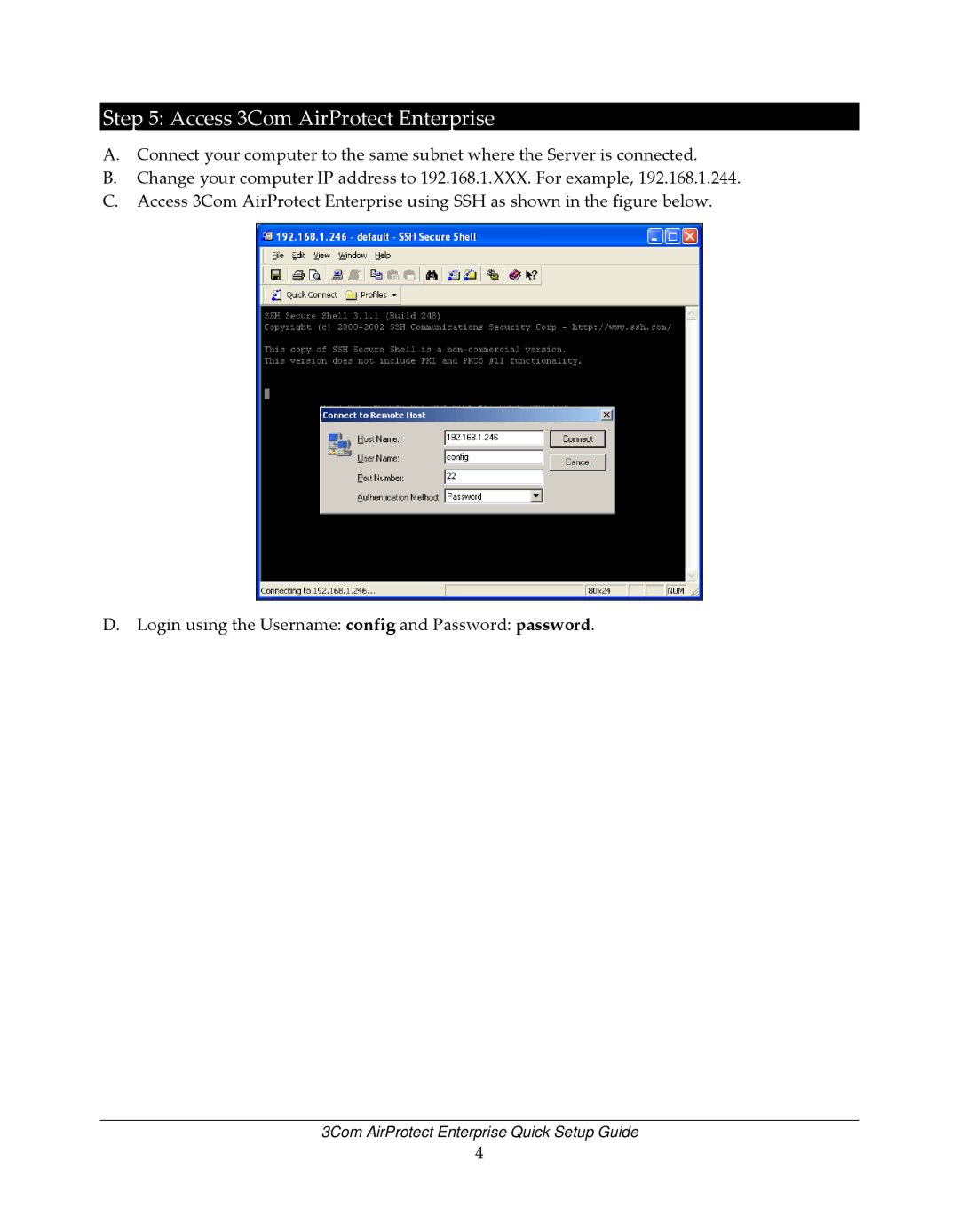Step 5: Access 3Com AirProtect Enterprise
A.Connect your computer to the same subnet where the Server is connected.
B.Change your computer IP address to 192.168.1.XXX. For example, 192.168.1.244.
C.Access 3Com AirProtect Enterprise using SSH as shown in the figure below.
D. Login using the Username: config and Password: password.
3Com AirProtect Enterprise Quick Setup Guide
4