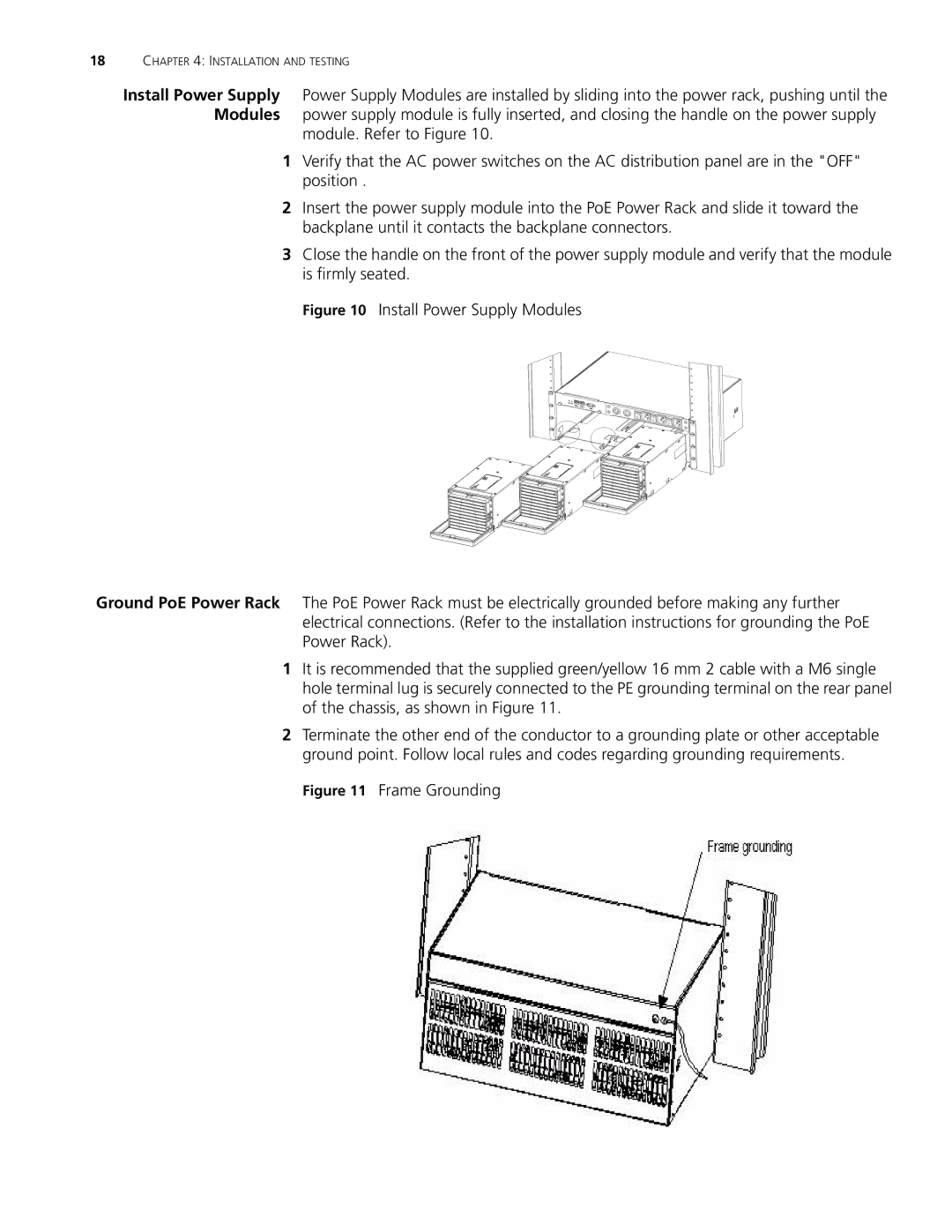18CHAPTER 4: INSTALLATION AND TESTING
Install Power Supply Power Supply Modules are installed by sliding into the power rack, pushing until the Modules power supply module is fully inserted, and closing the handle on the power supply
module. Refer to Figure 10.
1Verify that the AC power switches on the AC distribution panel are in the "OFF" position .
2Insert the power supply module into the PoE Power Rack and slide it toward the backplane until it contacts the backplane connectors.
3Close the handle on the front of the power supply module and verify that the module is firmly seated.
Figure 10 Install Power Supply Modules
Ground PoE Power Rack The PoE Power Rack must be electrically grounded before making any further electrical connections. (Refer to the installation instructions for grounding the PoE Power Rack).
1It is recommended that the supplied green/yellow 16 mm 2 cable with a M6 single hole terminal lug is securely connected to the PE grounding terminal on the rear panel of the chassis, as shown in Figure 11.
2Terminate the other end of the conductor to a grounding plate or other acceptable ground point. Follow local rules and codes regarding grounding requirements.