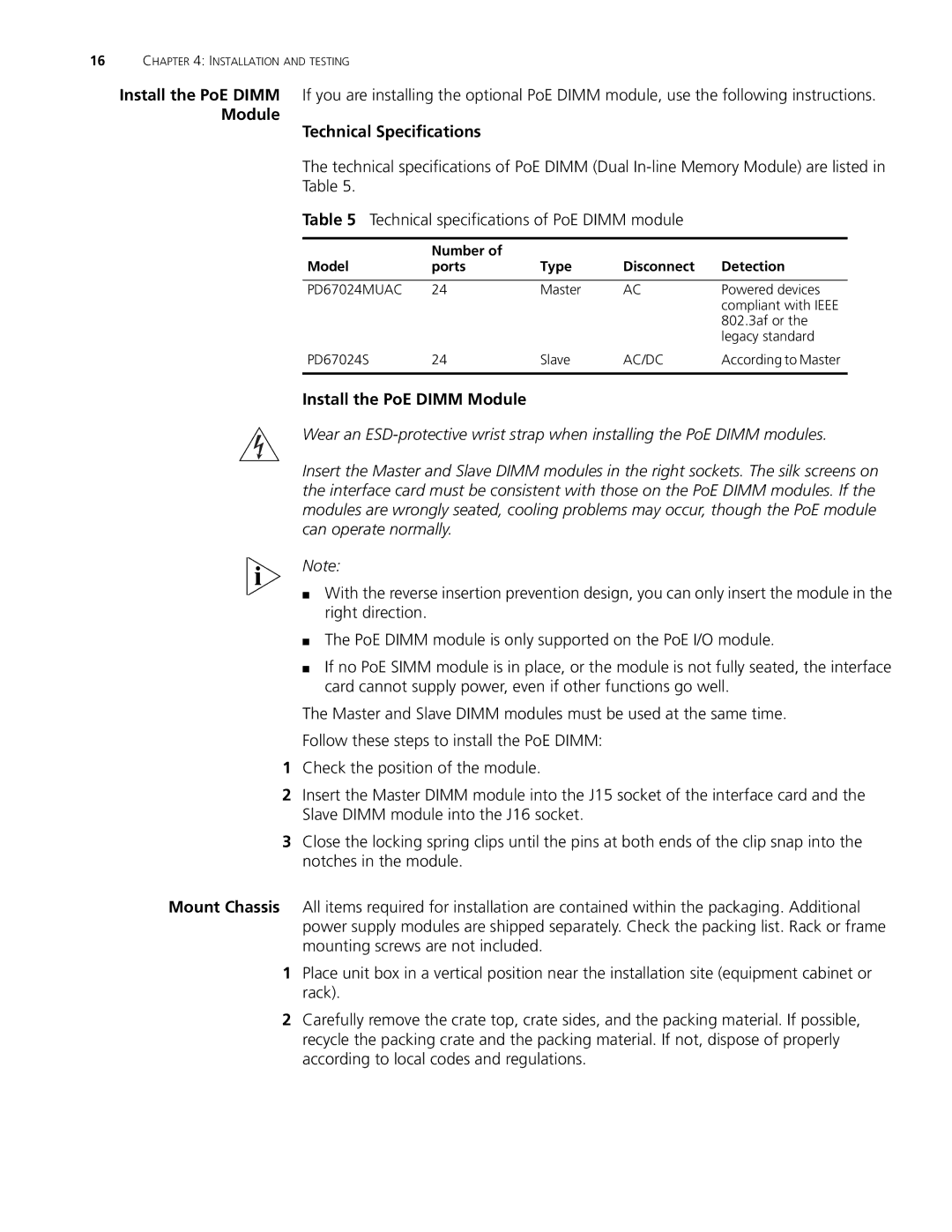16CHAPTER 4: INSTALLATION AND TESTING
Install the PoE DIMM If you are installing the optional PoE DIMM module, use the following instructions.
Module
Technical Specifications
The technical specifications of PoE DIMM (Dual
Table 5.
Table 5 Technical specifications of PoE DIMM module
| Number of |
|
|
|
Model | ports | Type | Disconnect | Detection |
|
|
|
|
|
PD67024MUAC | 24 | Master | AC | Powered devices |
|
|
|
| compliant with IEEE |
|
|
|
| 802.3af or the |
|
|
|
| legacy standard |
PD67024S | 24 | Slave | AC/DC | According to Master |
|
|
|
|
|
Install the PoE DIMM Module
Wear an
Insert the Master and Slave DIMM modules in the right sockets. The silk screens on the interface card must be consistent with those on the PoE DIMM modules. If the modules are wrongly seated, cooling problems may occur, though the PoE module can operate normally.
Note:
■With the reverse insertion prevention design, you can only insert the module in the right direction.
■The PoE DIMM module is only supported on the PoE I/O module.
■If no PoE SIMM module is in place, or the module is not fully seated, the interface card cannot supply power, even if other functions go well.
The Master and Slave DIMM modules must be used at the same time.
Follow these steps to install the PoE DIMM:
1Check the position of the module.
2Insert the Master DIMM module into the J15 socket of the interface card and the Slave DIMM module into the J16 socket.
3Close the locking spring clips until the pins at both ends of the clip snap into the notches in the module.
Mount Chassis All items required for installation are contained within the packaging. Additional power supply modules are shipped separately. Check the packing list. Rack or frame mounting screws are not included.
1Place unit box in a vertical position near the installation site (equipment cabinet or rack).
2Carefully remove the crate top, crate sides, and the packing material. If possible, recycle the packing crate and the packing material. If not, dispose of properly according to local codes and regulations.