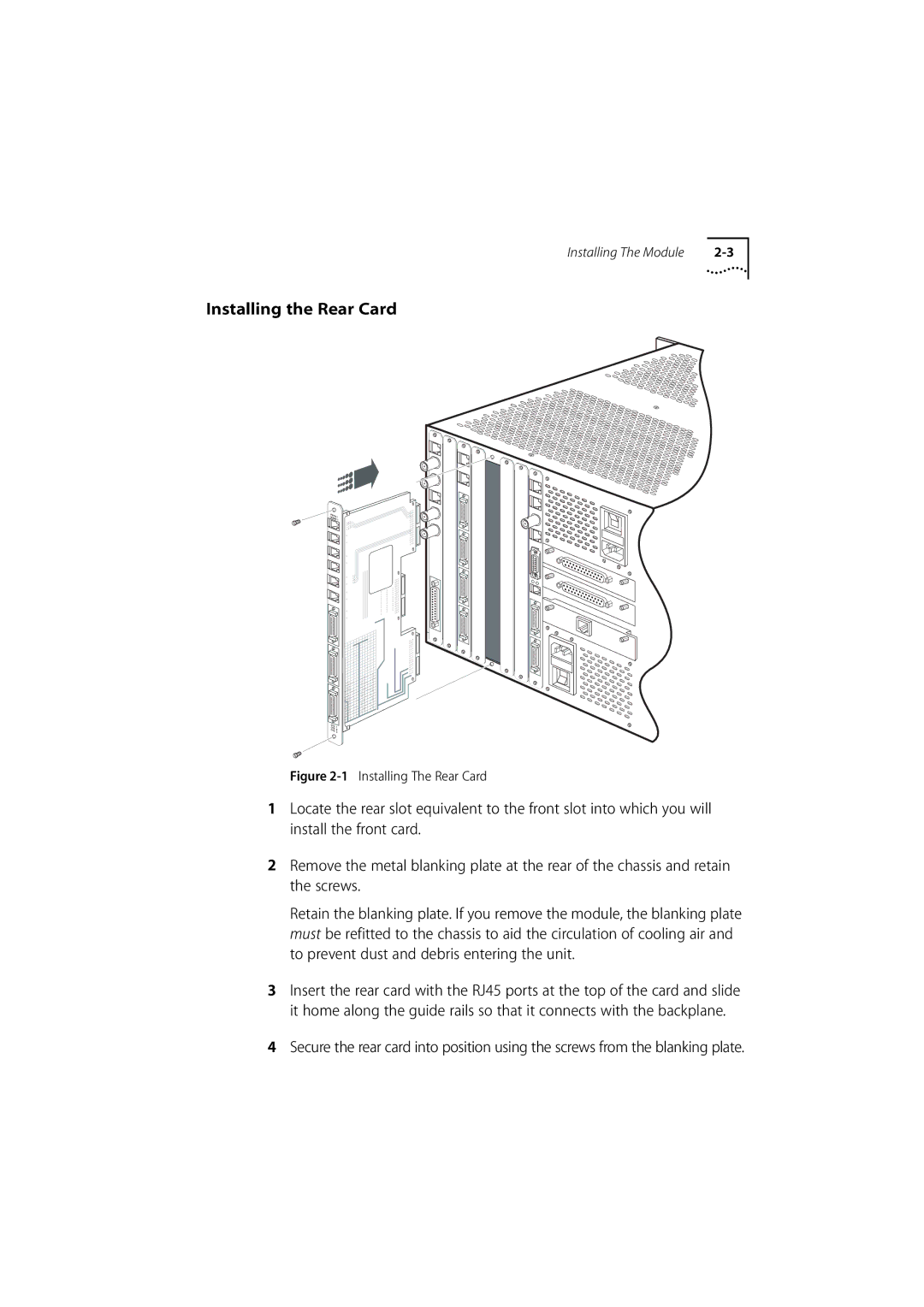Installing The Module |
Installing the Rear Card
Figure 2-1 Installing The Rear Card
1Locate the rear slot equivalent to the front slot into which you will install the front card.
2Remove the metal blanking plate at the rear of the chassis and retain the screws.
Retain the blanking plate. If you remove the module, the blanking plate must be refitted to the chassis to aid the circulation of cooling air and to prevent dust and debris entering the unit.
3Insert the rear card with the RJ45 ports at the top of the card and slide it home along the guide rails so that it connects with the backplane.
4Secure the rear card into position using the screws from the blanking plate.