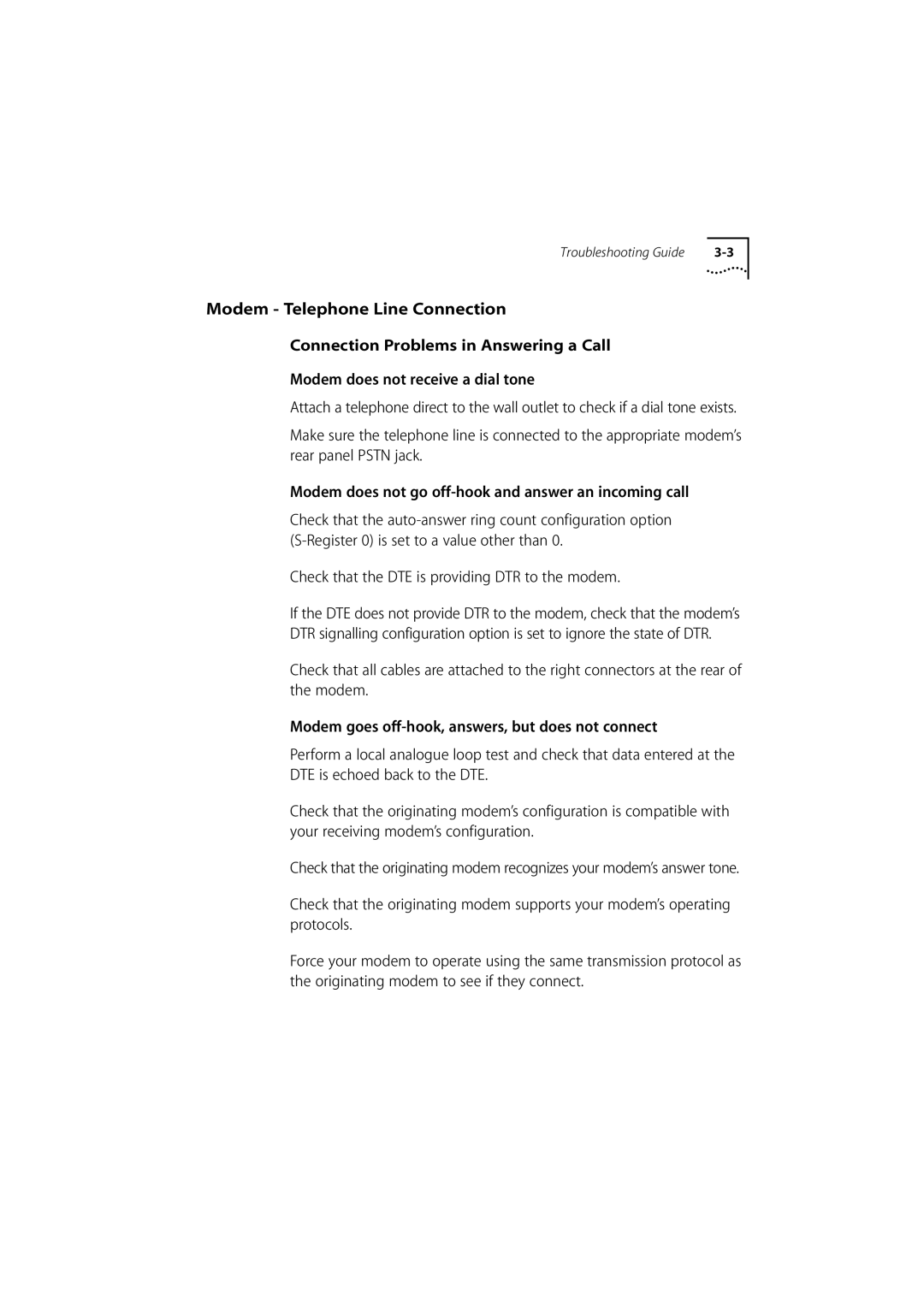Troubleshooting Guide |
Modem - Telephone Line Connection
Connection Problems in Answering a Call
Modem does not receive a dial tone
Attach a telephone direct to the wall outlet to check if a dial tone exists.
Make sure the telephone line is connected to the appropriate modem’s rear panel PSTN jack.
Modem does not go
Check that the
Check that the DTE is providing DTR to the modem.
If the DTE does not provide DTR to the modem, check that the modem’s DTR signalling configuration option is set to ignore the state of DTR.
Check that all cables are attached to the right connectors at the rear of the modem.
Modem goes
Perform a local analogue loop test and check that data entered at the DTE is echoed back to the DTE.
Check that the originating modem’s configuration is compatible with your receiving modem’s configuration.
Check that the originating modem recognizes your modem’s answer tone.
Check that the originating modem supports your modem’s operating protocols.
Force your modem to operate using the same transmission protocol as the originating modem to see if they connect.