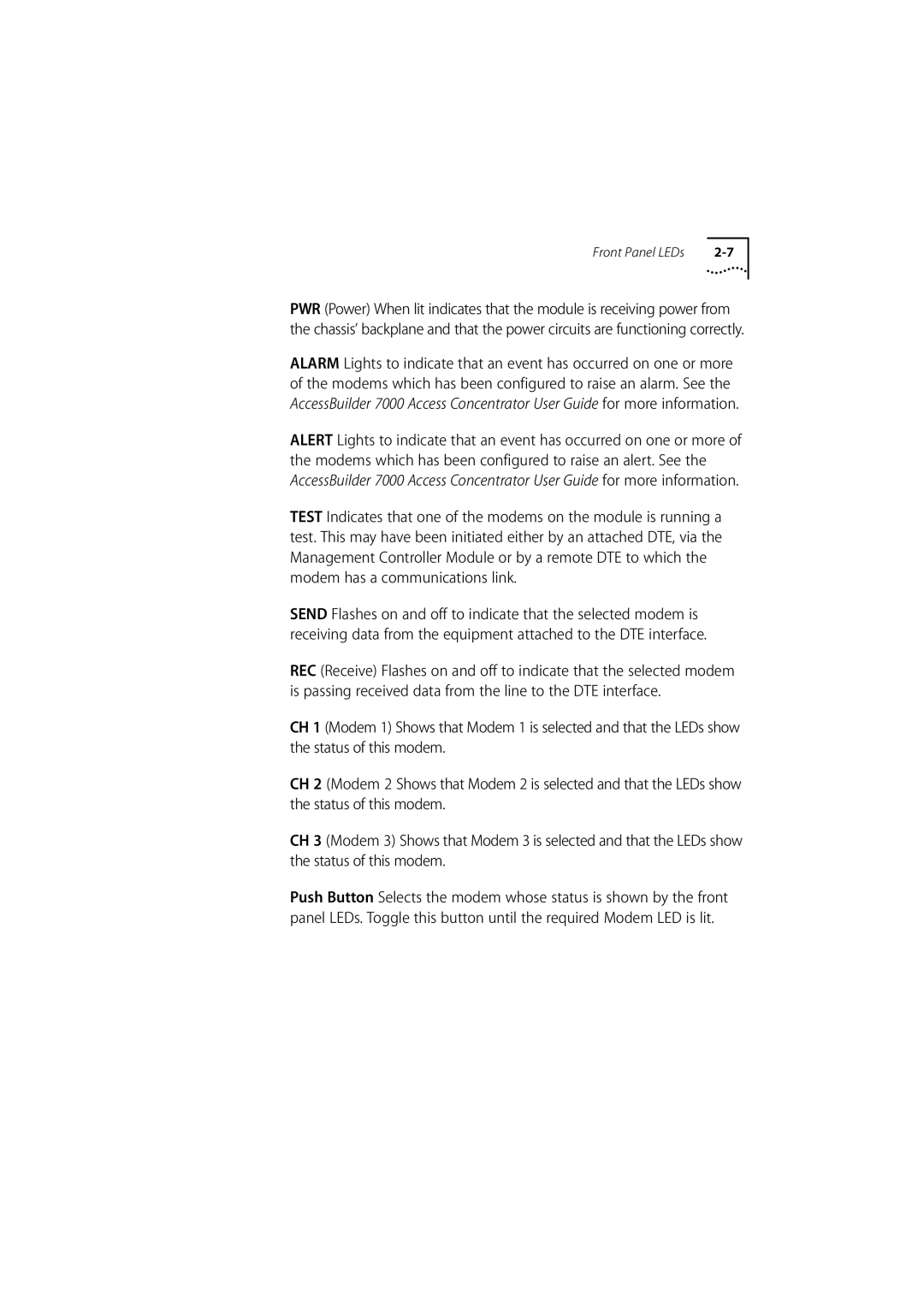Front Panel LEDs |
PWR (Power) When lit indicates that the module is receiving power from the chassis’ backplane and that the power circuits are functioning correctly.
ALARM Lights to indicate that an event has occurred on one or more of the modems which has been configured to raise an alarm. See the AccessBuilder 7000 Access Concentrator User Guide for more information.
ALERT Lights to indicate that an event has occurred on one or more of the modems which has been configured to raise an alert. See the AccessBuilder 7000 Access Concentrator User Guide for more information.
TEST Indicates that one of the modems on the module is running a test. This may have been initiated either by an attached DTE, via the Management Controller Module or by a remote DTE to which the modem has a communications link.
SEND Flashes on and off to indicate that the selected modem is receiving data from the equipment attached to the DTE interface.
REC (Receive) Flashes on and off to indicate that the selected modem is passing received data from the line to the DTE interface.
CH 1 (Modem 1) Shows that Modem 1 is selected and that the LEDs show the status of this modem.
CH 2 (Modem 2 Shows that Modem 2 is selected and that the LEDs show the status of this modem.
CH 3 (Modem 3) Shows that Modem 3 is selected and that the LEDs show the status of this modem.
Push Button Selects the modem whose status is shown by the front panel LEDs. Toggle this button until the required Modem LED is lit.