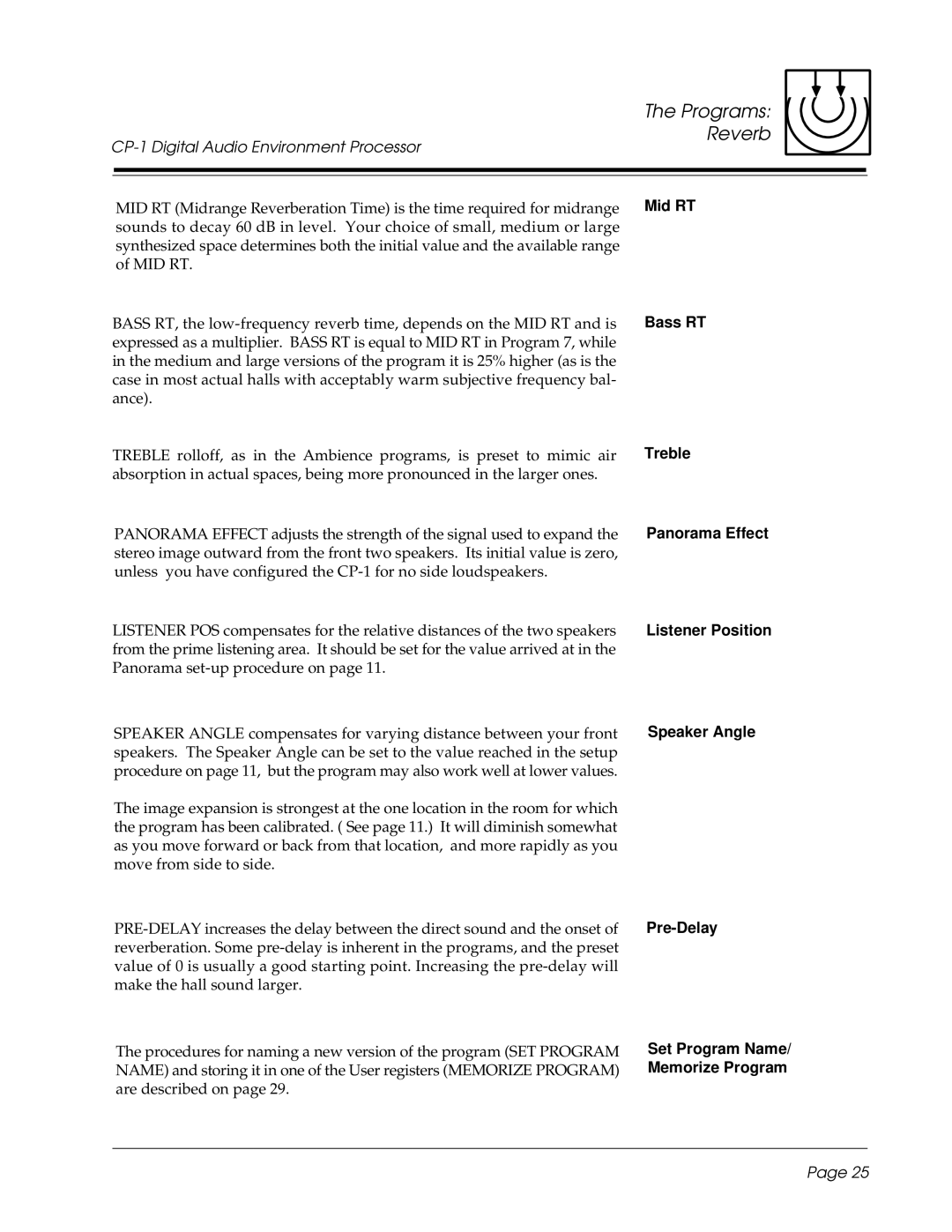|
|
| The Programs: |
|
Reverb |
| |||
|
| |||
|
|
|
|
|
|
|
|
|
|
|
| MID RT (Midrange Reverberation Time) is the time required for midrange | Mid RT |
|
|
| sounds to decay 60 dB in level. Your choice of small, medium or large |
|
|
|
| synthesized space determines both the initial value and the available range |
|
|
|
| of MID RT. |
|
|
BASS RT, the | Bass RT |
| ||
expressed as a multiplier. BASS RT is equal to MID RT in Program 7, while |
|
| ||
in the medium and large versions of the program it is 25% higher (as is the |
|
| ||
case in most actual halls with acceptably warm subjective frequency bal- |
|
| ||
ance). |
|
| ||
TREBLE rolloff, as in the Ambience programs, is preset to mimic air | Treble |
| ||
absorption in actual spaces, being more pronounced in the larger ones. |
|
| ||
|
| PANORAMA EFFECT adjusts the strength of the signal used to expand the | Panorama Effect |
|
|
| stereo image outward from the front two speakers. Its initial value is zero, |
|
|
|
| unless you have configured the |
|
|
LISTENER POS compensates for the relative distances of the two speakers | Listener Position |
| ||
from the prime listening area. It should be set for the value arrived at in the |
|
| ||
Panorama |
|
| ||
| SPEAKER ANGLE compensates for varying distance between your front | Speaker Angle |
| |
| speakers. The Speaker Angle can be set to the value reached in the setup |
|
| |
| procedure on page 11, but the program may also work well at lower values. |
|
| |
| The image expansion is strongest at the one location in the room for which |
|
| |
| the program has been calibrated. ( See page 11.) It will diminish somewhat |
|
| |
| as you move forward or back from that location, and more rapidly as you |
|
| |
| move from side to side. |
|
| |
|
|
|
| |
|
| reverberation. Some |
|
|
|
| value of 0 is usually a good starting point. Increasing the |
|
|
|
| make the hall sound larger. |
|
|
|
| The procedures for naming a new version of the program (SET PROGRAM | Set Program Name/ |
|
|
| NAME) and storing it in one of the User registers (MEMORIZE PROGRAM) | Memorize Program |
|
|
| are described on page 29. |
|
|
Page 25