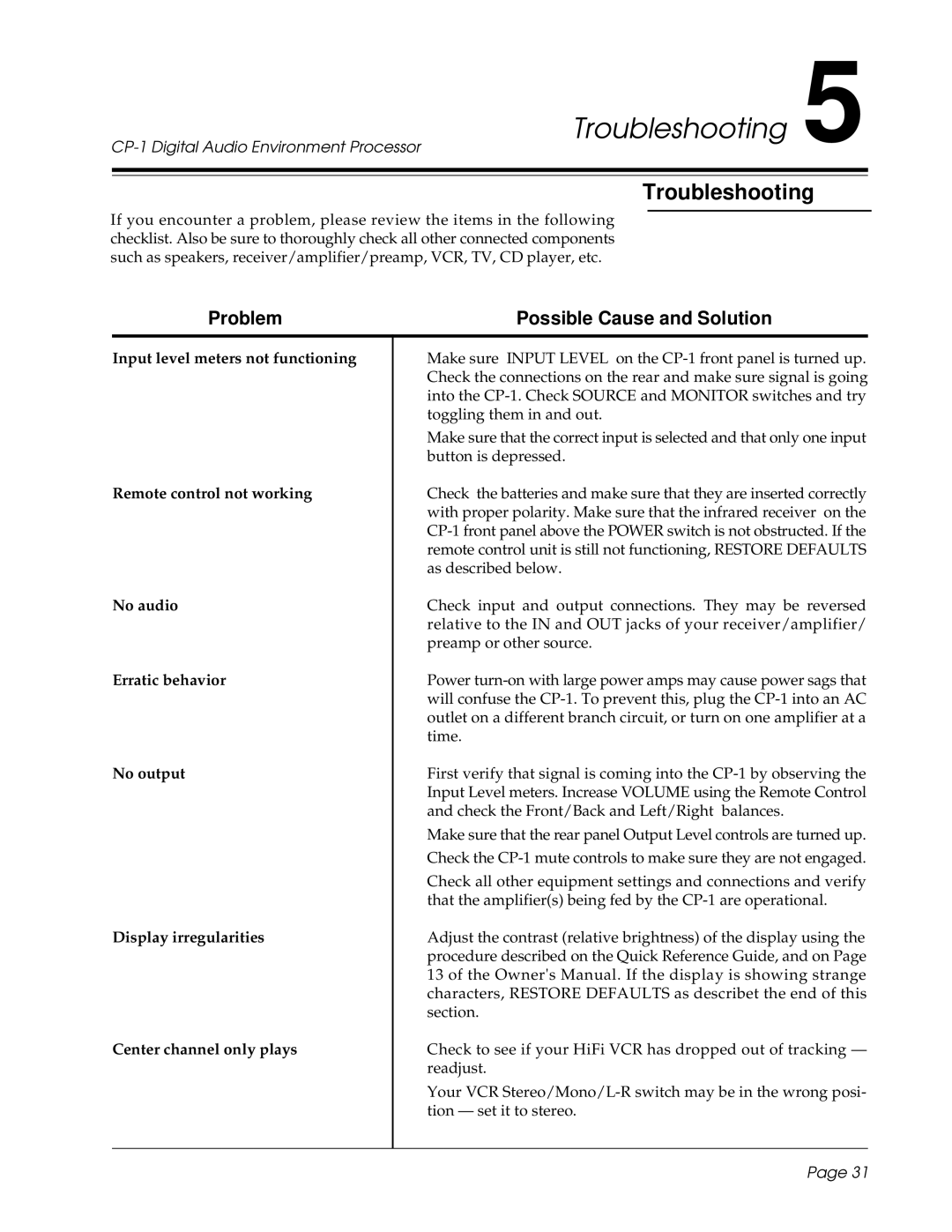Troubleshooting 5
Troubleshooting
If you encounter a problem, please review the items in the following checklist. Also be sure to thoroughly check all other connected components such as speakers, receiver/amplifier/preamp, VCR, TV, CD player, etc.
Problem | Possible Cause and Solution |
Input level meters not functioning
Remote control not working
No audio
Erratic behavior
No output
Display irregularities
Center channel only plays
Make sure INPUT LEVEL on the
Make sure that the correct input is selected and that only one input button is depressed.
Check the batteries and make sure that they are inserted correctly with proper polarity. Make sure that the infrared receiver on the
Check input and output connections. They may be reversed relative to the IN and OUT jacks of your receiver/amplifier/ preamp or other source.
Power
First verify that signal is coming into the
Make sure that the rear panel Output Level controls are turned up. Check the
Check all other equipment settings and connections and verify that the amplifier(s) being fed by the
Adjust the contrast (relative brightness) of the display using the procedure described on the Quick Reference Guide, and on Page 13 of the Owner's Manual. If the display is showing strange characters, RESTORE DEFAULTS as describet the end of this section.
Check to see if your HiFi VCR has dropped out of tracking — readjust.
Your VCR
Page 31