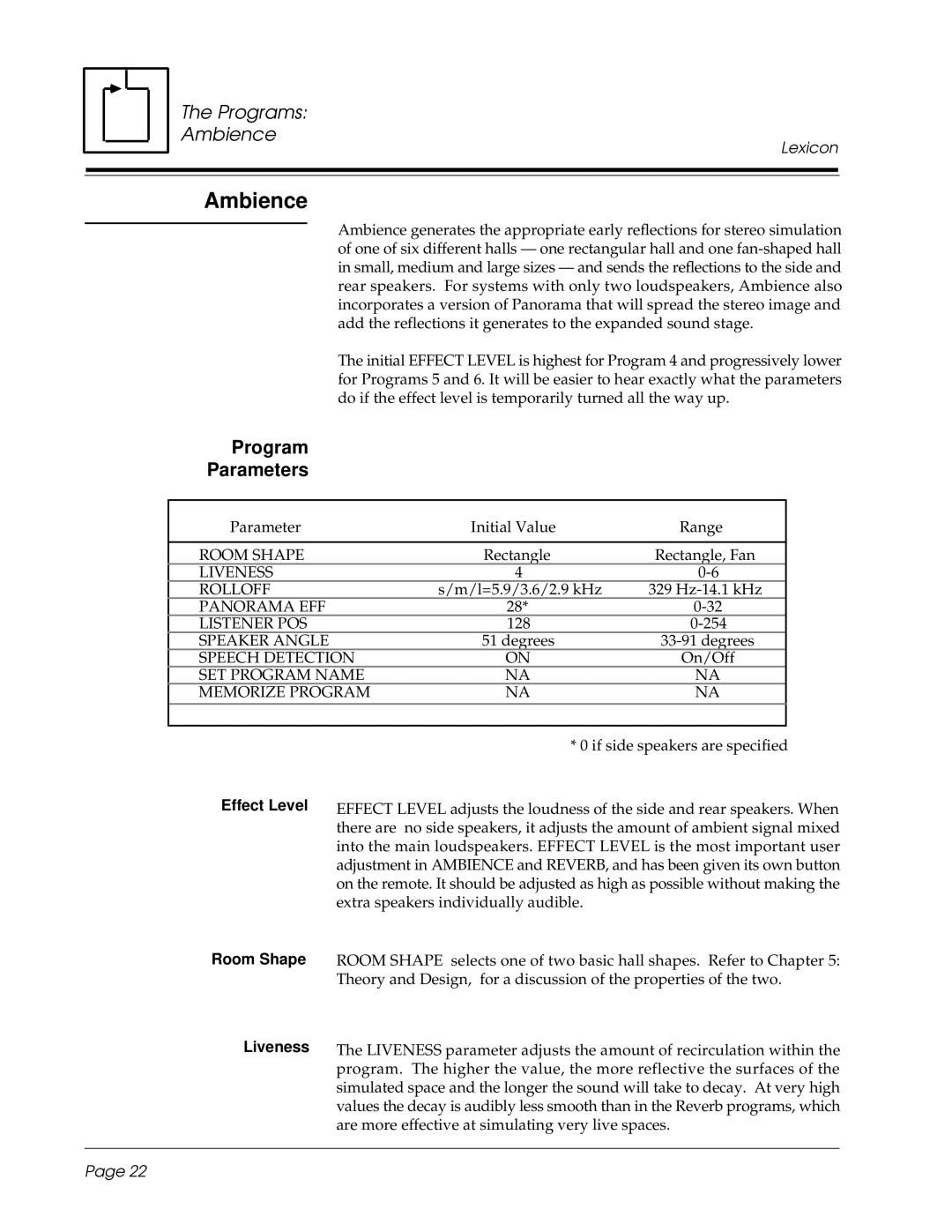The Programs:
Ambience
Lexicon
Ambience
Ambience generates the appropriate early reflections for stereo simulation of one of six different halls — one rectangular hall and one
The initial EFFECT LEVEL is highest for Program 4 and progressively lower for Programs 5 and 6. It will be easier to hear exactly what the parameters do if the effect level is temporarily turned all the way up.
Program |
|
|
|
Parameters |
|
|
|
|
|
|
|
Parameter | Initial Value | Range | |
|
|
|
|
ROOM SHAPE | Rectangle | Rectangle, Fan | |
LIVENESS | 4 |
| |
ROLLOFF | s/m/l=5.9/3.6/2.9 kHz | 329 |
|
PANORAMA EFF | 28* |
| |
LISTENER POS | 128 |
| |
SPEAKER ANGLE | 51 degrees |
| |
SPEECH DETECTION | ON | On/Off |
|
SET PROGRAM NAME | NA | NA |
|
MEMORIZE PROGRAM | NA | NA |
|
|
|
|
|
|
|
|
|
| * 0 if side speakers are specified |
Effect Level | EFFECT LEVEL adjusts the loudness of the side and rear speakers. When |
| |
| there are no side speakers, it adjusts the amount of ambient signal mixed |
| into the main loudspeakers. EFFECT LEVEL is the most important user |
| adjustment in AMBIENCE and REVERB, and has been given its own button |
| on the remote. It should be adjusted as high as possible without making the |
| extra speakers individually audible. |
Room Shape
Liveness
ROOM SHAPE selects one of two basic hall shapes. Refer to Chapter 5: Theory and Design, for a discussion of the properties of the two.
The LIVENESS parameter adjusts the amount of recirculation within the program. The higher the value, the more reflective the surfaces of the simulated space and the longer the sound will take to decay. At very high values the decay is audibly less smooth than in the Reverb programs, which are more effective at simulating very live spaces.
Page 22