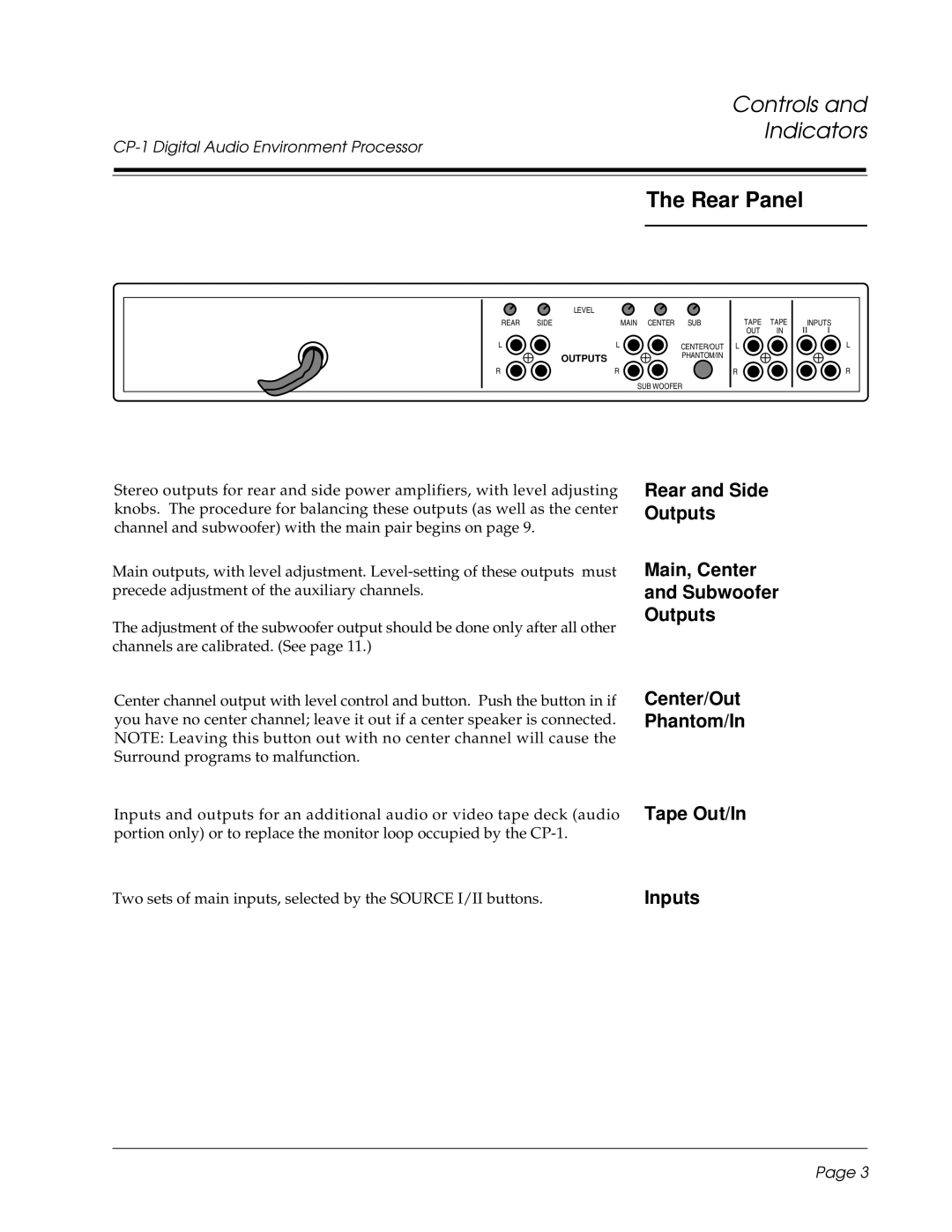Controls and
Indicators
The Rear Panel
| LEVEL |
|
|
|
|
REAR | SIDE | MAIN | CENTER SUB | TAPE | TAPE |
|
|
|
| OUT | IN |
L |
| L | CENTER/OUT | L |
|
| OUTPUTS |
| PHANTOM/IN |
|
|
R |
| R |
| R |
|
|
|
| SUB WOOFER |
|
|
INPUTS
II I
L
R
Stereo outputs for rear and side power amplifiers, with level adjusting knobs. The procedure for balancing these outputs (as well as the center channel and subwoofer) with the main pair begins on page 9.
Main outputs, with level adjustment.
The adjustment of the subwoofer output should be done only after all other channels are calibrated. (See page 11.)
Center channel output with level control and button. Push the button in if you have no center channel; leave it out if a center speaker is connected. NOTE: Leaving this button out with no center channel will cause the Surround programs to malfunction.
Inputs and outputs for an additional audio or video tape deck (audio portion only) or to replace the monitor loop occupied by the
Rear and Side Outputs
Main, Center
and Subwoofer
Outputs
Center/Out
Phantom/In
Tape Out/In
Two sets of main inputs, selected by the SOURCE I/II buttons. | Inputs |
Page 3