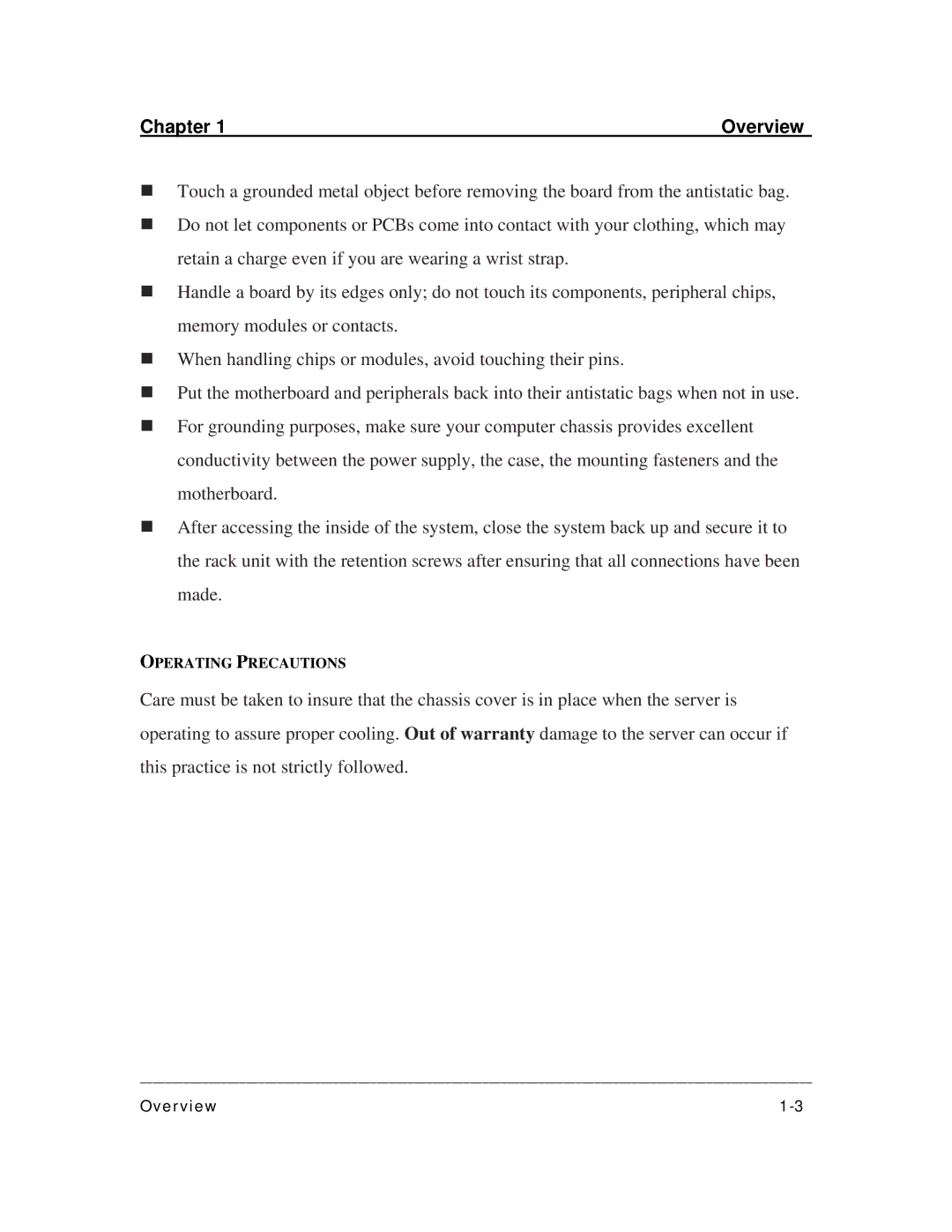Chapter 1 | Overview |
Touch a grounded metal object before removing the board from the antistatic bag.
Do not let components or PCBs come into contact with your clothing, which may retain a charge even if you are wearing a wrist strap.
Handle a board by its edges only; do not touch its components, peripheral chips, memory modules or contacts.
When handling chips or modules, avoid touching their pins.
Put the motherboard and peripherals back into their antistatic bags when not in use.
For grounding purposes, make sure your computer chassis provides excellent conductivity between the power supply, the case, the mounting fasteners and the motherboard.
After accessing the inside of the system, close the system back up and secure it to the rack unit with the retention screws after ensuring that all connections have been made.
OPERATING PRECAUTIONS
Care must be taken to insure that the chassis cover is in place when the server is operating to assure proper cooling. Out of warranty damage to the server can occur if this practice is not strictly followed.
____________________________________________________________________________________________________________
Overview |