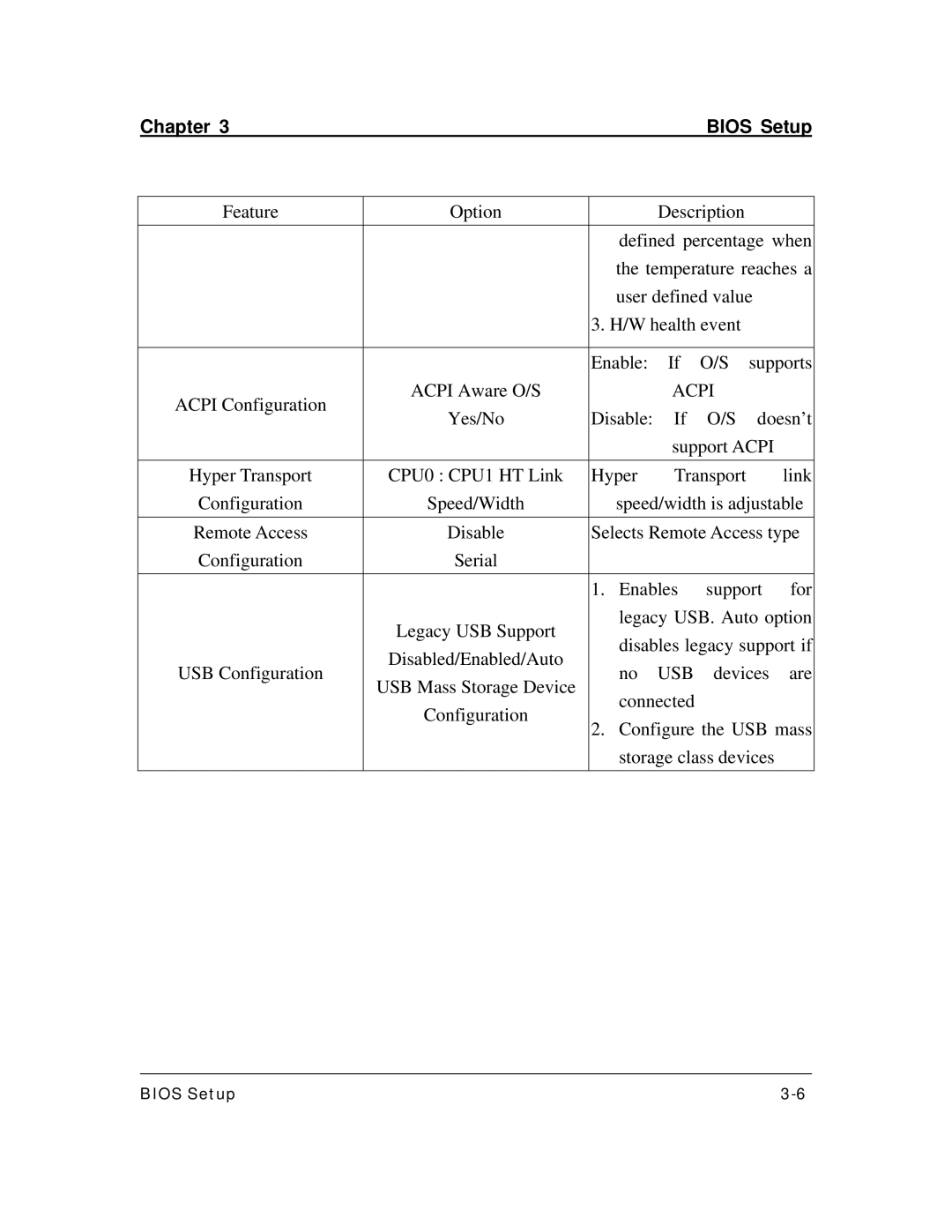Chapter 3 | BIOS Setup |
FeatureOption
ACPI Configuration | ACPI Aware O/S | |
Yes/No | ||
| ||
Hyper Transport | CPU0 : CPU1 HT Link | |
Configuration | Speed/Width | |
Remote Access | Disable | |
Configuration | Serial | |
| Legacy USB Support | |
USB Configuration | Disabled/Enabled/Auto | |
USB Mass Storage Device | ||
| ||
| Configuration |
Description ![]() defined percentage when the temperature reaches a user defined value
defined percentage when the temperature reaches a user defined value
3. H/W health event
Enable: If O/S supports
ACPI
Disable: If O/S doesn’t support ACPI
Hyper Transport link speed/width is adjustable Selects Remote Access type
1.Enables support for legacy USB. Auto option disables legacy support if no USB devices are connected
2.Configure the USB mass storage class devices
________________________________________________________________________
BIOS Setup |