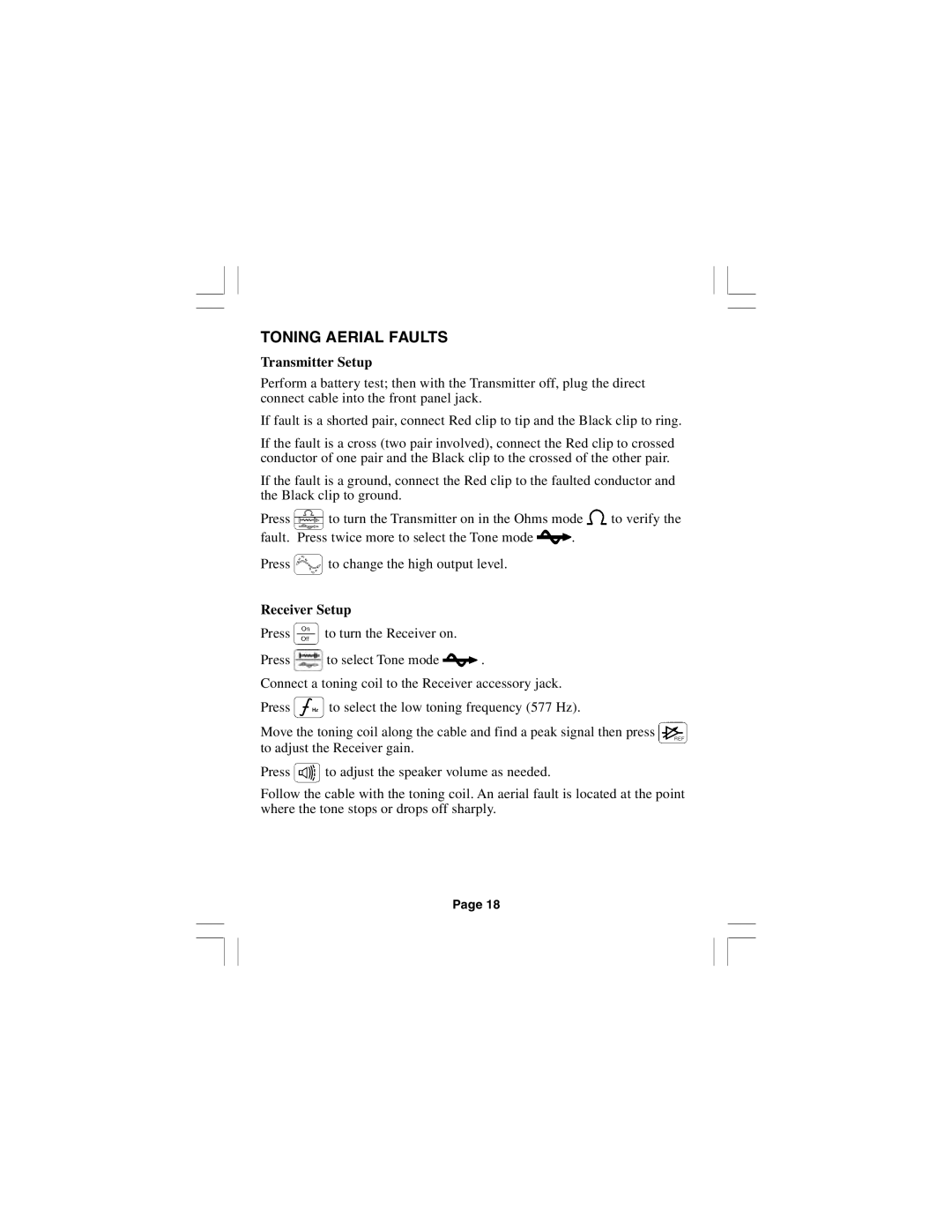TONING AERIAL FAULTS
Transmitter Setup
Perform a battery test; then with the Transmitter off, plug the direct connect cable into the front panel jack.
If fault is a shorted pair, connect Red clip to tip and the Black clip to ring.
If the fault is a cross (two pair involved), connect the Red clip to crossed conductor of one pair and the Black clip to the crossed of the other pair.
If the fault is a ground, connect the Red clip to the faulted conductor and the Black clip to ground.
Press ![]() to turn the Transmitter on in the Ohms mode
to turn the Transmitter on in the Ohms mode ![]() to verify the
to verify the
fault. Press twice more to select the Tone mode .
Press ![]() to change the high output level.
to change the high output level.
Receiver Setup
Press ![]() to turn the Receiver on.
to turn the Receiver on.
Press ![]() to select Tone mode
to select Tone mode ![]() .
.
Connect a toning coil to the Receiver accessory jack.
Press ![]() to select the low toning frequency (577 Hz).
to select the low toning frequency (577 Hz).
Move the toning coil along the cable and find a peak signal then press ![]() to adjust the Receiver gain.
to adjust the Receiver gain.
Press ![]() to adjust the speaker volume as needed.
to adjust the speaker volume as needed.
Follow the cable with the toning coil. An aerial fault is located at the point where the tone stops or drops off sharply.
Page 18