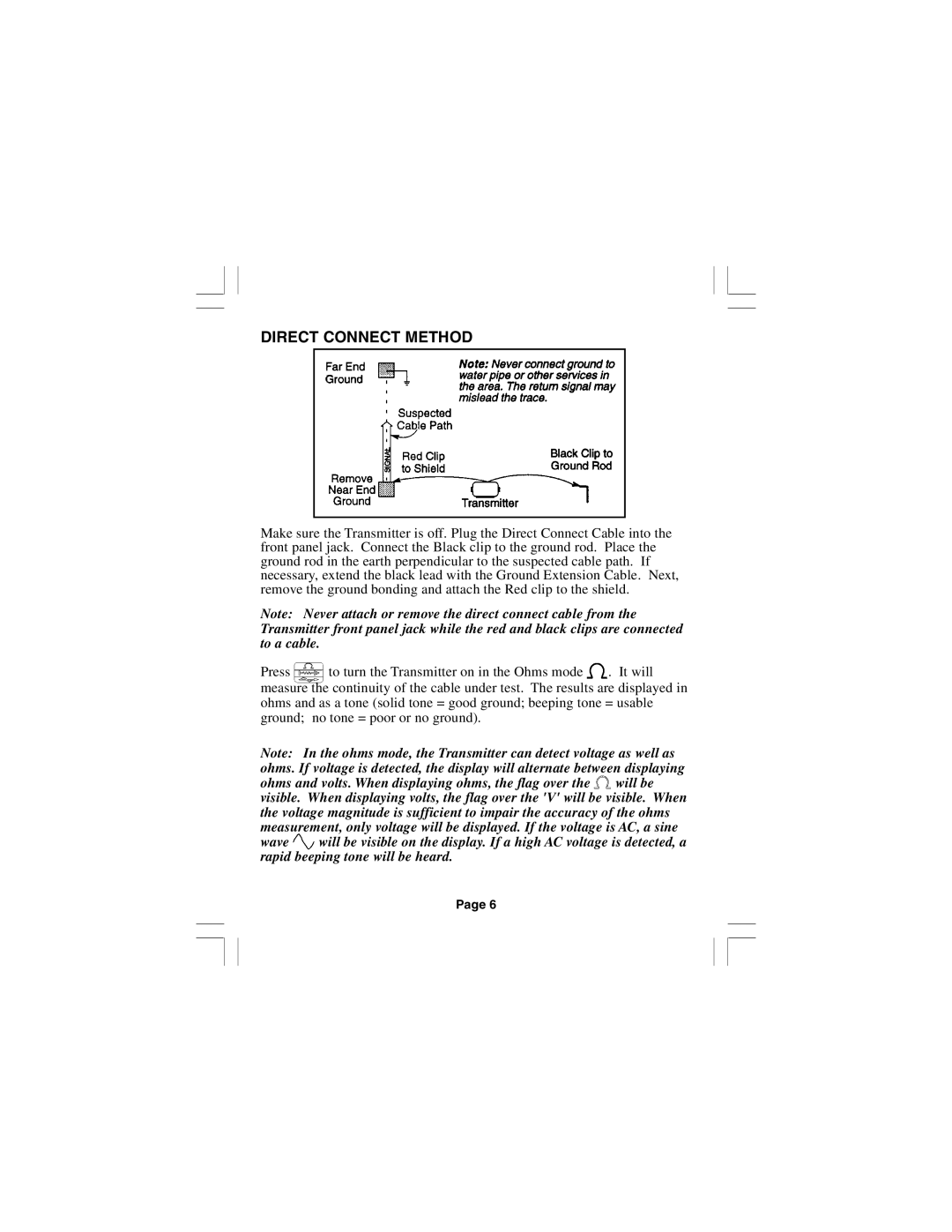DIRECT CONNECT METHOD
Make sure the Transmitter is off. Plug the Direct Connect Cable into the front panel jack. Connect the Black clip to the ground rod. Place the ground rod in the earth perpendicular to the suspected cable path. If necessary, extend the black lead with the Ground Extension Cable. Next, remove the ground bonding and attach the Red clip to the shield.
Note: Never attach or remove the direct connect cable from the Transmitter front panel jack while the red and black clips are connected to a cable.
Press ![]() to turn the Transmitter on in the Ohms mode
to turn the Transmitter on in the Ohms mode ![]() . It will measure the continuity of the cable under test. The results are displayed in ohms and as a tone (solid tone = good ground; beeping tone = usable ground; no tone = poor or no ground).
. It will measure the continuity of the cable under test. The results are displayed in ohms and as a tone (solid tone = good ground; beeping tone = usable ground; no tone = poor or no ground).
Note: In the ohms mode, the Transmitter can detect voltage as well as ohms. If voltage is detected, the display will alternate between displaying
ohms and volts. When displaying ohms, the flag over the ![]() will be visible. When displaying volts, the flag over the 'V' will be visible. When the voltage magnitude is sufficient to impair the accuracy of the ohms measurement, only voltage will be displayed. If the voltage is AC, a sine
will be visible. When displaying volts, the flag over the 'V' will be visible. When the voltage magnitude is sufficient to impair the accuracy of the ohms measurement, only voltage will be displayed. If the voltage is AC, a sine
wave ![]() will be visible on the display. If a high AC voltage is detected, a rapid beeping tone will be heard.
will be visible on the display. If a high AC voltage is detected, a rapid beeping tone will be heard.
Page 6