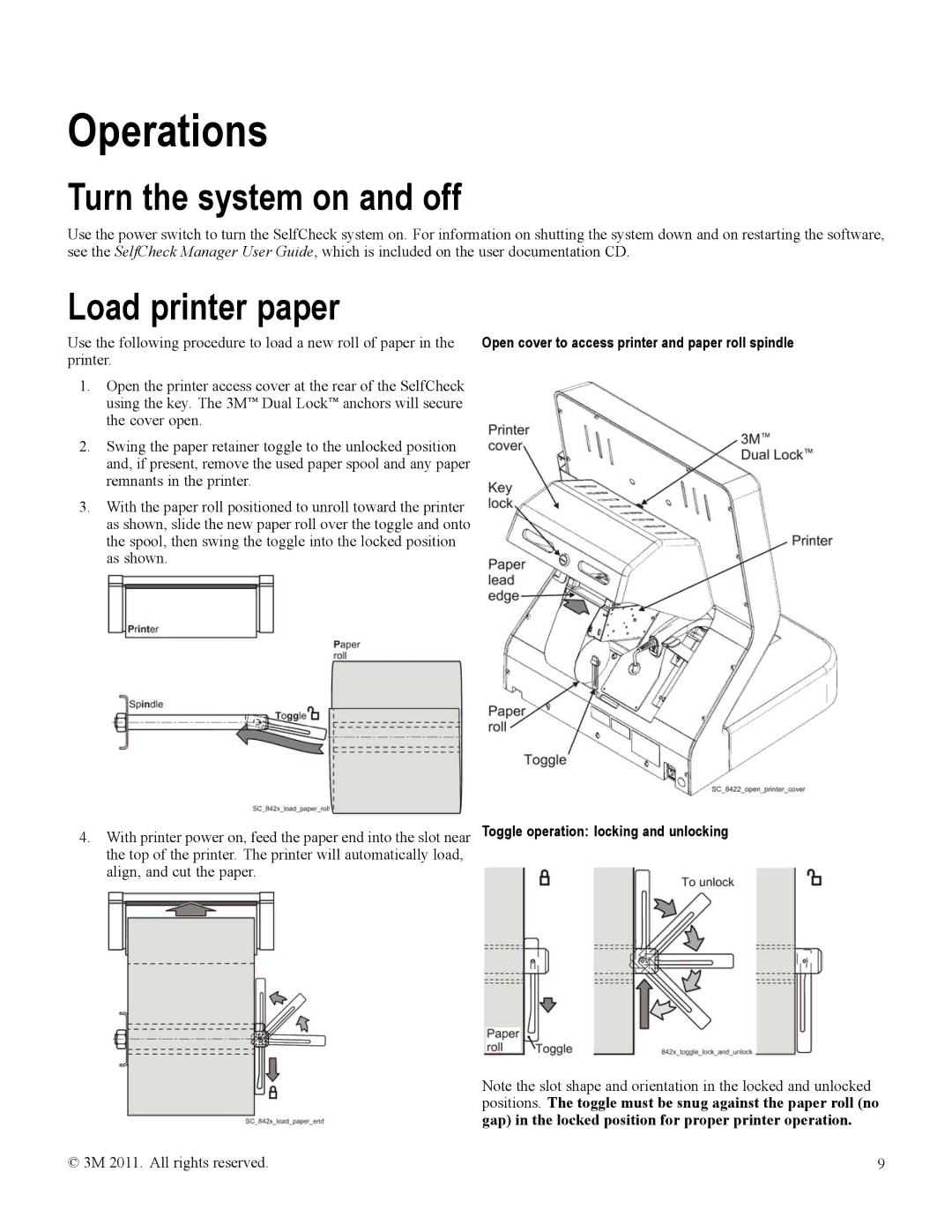Operations
Turn the system on and off
Use the power switch to turn the SelfCheck system on. For information on shutting the system down and on restarting the software, see the SelfCheck Manager User Guide, which is included on the user documentation CD.
Load printer paper
Use the following procedure to load a new roll of paper in the | Open cover to access printer and paper roll spindle | |
printer. |
| |
1. | Open the printer access cover at the rear of the SelfCheck |
|
| using the key. The 3M™ Dual Lock™ anchors will secure |
|
| the cover open. |
|
2. | Swing the paper retainer toggle to the unlocked position |
|
| and, if present, remove the used paper spool and any paper |
|
| remnants in the printer. |
|
3. | With the paper roll positioned to unroll toward the printer |
|
| as shown, slide the new paper roll over the toggle and onto |
|
| the spool, then swing the toggle into the locked position |
|
| as shown. |
|
4. With printer power on, feed the paper end into the slot near Toggle operation: locking and unlocking the top of the printer. The printer will automatically load,
align, and cut the paper.
Note the slot shape and orientation in the locked and unlocked positions. The toggle must be snug against the paper roll (no gap) in the locked position for proper printer operation.
© 3M 2011. All rights reserved. | 9 |