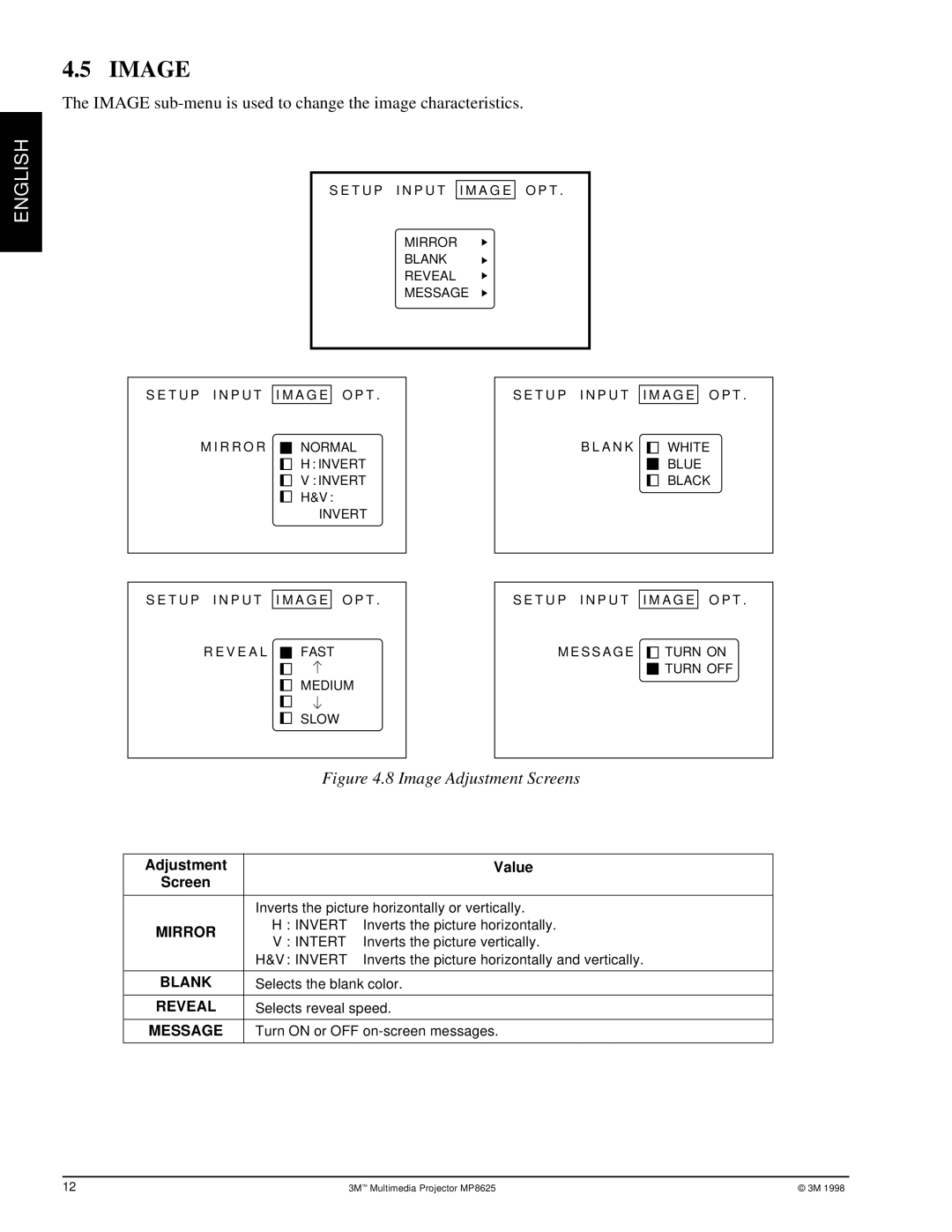ENGLISH
4.5 IMAGE
The IMAGE sub-menu is used to change the image characteristics.
S E T U P I N P U T I M A G E O P T .
MIRROR
BLANK
REVEAL
MESSAGE
S E T U P I N P U T I M A G E O P T . | S E T U P I N P U T I M A G E O P T . | |||||
M I R R O R |
|
| NORMAL | B L A N K |
| WHITE |
|
| |||||
|
|
| H : INVERT |
|
| BLUE |
|
|
|
|
| ||
|
|
| V : INVERT |
|
| BLACK |
|
|
|
|
| ||
|
|
| H&V : |
|
|
|
|
|
|
|
|
| |
|
|
| INVERT |
|
|
|
S E T U P I N P U T I M A G E O P T . | S E T U P I N P U T I M A G E O P T . | ||||
R E V E A L |
| FAST | M E S S A G E |
| TURN ON |
|
| ||||
|
| MEDIUM |
|
| TURN OFF |
|
|
|
| ||
|
|
|
|
| |
|
|
|
|
| |
|
|
|
|
|
|
|
|
|
|
|
|
SLOW
Figure 4.8 Image Adjustment Screens
Adjustment |
| Value | |
Screen |
|
| |
|
| ||
| Inverts the picture horizontally or vertically. | ||
MIRROR | H : INVERT | Inverts the picture horizontally. | |
V : INTERT | Inverts the picture vertically. | ||
| |||
| H&V : INVERT | Inverts the picture horizontally and vertically. | |
|
| ||
BLANK | Selects the blank color. | ||
|
| ||
REVEAL | Selects reveal speed. | ||
|
| ||
MESSAGE | Turn ON or OFF | ||
|
|
| |
12 | 3M™ Multimedia Projector MP8625 | © 3M 1998 |