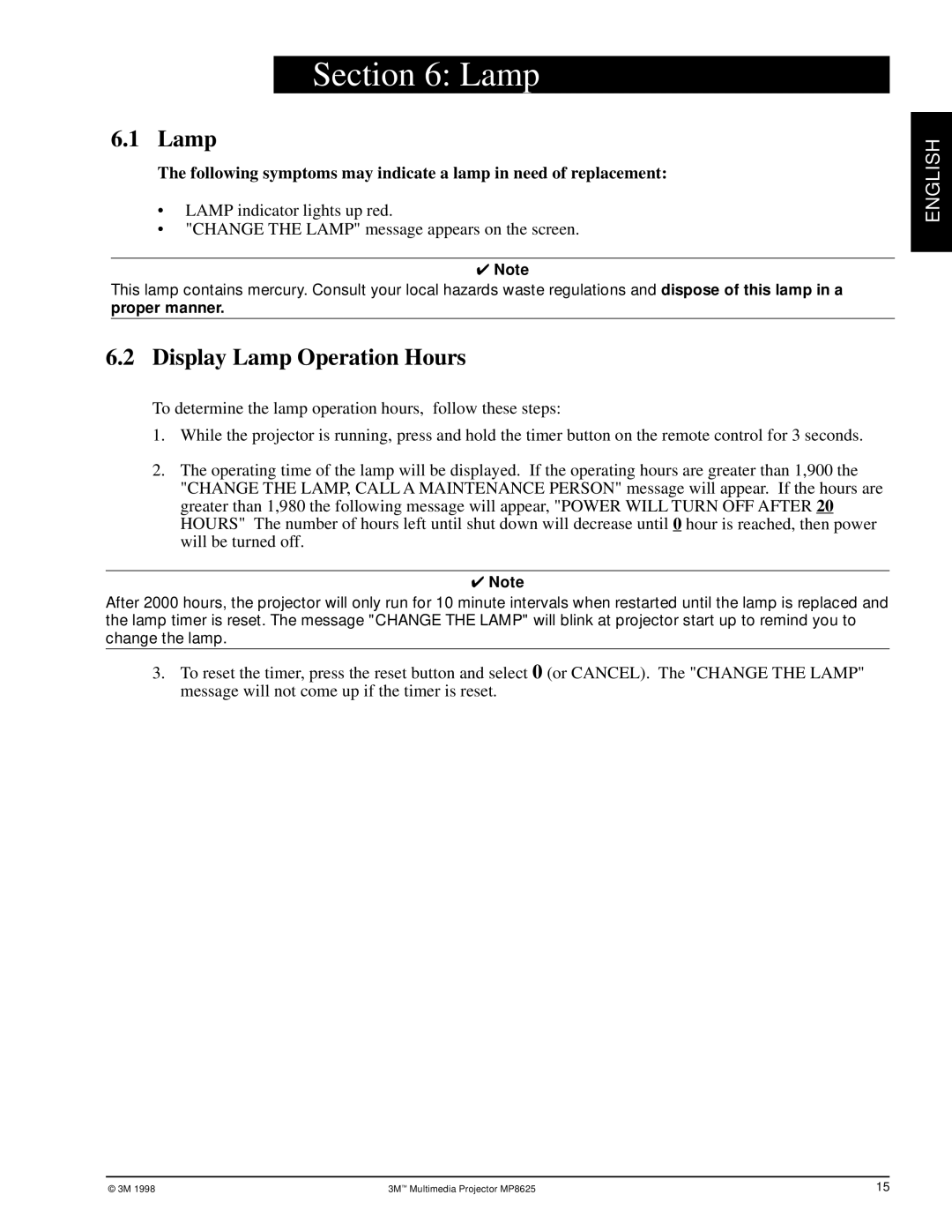Section 6: Lamp
6.1 Lamp
The following symptoms may indicate a lamp in need of replacement:
•LAMP indicator lights up red.
•"CHANGE THE LAMP" message appears on the screen.
✔Note
This lamp contains mercury. Consult your local hazards waste regulations and dispose of this lamp in a
proper manner.
6.2 Display Lamp Operation Hours
To determine the lamp operation hours, follow these steps:
1.While the projector is running, press and hold the timer button on the remote control for 3 seconds.
2.The operating time of the lamp will be displayed. If the operating hours are greater than 1,900 the "CHANGE THE LAMP, CALL A MAINTENANCE PERSON" message will appear. If the hours are greater than 1,980 the following message will appear, "POWER WILL TURN OFF AFTER 20 HOURS" The number of hours left until shut down will decrease until 0 hour is reached, then power will be turned off.
✔Note
After 2000 hours, the projector will only run for 10 minute intervals when restarted until the lamp is replaced and the lamp timer is reset. The message "CHANGE THE LAMP" will blink at projector start up to remind you to change the lamp.
3.To reset the timer, press the reset button and select 0 (or CANCEL). The "CHANGE THE LAMP" message will not come up if the timer is reset.
ENGLISH
© 3M 1998 | 3M™ Multimedia Projector MP8625 | 15 |