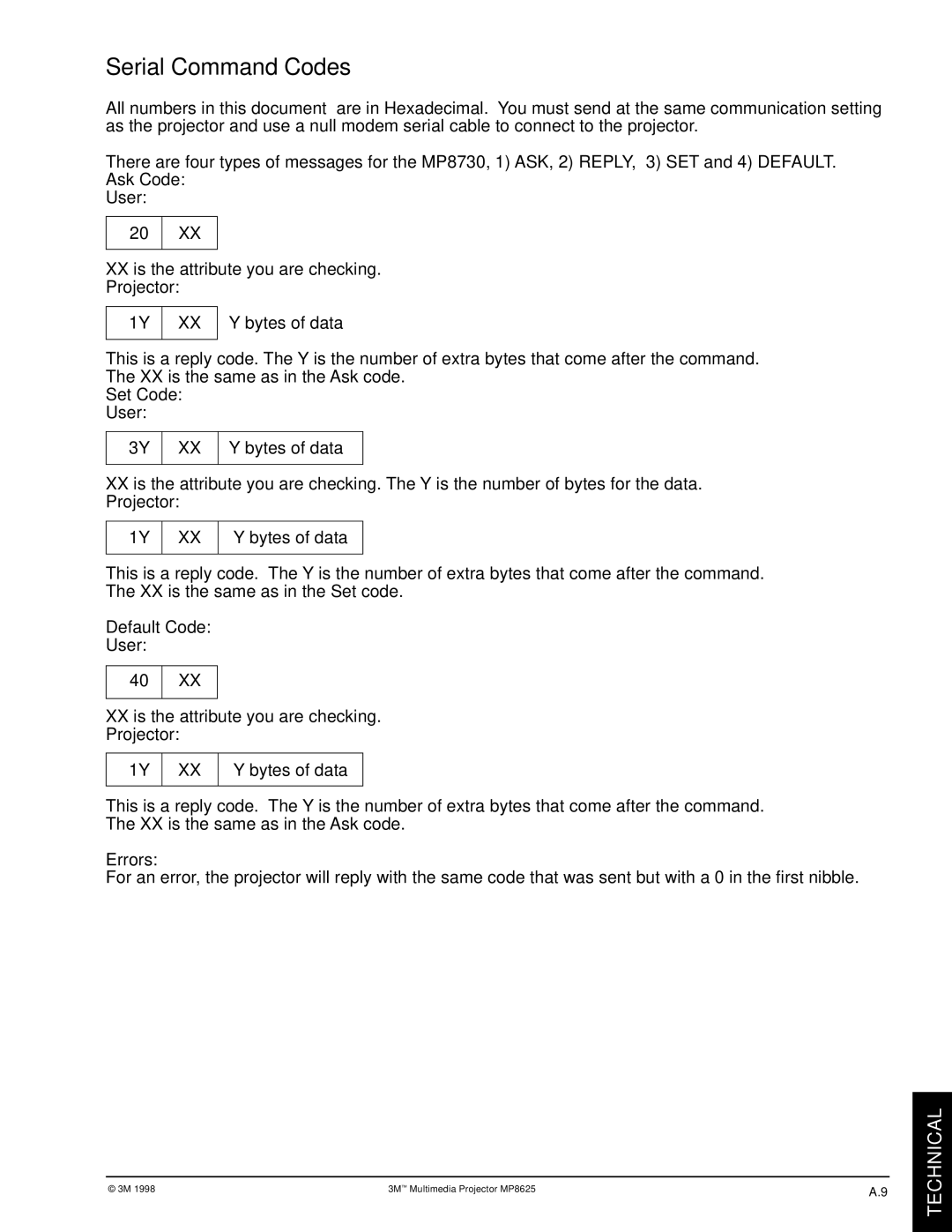Serial Command Codes
All numbers in this document are in Hexadecimal. You must send at the same communication setting as the projector and use a null modem serial cable to connect to the projector.
There are four types of messages for the MP8730, 1) ASK, 2) REPLY, 3) SET and 4) DEFAULT. Ask Code:
User:
20
XX
XXis the attribute you are checking. Projector:
1Y
XX
Y bytes of data
This is a reply code. The Y is the number of extra bytes that come after the command. The XX is the same as in the Ask code.
Set Code: User:
3Y
XX
Y bytes of data
XXis the attribute you are checking. The Y is the number of bytes for the data. Projector:
1Y
XX
Y bytes of data
This is a reply code. The Y is the number of extra bytes that come after the command. The XX is the same as in the Set code.
Default Code:
User:
40
XX
XXis the attribute you are checking. Projector:
1Y
XX
Y bytes of data
This is a reply code. The Y is the number of extra bytes that come after the command. The XX is the same as in the Ask code.
Errors:
For an error, the projector will reply with the same code that was sent but with a 0 in the first nibble.
© 3M 1998 | 3M™ Multimedia Projector MP8625 |
A.9
TECHNICAL