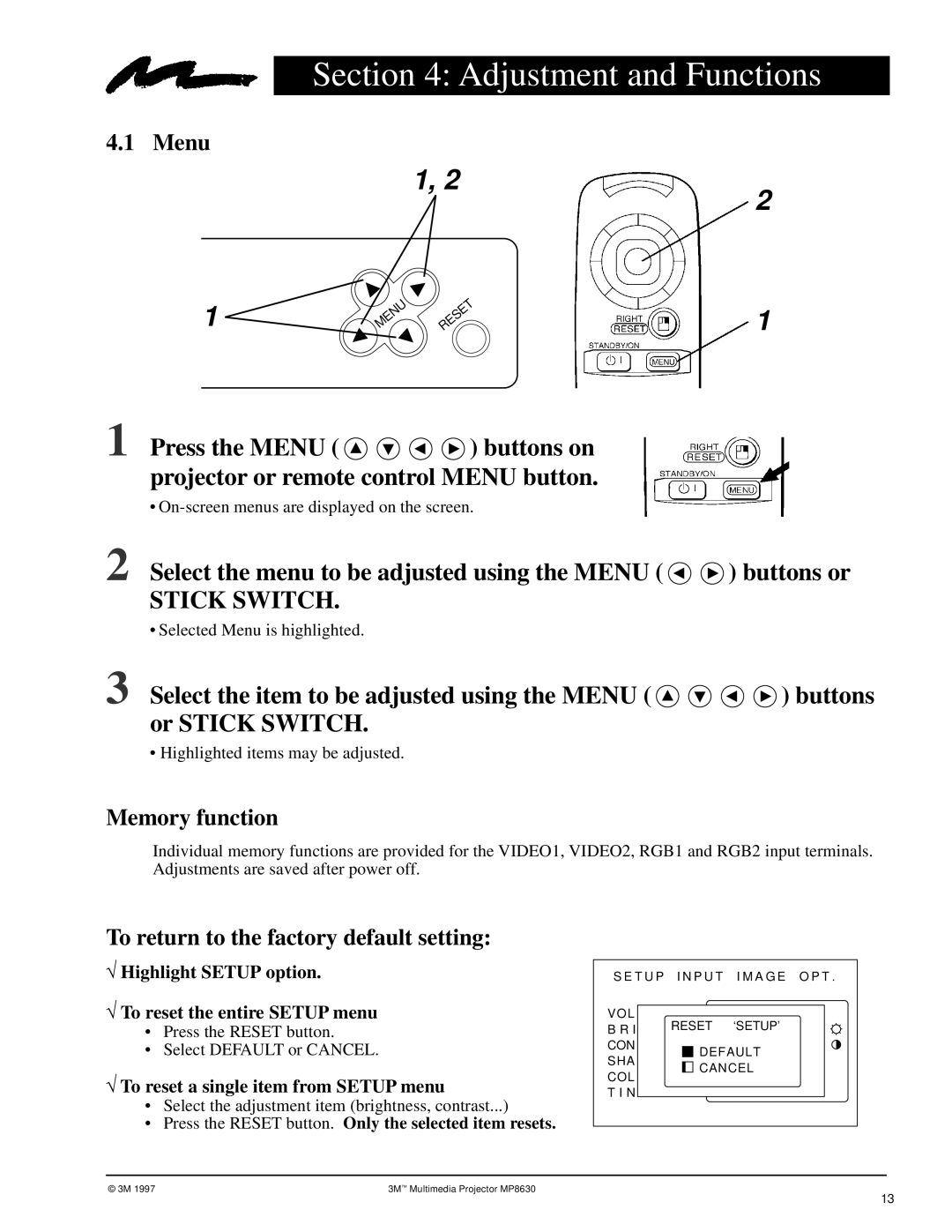Section 4: Adjustment and Functions
4.1 Menu
1
1, 2
MENU | RESET |
2
1
1 Press the MENU ( ![]()
![]()
![]()
![]() ) buttons on projector or remote control MENU button.
) buttons on projector or remote control MENU button.
•
2 Select the menu to be adjusted using the MENU ( ![]()
![]() ) buttons or
) buttons or
STICK SWITCH.
• Selected Menu is highlighted.
3 Select the item to be adjusted using the MENU ( ![]()
![]()
![]()
![]() ) buttons or STICK SWITCH.
) buttons or STICK SWITCH.
• Highlighted items may be adjusted.
Memory function
Individual memory functions are provided for the VIDEO1, VIDEO2, RGB1 and RGB2 input terminals. Adjustments are saved after power off.
To return to the factory default setting:
√Highlight SETUP option.
√To reset the entire SETUP menu
•Press the RESET button.
•Select DEFAULT or CANCEL.
√To reset a single item from SETUP menu
•Select the adjustment item (brightness, contrast...)
•Press the RESET button. Only the selected item resets.
S E T U P I N P U T I M A G E O P T . | |||
VOL | RESET | ‘SETUP’ | |
B R I | |||
CON | DEFAULT | ||
SHA | |||
CANCEL | |||
COL | |||
|
| ||
T I N |
|
| |
© 3M 1997 | 3M™ Multimedia Projector MP8630 |
13