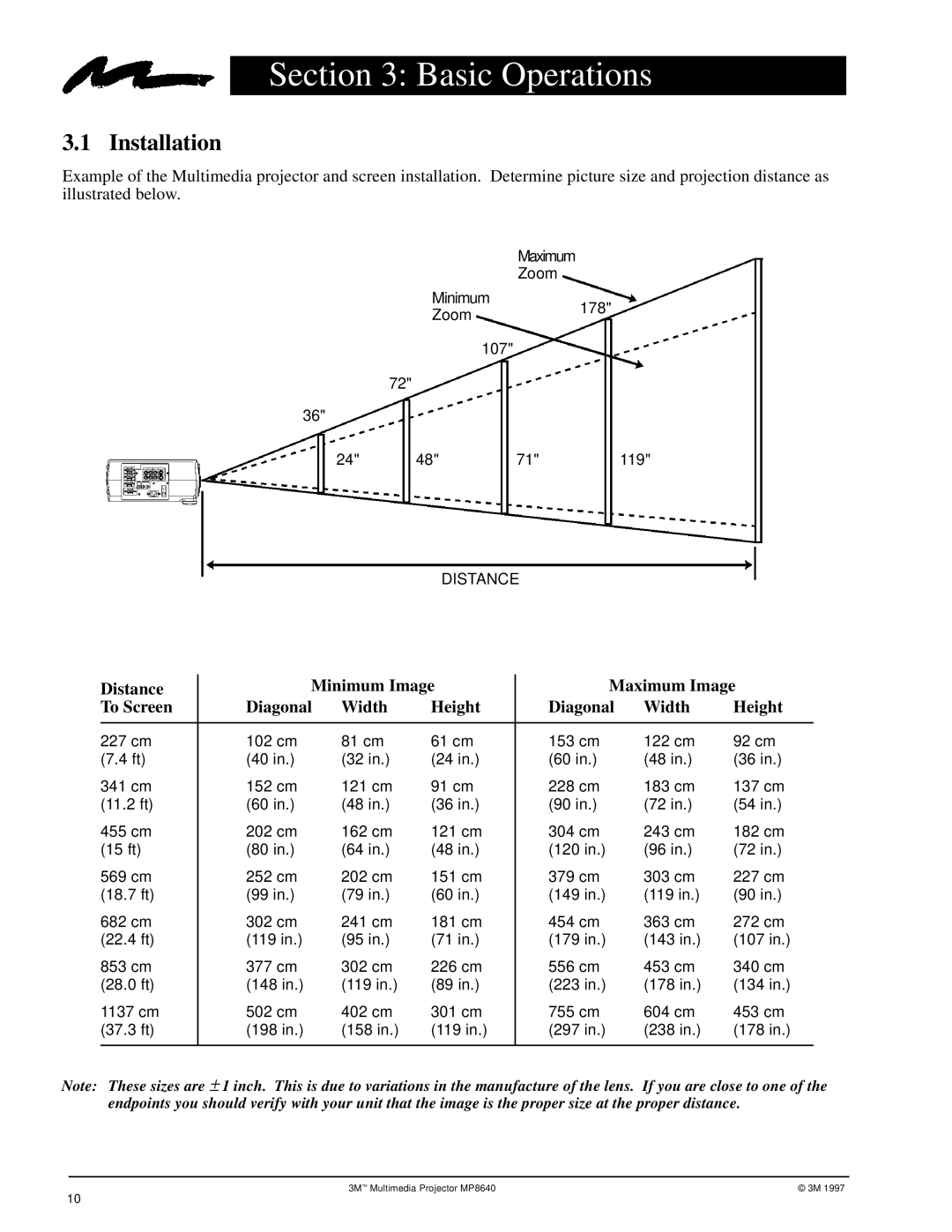Section 3: Basic Operations
3.1 Installation
Example of the Multimedia projector and screen installation. Determine picture size and projection distance as illustrated below.
Maximum
Zoom
Minimum
Zoom178"
107"
72"
36"
24" 48"71"119"
DISTANCE
Distance | Minimum Image | Maximum Image | ||||
To Screen | Diagonal | Width | Height | Diagonal | Width | Height |
|
|
|
|
|
|
|
227 cm | 102 cm | 81 cm | 61 cm | 153 cm | 122 cm | 92 cm |
(7.4 ft) | (40 in.) | (32 in.) | (24 in.) | (60 in.) | (48 in.) | (36 in.) |
341 cm | 152 cm | 121 cm | 91 cm | 228 cm | 183 cm | 137 cm |
(11.2 ft) | (60 in.) | (48 in.) | (36 in.) | (90 in.) | (72 in.) | (54 in.) |
455 cm | 202 cm | 162 cm | 121 cm | 304 cm | 243 cm | 182 cm |
(15 ft) | (80 in.) | (64 in.) | (48 in.) | (120 in.) | (96 in.) | (72 in.) |
569 cm | 252 cm | 202 cm | 151 cm | 379 cm | 303 cm | 227 cm |
(18.7 ft) | (99 in.) | (79 in.) | (60 in.) | (149 in.) | (119 in.) | (90 in.) |
682 cm | 302 cm | 241 cm | 181 cm | 454 cm | 363 cm | 272 cm |
(22.4 ft) | (119 in.) | (95 in.) | (71 in.) | (179 in.) | (143 in.) | (107 in.) |
853 cm | 377 cm | 302 cm | 226 cm | 556 cm | 453 cm | 340 cm |
(28.0 ft) | (148 in.) | (119 in.) | (89 in.) | (223 in.) | (178 in.) | (134 in.) |
1137 cm | 502 cm | 402 cm | 301 cm | 755 cm | 604 cm | 453 cm |
(37.3 ft) | (198 in.) | (158 in.) | (119 in.) | (297 in.) | (238 in.) | (178 in.) |
|
|
|
|
|
|
|
Note: These sizes are ± 1 inch. This is due to variations in the manufacture of the lens. If you are close to one of the endpoints you should verify with your unit that the image is the proper size at the proper distance.
3M™ Multimedia Projector MP8640 | © 3M 1997 |
10