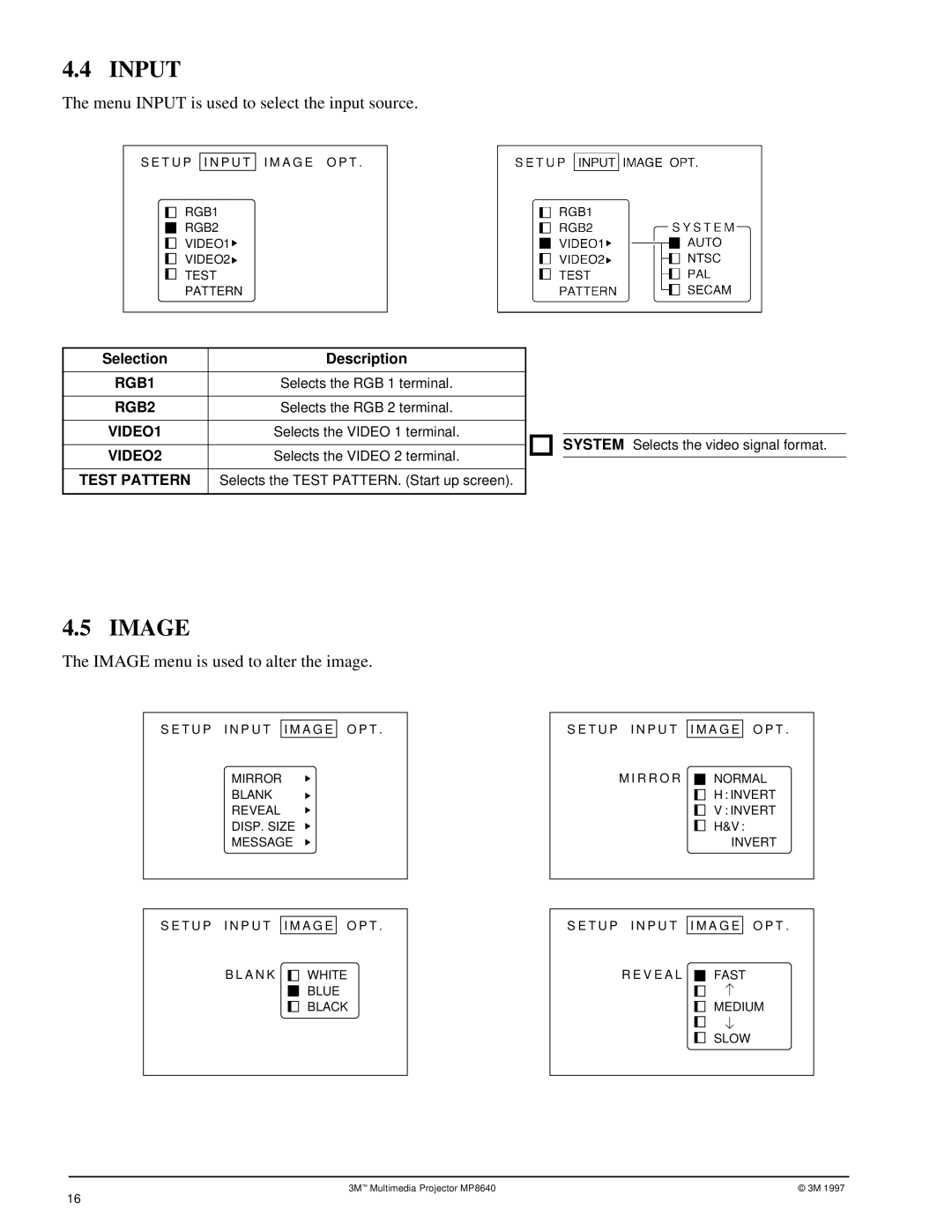4.4 INPUT
The menu INPUT is used to select the input source.
S E T U P I N P U T I M A G E O P T .
RGB1
|
| RGB2 |
| |
|
| VIDEO1 | ||
|
| |||
|
| VIDEO2 | ||
|
| |||
|
| TEST |
| |
|
|
| ||
|
|
| ||
|
| PATTERN | ||
|
| |||
Selection |
| Description | ||
|
|
| ||
RGB1 |
| Selects the RGB 1 terminal. | ||
|
|
| ||
RGB2 |
| Selects the RGB 2 terminal. | ||
|
|
| ||
VIDEO1 |
| Selects the VIDEO 1 terminal. | ||
|
|
| ||
VIDEO2 |
| Selects the VIDEO 2 terminal. | ||
|
|
| ||
TEST PATTERN |
| Selects the TEST PATTERN. (Start up screen). | ||
|
|
|
|
|
SYSTEM Selects the video signal format.
4.5 IMAGE
The IMAGE menu is used to alter the image.
S E T U P I N P U T I M A G E O P T . | S E T U P I N P U T I M A G E O P T . | |||||
MIRROR |
| M I R R O R |
|
| NORMAL | |
|
| |||||
BLANK |
|
|
|
| H : INVERT | |
|
|
|
| |||
REVEAL |
|
|
|
| V : INVERT | |
|
|
|
| |||
DISP. SIZE |
|
|
|
| H&V : | |
|
|
|
| |||
MESSAGE |
|
|
|
| INVERT | |
S E T U P I N P U T I M A G E O P T . | S E T U P I N P U T I M A G E O P T . | |||||
B L A N K |
| WHITE | R E V E A L |
|
| FAST |
|
|
| ||||
|
| BLUE |
|
|
|
|
|
|
|
|
|
| |
|
| BLACK |
|
|
| MEDIUM |
|
|
|
|
| ||
|
|
|
|
|
|
|
|
|
|
|
|
|
|
SLOW
3M™ Multimedia Projector MP8640 | © 3M 1997 |
16