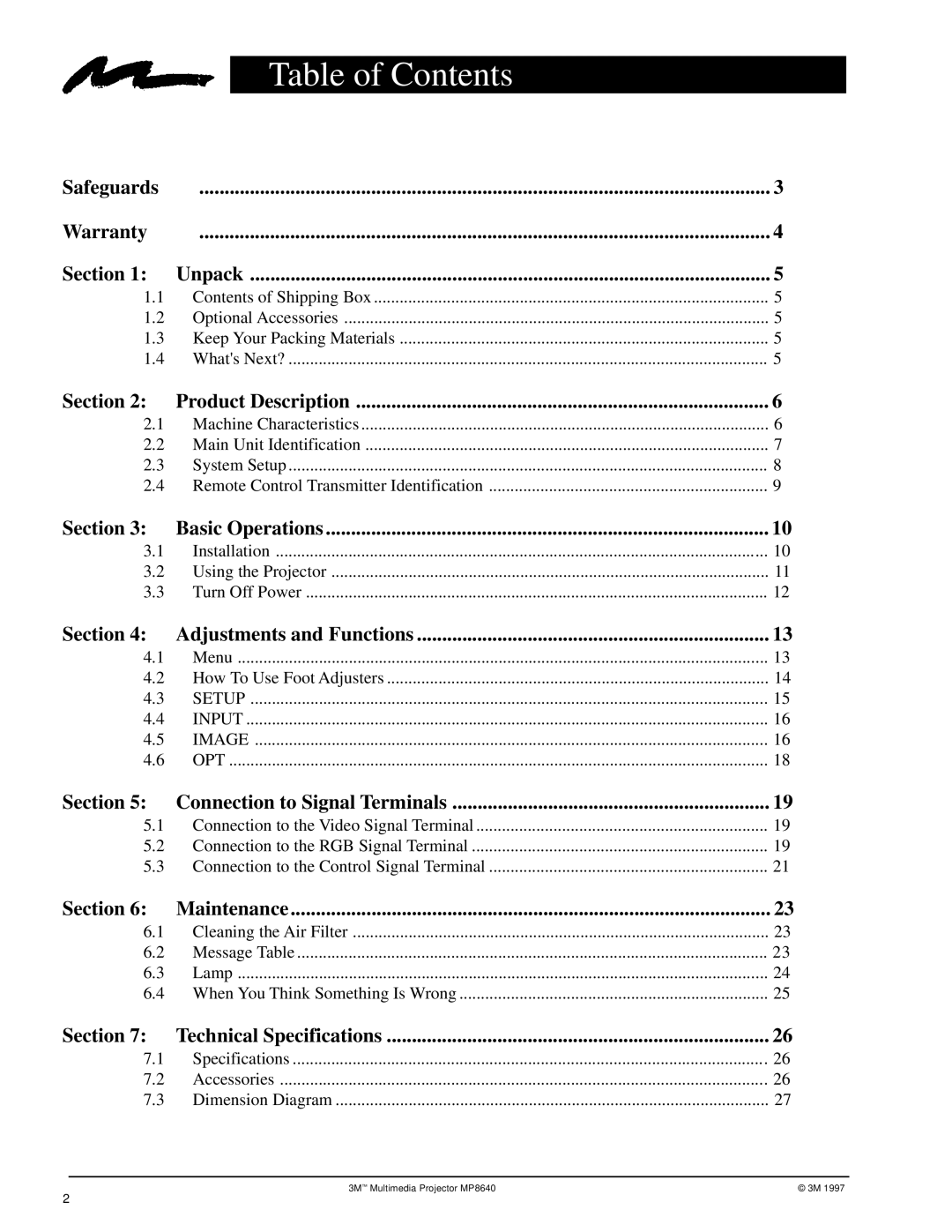Table of Contents
Safeguards | ................................................................................................................. | 3 |
Warranty | ................................................................................................................. | 4 |
Section 1: | Unpack | 5 |
1.1 | Contents of Shipping Box | 5 |
1.2 | Optional Accessories | 5 |
1.3 | Keep Your Packing Materials | 5 |
1.4 | What's Next? | 5 |
Section 2: | Product Description | 6 |
2.1 | Machine Characteristics | 6 |
2.2 | Main Unit Identification | 7 |
2.3 | System Setup | 8 |
2.4 | Remote Control Transmitter Identification | 9 |
Section 3: | Basic Operations | 10 |
3.1 | Installation | 10 |
3.2 | Using the Projector | 11 |
3.3 | Turn Off Power | 12 |
Section 4: Adjustments and Functions | 13 | |
4.1 | Menu | 13 |
4.2 | How To Use Foot Adjusters | 14 |
4.3 | SETUP | 15 |
4.4 | INPUT | 16 |
4.5 | IMAGE | 16 |
4.6 | OPT | 18 |
Section 5: Connection to Signal Terminals | 19 | |
5.1 | Connection to the Video Signal Terminal | 19 |
5.2 | Connection to the RGB Signal Terminal | 19 |
5.3 | Connection to the Control Signal Terminal | 21 |
Section 6: | Maintenance | 23 |
6.1 | Cleaning the Air Filter | 23 |
6.2 | Message Table | 23 |
6.3 | Lamp | 24 |
6.4 | When You Think Something Is Wrong | 25 |
Section 7: | Technical Specifications | 26 |
7.1 | Specifications | 26 |
7.2 | Accessories | 26 |
7.3 | Dimension Diagram | 27 |
3M™ Multimedia Projector MP8640 | © 3M 1997 |
2