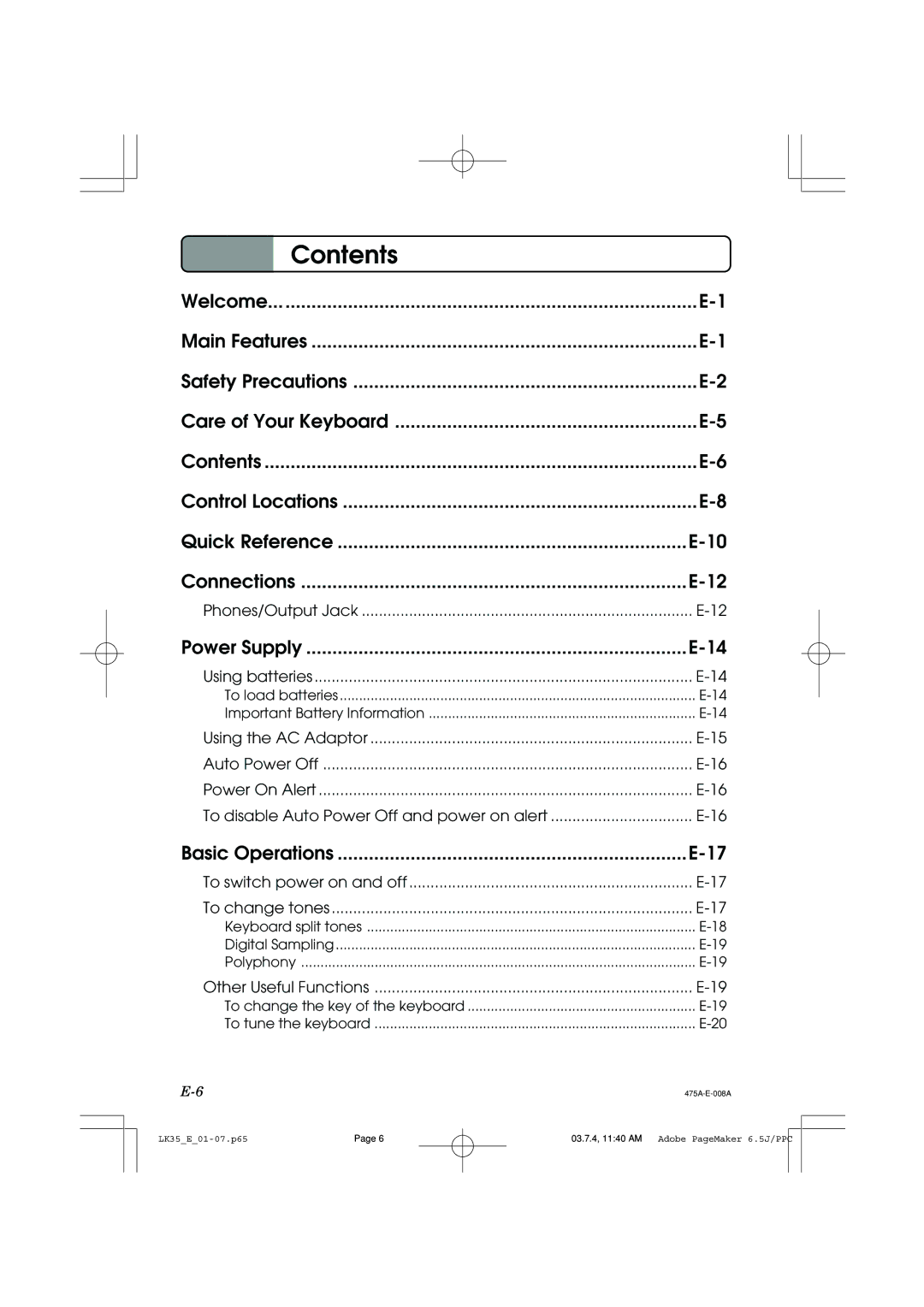Contents
Contents
Welcome | |
Main Features | |
Safety Precautions | |
Care of Your Keyboard | |
Contents | |
Control Locations | |
Quick Reference | |
Connections | |
Phones/Output Jack | |
Power Supply | |
Using batteries | |
To load batteries | |
Important Battery Information | |
Using the AC Adaptor | |
Auto Power Off | |
Power On Alert | |
To disable Auto Power Off and power on alert | |
Basic Operations | |
To switch power on and off | |
To change tones | |
Keyboard split tones | |
Digital Sampling | |
Polyphony | |
Other Useful Functions | |
To change the key of the keyboard | |
To tune the keyboard | |
Page 6 | 03.7.4, 11:40 AM Adobe PageMaker 6.5J/PPC |
|
| |
|
| |||
|
|
|
|
|