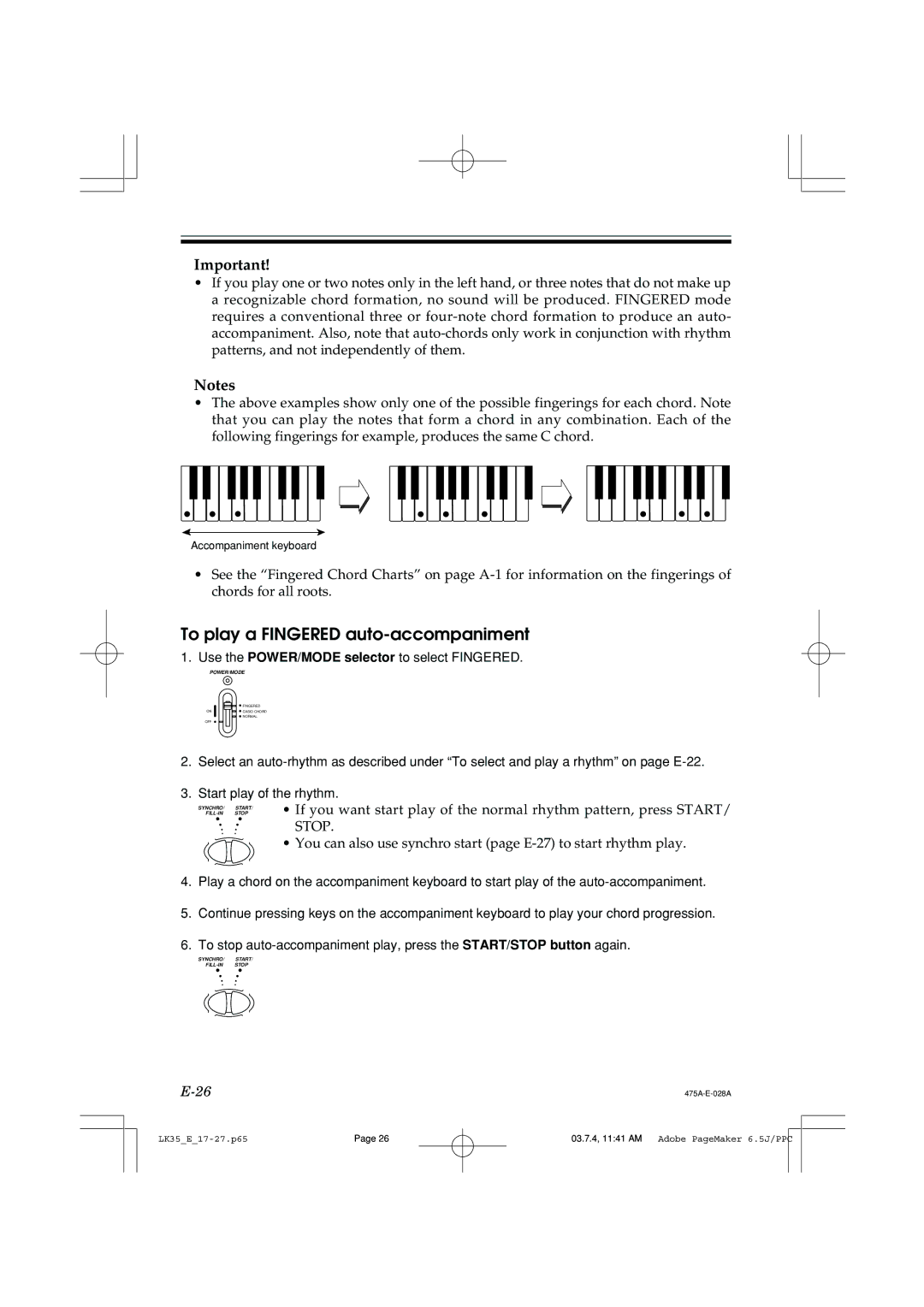Important!
•If you play one or two notes only in the left hand, or three notes that do not make up a recognizable chord formation, no sound will be produced. FINGERED mode requires a conventional three or
Notes
•The above examples show only one of the possible fingerings for each chord. Note that you can play the notes that form a chord in any combination. Each of the following fingerings for example, produces the same C chord.
Accompaniment keyboard
•See the “Fingered Chord Charts” on page
To play a FINGERED auto-accompaniment
1. Use the POWER/MODE selector to select FINGERED.
POWER/MODE
![]() FINGERED
FINGERED
ON | CASIO CHORD |
![]() NORMAL
NORMAL
OFF
2.Select an
3.Start play of the rhythm.
SYNCHRO/ START/
•If you want start play of the normal rhythm pattern, press START/ STOP.
•You can also use synchro start (page
4.Play a chord on the accompaniment keyboard to start play of the
5.Continue pressing keys on the accompaniment keyboard to play your chord progression.
6.To stop
SYNCHRO/ START/
Page 26 | 03.7.4, 11:41 AM Adobe PageMaker 6.5J/PPC |
|
| |
|
| |||
|
|
|
|
|