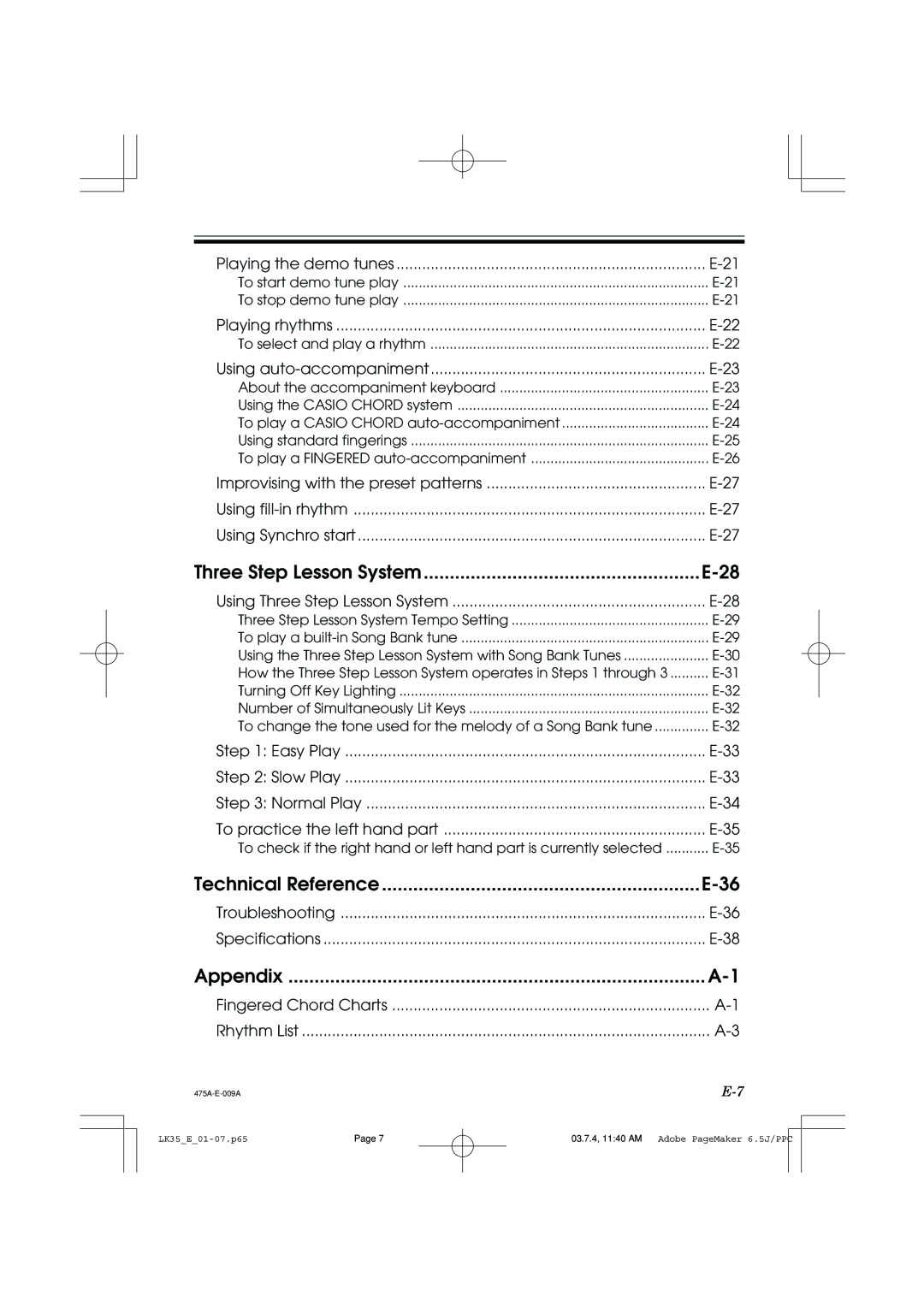Playing the demo tunes | |
To start demo tune play | |
To stop demo tune play | |
Playing rhythms | |
To select and play a rhythm | |
Using | |
About the accompaniment keyboard | |
Using the CASIO CHORD system | |
To play a CASIO CHORD | |
Using standard fingerings | |
To play a FINGERED | |
Improvising with the preset patterns | |
Using | |
Using Synchro start |
Three Step Lesson System | |
Using Three Step Lesson System | |
Three Step Lesson System Tempo Setting | |
To play a | |
Using the Three Step Lesson System with Song Bank Tunes | |
How the Three Step Lesson System operates in Steps 1 through 3 | |
Turning Off Key Lighting | |
Number of Simultaneously Lit Keys | |
To change the tone used for the melody of a Song Bank tune | |
Step 1: Easy Play | |
Step 2: Slow Play | |
Step 3: Normal Play | |
To practice the left hand part | |
To check if the right hand or left hand part is currently selected |
Technical Reference | |
Troubleshooting | |
Specifications | |
Appendix | |
Fingered Chord Charts | |
Rhythm List | |
Page 7 | 03.7.4, 11:40 AM Adobe PageMaker 6.5J/PPC |
|
| |
|
| |||
|
|
|
|
|