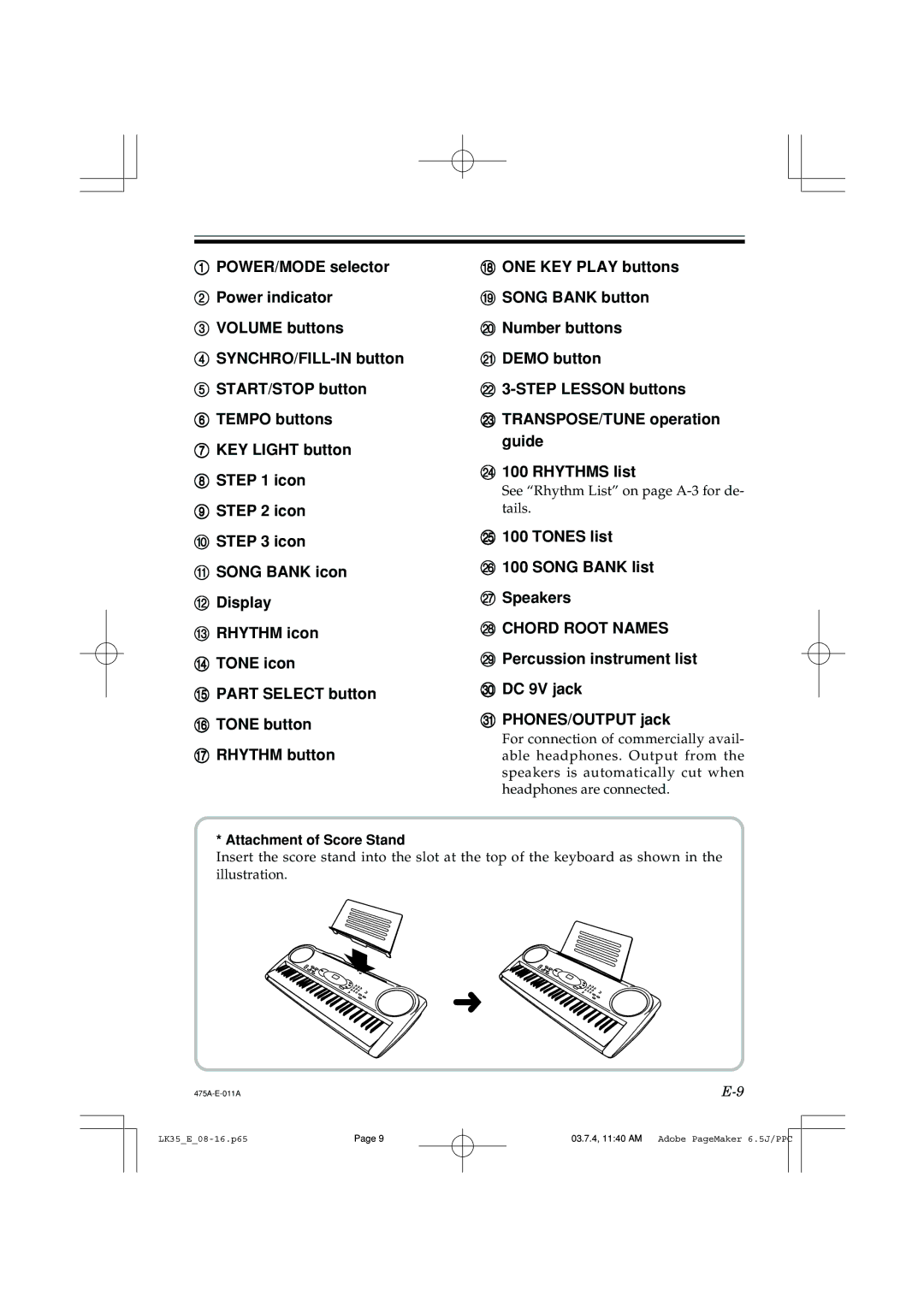1POWER/MODE selector
2Power indicator
3VOLUME buttons
4
5START/STOP button
6TEMPO buttons
7KEY LIGHT button
8STEP 1 icon
9STEP 2 icon
0STEP 3 icon
ASONG BANK icon
BDisplay
CRHYTHM icon
DTONE icon
EPART SELECT button
FTONE button
GRHYTHM button
HONE KEY PLAY buttons
ISONG BANK button
JNumber buttons
KDEMO button
L
MTRANSPOSE/TUNE operation guide
N100 RHYTHMS list
See “Rhythm List” on page
O100 TONES list
P100 SONG BANK list
QSpeakers
RCHORD ROOT NAMES
SPercussion instrument list
TDC 9V jack
UPHONES/OUTPUT jack
For connection of commercially avail- able headphones. Output from the speakers is automatically cut when headphones are connected.
* Attachment of Score Stand
Insert the score stand into the slot at the top of the keyboard as shown in the illustration.
Page 9 | 03.7.4, 11:40 AM Adobe PageMaker 6.5J/PPC |
|
| |
|
| |||
|
|
|
|
|