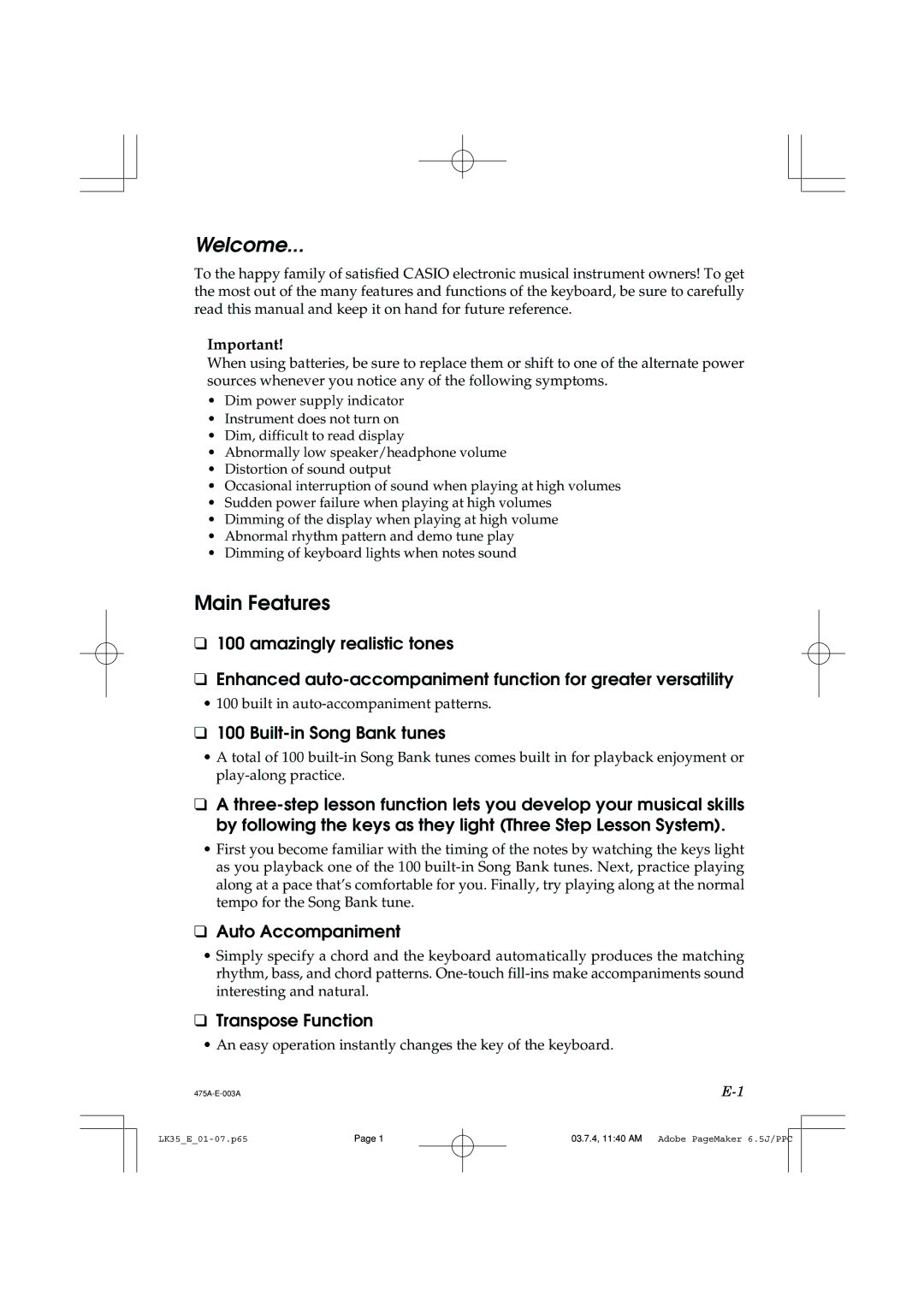Welcome...
To the happy family of satisfied CASIO electronic musical instrument owners! To get the most out of the many features and functions of the keyboard, be sure to carefully read this manual and keep it on hand for future reference.
Important!
When using batteries, be sure to replace them or shift to one of the alternate power sources whenever you notice any of the following symptoms.
•Dim power supply indicator
•Instrument does not turn on
•Dim, difficult to read display
•Abnormally low speaker/headphone volume
•Distortion of sound output
•Occasional interruption of sound when playing at high volumes
•Sudden power failure when playing at high volumes
•Dimming of the display when playing at high volume
•Abnormal rhythm pattern and demo tune play
•Dimming of keyboard lights when notes sound
Main Features
❑100 amazingly realistic tones
❑Enhanced
•100 built in
❑100 Built-in Song Bank tunes
•A total of 100
❑A
•First you become familiar with the timing of the notes by watching the keys light as you playback one of the 100
❑Auto Accompaniment
•Simply specify a chord and the keyboard automatically produces the matching rhythm, bass, and chord patterns.
❑Transpose Function
•An easy operation instantly changes the key of the keyboard.
Page 1 | 03.7.4, 11:40 AM Adobe PageMaker 6.5J/PPC |
|
| |
|
| |||
|
|
|
|
|