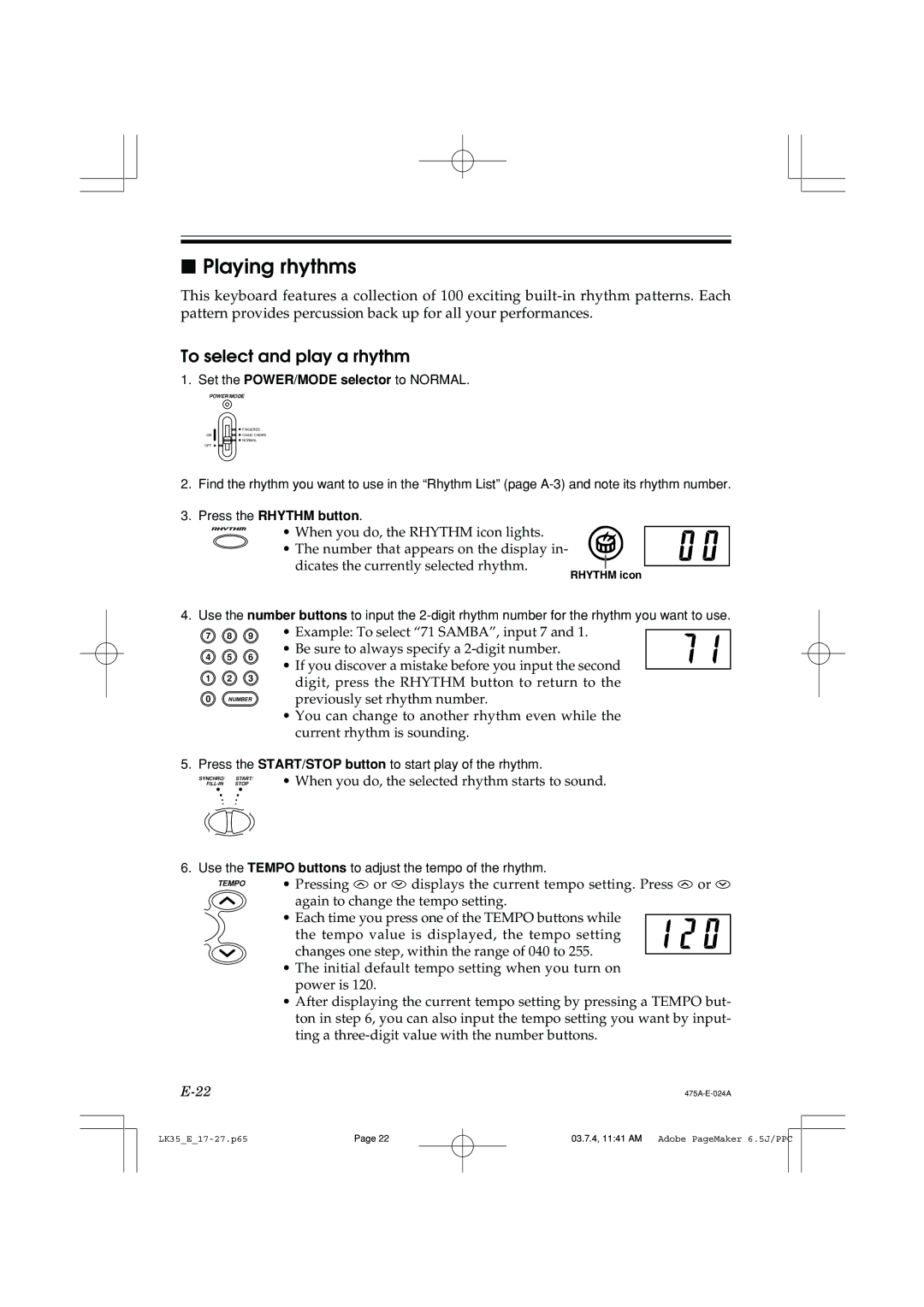■Playing rhythms
This keyboard features a collection of 100 exciting
To select and play a rhythm
1.Set the POWER/MODE selector to NORMAL.
POWER/MODE
![]() FINGERED
FINGERED
ON | CASIO CHORD |
![]() NORMAL
NORMAL
OFF ![]()
2.Find the rhythm you want to use in the “Rhythm List” (page
3.Press the RHYTHM button.
• When you do, the RHYTHM icon lights.
• The number that appears on the display in- dicates the currently selected rhythm.
RHYTHM icon
4. Use the number buttons to input the
7 8 9
4 5 6
1 2 3
0NUMBER
•Example: To select “71 SAMBA”, input 7 and 1.
•Be sure to always specify a
•If you discover a mistake before you input the second digit, press the RHYTHM button to return to the previously set rhythm number.
•You can change to another rhythm even while the current rhythm is sounding.
5. Press the START/STOP button to start play of the rhythm.
SYNCHRO/ START/
•When you do, the selected rhythm starts to sound.
6. Use the TEMPO buttons to adjust the tempo of the rhythm.
TEMPO
•Pressing ![]() or
or ![]() displays the current tempo setting. Press
displays the current tempo setting. Press ![]() or
or ![]()
again to change the tempo setting.
• Each time you press one of the TEMPO buttons while the tempo value is displayed, the tempo setting changes one step, within the range of 040 to 255.
•The initial default tempo setting when you turn on power is 120.
•After displaying the current tempo setting by pressing a TEMPO but- ton in step 6, you can also input the tempo setting you want by input- ting a
Page 22 | 03.7.4, 11:41 AM Adobe PageMaker 6.5J/PPC |
|
| |
|
| |||
|
|
|
|
|