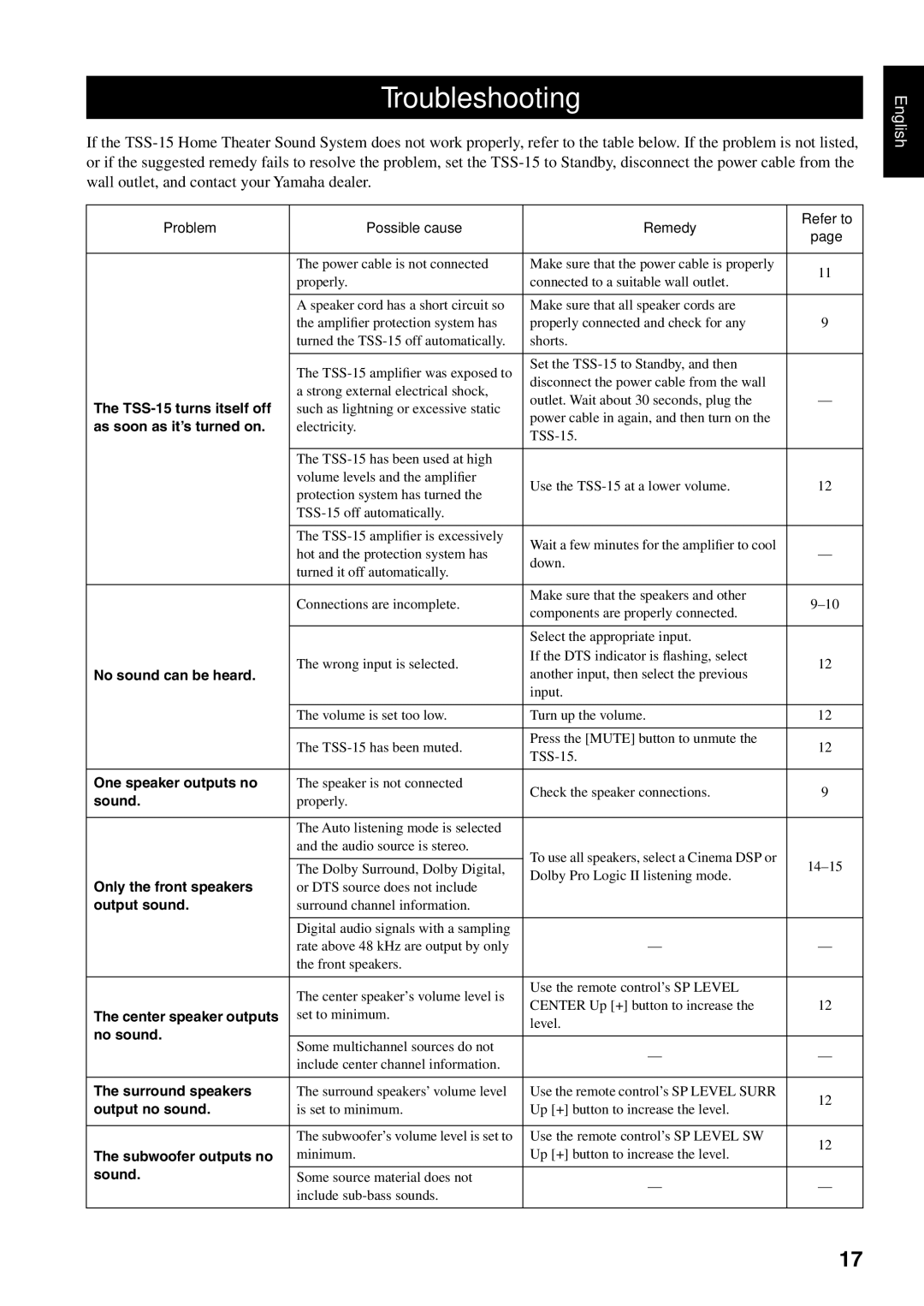Troubleshooting
If the
Problem | Possible cause | Remedy | Refer to | |
page | ||||
|
|
| ||
|
|
|
| |
| The power cable is not connected | Make sure that the power cable is properly | 11 | |
| properly. | connected to a suitable wall outlet. | ||
|
| |||
|
|
|
| |
| A speaker cord has a short circuit so | Make sure that all speaker cords are |
| |
| the amplifier protection system has | properly connected and check for any | 9 | |
| turned the | shorts. |
| |
|
|
|
| |
| The | Set the |
| |
| disconnect the power cable from the wall |
| ||
| a strong external electrical shock, |
| ||
| outlet. Wait about 30 seconds, plug the | — | ||
The | such as lightning or excessive static | |||
power cable in again, and then turn on the |
| |||
as soon as it’s turned on. | electricity. |
| ||
| ||||
|
|
| ||
|
|
|
| |
| The |
|
| |
| volume levels and the amplifier | Use the | 12 | |
| protection system has turned the | |||
|
|
| ||
|
|
| ||
|
|
|
| |
| The | Wait a few minutes for the amplifier to cool |
| |
| hot and the protection system has | — | ||
| down. | |||
| turned it off automatically. |
| ||
|
|
| ||
|
|
|
| |
| Connections are incomplete. | Make sure that the speakers and other | ||
| components are properly connected. | |||
|
|
| ||
|
|
|
| |
|
| Select the appropriate input. |
| |
| The wrong input is selected. | If the DTS indicator is flashing, select | 12 | |
No sound can be heard. | another input, then select the previous | |||
|
| |||
|
| input. |
| |
|
|
|
| |
| The volume is set too low. | Turn up the volume. | 12 | |
|
|
|
| |
| The | Press the [MUTE] button to unmute the | 12 | |
| ||||
|
|
| ||
|
|
|
| |
One speaker outputs no | The speaker is not connected | Check the speaker connections. | 9 | |
sound. | properly. | |||
|
| |||
|
|
|
| |
| The Auto listening mode is selected |
|
| |
| and the audio source is stereo. | To use all speakers, select a Cinema DSP or |
| |
|
| |||
| The Dolby Surround, Dolby Digital, | |||
| Dolby Pro Logic II listening mode. | |||
Only the front speakers | or DTS source does not include |
| ||
|
| |||
output sound. | surround channel information. |
|
| |
|
|
|
| |
| Digital audio signals with a sampling |
|
| |
| rate above 48 kHz are output by only | — | — | |
| the front speakers. |
|
| |
|
|
|
| |
| The center speaker’s volume level is | Use the remote control’s SP LEVEL |
| |
| CENTER Up [+] button to increase the | 12 | ||
The center speaker outputs | set to minimum. | |||
level. |
| |||
no sound. |
|
| ||
|
|
| ||
Some multichannel sources do not | — | — | ||
| ||||
| include center channel information. | |||
|
|
| ||
|
|
|
| |
The surround speakers | The surround speakers’ volume level | Use the remote control’s SP LEVEL SURR | 12 | |
output no sound. | is set to minimum. | Up [+] button to increase the level. | ||
| ||||
|
|
|
| |
| The subwoofer’s volume level is set to | Use the remote control’s SP LEVEL SW | 12 | |
The subwoofer outputs no | minimum. | Up [+] button to increase the level. | ||
| ||||
sound. | Some source material does not | — | — | |
| include | |||
|
|
| ||
|
|
|
|
English
17