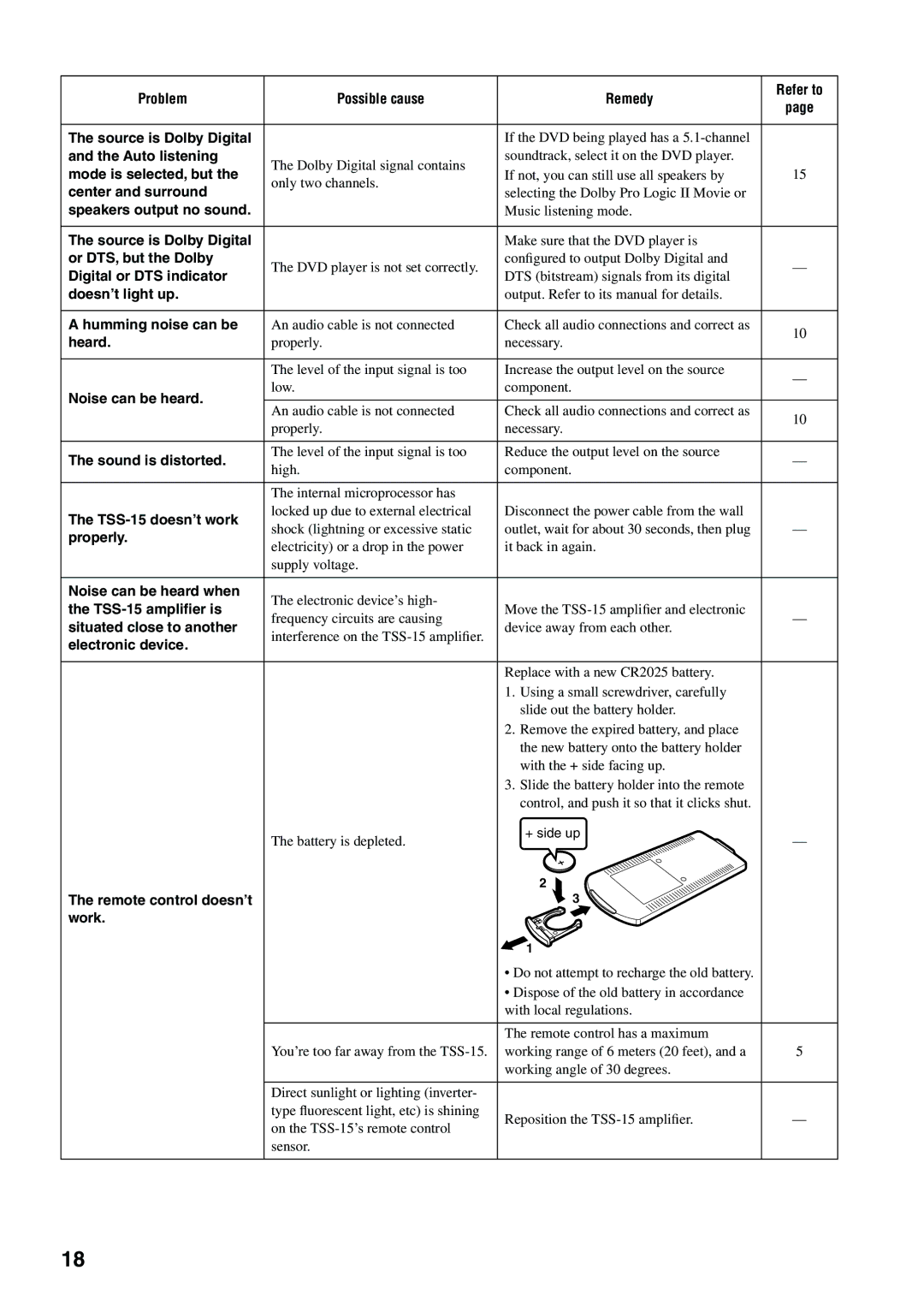Problem | Possible cause | Remedy | Refer to | ||
page | |||||
|
|
|
| ||
|
|
|
|
| |
The source is Dolby Digital |
| If the DVD being played has a |
| ||
and the Auto listening | The Dolby Digital signal contains | soundtrack, select it on the DVD player. |
| ||
mode is selected, but the | If not, you can still use all speakers by | 15 | |||
only two channels. | |||||
center and surround | selecting the Dolby Pro Logic II Movie or |
| |||
|
| ||||
speakers output no sound. |
| Music listening mode. |
| ||
|
|
|
|
| |
The source is Dolby Digital |
| Make sure that the DVD player is |
| ||
or DTS, but the Dolby | The DVD player is not set correctly. | configured to output Dolby Digital and | — | ||
Digital or DTS indicator | DTS (bitstream) signals from its digital | ||||
|
| ||||
doesn’t light up. |
| output. Refer to its manual for details. |
| ||
|
|
|
|
| |
A humming noise can be | An audio cable is not connected | Check all audio connections and correct as | 10 | ||
heard. | properly. | necessary. | |||
| |||||
|
|
|
|
| |
| The level of the input signal is too | Increase the output level on the source | — | ||
| low. | component. | |||
Noise can be heard. |
| ||||
|
|
|
| ||
An audio cable is not connected | Check all audio connections and correct as | 10 | |||
| |||||
| properly. | necessary. | |||
|
| ||||
|
|
|
|
| |
The sound is distorted. | The level of the input signal is too | Reduce the output level on the source | — | ||
high. | component. | ||||
|
| ||||
|
|
|
|
| |
| The internal microprocessor has |
|
|
| |
The | locked up due to external electrical | Disconnect the power cable from the wall |
| ||
shock (lightning or excessive static | outlet, wait for about 30 seconds, then plug | — | |||
properly. | |||||
electricity) or a drop in the power | it back in again. |
| |||
|
| ||||
| supply voltage. |
|
|
| |
|
|
|
|
| |
Noise can be heard when | The electronic device’s high- |
|
|
| |
the | Move the |
| |||
frequency circuits are causing | — | ||||
situated close to another | device away from each other. | ||||
interference on the |
| ||||
electronic device. |
|
|
| ||
|
|
|
| ||
|
|
|
|
| |
|
| Replace with a new CR2025 battery. |
| ||
|
| 1. Using a small screwdriver, carefully |
| ||
|
| slide out the battery holder. |
| ||
|
| 2. Remove the expired battery, and place |
| ||
|
| the new battery onto the battery holder |
| ||
|
| with the + side facing up. |
| ||
|
| 3. Slide the battery holder into the remote |
| ||
|
| control, and push it so that it clicks shut. |
| ||
|
|
|
| ||
| The battery is depleted. | + side up |
| — | |
|
|
| |||
|
| 2 |
|
| |
The remote control doesn’t |
| 3 |
|
| |
work. |
|
|
|
| |
|
| 1 |
|
| |
|
|
|
|
| |
|
| • Do not attempt to recharge the old battery. |
| ||
|
| • Dispose of the old battery in accordance |
| ||
|
| with local regulations. |
| ||
|
|
|
|
| |
|
| The remote control has a maximum |
| ||
| You’re too far away from the | working range of 6 meters (20 feet), and a | 5 | ||
|
| working angle of 30 degrees. |
| ||
|
|
|
|
| |
| Direct sunlight or lighting (inverter- |
|
|
| |
| type fluorescent light, etc) is shining | Reposition the | — | ||
| on the | ||||
|
|
|
| ||
| sensor. |
|
|
| |
|
|
|
|
| |
18