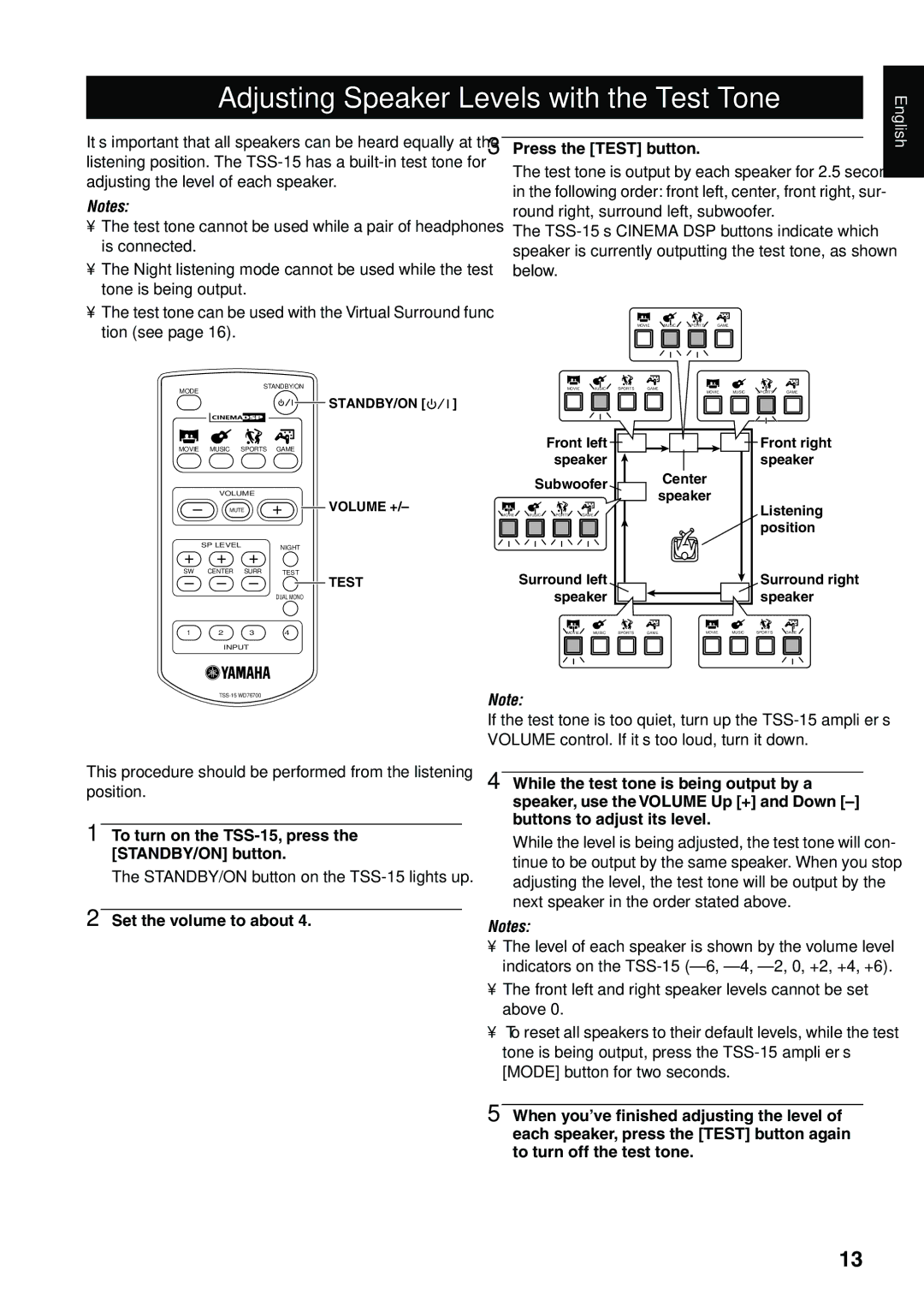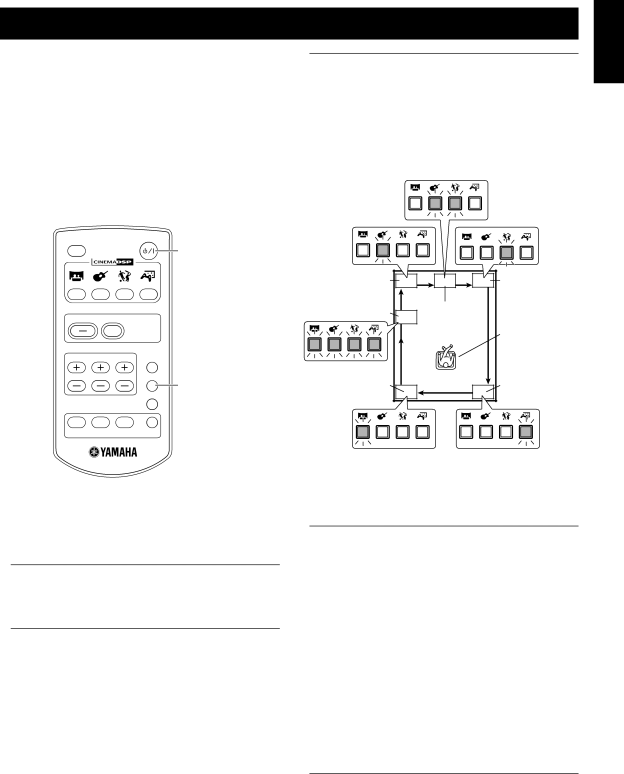
Adjusting Speaker Levels with the Test Tone
English
It’s important that all speakers can be heard equally at the listening position. The
Notes:
•The test tone cannot be used while a pair of headphones is connected.
•The Night listening mode cannot be used while the test tone is being output.
•The test tone can be used with the Virtual Surround func- tion (see page 16).
3 Press the [TEST] button.
The test tone is output by each speaker for 2.5 seconds in the following order: front left, center, front right, sur- round right, surround left, subwoofer.
The
MOVIE MUSIC SPORTS GAME
MODE
STANDBY/ON
STANDBY/ON [![]()
![]()
![]() ]
]
MOVIE MUSIC SPORTS GAME
MOVIE MUSIC SPORTS GAME
MOVIE MUSIC SPORTS GAME
VOLUME
MUTE ![]()
![]() VOLUME +/–
VOLUME +/–
SP LEVEL | NIGHT |
SW CENTER SURR TEST
TEST
DUAL MONO
|
| Front left | Front right | |
|
| speaker | speaker | |
| Subwoofer | Center | ||
| speaker | |||
|
|
|
| |
MOVIE | MUSIC | SPORTS | GAME | Listening |
|
|
|
| position |
| Surround left | Surround right | ||
|
| speaker | speaker | |
1 2 3 4
INPUT
This procedure should be performed from the listening position.
1 To turn on the TSS-15, press the [STANDBY/ON] button.
The STANDBY/ON button on the
2 Set the volume to about 4.
MOVIE | MUSIC | SPORTS | GAME | MOVIE | MUSIC | SPORTS | GAME |
Note:
If the test tone is too quiet, turn up the
4 While the test tone is being output by a speaker, use the VOLUME Up [+] and Down
While the level is being adjusted, the test tone will con- tinue to be output by the same speaker. When you stop adjusting the level, the test tone will be output by the next speaker in the order stated above.
Notes:
•The level of each speaker is shown by the volume level indicators on the
•The front left and right speaker levels cannot be set above 0.
•To reset all speakers to their default levels, while the test tone is being output, press the
5 When you’ve finished adjusting the level of each speaker, press the [TEST] button again to turn off the test tone.
13